There are thousands of parsing libraries. Which ones are the best for parsing html from websites?
You may already know how to use html to display content on your website, but did you know that there are tools to extract the data you need without writing any code? These libraries do everything from pulling page titles and meta descriptions to identifying images, links, and even phone numbers and email addresses, with little or no extra effort from you.
This article goes over the top parsing libraries and gives recommendations based on what types of content you’re trying to parse and what programming language your website uses.
What is parsing?
Parsing is another word for syntactic analysis, or the process of analyzing parts of a sentence–or in our case–a string of code. If you’re parsing html, you’re analyzing tags and elements on a web page and extracting data from them.
What is parsing html?
Hypertext Markup Language (html) is a computing language you use to format website text. You don’t see it unless you’re in developer mode, but html is in the background giving instructions to visiting computers on how to display the webpage text.
Parsers break the lines of html into smaller parts, assigning them tags with the category they’re in. Depending on what parsing library you use, you can use different tagging systems and parse html from different website programming languages.
They are useful in web scraping because they allow you to break large, hard-to-read websites into bite-sized parts. If you’re trying to figure out how your favorite stores work, try looking at their html as a starting point.
What are parsing libraries?
Parsing libraries are frameworks for reading, analyzing, and organizing web data. They are like keys that translate lines of code into various valuable outputs. For instance, you need a C# parsing library to scrape and process data from a website built using C#.
Below, we examine parsing libraries for several of the most common programming languages you may encounter web scraping, including Java, Python, C#, and JavaScript.
Parsing html in Java.

Most developers know that Java is a popular language for building APIs and backend systems, but few may realize that it also comes in handy when writing parsers. Several Java parsing libraries are currently in development, including Jsoup, Lagarto, and HTMLCleaner. You can now leverage your knowledge of Java syntax to run web scraping using C# and Node.js. Each offers distinct advantages for developers building large-scale applications.
Jsoup
Jsoup is a Java library for working with real-world web pages. It provides a convenient API for extracting and manipulating data using the best DOM, CSS, and jquery-like methods.
Jsoup implements HTMLParser from scratch on top of jsoup.dom. You can use this parser with other popular frameworks such as Xpath, JQuery, etc. While writing on a web page, you can easily convert it into an XML document, extract elements from it, and further manipulate its contents in a few lines of code.
Lagarto
Lagarto is a data extraction tool and web crawler. It has both java and javascript implementations. It can extract data from HTML, XML, CSV, JSON, OpenDocument Spreadsheet files. Lagarto is for developers who want full control over extracting information from unstructured content. The primary design goals were simplicity and speed of development, but not at the expense of performance or correctness. Lagarto’s low barrier to entry allows developers with limited parsing experience to get up and running by leveraging their existing knowledge of regular expressions or CSS selectors to build their own parsers for custom input formats or even create whole new input formats from scratch.
HTMLCleaner
HTMCleaner is a web content parser that uses a CSS-like syntax to extract data from html. Using HTMCleaner, you can parse, modify and reparse documents in several valuable ways. Compared with Lagarto or Jsoup, HTMLCleaner does not provide an API for custom parsing; it’s only for extracting data from html source code (but its methods are more similar to DOM API). This feature may be an advantage for developers who need more control over the parsing process than using DOM API. The primary purpose of HTMLCleaner is to allow easy content extraction while maintaining a separation between presentation and structure (html). That means you will be able to build your presentation layer based on the existing document structure.
Parsing html in Python.

Today’s most popular Python parsing libraries are Scrapy, Beautiful Soup, and lxml. Each has its strengths and weaknesses; you’ll want to choose one based on your needs. The best option will depend on what languages your site is written in, how dynamic it is, how many pages you need to scrape, etc.
Scrapy
Scrapy is powerful and fast; it supports multiple programming languages like Python, Java, and Ruby, but writing a spider for Scrapy can be tricky if you’re new to web scraping.
Beautiful Soup
Beautiful Soup is excellent for beginners because it provides a simple way of extracting data from an html page using regular expressions. On top of that, there’s an active community behind Beautiful Soup that makes getting support easy.
LXML
If you want something more flexible, then lxml is an excellent option. It’s a C-based web scraper parser that uses XPath and CSS selectors for fast parsing. If your site is built in languages like PHP or ASP, lxml might be good. Even though it’s not as easy as Beautiful Soup, you can write custom rules for lxml if you need to achieve something beyond its standard range of capabilities. On top of that, it integrates seamlessly with Nokogiri, which makes it even more powerful and versatile than Beautiful Soup. Still, at a cost—it’s significantly slower and more challenging to learn than BS or Scrapy.
We recommend trying out Beautiful Soup first if you’re new to web scraping. Then when you’re ready for something faster and more advanced, try out Scrapy. If you have no choice but to work with an XML document (because of some particular business requirement), then using an XML parser will simplify things.
Parsing html in C#.
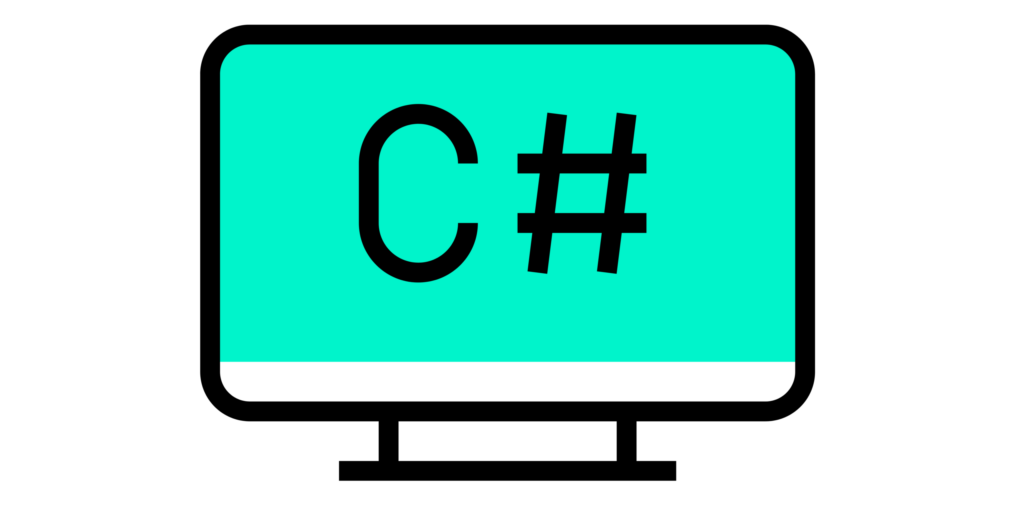
It’s important to note that there are only a few choices when you need an html parser for C#, and all of them are interchangeable. If you’re dealing with modern web pages, then the chances are good that one of these libraries will work for you without any fuss or trouble. If your job is data mining from older websites—like those built using ASP Classic or even JSP—things get a bit more complicated and, unfortunately, finicky.
AngleSharp
AngleSharp is a relatively new open source project on version 1.4.4 and offers cross-platform support for both web clients and Windows desktop applications. It’s actively maintained, has a robust set of functions, and comes with an easy-to-use API.
However, AngleSharp still doesn’t provide support for older platforms like Silverlight or JSP, and it doesn’t have some of the extra features offered by other libraries. For instance, it doesn’t provide any kind of built-in handling for XML within its framework, meaning you’ll need another parser to handle that aspect if it’s essential to your application.
HtmlAgilityPack
HtmlAgilityPack is similar to AngleSharp in many ways. It’s cross-platform, actively maintained, and actively developed. It also offers many functions and services that you can access through an easy-to-use API. Its only real problem is that its documentation is less robust than AngleSharp’s, making it more difficult for new users to figure out how everything works if they don’t have some experience with parsing libraries. On top of that, it doesn’t come with any extra features like XML handling. This means you’ll need another parser for XML if you want to work with data from multiple sources at once. Otherwise, HtmlAgilityPack does just about everything else and or better than AngleSharp and is certainly worth checking out if you’re looking for a solid C# html parser.
Parsing html in JavaScript.

jQuery
jQuery helps you select, find, and alter html elements very readable way. You can get up and running jQuery reasonably quickly; if you’re coming from jQuery, it’s easy to translate your knowledge into C#. Some functions require a little more effort than jQuery’s built-in methods, but that’s where parsing libraries come in!
Node.js
Node.js is a platform built on Chrome that allows you to run JavaScript code outside of a browser environment, which can help create command-line tools or parse data from websites. It’s great for running a website on your computer, but not so much for parsing code that runs on external servers, such as Facebook or Amazon.
You’ll need an API that can do server-side web scraping in Java for these cases. If you need both web-scraping and OS information gathering and filtering (e.g., filtering data based on where it’s coming from), Htmlparser2 is ideal. It offers flexibility and high performance. One of its functions also allows access to various third-party libraries, making it useful for data processing when a problem may have more than one approach solution.
Cheerio
Unlike jQuery, Cheerio is a much leaner framework and requires you to write less code to accomplish many of your desired tasks. It doesn’t include many features but includes things like an asynchronous Ajax engine with caching support (handy), easy addition of callbacks and event handlers, and more. This lightweight framework can be a good choice if you’re looking for something fast but powerful.
On top of all that, it includes support for client-side templating through which users can apply filters on data in real-time. There are plugins available for handling CSS selectors in templates so that users can easily format their output in relevant ways and be compatible with most parsing libraries.
Proxy rotation for easier data collection.
Although you can accomplish some web scraping jobs with a single residential proxy, there are many occasions when multiple proxies are required. If you need to access numerous URLs or query different internal search engines, using multiple proxies ensures your scraping doesn’t trigger a site-wide ban. Another scenario is when you need to continuously scrape data from the same target. Proxy rotation helps avoid triggering bans by sending requests from a new IP address each time.
For high-quality IP rotation of the fastest and most reliable residential proxies, contact the IPBurger team.
Tired of being blocked and banned?
Get the free guide that will show you exactly how to use proxies to avoid blocks, bans, and captchas in your business.
Send Me The Free Guide Now!


