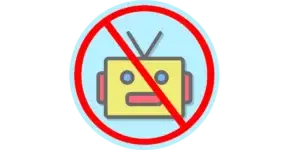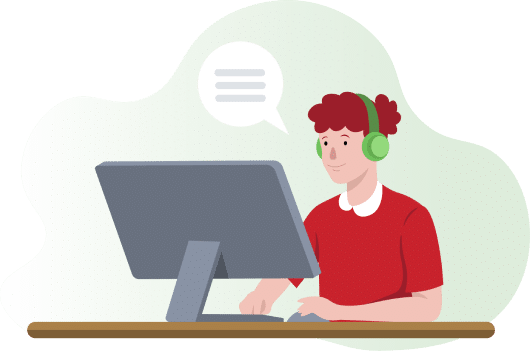Freely available internet and lots of devices that can be used to access it is a wish come true for anyone in this generation. The internet is full of resources, and also it provides services that we need to effectively fulfill our daily duties and tasks, as much the internet is helpful, it also has its dark side which can cause harm to us. Especially kids who are very vulnerable, novice and very naïve about the internet. Here are some cybersecurity tips to keep your household safe against internet vulnerability, especially kids;
Cyber awareness
Educate your households including kids about internet safety, security, privacy and the importance of each. Do a summary on how helpful and dangerous the internet can be and the dos and don’ts regarding the internet. This is just to make everyone realize that the internet can be good and bad at the same time.
Personally Identifiable Information (PII)
Your household members may not be aware of what PII entails, and they may be sabotaging your privacy as well as security anytime they are on the internet. Tell them how dangerous it is to share certain information online and what its implications may mean to the entire family. You could tell them about retargeting ads and don’t forget about identity theft.
Also, keep an eye on your kids’ social media accounts and teach the rest of the household how to be secure and private on social media. This includes setting the correct privacy and security levels.
Phishing
Teach your household about various phishing scams and techniques used by malicious actors to trick their victims into giving out PII and other sensitive information. Remind them not to reply to emails from unknown senders, open spam mail, never click on email URLs and also, they should ask if they don’t know what to do.
Password management
Passwords prevent unauthorized access to our accounts, and the stronger and unique a password is, the lower the chances of malicious actors breaking into your account. Teach your household on making unique passwords and tell them not to re-use the same password on multiple accounts – if one gets breached, all the accounts will be at risk. Better yet, teach each of your households the benefits of using password management utilities.
Also, include 2-factor authentication(2FA) in their accounts so that they will have to verify their identity each time they login into their accounts.
Data backup
Teach your household the importance of data backups and encourage them to perform backups regularly, either manual or automatic.
Update internet capable devices
Security updates are important as they provide patches and fixes to various vulnerabilities that can be exploited by malicious actors to gain access to your households’ data.
Protect your home network
Your household uses the home network most of the time to connect to the internet. This might be one of the weakest security points in your house and to ensure everyone is safe, ensure your home network is secure. You can do this using various ways such as;
- Using security software, security software such as a firewall and antivirus software are sufficient. A firewall will keep at bay unauthorized connection while an antivirus software will ensure your network is protected against malware and viruses. Also, don’t forget to update them regularly.
- Use a VPN, a virtual private network service such as IPBurger VPN on your router will ensure every connection in your house even those from smart devices are protected. IPBurger VPN uses strong encryptions standards to encrypt every connection from your household. It also securely tunnels these connections until they reach their destination. The encryptions ensure that your households’ internet traffic is not visible to prying eyes. Also, install VPNs on your households’ devices in case they access the internet from public Wi-Fi hotspots.