Ever tried accessing a particular website and all you got was the site is not reachable? Well, you might have experienced some form of internet censorship. The internet is supposed to be open and accessible to everyone. But due to different ideologies, freedom of expression and protection against harmful content, most ISPs, enterprises, and Government regimes have put in place mechanisms to ensure you only access what they deem best.
Internet censorship can be both helpful and harmful. For instance, restricting access to adult sites in a children environment is helpful. But shutting down access to Wikipedia, social media, blogs, and the entire internet is very harmful and violates freedom of expression. To avoid internet censorship, you have to bypass the mechanisms put in place.
How internet censorship works?
Internet censorship works by targeting specific or entire internet resources. Depending on the implementation, most censorship work by blocking and filtering domain names, IP addresses, URL keywords, and even the whole infrastructure. Other more technical censorships use deep packet inspection, packet filtering, and even spoofing sites.
Bypassing internet censorship
The good thing about technology is that most implementations have a loophole and finding it changes everything. For internet censorship, you can’t control all the internet resources entirely. This makes it difficult to achieve total internet censorship. Using some services and tools, you can utilize the lack of total control and access the internet freely. We’ll look at various ways and what methods of internet censorship they bypass;
Changing your DNS
This is the least powerful method of circumventing internet censorship. It usually works when access to the internet is restricted at the DNS level. ISPs and other authorities can filter or block certain DNS and hence restrict access to some sites. When this happens, browsers may fail to show a website or return an incorrect address, usually the one controlled by the authorities.
Changing your DNS will defeat this form of censorship. But knowing the right DNS to use can be daunting. To avoid the hassle of looking for one, you can try Google’s public DNS, Cloudflare or Quad9 DNS.

Proxies can be used to bypass censorship implemented by DNS and IP address filtering. Most ISPs and other institutions make a filter list of website IP addresses they want to block. When you access a particular website, its IP address is checked against the list. If it’s blocked, you won’t access it.
When you use a proxy, the censor will not see your request, and hence you will access a blocked site. But proxies can be dangerous as most of them log your activities and the government can pressure them to give out your details. Also, most censors are increasingly blocking proxies.
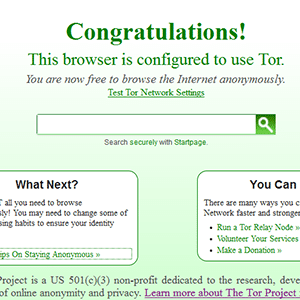
Tor is an anonymizer and one of the best tools for privacy. When using Tor, your internet traffic is passed/relayed randomly through many nodes in the Tor network. Your traffic is also encrypted as it passes through the Tor network. Also, when using Tor, you can access onion sites which are not accessible via the standard browser. These sites can give you access to other services. In more strict censorship, you can use Tor bridges. These are Tor relays which are not listed in Tor’s main directory. They combine other features such as obfuscation to avoid watchdogs.
Due to Tor’s anonymizing power, its effective in bypassing almost all forms of censorship even the ones that block the Tor network.
Using a VPN
A VPN encrypts your internet traffic and passes it through a secure tunnel to its destination. Encryption provides security, and this means your internet traffic won’t be visible to prying eyes. A VPN also assigns you a new a virtual IP address depending on the server you connect. Other VPN providers include services that enable their VPNs to use P2P traffic, obfuscation services and others offer Tor over VPN. all these make a VPN a powerful tool and similar to Tor, a VPN can bypass almost all forms of internet censorship.



