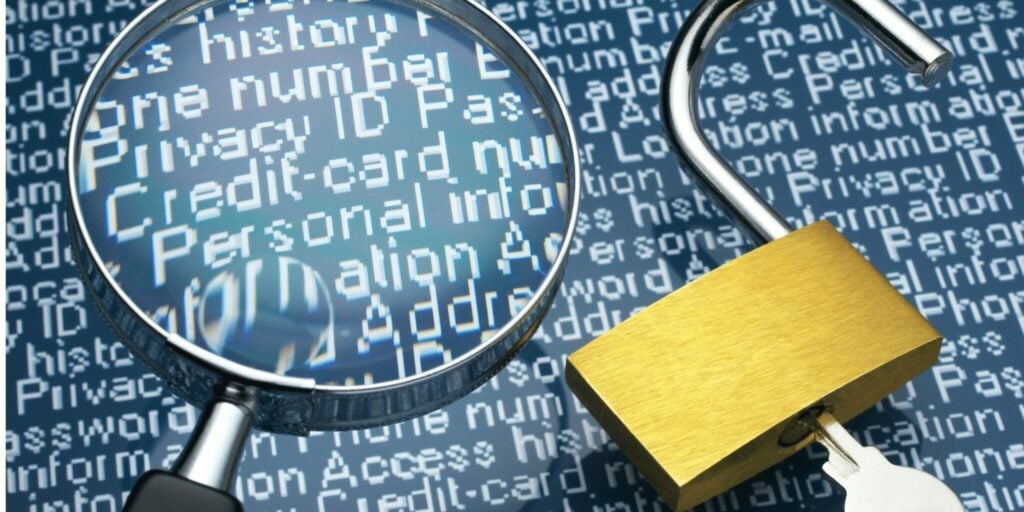What is PII? Knowing what PII is can be the difference between tight security for your online assets or losing everything in seconds.
PII is a term that was first coined by the National Institute of Standards and Technology (NIST) to describe personally identifiable information. It’s also known as personally identifiable data or PID.
Anyone with a bit of computer savvy can leverage personal information to access all sorts of places they’re not supposed to be–including your business assets.
In light of your continuous exposure to such threats and significant risk to your client’s safety, we’ve put together a guide to help you reinforce good security habits.
What does PII mean for my business?
If you have any customer relationship management system in place, it will likely contain PII about your customers. This can include names, addresses, phone numbers, and email addresses. It can also include other types of personal information such as income level or marital status. If you are selling products online, this may be in the order form and the shipping address and credit card number. Suppose you sell services through an agency model or independent contractor model. In that case, there are often sensitive details about your clients that are stored on their behalf, including name, contact info, and billing history, among others. The list goes on!
When dealing with customers over the phone or via email communication–this could include confidential information such as medical history, conditioning issues, etc. This is why it’s so important to protect your customer data from prying eyes. And while many companies have adopted privacy policies into their daily operations these days–there still isn’t a standard way to handle PII when it comes to marketing campaigns. So make sure you take extra precautions when handling customer data if possible!
Here are ten ways to avoid exposing PII.
If you are a small business, you need to protect your customers’ information from theft. Do yourself and your business relations a solid by reading our recommendations below.

1. Don’t send sensitive data via email or text message.
Hackers can intercept and use it against the sender. If you must send sensitive data, use encrypted emails and messaging apps such as Signal for Android or TextSecure for iPhone (which uses end-to-end encryption). It would help if you also consider using a proxy when accessing public Wi-Fi networks since these can be compromised.
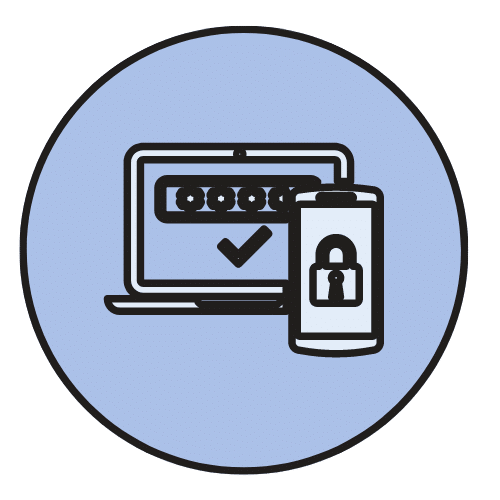
2. Make sure that all of your employees have two-factor authentication enabled.
You may want to require this for all users who will handle customer information to prevent unauthorized access by any employee. This is especially important if someone leaves the company and has access to customer data. They hand over their passwords and other credentials to get out of work sooner than planned (this happens more often than not).
Suppose an employee leaves the company but still has access to customers’ data. In that case, there is no way for them to contact those customers and change passwords or otherwise do damage control on behalf of the former employer, even if management didn’t authorize it. Ensure everyone knows about two-factor authentication procedures and how it works because some people don’t know what it means!

3. Make sure your employees know the risks associated with using public Wi-Fi networks.
This includes places such as coffee shops, hotels, airports, and other locations with a high concentration of people.
Suppose you have to use these types of networks for business purposes. In that case, you must know what kind of security measures you use so your company does not become an easy target for hackers or other cybercriminals who may be lurking around these areas looking for vulnerable targets.
It’s also essential to make sure that users do not share any passwords or credentials with others (especially in public) since this can lead to unauthorized access by someone else if they get hold of those credentials. The best way to avoid this type of problem is by requiring two-factor authentication whenever possible through either text message or email verification codes sent via the user’s mobile phone or computer before granting access to customers’ data. This will ensure that no one else has access unless they have permission.
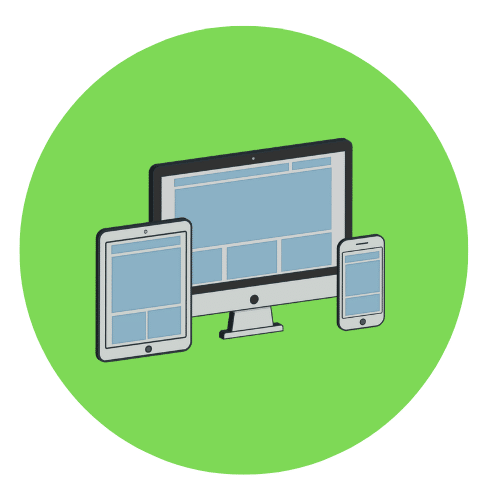
4. Ensure all employees understand how their computers and devices work.
Many people don’t know how firewalls and antivirus software work, nor do they know what steps they should take to keep themselves safe online while at work (or anywhere else). It seems like common sense, but most people don’t take the time needed to protect their personal information, which means companies need to educate everyone about proper security measures so they can avoid becoming a victim of identity theft.

5. Make sure to have a good antivirus and anti-malware software installed on all employees’ computers, laptops, and mobile devices.
This is to help prevent viruses from spreading through the workplace and identify any security issues that may arise while they are using their devices at work (or anywhere else). This will also ensure that no one can hack into your network or steal data without anyone knowing it. Most people don’t know how to properly secure themselves online when it comes down to protecting sensitive information against unauthorized access and loss/theft.

6. Don’t share passwords with others.
This is the number one way hackers gain access to networks, servers, and other computer systems, which means you need to make sure everyone understands what happens if they share their passwords and why it is so essential for them not to! Many people think sharing passwords with others is okay because they trust those around them, but this is not always true, especially if those individuals have bad intentions toward your business or organization! It’s best not to do it in the first place!

7. Take extra care with employees who use their devices for work.
Ensure you train them properly on how to use them to avoid any security issues that could arise while they are accessing your business’s computer systems and data. This is especially important if those individuals work with sensitive information or have access to resources such as computers, laptops, mobile devices, etc. They should be aware of what kind of risks can occur when it comes down to protecting themselves against attacks.

8. Make sure all employees understand that there is always a risk for identity theft no matter where they go online.
So it’s best not to do anything without being 100% certain you know who you’re doing business with and why. It’s also vital for everyone in your organization (especially managers) to ensure employees know what happens if someone attempts to steal another person’s identity by impersonating them online. This means making sure everyone understands this concept before anyone ever tries doing anything like this!
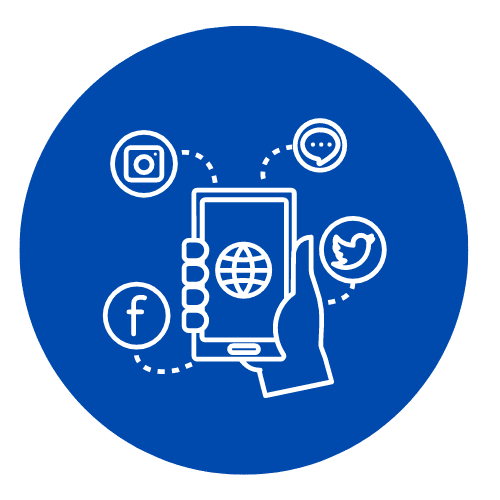
9. Make sure your employees know the risks involved with being on social media sites such as Facebook, Twitter, and LinkedIn.
This means making sure they understand that there is always a risk of identity theft on these platforms. If you have any questions about protecting yourself from these kinds of attacks, be sure to ask us or someone else who has more in-depth knowledge about the subject matter.

10. Use a reliable proxy service.
Last but not least, using high-quality, professionally managed proxies provides human errors with a vast safety net. (Should they ever slip.) They protect your identity, but they also conceal your IP address. But beware, using free proxies or low-quality proxies can be even riskier than using none.
We want to say that we’re the only proxy provider you can trust. There are others you can rely on, but there are a few features that set us apart. We don’t record or keep any of your data flow. Our proxies speed up performance rather than weigh it down. Using our proxy rotation manager and dashboard ensures minimal effort to stay organized.
Learn more about our residential proxies, or reach out to the IPBurger team if you have any questions.