Billions of users worldwide rely on smartphones to performs various tasks. Many of the tasks include using internet services. This also means that millions of users may be vulnerable to cyber-attacks since cybercriminals have utilized the smartphone population to propagate various attacks. Every year, the number of mobile threats (malware) keep increasing.
Besides malware, cybercriminals can also hack into your other devices and other accounts if they hack into your phone. In this article, we’ll look at major mobile threats and ways of protecting yourself against them.
 Adware, grayware and spyware
Adware, grayware and spyware
Apart from majoring on the desktops, adware has also invaded smartphones, and they can be annoying as well as intrusive. Adware collects your data without your knowledge and uses it to bombard you with retargeting ads. The adware usually works in conjunction with spyware and grayware. Although grayware is on the lower scale of threats, spyware, however, pose a great threat to your privacy and security. Spyware apps collect any information from your phone including SMS, call logs and records, your gallery, use your mic and camera, access location services and even use your internet without your knowledge.
 Phishing
Phishing
Phishing scams are still a threat, and smartphone users have not been left out. Phishing scams use various ways including deception to gain access to unsuspecting users’ personal information such as phone number, address, and even financial information. Besides using emails, phishing scams have now migrated into mobile apps – via counterfeit apps that look like legitimate apps. Once installed, these apps ask for various permissions that are not necessary. For instance, you might find a flashlight app asking permission to access your network, internet, contacts, SMS, and location services. With this access, these apps secretly collect personal information.
 Viruses and Trojans
Viruses and Trojans
Similar to phishing apps, viruses and trojans also gain access to your information stored in your smartphone. They may be present in hacked apps and fake apps. Besides collecting information, they can also send text messages which can be costly and also ruin your reputation.
Drive-by downloads
This is any malware or virus that is downloaded or installed unintentionally into your device without your consent. Drive-by downloads occur in various ways but mostly through visiting malicious websites or installing updates from unknown sources. Once the download is executed, the malware automatically injects itself to your device and begins to wreak havoc. Injected malware may range from spyware to other grayware.
Ways to protect yourself against these threats
Mobile threats are dangerous and can cause unimaginable harm. Good news, you can protect your device against them and here is how;
Update your smartphone
Smartphone manufacturers release security updates that are meant to fix and patch vulnerabilities that can be exploited by hackers and various malware. Always keep your device up to date by installing the updates once they become available.
Use official app stores
Always download and install apps from the official App stores unless they are restricted in your region. Official App stores have security mechanisms and strict guidelines that eliminate malicious and rogue apps from making it to the app store. Third-party app stores lack these mechanisms and most of the time they allow rogue apps.
Turn off the install unknown apps options
Android smartphones have an option that allows users to install unknown apps. This is essential for developers to test their apps before officially releasing them. Users can also use this option to install apps that are not from the official stores. At times this option is dangerous when left on as drive-by downloads can install themselves.
Set permissions wisely
Apps provide various functionalities by accessing specific resources in your smartphones. Permissions usually restrict these resources. Rogue apps usually require unnecessary permissions to steal your data and use services that can be costly. Always set permission with caution.
Use mobile security software
Smartphones also require antivirus and antimalware software to protect against malicious apps, malware, and viruses. Also, remember to perform regular updates.

A VPN helps protect your internet connection when surfing the internet. It uses strong encryptions standards which encrypt your internet traffic and securely tunnel it through the VPN servers to the open internet. This makes your internet connection invisible to prying eyes such as cybercriminals. This makes a VPN a good option to use when you are connecting to public Wi-Fi.

 Adware, grayware and spyware
Adware, grayware and spyware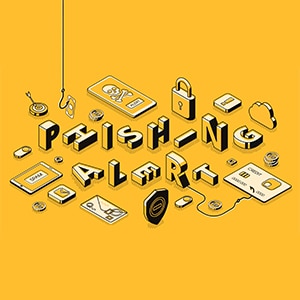 Phishing
Phishing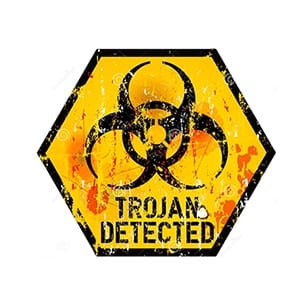 Viruses and Trojans
Viruses and Trojans

