By now, you are probably familiarized with Domain Name System (DNS) and how it works. It is the service that connects or maps the numeric aspects of sites you visit, or the IP addresses, to the domain names of those pages.
However, with the boom of dynamic IP addresses, another need developed. The DNS service is only good for static IP addresses because the user identity doesn’t change every time its device connects to the web. However, the Dynamic Domain Name System, or DDNS, is perfect for supporting dynamic or changing IP numbers.
DDNS is, therefore, a useful tool to have if the user wants to access his or her home computer from a remote place, or host a web or FTP server advertise a public name to prospective users, among other things. Since home networks usually get dynamic IP addresses from their Internet Service Providers (ISPs,) DDNS is especially handy if you run that kind of setting.
How does the service work?
Just as most remote access tools work, you need to register for the Dynamic DNS, or DDNS, provider and install its software on your host computer to effectively use the technology. By host computer, we refer to any device that fulfils the “server” role.
Since DDNS are in charge of “adjusting” whenever IP address changes, that is precisely what the installed software will do. And it will change since it is a dynamic IP number: when that happens, the software you installed will make sure to get in touch with the DDNS service in order to update your account with the newly-changed IP.
The technology, or in this specific case, your account-associated DDNS name, effectively distributes visitors to the server established as the host one. The IP may change a thousand times, and the process will repeat itself. Your DDNS software can always identify when a dynamic IP has changed.
DDNS services, by definition, are not needed if the network in question has a static IP address because the domain name will only require to know the IP number once. Remember, if the IP is static, it means that it is stable and won’t be modified.
 Why do you need a DDNS service?
Why do you need a DDNS service?
DDNS service providers are needed for those who want to host their own web pages from their homes. Also, if you are in a remote location away from your “host” server or computer, and want to access files or documents, you can also implement this service.
After all, business IP addresses are more convenient than home IPs because your ISPs offer you a number to access the web from your house, but since they are usually dynamic, they tend to change because ISPs run their own online systems. That scenario affects those who want to use their residential IPs with their security cameras, webcams, and other smart devices because the number is modified and there are no heads up.
That’s why DDNS exist: to assign a domain name to the dynamic home IP address for automatic updates at the moment of an IP number modification.
Free and paid DDNS services
As with most tech tools and online resources, DDNS can come for free or via paid, custom service providers. And just like everything in life, you would be better off with the latter, as it is more reliable than the former and has more features.
For example, free DDNS services don’t allow you just to choose any URL to have it forwarded to your host server. Once you select a hostname, you only have a handful of domains to choose from.
Here are some DDNS service options to consider:
- FreeDNS Afraid
- NoIP
- Dynu
- Google Domain
- DNS dynamic
- Duck DNS
- org
 DNS and its dangers
DNS and its dangers
Just as DNS carries some security and privacy risks, DDNS services aren’t without hazards, especially if you run a VPN. Virtual Private Networks, or VPNs, are online safety tools that provide anonymous browsing to customers because they hide the user’s IP address and shared online content, rerouting them to remote servers.
VPNs are handy privacy and security apps, but you need to use a reliable provider, like IPBurger. Remember that, if you run a VPN, its DNS server will manage your internet requests. But if there are leaks because of unreliability or poor encryption, the internet request will end up being serviced by your ISP, which will be a privacy threat.

In conclusion, the Dynamic Domain Name System, or DDNS, can help you keep up with changing (dynamic) IP addresses within a network. They are perfect services for remote access and for running home networks, among other things.
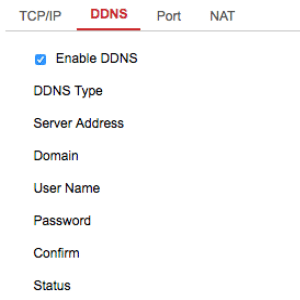 Why do you need a DDNS service?
Why do you need a DDNS service?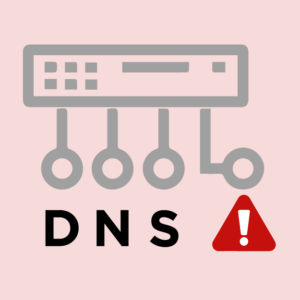 DNS and its dangers
DNS and its dangers

