By now, you are probably familiarized with Domain Name System (DNS) and how it works. It is the service that connects or maps the numeric aspects of sites you visit, or the IP addresses, to the domain names of those pages.
However, with the boom of dynamic IP addresses, another need developed. The DNS service is only good for static IP addresses because the user identity doesn’t change every time its device connects to the web. However, the Dynamic Domain Name System, or DDNS, is perfect for supporting dynamic or changing IP numbers.
DDNS is, therefore, a useful tool to have if the user wants to access his or her home computer from a remote place, or host a web or FTP server advertise a public name to prospective users, among other things. Since home networks usually get dynamic IP addresses from their Internet Service Providers (ISPs,) DDNS is especially handy if you run that kind of setting.
Hizmet nasıl çalışıyor?
Çoğu uzaktan erişim aracının çalıştığı gibi, teknolojiyi etkin bir şekilde kullanmak için Dinamik DNS veya DDNS sağlayıcısına kaydolmanız ve yazılımını ana bilgisayarınıza yüklemeniz gerekir. Ana bilgisayar derken, "sunucu" rolünü yerine getiren herhangi bir aygıtı kastediyoruz.
Since DDNS are in charge of “adjusting” whenever IP address changes, that is precisely what the installed software will do. And it will change since it is a dynamic IP number: when that happens, the software you installed will make sure to get in touch with the DDNS service in order to update your account with the newly-changed IP.
Teknoloji ya da bu özel durumda hesabınızla ilişkili DDNS adı, ziyaretçileri etkin bir şekilde ana sunucu olarak belirlenen sunucuya dağıtır. IP binlerce kez değişebilir ve süreç kendini tekrarlar. DDNS yazılımınız dinamik bir IP'nin ne zaman değiştiğini her zaman tespit edebilir.
DDNS hizmetleri, tanım gereği, söz konusu ağ statik bir IP adresine sahipse gerekli değildir, çünkü alan adının IP numarasını yalnızca bir kez bilmesi gerekecektir. Unutmayın, IP'nin statik olması, sabit olduğu ve değiştirilmeyeceği anlamına gelir.
 Neden bir DDNS hizmetine ihtiyacınız var?
Neden bir DDNS hizmetine ihtiyacınız var?
DDNS hizmet sağlayıcıları, kendi web sayfalarını evlerinden barındırmak isteyenler için gereklidir. Ayrıca, "host" sunucunuzdan veya bilgisayarınızdan uzak bir yerdeyseniz ve dosyalara veya belgelere erişmek istiyorsanız, bu hizmeti de uygulayabilirsiniz.
After all, business IP addresses are more convenient than home IPs because your ISPs offer you a number to access the web from your house, but since they are usually dynamic, they tend to change because ISPs run their own online systems. That scenario affects those who want to use their residential IPs with their security cameras, webcams, and other smart devices because the number is modified and there are no heads up.
DDNS bu yüzden var: IP numarası değişikliği anında otomatik güncellemeler için dinamik ev IP adresine bir alan adı atamak.
Ücretsiz ve ücretli DDNS hizmetleri
Çoğu teknoloji aracı ve çevrimiçi kaynakta olduğu gibi, DDNS ücretsiz veya ücretli, özel hizmet sağlayıcıları aracılığıyla gelebilir. Ve hayattaki her şeyde olduğu gibi, birincisinden daha güvenilir olduğu ve daha fazla özelliğe sahip olduğu için ikincisiyle daha iyi olursunuz.
Örneğin, ücretsiz DDNS hizmetleri, ana bilgisayar sunucunuza yönlendirilmesi için herhangi bir URL seçmenize izin vermez. Bir ana bilgisayar adı seçtiğinizde, aralarından seçim yapabileceğiniz yalnızca bir avuç alan adı vardır.
İşte göz önünde bulundurmanız gereken bazı DDNS hizmeti seçenekleri:
- FreeDNS Korkuyor
- NoIP
- Dynu
- Google Domain
- DNS dinamik
- Ördek DNS
- org
 DNS ve tehlikeleri
DNS ve tehlikeleri
Just as DNS carries some security and privacy risks, DDNS services aren’t without hazards, especially if you run a VPN. Virtual Private Networks, or VPNs, are online safety tools that provide anonymous browsing to customers because they hide the user’s IP address and shared online content, rerouting them to remote servers.
VPNs are handy privacy and security apps, but you need to use a reliable provider, like IPBurger. Remember that, if you run a VPN, its DNS server will manage your internet requests. But if there are leaks because of unreliability or poor encryption, the internet request will end up being serviced by your ISP, which will be a privacy threat.

Sonuç olarak, Dinamik Alan Adı Sistemi veya DDNS, bir ağ içinde değişen (dinamik) IP adreslerine ayak uydurmanıza yardımcı olabilir. Diğer şeylerin yanı sıra uzaktan erişim ve ev ağlarını çalıştırmak için mükemmel hizmetlerdir.
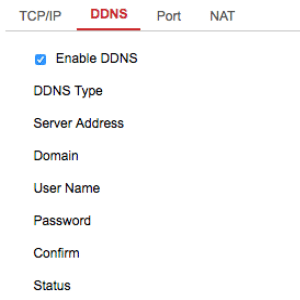 Neden bir DDNS hizmetine ihtiyacınız var?
Neden bir DDNS hizmetine ihtiyacınız var?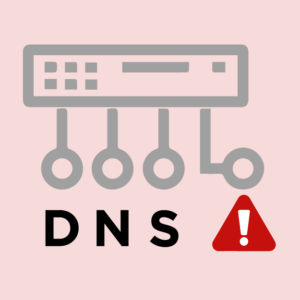 DNS ve tehlikeleri
DNS ve tehlikeleri

