By now, you are probably familiarized with Domain Name System (DNS) and how it works. It is the service that connects or maps the numeric aspects of sites you visit, or the IP addresses, to the domain names of those pages.
However, with the boom of dynamic IP addresses, another need developed. The DNS service is only good for static IP addresses because the user identity doesn’t change every time its device connects to the web. However, the Dynamic Domain Name System, or DDNS, is perfect for supporting dynamic or changing IP numbers.
DDNS is, therefore, a useful tool to have if the user wants to access his or her home computer from a remote place, or host a web or FTP server advertise a public name to prospective users, among other things. Since home networks usually get dynamic IP addresses from their Internet Service Providers (ISPs,) DDNS is especially handy if you run that kind of setting.
Как работает сервис?
Подобно тому, как работает большинство средств удаленного доступа, для эффективного использования этой технологии необходимо зарегистрироваться у провайдера Dynamic DNS, или DDNS, и установить его программное обеспечение на хост-компьютер. Под хост-компьютером мы понимаем любое устройство, выполняющее роль "сервера".
Since DDNS are in charge of “adjusting” whenever IP address changes, that is precisely what the installed software will do. And it will change since it is a dynamic IP number: when that happens, the software you installed will make sure to get in touch with the DDNS service in order to update your account with the newly-changed IP.
Технология, или, в данном случае, имя DDNS, связанное с вашей учетной записью, эффективно распределяет посетителей на сервер, установленный в качестве хостового. IP может меняться тысячу раз, и процесс будет повторяться. Ваше программное обеспечение DDNS всегда может определить, когда динамический IP изменился.
Службы DDNS, по определению, не нужны, если сеть имеет статический IP-адрес, поскольку доменное имя должно знать IP-номер только один раз. Помните, что если IP-адрес статический, то это означает, что он стабилен и не будет изменен.
 Зачем нужна служба DDNS?
Зачем нужна служба DDNS?
Провайдеры услуг DDNS необходимы тем, кто хочет размещать свои собственные веб-страницы у себя дома. Кроме того, если вы находитесь в удаленном месте от сервера или компьютера "хозяина" и хотите получить доступ к файлам или документам, вы также можете воспользоваться этой услугой.
After all, business IP addresses are more convenient than home IPs because your ISPs offer you a number to access the web from your house, but since they are usually dynamic, they tend to change because ISPs run their own online systems. That scenario affects those who want to use their residential IPs with their security cameras, webcams, and other smart devices because the number is modified and there are no heads up.
Для этого и существуют DDNS: для присвоения доменного имени динамическому домашнему IP-адресу для автоматического обновления в момент изменения IP-номера.
Бесплатные и платные услуги DDNS
Как и большинство технических средств и интернет-ресурсов, DDNS может предоставляться как бесплатно, так и через платных провайдеров. И, как и во всех других случаях, лучше предпочесть последний вариант, поскольку он надежнее первого и имеет больше возможностей.
Например, бесплатные службы DDNS не позволяют просто выбрать любой URL-адрес, чтобы он был перенаправлен на ваш хост-сервер. Выбрав имя хоста, вы можете выбрать только несколько доменов.
Ниже приведены некоторые варианты служб DDNS, которые следует рассмотреть:
- FreeDNS боится
- NoIP
- Dynu
- Домен Google
- Динамический DNS
- Утка DNS
- org
 DNS и его опасности
DNS и его опасности
Just as DNS carries some security and privacy risks, DDNS services aren’t without hazards, especially if you run a VPN. Virtual Private Networks, or VPNs, are online safety tools that provide anonymous browsing to customers because they hide the user’s IP address and shared online content, rerouting them to remote servers.
VPNs are handy privacy and security apps, but you need to use a reliable provider, like IPBurger. Remember that, if you run a VPN, its DNS server will manage your internet requests. But if there are leaks because of unreliability or poor encryption, the internet request will end up being serviced by your ISP, which will be a privacy threat.

В заключение следует отметить, что система динамических доменных имен, или DDNS, помогает следить за изменением (динамическим) IP-адресов в сети. Это идеальные сервисы для удаленного доступа, а также для организации домашних сетей и т.д.
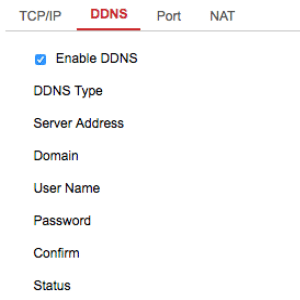 Зачем нужна служба DDNS?
Зачем нужна служба DDNS?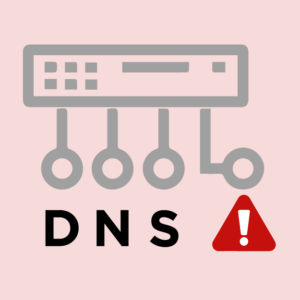 DNS и его опасности
DNS и его опасности

