In this blog post, we’ll be discussing how to scrape YouTube. This can be useful for various reasons, such as data analysis or creating a database of videos. We’ll go over the basics of how to do this using web scraping tools like Parsehub and Octoparse, the YouTube API, and finally, the Python programming language.
Why scrape Youtube?
There are a few reasons people might scrape YouTube. Maybe they want to download a bunch of videos for offline viewing or create a database of videos for analysis. Some people might use scraping to create a bot that automatically posts new videos from a certain channel to a website or social media account. And finally, some people might scrape YouTube to try and get information that isn’t available through the YouTube API, like user comments or private videos.
Different Ways to Scrape Youtube.
There are a few ways to scrape YouTube:
1. Use a web scraping tool like Octoparse. This tool can help you extract data from YouTube without having to code.
2. Use the YouTube API. The YouTube API lets you access data about YouTube videos, channels, and playlists. You can use the API to get information about a video, a list of videos that a channel has uploaded, or a list of videos that a playlist contains.
3. Use a Python library like beautifulsoup. You can use this library to customize search parameters and parsing tags.

Scrape Youtube with web scraping tools.
Web scraping tools like Octoparse can scrape data from websites like Youtube. To use Octoparse, you must first create an account and log in. They have a free but limited trial you can try out to see if it gives you the data you need.
Once logged in, you can select the type of data you want to scrape from Youtube. For example, you can choose to scrape video data, comments, or both. It’s pretty much a point-and-click type of system, so it’s quite easy to start collecting data right off the cuff.
To scrape data from Youtube, you need to first select the data you want to scrape and then click on the “Scrape” button. Octoparse will then start scraping the data from the website. You can see the progress of the scraping process in the “Log” tab. Once the scraping is finished, you can download the data in either CSV or JSON format.
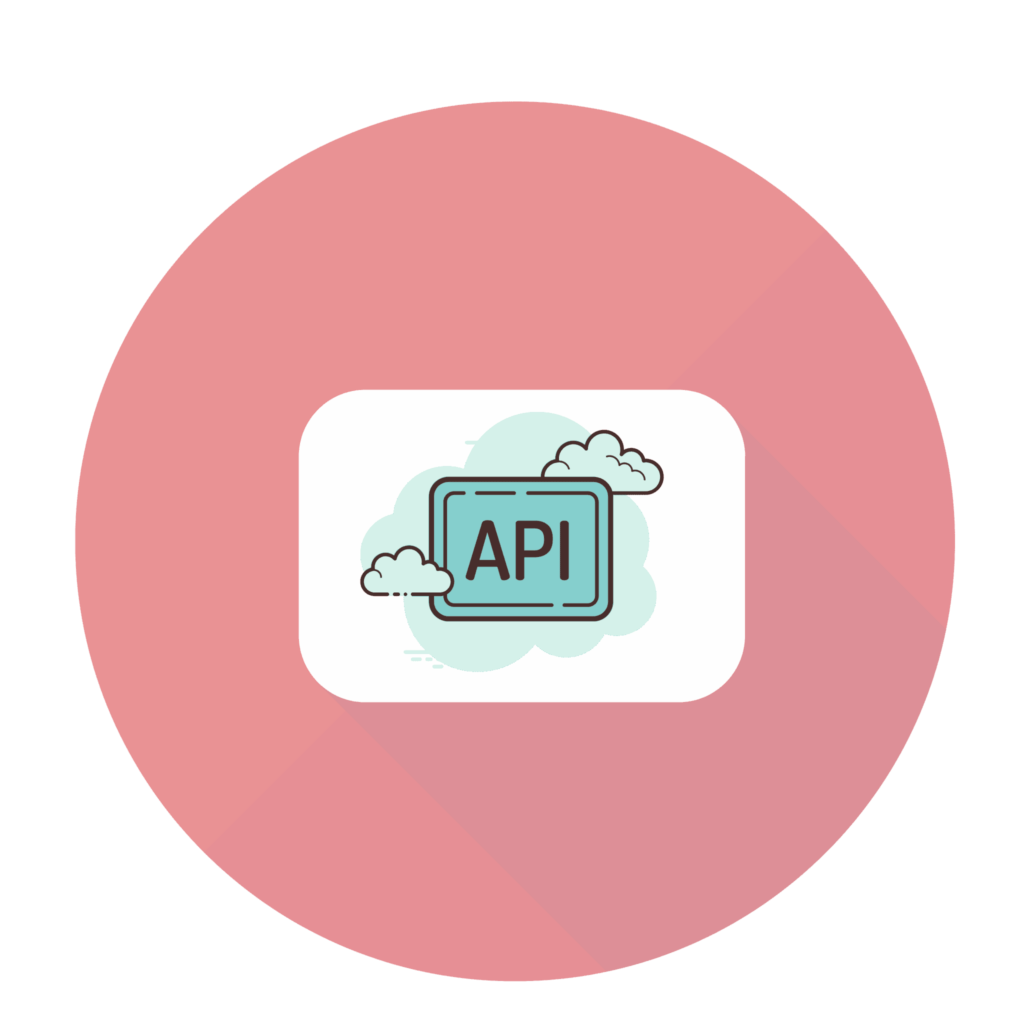
What about the YouTube API?
The Youtube API is a great tool for web scraping because it allows you to access a wealth of data that can be difficult to obtain otherwise. However, some potential drawbacks exist to using the Youtube API for web scraping.
One potential drawback is that the Youtube API is rate-limited, which means you can only make a certain number of daily requests. This can be a problem if you are trying to scrape a large amount of data.
Another potential drawback is that the data you obtain through the Youtube API may not be as accurate or up-to-date as you would like. This is because Youtube provides the data, and it may not always have the most accurate information.
Overall, the Youtube API is a great tool for web scraping, but there are some potential drawbacks that you should be aware of.
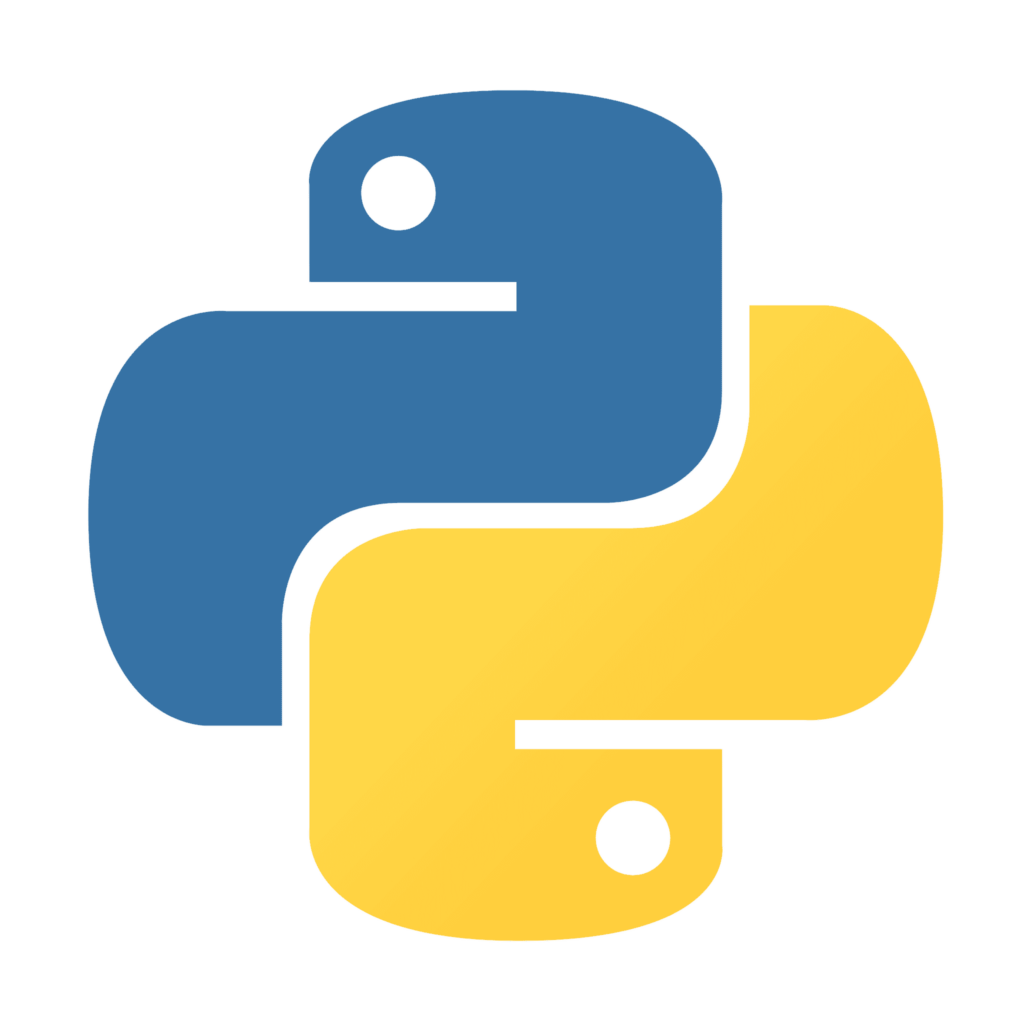
Scraping Youtube using Python and Beautifulsoup.
Python is an amazing tool for web scraping. It’s simple to use and easy to learn. You can use Python to scrape YouTube for data about videos, channels, and comments.
Python has a rich set of libraries for scraping data from websites. In this section, we show you how to scrape data from YouTube using the Python library, BeautifulSoup. But first, let’s consider why you may or may not want to use this option.
Pros
- Python is a very versatile language for various tasks, including web scraping.
- It is relatively easy to learn compared to other programming languages.
- There are many helpful libraries and frameworks available for Python that make web scraping easier, such as Scrapy and Beautiful Soup.
Cons
- Python can be slow compared to other languages regarding web scraping, as it is an interpreted language.
- Python’s syntax can sometimes be confusing for beginners.
You can easily scrape for any type of data and organize it however you like. For the sake of simplicity, we will scrape the following information from YouTube:
- Title
- Views
- Likes
- Dislikes
- Comments
We will scrape this data for the top 10 most popular videos on YouTube.
The first step is to install the BeautifulSoup library. We can do this using the pip command.
pip install beautifulsoup4
Once the library is installed, we can import it into our Python script.
import bs4
Next, we need to specify the URL that we want to scrape. In this case, we will scrape the top 10 most popular videos on YouTube.
url = 'https://www.youtube.com/feed/trending'
Now, we can use the BeautifulSoup library to parse the HTML from this URL.
soup = bs4.BeautifulSoup(url, 'html.parser')
Finally, we can extract the data that we want from the HTML.
for the title in titles:
# Extract title
titles = soup.find_all('a', {'class': 'yt-uix-tile-link'})
print(title.text)
for view in views:
# Extract views
views = soup.find_all('div', {'class': 'yt-lockup-meta'})
print(view.text)
for like in likes:
# Extract likes
likes = soup.find_all('div', {'class': 'yt-uix-button-panel'})
print(like.text)
for dislike in dislikes:
# Extract dislikes
dislikes = soup.find_all('div', {'class': 'yt-uix-button-panel'})
print(dislike.text)
for comment in comments:
# Extract comments
comments = soup.find_all('yt-formatted-string', {'class': 'count-text'})
print(comment.text)
Proxy rotation for scraping Youtube.
When scraping YouTube, it is important to use rotating proxies to avoid being detected and banned. By using multiple proxies, each request appears to come from a different IP address, making it more difficult for YouTube to track and block the scraper. Additionally, a proxy pool ensures that others can be used if one proxy is blocked.
Rotating Residential Proxies by IPBurger.
IP Burger’s rotating proxies are perfect for scraping youtube because they constantly change IP addresses. This means that you will never be blocked or rate limited by youtube. Additionally, IP Burger has a large pool of proxies, so you will always have a fresh IP address to use.
In conclusion, scraping data from YouTube can be a fun and rewarding experience. With the right tools and a little bit of patience, you can easily gather the data you need to make informed decisions about your YouTube channel or business in general.
For more information on the right proxies for web scraping, feel free to contact our team. If you want to go right to the pricing for residential proxy plans, be our guest!


