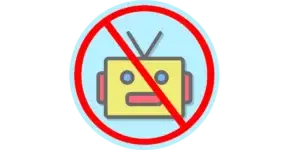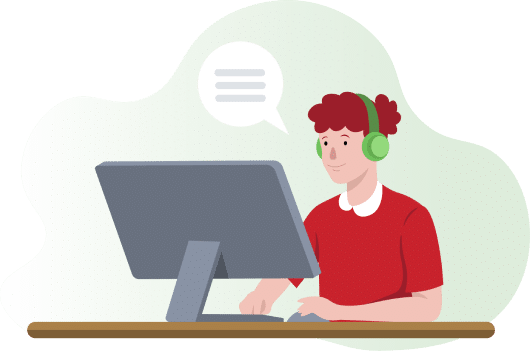Almost everybody relies heavily on social media platforms to try and connect with others. That means occasionally having to voice our opinions on current affairs and what’s happening around us; both via text or social media. However, we continuously tend to turn a blind eye to the dangers of publicly displaying our information on the internet. Typically, we come short of the effects of not keeping our social accounts private and secure when it is too late. Most threats are from cyber-bullying, social-profiling, information leaks to third-party apps, cyber-stalking and the list is always increasing.
How to Keep your Social Media Account Private and Secure
While it may seem tough staying private and secure while on social media, we have come up with ways to help you lock things down. We also promise that our practice tips are easy to maintain for the sake of your online data.
Here’s how:
 · Use strong, unique passwords
· Use strong, unique passwords
We’ve insisted this enough, but you will be surprised at how easy it is to guess one’s password; just by studying their environment. Could be a birth date of a loved one, a pet’s name (generally found on their key-holders), or even the simplest of all “password”. Most people will often forget the importance of the data that needs to be protected, by just going the easy way of choosing the simplest of passwords.
To create a secure password, always use uppercase and lowercase letters, numeric and even special symbols. Avoid going for the obvious words that anyone would predict. To illustrate, I will choose “High Garden” then proceed to make a password like: “H2i0g1h!G0a1r2d3e?n#”. To break the pattern, you need to change your passwords after a certain period. A period of about two months would suffice.
· Revoke access to Third-Party Apps
On social media, you will find an application requesting permission to view your account information; that is a third-party app. Photo-editors, Twitter-unfollowers, Insta-follows, games, or video-editors are all third-party apps when they request data from your social accounts.
You need to check whether you’re still connected to any of these apps; by going to your account settings, on the applications section to confirm. If you find you have apps linked to your account, then it is imperative you revoke the access of these apps immediately.
 · Adjust your Privacy Settings accordingly
· Adjust your Privacy Settings accordingly
Although different social platforms may have unique privacy settings, they all share the same objective of keeping your data private and secure.
For instance to adjust your Facebook privacy settings: go to Menu > then Settings > Privacy, then change everything to your preference. You will have options like who can view your stuff, control access to information of friends, and permissions to third-party apps.
Twitter and Instagram, both have the similar settings, with the most obvious being switching your account from Public to Private. This way you will have secured your account from non-followers. You can also change privacy options like who can tag you, as well as posts with locations.
· Always use a Strong VPN
While you may have done all of the above practice tips, you still have to take an extra measure that is very important. To ascertain that you are private and secure while on social media, or while connected to a public network, then use a VPN. Having a reliable VPN service will ensure no one notices your online presence, no phishing of information, and certainly no monitoring from your local ISP or Government.
Staying connected to a VPN means your data is well encrypted and secured from cyber-attacks.
 · Use strong, unique passwords
· Use strong, unique passwords · Adjust your Privacy Settings accordingly
· Adjust your Privacy Settings accordingly