A VPN, or Virtual Private Network, is a private network that encrypts and transmits data while it travels from one point to another. A VPN is often used to secure connections to public Wi-Fi hotspots, protect sensitive data, and browse the internet anonymously.
How do VPNs work?
VPNs create an encrypted tunnel between your computer and the destination on the internet.
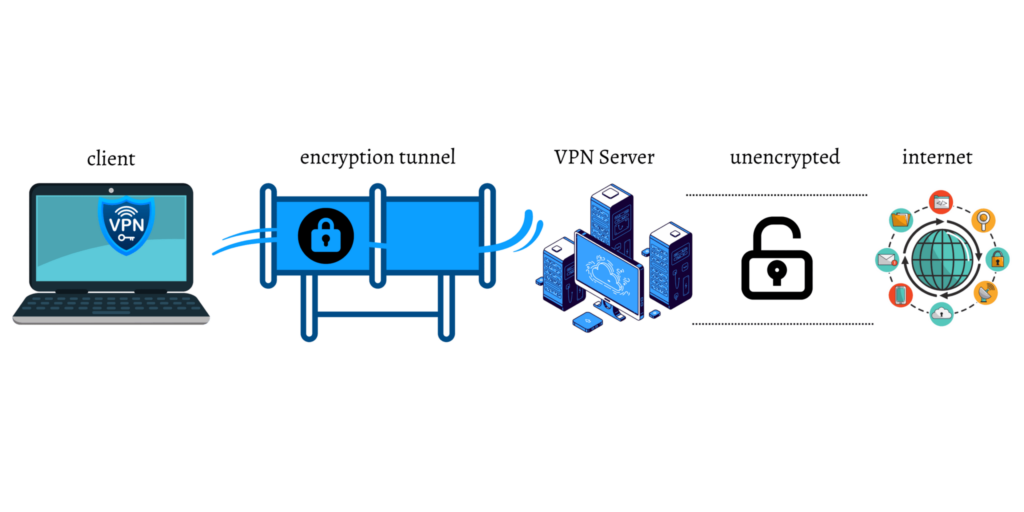
Why should you use a VPN connection?
Do you trust your internet service provider?
You should use a VPN connection if you answered “no” to the above question. A VPN connection encrypts your traffic so your internet service provider cannot see your online activity. This is especially important if you are using public Wi-Fi, as it is straightforward for someone to snoop on your traffic.
But what’s not to trust?
It’s not uncommon for ISP providers to share your data with advertising agencies, the government, or the police.
They may not have a choice, depending on their business’s jurisdiction.
Just so you know, IPBurger VPNs and Proxies are out of authorities’ reach—no one can ever touch your data!
Features of a good VPN.
A comprehensive VPN solution should include the following features:
IP address encryption: The basic function of a VPN is to conceal your IP address from your ISP and other third parties. This allows you to communicate and receive information online without worrying about anyone else seeing it except you and the VPN provider.
Protocol encryption: A VPN should also protect you from leaving traces, such as your internet history, search history, and cookies. Cookie encryption is significant since it prevents third parties from accessing confidential information such as personal data, financial information, and other website content.
Killswitch: If your VPN connection is unexpectedly terminated, your secure connection will also be terminated. A decent VPN can detect this unexpected downtime and terminate pre-selected apps, limiting the possibility of data compromise.
Two-factor authentication: A powerful VPN examines everyone who attempts to log in using several authentication methods. For example, you may be asked to provide a password before receiving a code on your mobile device. This makes it unwelcome for third parties challenging to gain access to your encrypted connection.
What are the benefits of a VPN connection?
- Anonymity: When you’re online, your IP address can be tracked by websites, ISPs, and government agencies. This information can be used to target ads and track your online activity. A VPN hides your IP address and gives you a new one, making it impossible to be tracked.
- Unblock websites: Some websites are blocked in certain countries due to censorship or geo-restrictions. A VPN allows you to bypass these restrictions and access any website you want.
- Improved security on public Wi-Fi: Public Wi-Fi is convenient but also a hot spot for hackers. They can set up fake Wi-Fi networks to steal your data or infect your device with malware. A VPN encrypts your data on public Wi-Fi, making it impossible for hackers to steal your information.
- Privacy: A VPN encrypts your traffic, making it impossible for your ISP or government to snoop on your online activity.
What are the risks of using a VPN?
Some risks are associated with using a VPN, but they are minor compared to the benefits.
- Your ISP can still see that you’re using a VPN. They can’t see what you’re doing, but they can see that you’re using a VPN. This information can throttle your connection or even cancel your service.
- Some VPNs keep logs of your online activity. This information can be used to track you or sell your data. Make sure to choose a VPN that doesn’t keep logs of your activity.
- Some VPNs are malicious. They can infect your device with malware or steal your data. Make sure to choose a reputable VPN service.
- Your VPN can slow down your connection. This is due to the encryption process, and your traffic is routed through a different server.
- Using a VPN can get you in trouble in some countries. In China, for example, using a VPN is a crime. You could be fined or even jailed if caught using a VPN in China.
How do I set up a VPN?
There is no one-size-fits-all answer to this question, as the best way to set up a VPN depends on your specific needs and requirements. However, in general, the steps involved in setting up a VPN include choosing a VPN provider, signing up for a VPN service, downloading and installing VPN software, and connecting to a VPN server.
How can I choose the right VPN for me?
There are a few things you should take into consideration when choosing a VPN service.
First, consider what you’ll be using the VPN for. Any VPN service will do if you just want to unblock websites or protect your online privacy. However, if you need to unblock specific content or services, make sure the VPN you choose offers servers in the right locations.
Second, check the VPN’s speed and security features. You’ll want a VPN with fast speeds so you can stream video and download files without any issues.
And finally, make sure the VPN you choose is easy to use and has a good customer support team if you run into any problems.
IPBurger VPNs are a safe bet.
Our user interface makes VPNs a quick setup, and we have budget-friendly options.
Additionally, you may prefer to use proxies.
In that case, we have every kind of proxy that you can control from the same dashboard as your VPN.
For more information, start with our residential proxies product page to learn more.


