Wondering how to use proxies with discord? This guide explores the uses for discord proxies and how to set them up.
If you’re a gamer or a part of some online communities, you’ve probably found yourself in a Discord chatroom once or twice. It’s an incredibly versatile platform for communication for leisure activities and businesses.
There are a few occasions when using a proxy in Discord is necessary, and this article shows you how to set the right proxies up for Discord.
What is Discord?
Discord is a gaming communication app that lets you easily voice chat, share photos and videos, and join channels with your friends. It’s free and secure, making it the perfect platform for gaming communities of all sizes.
It’s available for all devices, and there’s even one for web browsers! A great way to utilize the full potential of Discord is installing a Discord proxy server.
How do proxies for Discord work?
Proxies for Discord work by rerouting your internet traffic through a server in a different location. This makes it appear as if your traffic is coming from the server instead of your actual location. This can be used to bypass restrictions placed on your internet connection or to access services that are only available in certain locations.
Why do you need proxies for Discord?
There are a couple of reasons why you may need proxies while you use Discord:
1. To keep your identity and personal information safe when using Discord
It happens—you click on a link that you shouldn’t, and now your IP address and personal information are in the hands of someone that shouldn’t. However, if you were using a proxy, it wouldn’t matter. In this case, a Discord proxy gives you a ‘dummy’ IP address that isn’t directly connected to your personal information. This way, you can be more relaxed in Discord chats full of strangers.
2. To avoid being banned from Discord servers
Discord server admins can ban you in a few ways. The most permanent way is to ensure your computer is banned from the chat. In this case, they need to ban your IP address. By using a proxy, they would be banning the wrong IP address, and you can just continue access with a new IP address. This also works if your account has already been banned. Simply switch IPs, and you’re no longer restricted from entry. However, if they banned your IP, chances are they banned your Discord username too.
3. To access Discord servers that are blocked in your country
It’s not surprising that Discord is not allowed in some countries. The chat platform allows deep anonymity, preventing the government and local authorities from accessing information. Discord is banned in the following countries: Oman, Iran, Egypt, mainland China, United Arab Emirates, and North Korea.
This doesn’t mean that no one in these countries uses Discord. You can use a residential proxy from another country to use Discord if it’s blocked in your country.
4. To improve your Discord experience by reducing lag and improving connection speed
Discord is a massive platform that supports video streaming, among other bandwidth-intensive activities. If you’re running a business or support chat through Discord, it can help to have the fastest speeds to help your community better. Additionally, gamers need max bandwidth and speed to stream live gaming with friends.
By using proxies, you can connect to faster servers or even connect to multiple servers that rotate based on availability.
5. Manage multiple accounts
Discord allows you to have as many accounts as you want, as long as you use different emails. The only thing you may want to consider is that if one of your accounts gets banned, it’s possible to ban all linked accounts. So instead of losing access to one account, you lose access to Discord channels with all of them.
You can prevent linking the accounts by managing each account with separate IP addresses.
What proxies to use?
If you’re bypassing geo-restrictions such as country-wide bans on Discord, you need to use residential proxies for the most part. This ensures that you can access Discord from a country or location that supports Discord. You can also use a data center proxy too, but they have fewer locations to choose from. However, if you need a lot of bandwidth–for gaming, for example–it’s best to go with data center proxies or a VPN to reduce costs.
Fresh proxies are perfect for managing separate IPs with Discord accounts because you can keep them long term and once you buy them, you can use them as much as you want to.
How to use Discord proxies.
Setting up proxies in Windows is easy. Search for Proxy Settings in your Windows search bar and open the search result.
From here, you can choose either an Automatic or Manual proxy setup. Choose the first option if you want Windows to detect your proxy settings automatically. Choose the second option to use a specific IP address and port number.
Automatic Proxy Setup
- Turn Automatically Detect Settings to on
- Turn Use Setup Script to on
- Enter the IPBurger IP address from your dashboard
- Click Save

Manual Proxy Setup
- Turn Use a Proxy Server on
- Enter the server address or host address and port number
- Enter any web addresses you want to visit without using a proxy
- If you want to access the local server without a proxy, leave Don’t use the proxy server for local addresses unchecked.
- Click Save
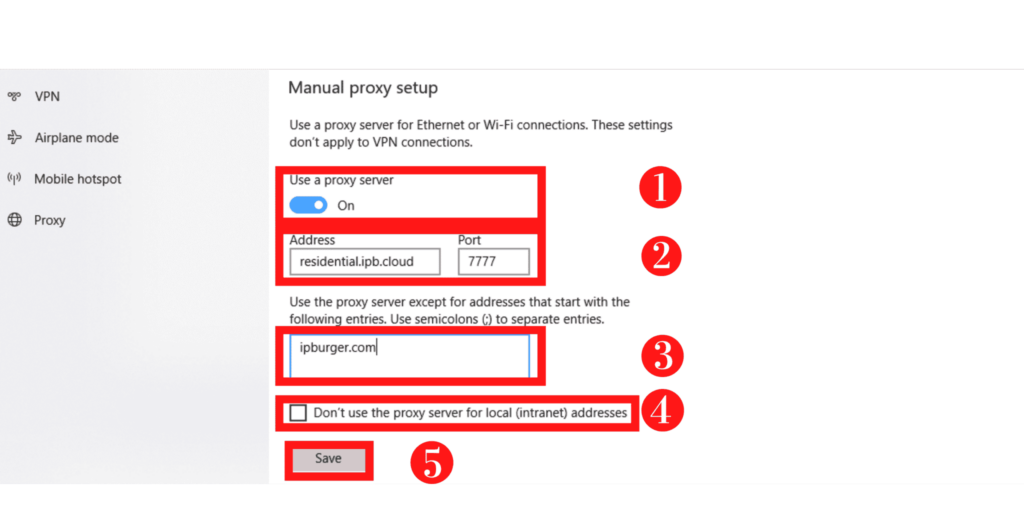
Configure Discord mobile proxies.
You can also set up proxies for your Discord mobile app. To do this, you need to activate the proxies on your mobile device. Depending on your mobile phone model, there may be several different steps. However, they all follow a basic formula.
- Go to your Wifi Settings, and tap Modify Network.
- Choose either Automatic and Manual Setup
- Enter the host server and port.


