Welcome to the clearest, no-BS breakdown of mobile proxies.
Despite some confusion surrounding them, we’re gonna really get into what mobile proxies are, the different types, and what you can use them for.
Whether or not mobile proxies are even necessary is a truly justifiable concern.
In most cases you could just use residential proxies, but there are times when mobile proxies do provide added value.
If you’re interested, keep reading – we’ll explore that, and more.
But let’s start with the basics.
What are mobile proxies?
Mobile proxies allow you to ‘borrow’ someone else’s IP address (usually from their smartphone) and browse the web anonymously.
And since mobile networks are everywhere now, you can use mobile proxies to access the internet as a local from anywhere in the world. (Just like residential proxies.)
The difference is that residential proxies are ‘hardwired’ to a physical address, and mobile proxies connect through 3G and 4G cellular networks.
There’s both advantages and disadvantages, but we’ll look at those a little later.
For now, the important thing is that mobile proxies get their IP addresses from an Internet Service Provider (ISP) – and that makes them highly trustable to websites.
A little more about mobile IP addresses:
There’s a limited number of IP addresses that mobile carriers (like AT&T or T-Mobile) have, and that number is less than the number of mobile customers they have.
The solution? Everyone in the mobile network shares from a pool of mobile IP addresses.

Imagine a swimming pool with mobile IP addresses floating around (ew). Whenever you jump in, one clings to your leg and won’t let go the whole time your in the water.
But when you get out of the pool – or disconnect from the internet – the little mobile IP address goes back to floating around and waits for the next person to jump in.
People disconnect all the time (poor cell reception, battery dies, they connect to WiFi)..so this rotation of IP addresses is endless.
So in a way this ‘pooling’ makes all mobile IP addresses shared.
Sure, sharing has its pitfalls. But what emerged from this rotation-based solution might actually surprise you: websites have no choice but to trust mobile IP addresses.
Think about it. If a website were to block one mobile IP address, they would also block the next person that IP address rotates to. So they refuse to take that risk.
Kinda cool right?
One way websites manage this uncertainty is with CAPTCHAS. It’s meant to separate bots from regular users.
So if you run into a CAPTCHA while connected to a 3G or 4G mobile network, it’s likely because the previous user of your IP address was flagged for suspicious activity.
So how do proxy providers get access to these mobile networks?
It’s simple really. They create their own network (or pool) of connected mobile devices. Most of the time it’s people who – to put it simply – rent out their smartphone in exchange for a discount. Their smartphone then becomes one of many gateways in a pool of other proxies.
This is sometimes referred to as a real-peer network.
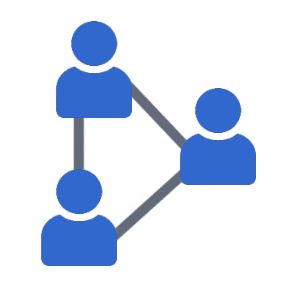
What’s a real-peer network?
Also known as person-to-person (P2P) networks, it’s like a community of mobile proxies. Each proxy is a mobile device that belongs to a real person who uses the network as well.
It’s not necessary to share your own device as a proxy to use a real-peer network, but some providers offer benefits if you do.
These ‘peers’ come from many different regions and varieties of mobile carriers – so a real-peer network can offer proxies in many locations and with greater anonymity.
But this is not the only way. Some mobile proxy providers have their own bank of mobile devices.
If you’re imagining a storage closet full of smartphones – you’re not far off.

Since the mobile devices are in reach, they can keep them connected to the internet. This prevents any IP rotation with the local carrier pool and gives customers a more stable proxy to use.
Types of Mobile Proxies
The most common type are rotating mobile proxies. They contribute to a real-peer network of mobile proxies. So when anyone brings up mobile proxies – they’re usually referring to these.
However, it helps to understand the other types too. That way, it’s clear as to which one suits you best.
Rotating Mobile Proxies
In short, the ‘rotating’ part just means that your mobile IP address will regularly change to another one. Either to one within a ‘real-peer’ network, or one within a closed network of private mobile proxies.
As discussed, your mobile IP address will periodically change (as you jump in and out of the pool). However, within a mobile proxy network like IPBurger’s, you have more control over how often those changes are.
Better lather on the sunblock, cuz you won’t need leave the pool to change IP addresses. You can set it to change every few minutes or after each request you make. You can pretty much request a new IP address whenever you want.
And if you need to stick with one IP address for awhile, sticky sessions allow you to keep one IP address for up to 30 minutes.
Getting them to stick around longer than that is the tricky part.
Private Mobile Proxies
Private mobile proxies are pretty self-explanatory. Only you can use them.
It’s like renting a mobile phone (or many).
As you can imagine, this is much more expensive than sharing. However, they can be safer and more reliable than a shared network. But we’re talking about very small differences here.
At the end of the day, a shared proxy network is going to get the job done.
Static Mobile Proxies
With a static mobile proxy, you can keep the same mobile IP address as long as you need.
Sort of.
It’s important to understand that if the proxy’s battery dies, or loses cell reception – the IP address will rotate. No matter what.
So it’s only possible to offer a static mobile proxy if the provider physically has the mobile device in their possession and can prevent it from disconnecting.

Even then, it’s not certain.
Considering that these are more costly, you’re better off with a static residential or fresh proxy.
Many mobile proxy providers are pretty loose with their definitions of static, private and dedicated mobile proxies. So it’s always good to ask questions to clear up what they can and cannot promise you.
What are mobile proxies used for?
Social media accounts
You can use mobile proxies to set up new accounts. However, it’s not ideal for managing them. Unless you buy a static mobile proxy, your IP address will change all the time.

It’s not a problem if your mobile IP address rotates within the same local network, but if you pop up in the UK one minute, and Canada the next – it’s a little suspicious. Instead, just set up your new accounts with a mobile or residential proxy, and then manage them with a fresh proxy.
It’s much easier that way.
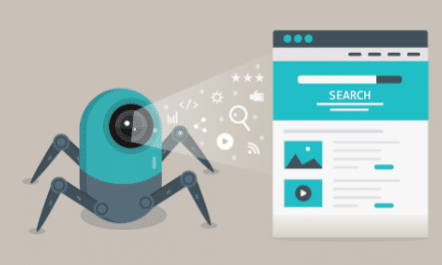
Web scraping
Web scraping with mobile proxies can be done. Sometimes it’s faster, and scores lower block-rates on websites that have advanced security.
But you’re gonna burn through a lot of bandwidth that way. It makes much more sense to use residential proxies. The only difference you’ll notice is that you’re paying much less.
Sneaker bots
Mobile proxies will do the trick for copping sneakers, and potentially run bots a little faster than the competition. However, you won’t be able to use mobile proxies on some retail outlets like Shopify.
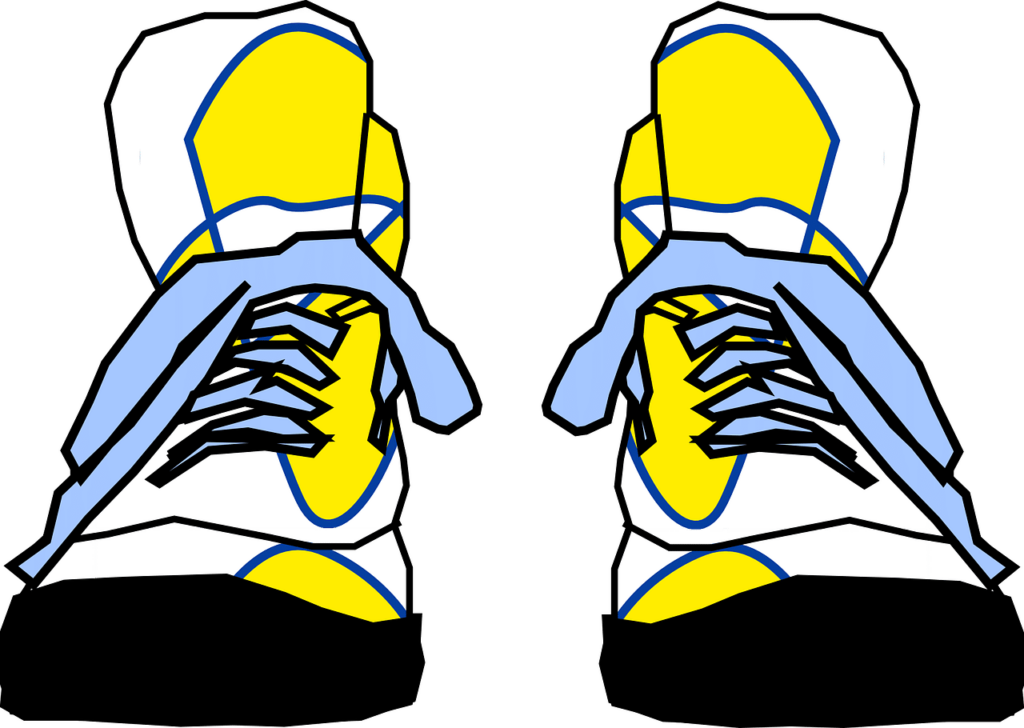
Once again, residential proxies will do the same thing. They tend to have more locations and features too, which ultimately increases your cop-rate.
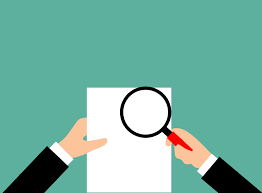
Mobile Ad Verification
Mobile proxies allow you to monitor mobile ads that target any geo-location.
Some ads only show up on mobile devices. The only way to check-up on them is with a mobile proxy. Of course, you can use your smartphone – but you’ll only see the ads that target users in your own region.
Price comparisons
Mobile proxies help you scan products and services from various geographical locations to find the best price.
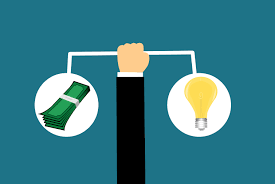
If you don’t know yet, it’s common practice for retail and service websites to show different rates in different regions. But you can take advantage of this.
Overall, residential proxies are the better choice when it comes to most business uses. They have more locations, controls, and cost less.
But mobile proxies do have their superpowers.
The unique advantages of mobile proxies
- Higher levels of trust. As discussed earlier, mobile IP addresses are shared within networks and almost never get blocked.
- Access to mobile-only data. Mobile proxies open the doors to ads, pricings, and other useful marketplace data that only targets mobile users.
- Faster internet. The 4G, LTE, and 5G cellular networks have surpassed the speed of regular WiFi. (As long as you have good signal.)
- A head-spinning level of anonymity. Two things happen to an IP address in a mobile proxy pool. Ready?
- 1. It rotates with the local cellular network’s 3G or 4G pool of IP addresses
- 2. It also rotates with the proxy provider’s pool of mobile IP addresses (that come from multiple local networks).
- 1. It rotates with the local cellular network’s 3G or 4G pool of IP addresses
It’s enough to make you dizzy.
And what about any downsides?
We’ve touched on them a little bit, but to recap:
- They can be more pricey. It takes a lot of work to set up mobile proxies. You can find cheap ones, but they’re not likely to be any good. And before you consider any kind of free proxy – read this.
- Less locations to choose from. Mobile proxies aren’t as prolific as residential proxies. So if you need to browse the web from less populated areas, you may have to wait in line.
- Less control. Mobile IP addresses always change because of battery life, cell reception, and the rotation inherent in mobile network design.
By now, you’ve probably had your fill of mobile proxies.
If you think of any questions, feel free to reach out.
If residential proxies have piqued your interest, you can check out this article all about them.
It’s a pretty easy read.



