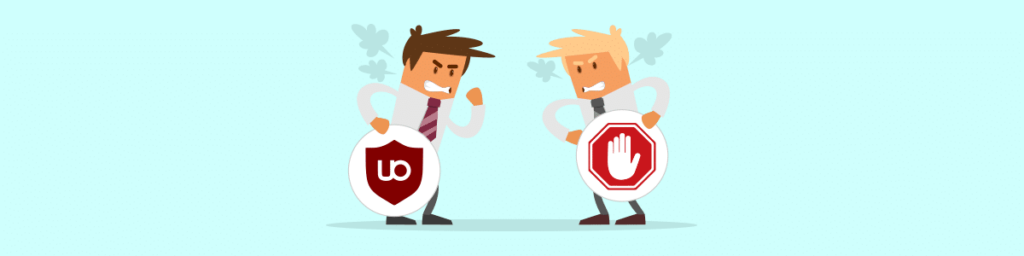uBlock Origin vs. Adblock: who wins? Which one is the best? As always, that will depend on each customer’s taste and past experiences, but in this article, we will highlight each option’s pros and cons and try to determine the most efficient ad-blocking tool.
Associated Risks in Advertising
“Ad” is short for advertising, which is any form of brand endorsement or promotion made with the intention of increasing sales of a specific product or service. It has been part of the marketing universe for decades, and with the rise and consolidation of the Internet, it also migrated to the online platform.
Numerous sites and services on the web show ads, which is natural because it is one of the most evident ways to make money. Usually, companies pay per click or “conversion,” depending on the context. The problem, though, begins when particular websites have so many ads that they interfere with navigability.
Ads can be annoying and dangerous since they can lead to malicious sites and attachments that can bring various malware forms and types to your device, further affecting your hardware and software. Threats such as adware and spyware are commonly associated with ads.
That’s why people want to avoid or block them at all costs. Both uBlock Origin and AdBlock are tools to combat these hazardous pop us and advertising messages on the web. But among uBlock Origin vs. AdBlock, which one is the most efficient? Let’s see.
A little bit more about AdBlock
Created eight years ago, AdBlock can be defined as a content-filtering tool and ad-blocking extension for several web browsers. It helps customers avoid ads from interfering with the browsing experience.
AdBlock should not be confused with AdBlock Plus. It is available in 51 languages, and it is compatible with the following web browsers:
- Firefox
- Chrome
- Android
- Opera
- Internet Explorer
- Safari
- Yandex
- Maxthon
- Microsoft Edge
AdBlock shows, as part of its policy, “Acceptable Ads,” which are known in the industry as “non-annoying ads.” By doing that, AdBlock protects the client from irritating ads but preserves websites’ revenues while incentivizing these pages to create better ads.
The AdBlock extension natively supports AdBlock Plus filter subscriptions and implements the same syntax for Firefox.
A little bit more about uBlock Origin
Another free, open-source software proposition, uBlock Origin, was created in 2014 to help block advertising messages on websites. It is a cross-platform browsing extension that filters content.
The uBlock Origin feature is available in the following web browsers:
- Chrome
- Chromium
- Microsoft Edge
- Firefox
- Opera
- Safari
Contrary to AdBlock, the uBlock Origin browser extension is less memory-intensive, which has earned the service praise from tech and other specialized sites. Its primary goal is to help users with the tools to make their own choice regarding content filtering.
uBlock was created, founded, and developed by Raymond Hill. It is available in 18 languages. By the start of 2018, the Chrome extension surpassed 10 million active users, and Firefox had over 5 million active users.

Similarities between uBlock Origin and AdBlock
- Both are free.
- Both are open-source projects, meaning their code is available for improvements.
- Users’ contributions support them.
- Both are browser extensions.
- They have similar interfaces.
Differences between uBlock Origin and AdBlock
- AdBlock has a broader language availability, being available in 51 dialects. uBlock can be found on 18.
- AdBlocker is available on more web browsers than uBlock. For example, the latter isn’t supported on Android, Yandex, or Maxthon.
- uBlock is much more space, memory, and resource-friendly than AdBlock.
- AdBlock allows non-intrusive advertising by default.
- AdBlock lets you blacklist individual websites and domains at your discretion.
- AdBlock is more adept at letting users know how to block social media updates.
- Both interfaces are user-friendly and clean, but AdBlock also has a slight edge.

A VPN for ad blocking and safe surfing
Even if your preferred VPN doesn’t have an ad-blocking feature, it will protect you from hackers and some malware developers present in the online world because it will build a virtual tunnel for your most critical data (including IP address or geo-location, browsing history, traffic, and more) to pass through.
VPN stands for Virtual Private Networks, and they are encryption tools present online in the form of apps or clients. They will provide traits like security, privacy, anonymity, and access to internationally restricted sites and services.
Numerous cybercriminals are hidden behind ad messages and unknown attachments, but a VPN with ad blocking and strong privacy and security features will help you dodge those threats.

IPBurger is a perfectly usable option, with the ability to hide your IP address from hackers and other hazards related to Internet use. It has shared and dedicated IP addresses for you to choose according to your preferred activity, and its robust encryption will fiercely protect your shared content online.
In conclusion, the battle between uBlock Origin vs. AdBlock is tight, and there is no clear winner, as both are solid options if you want to block ads online. However, we are inclined to give AdBlock a slight edge because of the implementation of the “Acceptable Ads” feature, its cleaner interface, and better guides to dodge threats related to social media updates.