Learning how to scrape product data from Google Shopping can be a great way to save time and money while gathering useful information on products and services.
With the right tools and techniques, you can quickly and easily scrape product data from Google Shopping and use it to make better decisions about your business.
In this guide, we’ll be exploring the basics of how to scrape product data from Google Shopping, so you can get the most out of your data-gathering efforts.
What is Google Product Pages?
Google has created “Google Product Pages” to show more information about items that can be bought in the Google Store. These pages usually include images, videos, product reviews, and other details about the product. They also often have links to other websites where the product can be purchased.
What is Web Scraping?
Web scraping is the process of extracting data from websites. It involves using computer software to collect data from webpages, like text, images, or other structured data. It can collect information from online sources, such as stores, search engines, and social media platforms.
Why scrape product data from Google Shopping?
A quick and easy way to collect large amounts of e-commerce data is to scrape product data from Google Shopping. This data can help businesses make informed decisions about pricing, product offerings, and marketing strategies. Additionally, using this data to track competitors and analyze trends can also be beneficial in making sure that businesses stay competitive in their industry.
Scraping Google Products: API vs. Python
Google offers an API for accessing its products. This API provides access to many of Google’s products and services, including Maps, Search, YouTube, and more. It is also possible to scrape Google’s products using Python.
Most people prefer to use the API because it is faster, more reliable, and safer. The API also makes it easier to use Google products in applications because it gives you the tools to get to and change the data.
On the other hand, Python is more flexible and can be used to access and process data from various sources. It is also easier to learn and use, so it is a good choice for those new to web scraping. However, it is important to note that scraping with Python can be more time-consuming and less reliable than using an API. Also, Python is usually less safe than the API because it is not as well protected from bad people.
Google Shopping Results API
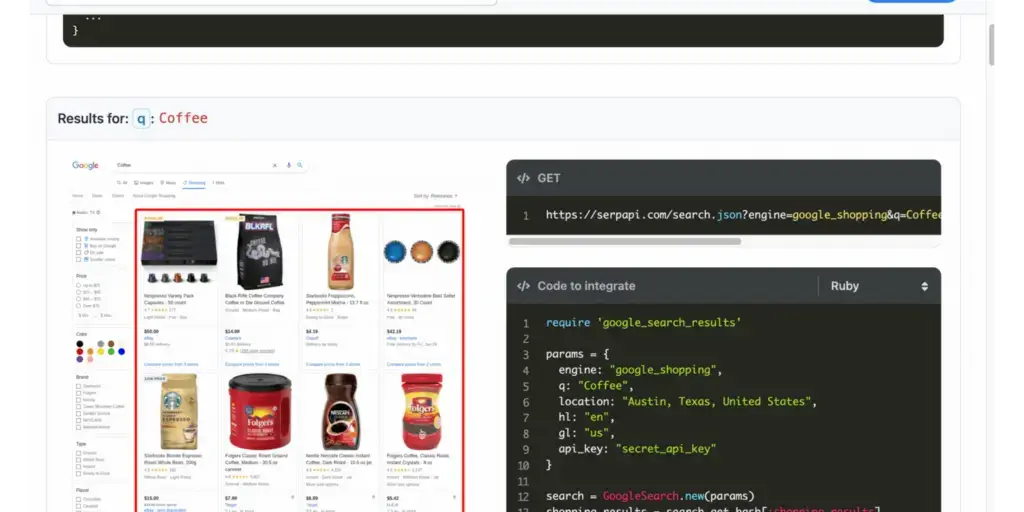
Google Shopping Results API is a Google API that enables developers to access and integrate Google Shopping search results with other applications and to create new applications. With the API, developers can query Google Shopping for product information and pricing. The API provides access to various product information, including product images, reviews, and prices. Developers can also use the API to create custom searches and applications to search for products across multiple online stores.
How the API works
With the Google Shopping Results API, developers can get product information from the Google Shopping service and show that information. The API uses a REST-style architecture and returns data in JSON format. Developers can use the API to ask for product information such as titles, images, descriptions, prices, etc. The API also allows developers to filter search results based on various parameters. Also, the API has a “Shopping Ads” feature that lets developers put Google Shopping ads on their websites.
Advantages of using the API
1. Cost-effective: The Google Shopping Results API can be used at a much lower cost than hiring a developer to build a custom solution for the same purpose.
2. Easy to Use: The API is easy to use, even for those unfamiliar with coding and web development.
3. Comprehensive Results: The API provides comprehensive results from various sources, such as Google Ads, Google Shopping, and other online sellers.
4. Reliable: The API is reliable and provides accurate results.
5. Greater visibility: When businesses use the API, they become more visible and can reach more potential customers.
6. Customizable: The API can be customized to meet specific needs and requirements.
7. Secure: The API is secure and ensures the safety of user data.
Google Product Results API
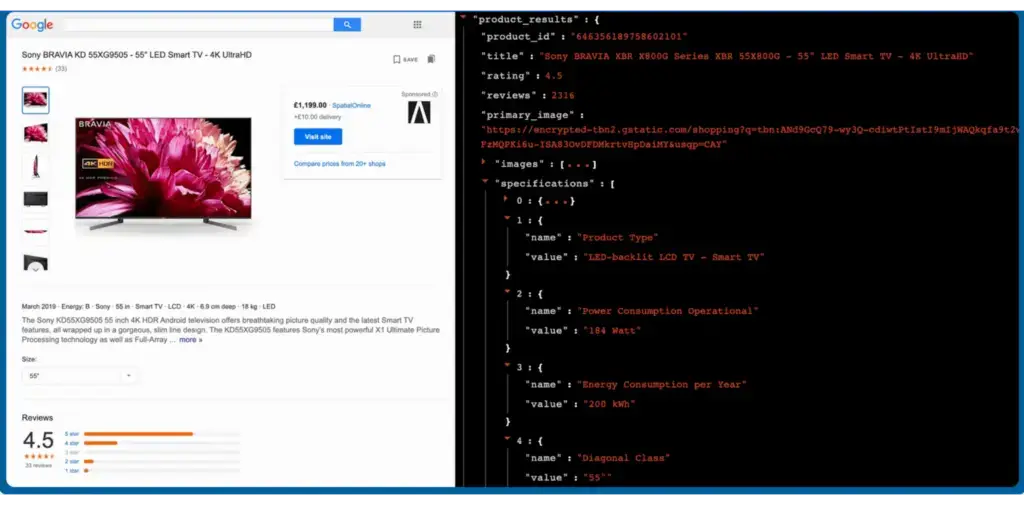
Google Product Results API is a powerful Google API that allows developers to access the latest product information from Google Shopping. It enables developers to search for products, compare prices, and read reviews. It also provides access to product images, store availability, and merchant ratings. The API supports multiple languages and countries, making it a great choice for global e-commerce applications. With the API, developers can easily add Google Shopping to their websites and apps. This gives customers the best shopping experience possible.
How the API works
The Google Product Results API lets developers ask Google’s Merchant Center for product information and get it. With a simple HTTP request, developers can ask for and get data from the Merchant Center. The data sent back includes things like the title, description, price, availability, and images of the products. The API also lets you track, filter, and sort the results to make them easier to find.
Advantages of using the API
More money: The Google Product Results API helps businesses make more money by making products and related services more visible. It lets businesses put their products in the spotlight on the pages where search engine results are shown, which increases traffic and sales.
Wider Reach: The API helps spread the word about the product and make it more visible on the market by putting relevant information, like images and product descriptions, right on the search engine results pages. This helps attract potential customers who might otherwise not have known about the product.
3. Better experience for users: The API helps users have a better experience by giving them relevant information in a structured, easy-to-understand format. This makes it easier for customers to find the product they are looking for without having to manually search through different pages.
4. It is cost-effective: The Google Product Results API is a cost-effective way for businesses to promote and market their products. It means that businesses don’t have to spend money on other expensive marketing or advertising campaigns.
5. Easy to Use: The API allows businesses to quickly and easily integrate product information into their websites. This can be done with minimal technical knowledge and effort.
Preparing to Scrape Using Python
Python is a powerful tool for web scraping that lets users quickly and easily get data from websites. To get ready to scrape with Python, you need to know the basics of web scraping and which Python libraries you’ll need.
This section will discuss the basics of web scraping and show you how to get ready to scrape using Python.
- Install necessary software
- Python
- Pip
- Beautiful Soup
- Requests
- A web scraping library of your choice (e.g. Scrapy, Selenium, etc.)
- Set up a virtual environment in your working directory
- Open a terminal window.
- Create a new directory in your working directory:
mkdir scrape_project
- Change into the new directory:
cd scrape_project
- Create a virtual environment:
python -m venv venv
- Activate the virtual environment:
source venv/bin/activate
- Create a new folder for the project and create a new Python file inside the folder
- Import the necessary libraries into the Python file
#import necessary libraries
import requests
from bs4 import BeautifulSoup
- Gather URLs of the web pages you want to scrape
- Identify the websites you want to scrape
- Gather the URLs of the web pages you want to scrape
- Create a list of all the URLs
- Create a Python script
- Create a Python script in your preferred development environment
#specify the URL of the website you wish to scrape
url = ‘https://example.com’
#send a request to the website and store the response
response = requests.get(url)
#parse the response using BeautifulSoup
soup = BeautifulSoup(response.text, ‘html.parser’)
#retrieve all of the page’s HTML elements
elements = soup.find_all(‘div’)
#iterate through the elements
for element in elements:
#get the text content of each element
content = element.text
#print the content
print(content)
- Create a function to scrape the data from the URLs
def scrape_data(URL):
page = requests.get(url)
soup = BeautifulSoup(page.content, ‘html.parser’)
data = []
for item in soup.find_all(‘tr’):
data_row = []
for td in item.find_all(‘td’):
data_row.append(td.text.strip())
data.append(data_row)
return data
This function takes a URL as an argument and returns a list of data from the HTML page. It uses the requests library to get the page and the BeautifulSoup library to parse the HTML. It then loops through the HTML elements to create a list of data.
- Iterate through the list of URLs and call the scraping function
urls = [‘https://example.com/1’, ‘https://example.com/2’, ‘https://example.com/3’]
for url in URLs:
scrape(URL)
- Save the scraped data in a file or database
- Launch ChromeDriver in the terminal and start scraping
- $ chromedriver
Using Residential Proxies for Geolocation and Avoiding IP Blocking
Using residential proxies for geolocation and avoiding IP blocking is a great way to ensure that your web scraping activities remain undetected and do not lead to your IP being blocked. Residential proxies are the IP addresses of real home users, not IPs from a data center. This makes them harder to find and more useful for web scraping activities that need to be done anonymously.
When using residential proxies, it is important to use a proxy provider that offers a large pool of IP addresses and has the ability to rotate them in a timely manner. This ensures that your web scraping activities remain undetected and your IP address is not blocked.
If you’re looking for a safe and reliable way to scrape product data from Google Shopping, try IPBurger’s residential proxies today and see how well they work.



