Keyloggers are known for their fearsome reputation, not only because they are almost undetectable, but they also impact your data directly. While keylogging is a stealth form of attack, there are ways through which you can protect yourself.
What is a keylogger?
As its name suggests, a keylogger captures and keeps records of your device’s keystrokes. Meaning every letter, number or button you press on your keyboard, a keylogger can capture it and keep its record as well. The keylogger will, in turn, send these records to its owner (attacker). These records might include delicate information such as bank details, social accounts details, passwords as well as everything you type.
Having known that, you need to take these steps in to protect yourself against this malicious stealth attack.
 Always use an antivirus
Always use an antivirus
Having a reputable antivirus on your device is the best choice in the battle against keylogging. Currently, there are many certified antiviruses on the web, some free while others come with premium packages. And while these antiviruses might not be strong enough against some Keyloggers, they are certainly capable of protecting you from being an obvious target. This is because most keyloggers target users downloading data from infected sites. An antivirus will always protect you from such baits.
Always use the on-screen keyboard when typing sensitive details
Although on-screen keyboards aren’t popular among many users, they are effective in preventing keylogging. You should use them when typing sensitive information. Clicks made on the screen are hard to capture and record.
Using the on-screen keyboard can be tedious, but at the end of the day, it is worth it, more especially if you are using someone else’s computer and are not sure of its security levels.
Always update your devices’ software
Always stay proactive about your system’s security by continually checking for new updates. Your system needs to stay up to date for it to be intelligent enough against keyloggers. Since keyloggers are known to look for vulnerabilities in outdated software, it is paramount you keep an updated version throughout. This is mostly because manufacturers and developers patch and fix flaws when they are providing new updates.
 Change your devices’ passwords regularly
Change your devices’ passwords regularly
Make it a habit of changing your passwords while observing the best practices of password creation. However, changing passwords will require you to use your keyboard hence risking your keystrokes. But this is a worth the risk practice. Moreover, you can sort to use the on-screen keyboard when typing in your new passwords.
Optionally, you can sort to use a reliable, and good password manager since they don’t necessarily require you to type on your keyboard. A good password manager will auto-copy and paste your password to its field whenever you need to use it. Thus protecting you from keyloggers traps of capturing your keystrokes. But it is important to bear in mind that some keyloggers are so advanced they can take screenshots of your screen activity. Hence it is a risky move, but a safer one compared to actual typing of these passwords.
Use a VPN for extra protection
In addition to the above practices, including a reputable VPN adds an extra shield of security to your online activities. Since VPNs are best known to hide your online presence, they are the best tools against further attacks. Moreover, a VPN will encrypt your internet traffic, and hence it won’t be visible to prying eyes. Thus, having a VPN is more advantageous than not having one.
 Always use an antivirus
Always use an antivirus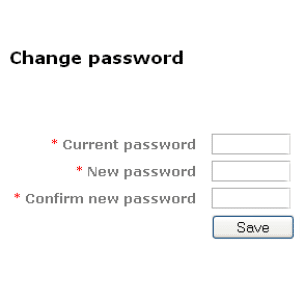 Change your devices’ passwords regularly
Change your devices’ passwords regularly

