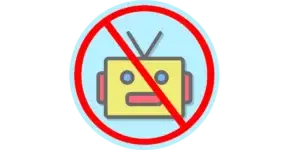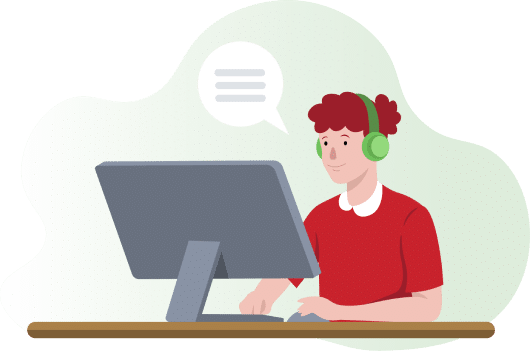Adware comes from the combination of the words “advertising-supported software” and it refers to programs that install on your computer and show annoying ads. They can be security threats as well, and that is why they are widely considered malware.
Why are they security hazards?
They have the ability to redirect search requests to advertising pages with dubious nature, where the gather personal and browsing information about you to use it to their benefit: for marketing purposes. The goal is to show you personalized ads to increase the chances of you buying things online.
The people creating these software tools or programs make profits thanks to the ads. It is all a part of an association between developers and marketers to make money at the users’ expense.
 When marketing crosses the line
When marketing crosses the line
The purpose of adware can be, in specific cases, more than just about marketing. Adware programs may contain spyware, which is another kind of malware that collects more personal data and sends it to hackers. Once they have access to your personal or banking accounts, bad things can happen.
There is a small difference between adware and spyware. The latter are Trojans that collect your information without your consent and send it to hackers and other cybercriminals, while the former usually get your consent by getting you to agree to the terms and conditions without knowing all the repercussions.
Adware programs are not only dangerous but very inconvenient for the purposes of performance: they tend to cause computers hosting the software to run very slowly because they take lots of the device’s resources.
How do users get infected with adware?
- Via freeware or shareware: Sometimes, adware can be bundled with freeware programs.
- Infected websites: It is the most common way of getting infected. Just by visiting the page, the adware can get installed on your device via hacker technologies: it could be a browser vulnerability, for instance.
How do you know if you have been infected with adware?
- Numerous advertisement messages show up on your screen or in places they aren’t supposed to appear.
- Your web browser crashes with frequency.
- You notice that your browser’s homepage has been changed without your consent.
- Frequently visited websites are not loading correctly.
- When you type a search in your engine and click on a result, it redirects you to an unexpected page.
- Your browsing experience is excruciatingly slow.
- There are new plugins, extensions, or toolbars in your web browser aside from the usual ones.
- Your PC installs unwanted applications and programs.
How to protect yourself against adware
- Know the nature, purpose, and origin of the programs you install and run on your computer. That will help reduce the risk of getting adware in your life.
- Implement a Virtual Private Network: VPNs, like IPBurger, have ad-blocking measures that can help you avoid the annoying messages and their consequences. Some of them can block not only adware, but also browser-based trackers, malware sites, and more before the threat loads on your browser.
- Be very careful when browsing the web: avoid unknown attachments and links, and especially stay away from freeware or any type of software that you don’t know where it came from. Another tip is closely reading and understanding terms and conditions before agreeing on downloading anything.
How to get rid of adware
- Adware-supported programs: They have to be reputable and with a track record of dealing with this threat. If they aren’t reliable or trustworthy, chances are that they can get you in contact with additional viruses.
- Antivirus software: Some options have the ability to not only detect adware in your system but also to determine how it got in your system. Most antivirus that can find adware have the tools to get rid of it.
- Perform security scans with relative frequency.
- Keep your software and equipment up to date.
In conclusion, adware can be referred to as unwanted software that is designed to show advertisements up on your screen. The experience is extremely annoying, and since it doesn’t do a lot more than slowing down your connection, it can be difficult to detect.
However, there are clear signs that something is wrong with your system, so running scans with antivirus software and eliminating all threats may be a safe route to take. To prevent adware in your life, be extremely responsible about what you visit, and try to know every program running on your computer, its nature, and its origin.
Another prevention step you can take is hiring the services of a VPN provider with ad-blocking capabilities. IPBurger is a perfectly usable option thanks to its reliability and trustworthiness within the online security industry.
 When marketing crosses the line
When marketing crosses the line