¨Configure proxy¨ refers to setting up your proxy and turning it on. But there’s a little more to it than that. Read on to find out!
Are you having trouble accessing certain websites? Does it seem like some sites are blocked or inaccessible?
If so, you may have a problem with your internet connection’s proxy settings. A proxy is a server that stands between your computer and the internet. It can filter out certain content and control how you access certain websites.
You can use the Internet more effectively if you know how to set up your proxy settings.
In this article, we’ll explain what a proxy is, why it matters, and how you can configure proxy settings.
What’s a Proxy?
A proxy is an intermediary between two or more parties, acting as a go-between to facilitate communication, provide security, and manage access to resources. It’s like a middleman that helps you stay anonymous and protect your data from being accessed by third parties. In short, it’s your personal bodyguard in the digital world.
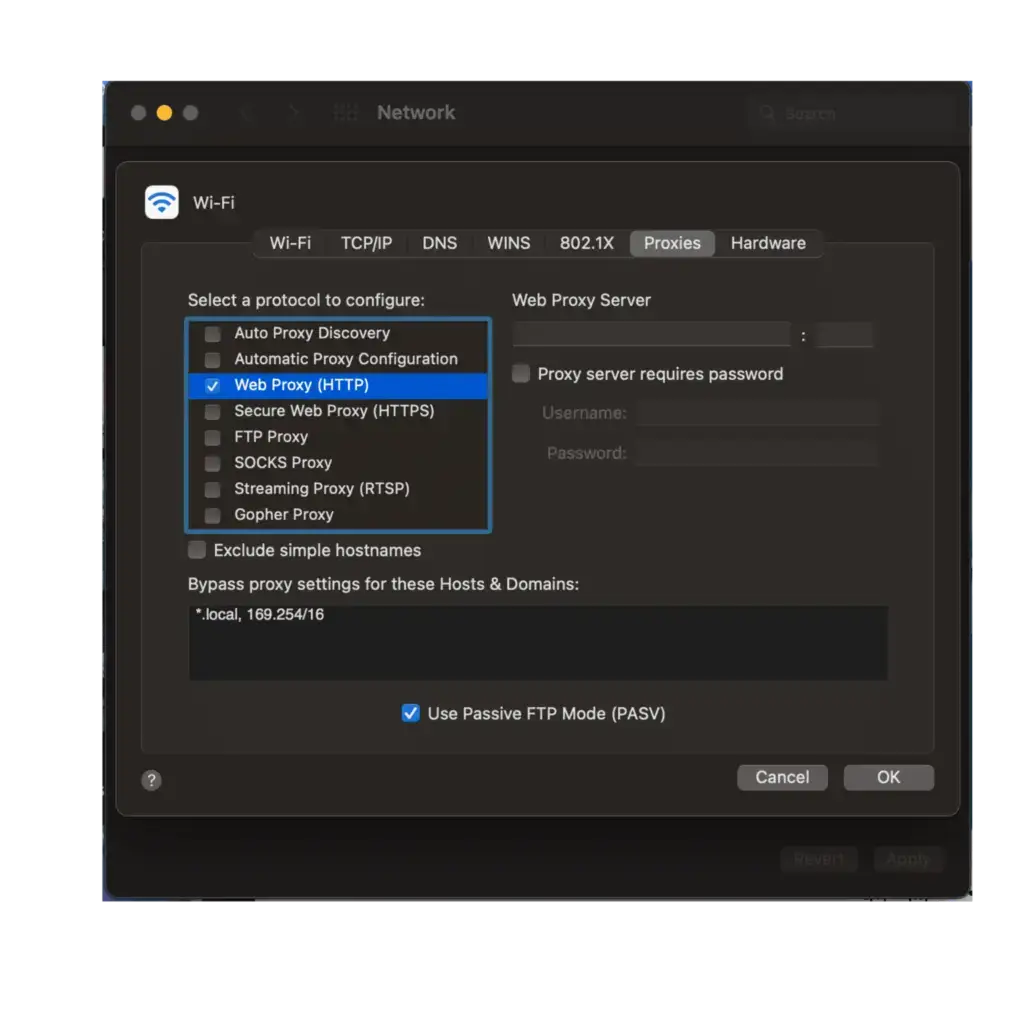
What is Configure Proxy?
“Configure proxy” just refers to the process of setting up a proxy on your device.
Types of Proxies
Residential Proxies: These proxies give you an IP address that is linked to a real physical address.
Datacenter Proxies: These proxies give you an IP address belonging to a data center server.
Mobile Proxies: These proxies give you an IP address linked to a mobile device.
Backconnect Proxies: These proxies provide an IP address that changes regularly, also known as rotating proxies. Rotating proxies can be residential, datacenter, mobile proxies – or any combination.
Why Configure Proxy?
There are many reasons to configure your proxy settings. Maybe you want to create multiple social media accounts in different regions, scrape data off the web without getting IP blocks, or access some geographically restricted content online.
Bypass Censorship: Proxy servers can be used to bypass censorship and access websites that may be blocked by your government or workplace.
Improve Online Security: You can also use proxy servers to make your web browsing more secure by encrypting your data and hiding your IP address.
Enhance Performance: Proxy servers can also speed up your internet connection because they can cache frequently visited websites and reduce the amount of data that needs to be sent from the server to your device.
Block Malicious Content: Configuring a proxy to filter out malicious traffic is a great way to protect your network from malicious actors. You can set up your proxy to block malicious websites, malicious IPs, and malicious content. This helps keep your data and systems safe.
Should proxy settings be on or off?
It depends on what you’re trying to accomplish. If you want to access websites that may be blocked or censored, then you should turn your proxy settings on. If you want to protect your privacy and keep your browsing habits anonymous, then keeping your proxy settings on is a good idea. But if you’re just cruising around the web, then it’s probably safe to keep them off.
What happens if proxy is turned off?
If you turn off the proxy, you’re on your own for accessing websites and data. You won’t benefit from a secure connection, so be careful what you do online. Don’t say we didn’t warn you!
What does configure proxy do on Wifi?
Configuring a proxy on WiFi is simply a way to set up your network so your device can access the internet. It basically connects your device to the internet, so you can go to websites and access online content. So, if you need to get online, you’ll need to configure a proxy. It’s not rocket science, but it’s still important to get it right!
How to Configure a Proxy
Okay, now we’re at the meat of the topic.

Determine Your Proxy Type
First, you’ll need to know what type of proxy you’ll be configuring. Will you be configuring a web proxy, a SOCKS proxy, or an SSH proxy? Knowing this before you begin will make the process much easier. Most of the time, people are using web proxies.
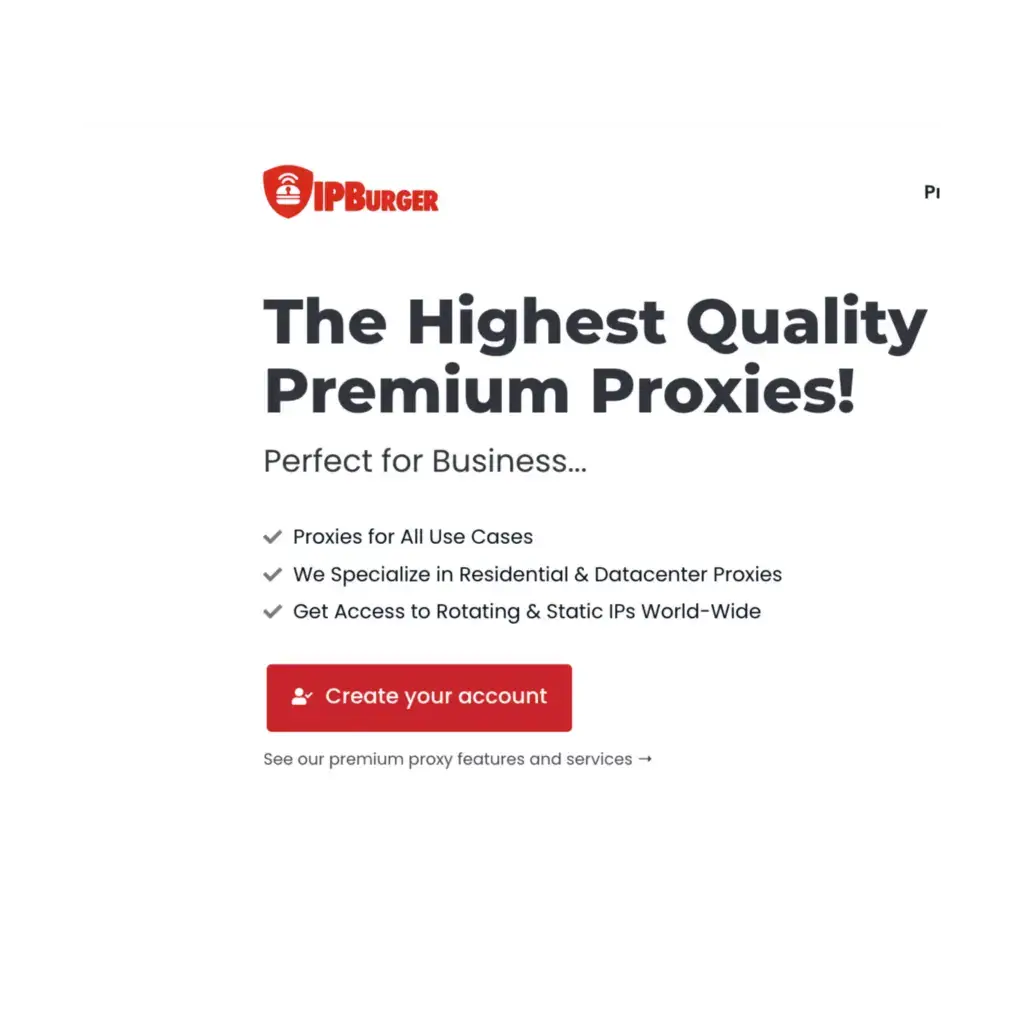
Choose Your Proxy Server
Once you know the type of proxy you’ll be configuring, you’ll need to select a server. You can find a list of public proxy servers online, or you can use a paid service. We recommend using a paid service. (Like IPBurger) Public proxies will be slow and carry many privacy risks. Free proxies are even more dangerous and slow.
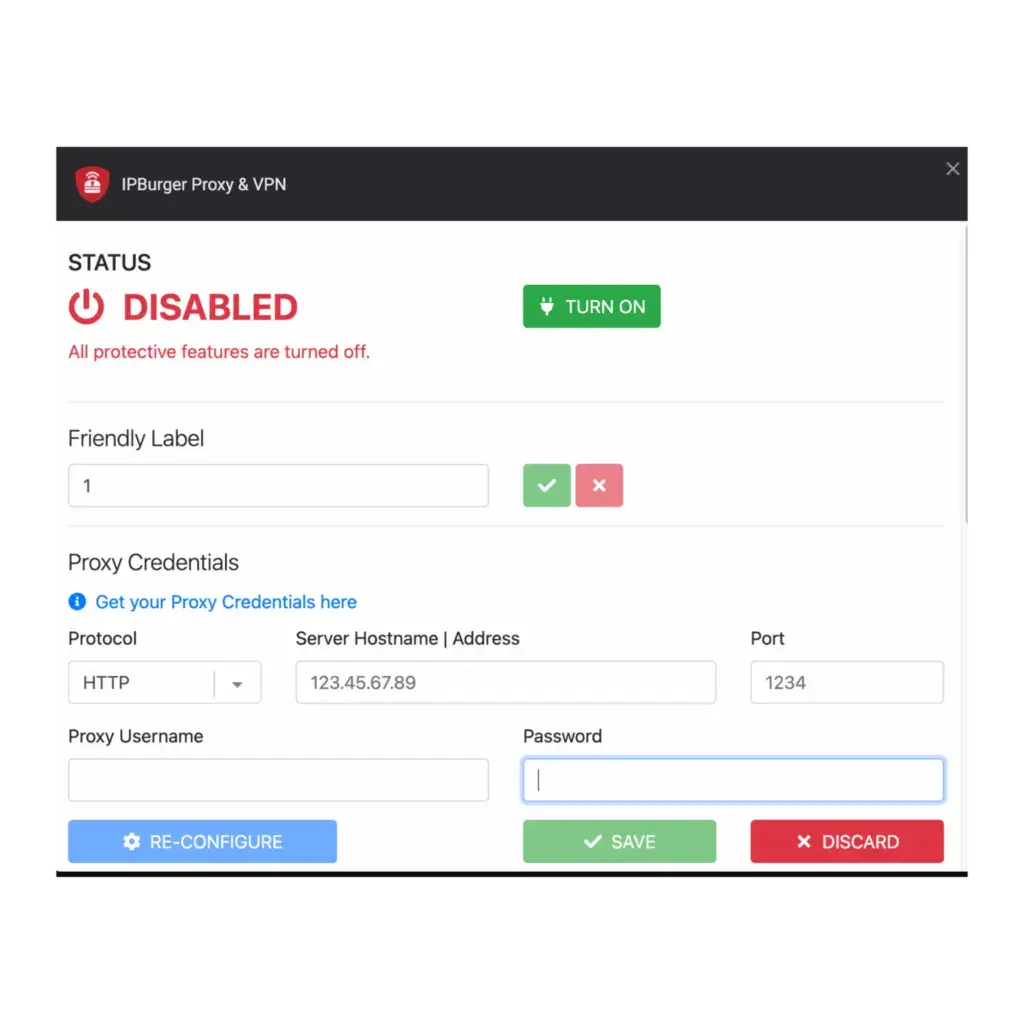
Set Up Your Proxy
Now that your server is selected, you can begin setting up your proxy. Depending on the type of proxy you have, you may need to change settings in your web browser, change your network settings, or install an app. If you purchase proxies from IPBurger, the set up process is just a few clicks and easily managed from a browser extension.
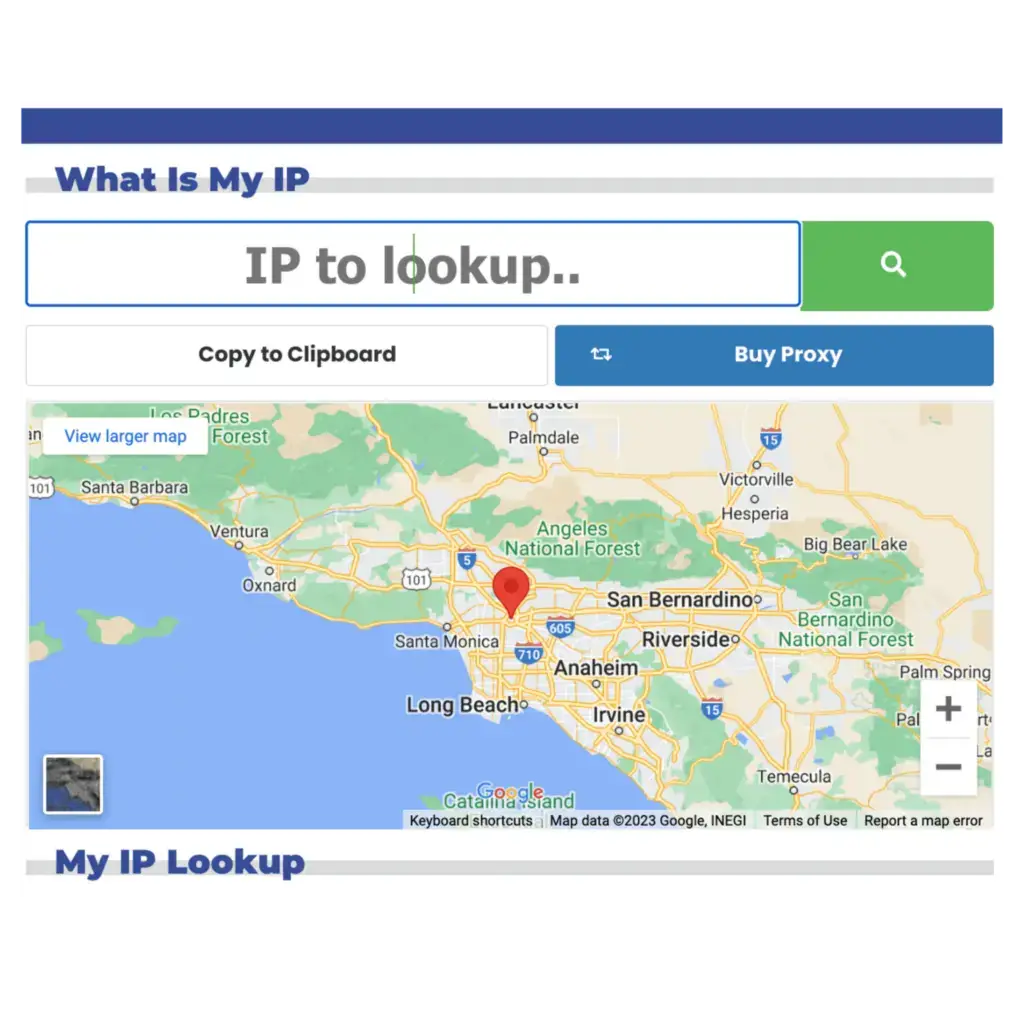
Test Your Proxy
Once you’ve configured your proxy, it’s important to test it to ensure it’s working correctly. You can do this by visiting a website that displays your IP address. If your proxy is working, it should show the IP address of the proxy server, not your own. You can also do this with IPBurger’s proxy testing tool.
Well, there you have it. Setting up a proxy server is a necessary step for anyone who wants to protect their privacy and anonymity online. It helps hide your IP address and location and can stop bad people from getting to your computer’s data. By using a proxy server, you can also access geo-restricted content and websites that would otherwise be blocked. So, set up your proxy server today and reap the benefits!

Don’t have a proxy yet?
IPBurger proxies are a great option to consider if you’re looking to set up a proxy server. Not only do they offer a reliable and secure proxy service, but they also offer different features like fast connection speeds, multiple IP addresses, and shared or dedicated IPs.
IPBurger proxies give users the best experience possible while keeping their online activities safe.
Check us out today!
What is a proxy, and why do I need one?
A proxy is a server that acts as a middleman between you and the internet. It can protect your privacy, stop bad people from attacking you, and speed up your internet connection. It can also help you access websites and other services that may be blocked in your location.
What are the benefits of using a proxy?
With a proxy, you can keep your activities private and anonymous, reduce latency, speed up downloads, and access geo-restricted content. You can also choose from various proxy types to get the best performance for your specific needs.
What are the risks of using a proxy?
If you don’t take precautions when setting up your proxy, you could be vulnerable to malicious attacks such as man-in-the-middle attacks and DNS spoofing. Also, if you use a free proxy, you can’t be sure that it will keep your information safe and private. It is important to always do your research before choosing a proxy provider.
What exactly is a proxy configuration?
A proxy configuration is a set of rules that determine how web requests are handled by a particular proxy server. It specifies which sites the server will allow, which sites it will block, what type of data it may receive, and which data it should send back. In short, it’s a way of controlling how your web traffic is routed.
How do I know if I need to configure a proxy server?
Most of the time, you only need to set up a proxy server if you want to access resources on a secure network that can’t be reached from the public internet. This could include a private corporate network or a government network. If you’re not sure if you need to set up a proxy server, ask your IT department or the person in charge of keeping your network running.
What happens if I don’t configure a proxy server properly?
If you don’t set up your proxy server correctly, you could put your network’s security at risk. Also, you might be unable to get to the resources you need or your outgoing and incoming traffic might be blocked. It is critical to ensure that your proxy server is properly configured so your network is secure and you can access everything you require.



