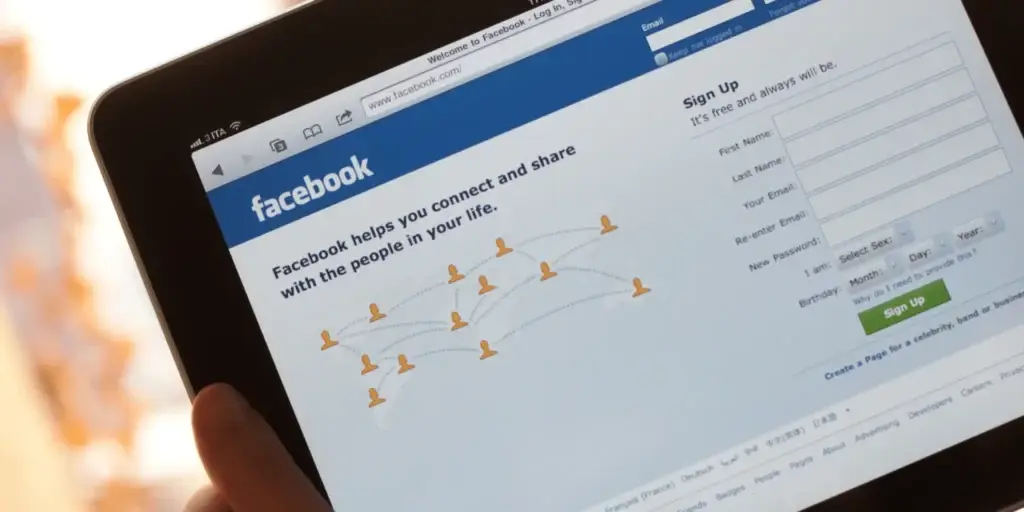Are you fed up with being unable to access Facebook because it is blocked in your region? A Facebook proxy might be the solution for you.
But what exactly is a Facebook Proxy, and how does it work?
This blog will cover everything you need to know about using proxies to unblock Facebook. We will also discuss other methods, such as Shadowsocks and VPNs, to help you access Facebook without any restrictions.
So if you’re having trouble accessing Facebook, read on to learn how to use unblock Facebook proxy efficiently.
What is a Facebook Proxy?
A Facebook proxy is a server that mediates between your computer and Facebook servers to access it in countries where it is blocked. It can also be used to conceal your IP address and safeguard your privacy, but it may slow down internet speed and not completely ensure security.

What is an IP Address?
Before diving into the technicalities of Facebook proxies, it’s essential to understand what an IP (Internet Protocol) address is.
Simply put, every device that connects to the internet has a unique identifier called an IP address. This identifier helps other devices communicate with your device over the internet.
However, sometimes certain websites or services may block access based on your IP address, which is why using a Facebook proxy can be useful in unblocking Facebook.
How does a Facebook Proxy work?
If you’re wondering how a Facebook proxy works, it’s pretty simple. When you try to access Facebook through your browser, the request goes to the proxy server instead of directly to the Facebook server. The proxy server then accesses Facebook on your behalf and sends the data back to your device.
This way, Facebook can’t track your IP address or location, and you can access it even if it is blocked in your area. However, keep in mind that using a proxy might lead to slower internet speeds and may not be 100% secure.
Other Methods To Unblock Facebook
Apart from using proxies, there are other methods to unblock Facebook as well.
One of the simplest ways is to use a virtual private network (VPN). A VPN encrypts your internet traffic and routes it through a server located in a different country, making it appear like you are accessing the internet from there.
Another option is to use a browser extension to bypass restrictions on Facebook access. Some examples include Hola Unblocker, ZenMate, and ProxMate.
However, it’s important to note that these methods may not always work as some countries have strict laws regarding the use of VPNs and proxies. Moreover, using such services may also violate Facebook’s terms of service and could result in your account being suspended or terminated.
What are the main reasons to use a Facebook Proxy?
There are a few primary reasons why someone might use a Facebook Proxy.
- Firstly, if Facebook is blocked or restricted in their country or workplace, they can use a proxy to access it.
- Secondly, using a proxy can also help to protect their privacy by hiding their IP address.
- Lastly, proxies can also be used to bypass content filters and censorship.
However, it’s important to note that proxies may not completely ensure security and may slow internet speed.
How to Unblock Facebook?
If you want to unblock Facebook, try a few methods.
Using a Facebook proxy is one option, but as mentioned earlier, it may slow down your internet speed and not completely ensure your security.
Another safer option is to use a VPN service like ExpressVPN or Surfshark that can bypass regional restrictions and encrypt your internet traffic for added protection.
With either option, be sure to choose a reliable service and exercise caution when browsing online.
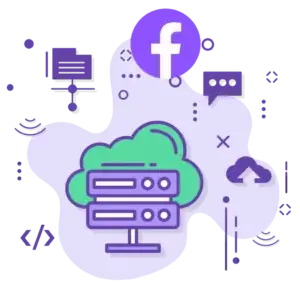
Using Proxies for Facebook
A viable solution for accessing blocked Facebook is through a proxy server.
By acting as an intermediary between your device and the internet, it can bypass restrictions on Facebook by redirecting your internet traffic through a third-party server. This option is favored by many due to its ease of setup and use.
However, one must carefully choose reliable proxies since they might compromise your personal data and expose you to security risks. Alternatively, a virtual private network (VPN) provides secure access to Facebook without compromising your privacy or security.
The Best Proxy for Facebook
When it comes to choosing the best proxy for Facebook, it is crucial to prioritize reliability, security, and speed. While many options are available online, not all proxies offer the necessary safeguards to protect your personal data. In addition, some proxies may be slow and cause frustrating delays when attempting to access Facebook.
Residential Proxies for Unblocking Facebook Business
If you’re a business looking to unblock Facebook for marketing or advertising purposes, consider using residential proxies. These proxies use real IP addresses assigned to homes instead of datacenters, making them harder to detect and block by Facebook. However, as with any proxy, choosing a reputable provider is important to ensure your data’s safety and security. Additionally, be sure to follow Facebook’s terms of service when using their platform for business purposes.

Proxies to Unblock Facebook Messenger
If you’re solely looking to unblock Facebook Messenger, the best way is using web proxies. Proxies can bypass restrictions placed by network administrators or ISPs and allow access to the Messenger app.
However, it’s important to note that proxies may not be as secure as VPNs and can potentially compromise your privacy. It’s recommended to only use trusted proxy services with SSL encryption to ensure a safer browsing experience.
With proxies, you can easily chat with your friends on the Facebook app without any interruptions or restrictions. Just make sure to choose a reliable proxy service provider that offers fast and stable connections for a seamless experience.
Unblock Facebook Proxy on Smartphone
Whether you use an Android or IOS mobile, unblocking Facebook Proxy on Smartphone can be achieved in two ways.
The first option is to install a reliable VPN service with a good reputation for unblocking Facebook. After installation of the VPN app on your smartphone, connect to a server located in a country where Facebook is accessible. Before accessing Facebook through the VPN connection, clearing your device’s cache and cookies is recommended.
On the other hand, if you prefer not to install a VPN app on your phone, use an intermediary such as a reputable proxy server instead. However, make sure to select only secure and trustworthy proxy servers to avoid any potential privacy or security issues.
VPNs for Facebook Unblocking
If you’re trying to unblock Facebook proxy, using VPNs is one of the best ways to do it. With VPNs, you can easily access social media sites like Facebook.
Whether you’re at work, school, or in a country with strict censorship laws, VPNs can help you bypass these restrictions and access Facebook without any hassle. You can use various VPN services like ExpressVPN or Surfshark that offer privacy features and help protect your data from hackers and third parties.
To get started, set up your VPN connection and then log in to your Facebook account through the interface provided by the service. Doing this allows you to avoid censorship and enjoy unlimited access to your favorite social media site.
Shadowsocks for Unblocking Facebook in China
For Facebook users in China, a popular tool for unblocking social media sites is Shadowsocks. It encrypts internet traffic and redirects it through a remote server outside the country’s firewall. This allows access to blocked sites such as Facebook.
However, it’s important to note that using Shadowsocks or any other bypass tool in China may still be illegal and could result in penalties. Use at your own risk.
SurfShark VPN for Facebook Access
SurfShark VPN is a great tool for unblocking Facebook and other social media sites. With its advanced features like a private DNS and leak protection, SurfShark ensures your internet activities remain hidden from hackers and third parties. Plus, with its fast speeds, you can stream videos and browse Facebook without any lag or buffering.
ExpressVPN to Login to Facebook
ExpressVPN is another reliable VPN service that can help you unblock Facebook proxy and access the site from anywhere in the world. It offers top-notch security features like 256-bit encryption and a kill switch, ensuring your online activities are always secure and protected. ExpressVPN also has an easy-to-use interface, making it simple even for beginners to set up and use.

IPBurger for a Secure Internet Connection
If you’re searching for a reliable and secure way to unblock Facebook proxies, consider using IPBurger. With IPBurger, you can enjoy a fast and stable proxy connection that allows you to access Facebook without any restrictions.
Our VPN and proxy service is easy to set up and use, and we also offer SSL-encrypted connections for added security. Additionally, with our global network of servers, you can connect to a server in a country where Facebook is accessible, ensuring seamless browsing. Choose IPBurger for a hassle-free and secure internet connection today.
Conclusion
Accessing Facebook through a blocked network can be frustrating, but with the right tools and services, it’s possible to unblock Facebook proxy and enjoy uninterrupted browsing. Whether you choose to use a VPN or a proxy server, make sure to select trustworthy and secure options for your privacy and security.
And if you’re looking for a reliable service provider, try IPBurger for fast and stable connections that won’t disappoint you. Unblock Facebook today with ease using IPBurger!
FAQs
How do I open Facebook with a blocked proxy?
If you’re having trouble accessing Facebook through a blocked proxy, consider using a reputable VPN or a secure and trustworthy proxy server like IPBurger. Additionally, clearing your device’s cache and cookies is recommended.
Is it safe to use a proxy server to access Facebook?
Yes, it can be safe to use a proxy server as long you choose a secure and trustworthy provider. Ensure that the proxy server you select provides SSL-encrypted connections for added security.
How do I unblock my IP address on Facebook?
If your IP address is blocked on Facebook, you can try resetting your router or modem to obtain a new IP address. Alternatively, you can contact Facebook’s support team for assistance in unblocking your IP address.