The secret to monitoring IP bans is one simple tool every online business should be familiar with: proxies.
Hey there, techies!
Do you want to keep your IP address safe and secure? Are you looking for the best ways to monitor and avoid IP bans? Well, look no further. This article will cover the different tools for monitoring IP bans and provide tips and tricks to help you avoid them altogether.
We’ll talk about IP lookup tools, the reputation, and trustworthiness of websites, network monitoring tools, and other things you can do to keep your IP clean and safe. So, if you’re ready to kick your IP ban monitoring game up a notch, let’s get started!
Definition of IP Ban and Monitoring
With an IP ban, users can’t use a website or other online service because their IP address is blocked. This keeps the user from accessing the service from the same IP address. This is often done to stop spamming, hacking, and other bad things from happening. Monitoring is tracking and analyzing network activity to find security threats, keep an eye on performance, and find possible problems. This means keeping an eye on traffic, user activity, and system resources to ensure the network is safe and running as well as it can.
Types of IP Ban Monitoring Tools
- IP Address Reputation Lookup: This type of IP ban monitoring tool allows users to check the reputation of a particular IP address. It can tell you whether or not the IP address is linked to any bad behavior, where the IP address is located, and other related information.
- IP Address Geolocation Lookup: This IP monitoring tool lets users discover where a certain IP address is worldwide. It can provide information such as the city, state, country, and other related data.
- IP Address Port Scanning: This IP ban monitoring tool allows users to scan a particular IP address for open ports. It can provide information such as which ports are open and which services are running on them.
- IP Address Blocking: With this kind of IP ban monitoring tool, users can block a certain IP address from getting into a network or website. It can be used to prevent malicious activity or unwanted access.
- Network Firewalls: Network firewalls are used to keep an eye on and control incoming and outgoing network traffic based on security rules that have already been set. These tools can detect and block malicious traffic, including IP bans.
- Intrusion Detection Systems: Intrusion detection systems (IDS) are special software programs that look for malicious activity on a network and send an alert when they find it. They can be used to look for signs of IP bans and other bad things in incoming traffic.
- Web Application Firewalls: Web application firewalls (WAFs) are specialized security solutions that keep malicious traffic from getting into web applications. They can detect and block IP bans as well as other malicious activity.
- Network Monitor and Analyzer Tools: Network monitor and analyzer tools are used to monitor network traffic for signs of malicious activity, including IP bans. These tools can detect and alert on suspicious activity while also providing detailed network traffic analysis.
Benefits of IP Ban Monitoring
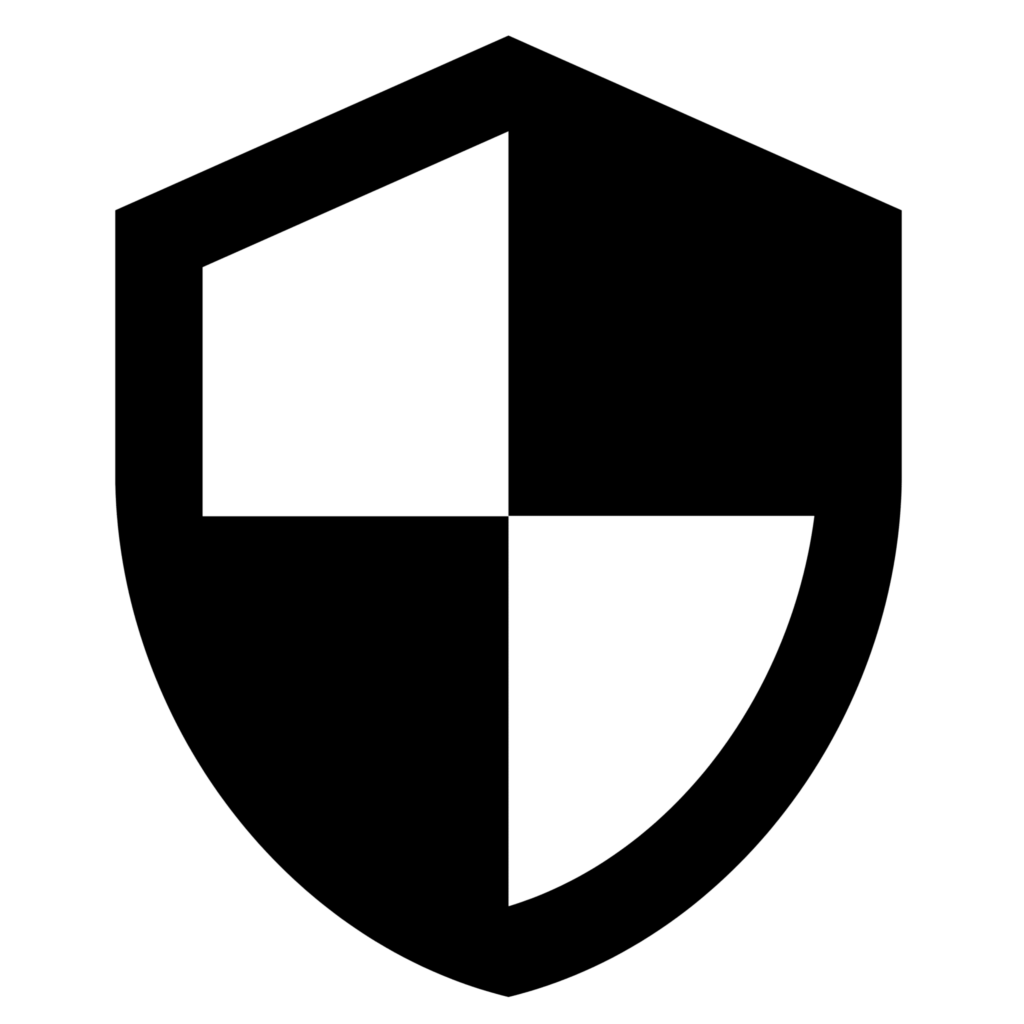
Enhanced Security
Monitoring for IP bans helps ensure that bad people can’t get into a system. System administrators can stop cyberattacks and people from getting in without permission by keeping an eye on suspicious IP addresses and blocking them.
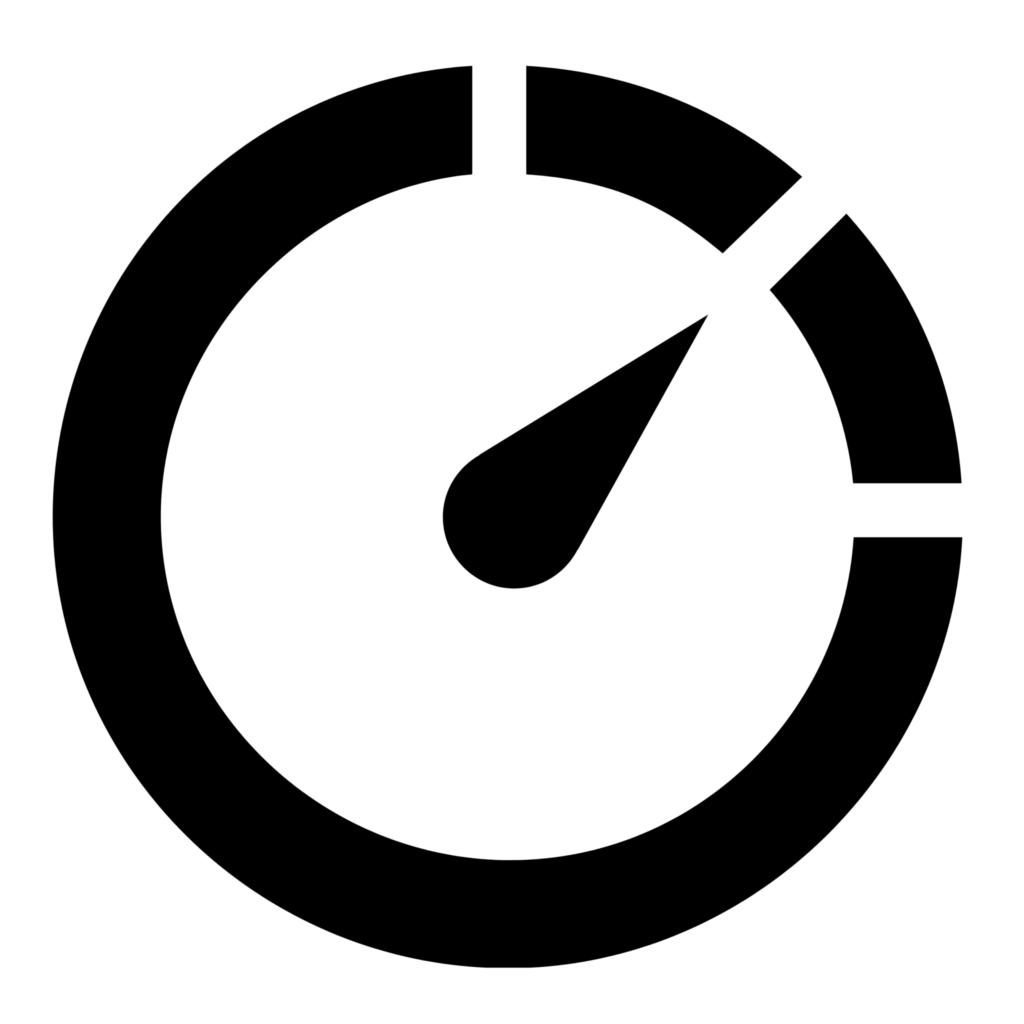
Improved Network Performance
IP ban monitoring can also help to improve the performance of a network. By blocking IP addresses that cause problems, system administrators can improve the network’s overall performance. This cuts down on the traffic and bandwidth that bad actors use.
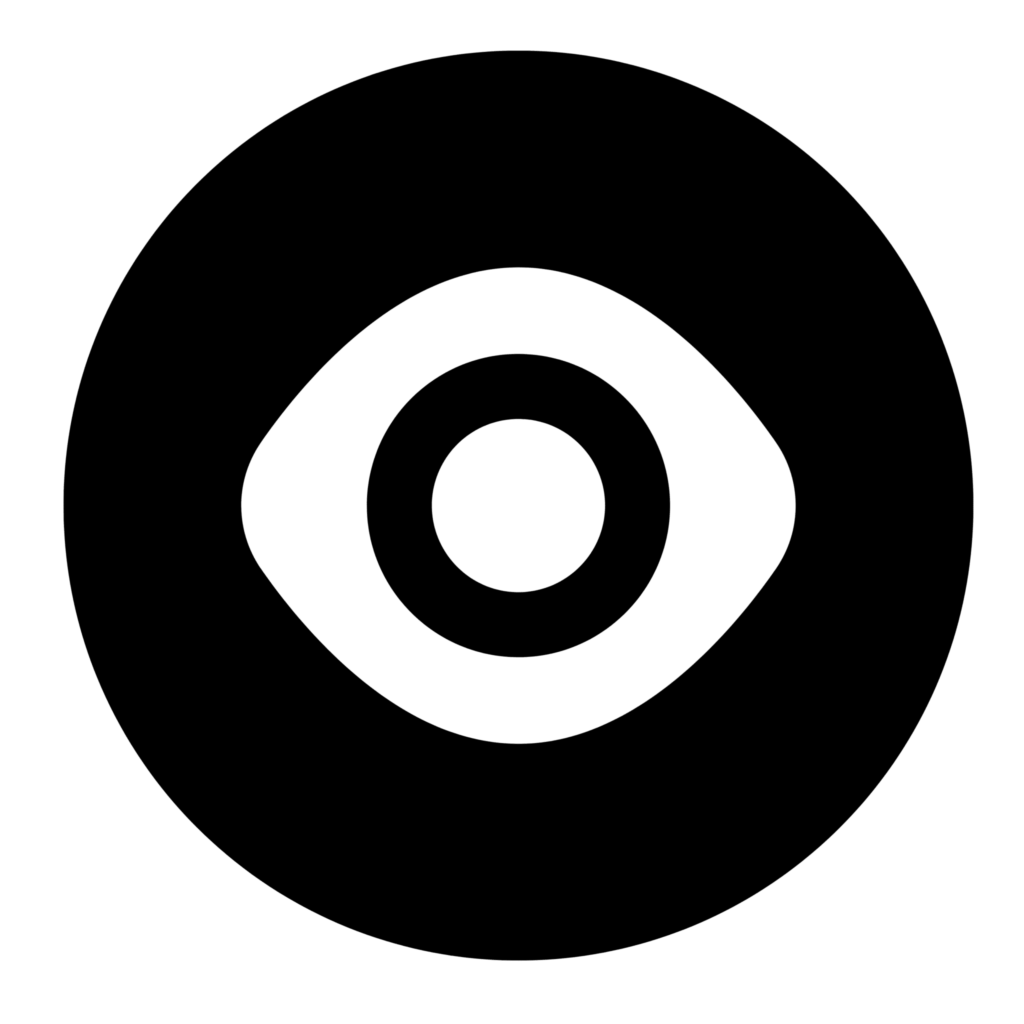
Increased Visibility
Monitoring for IP bans also gives system administrators more information about what bad actors are doing. By keeping an eye on these actors’ IP addresses, administrators can find behavior patterns and take steps to stop future attacks.
10 Ways to Bypass IP Bans
- Use a proxy server or VPN: A proxy server or virtual private network (VPN) is the most common way to bypass an IP ban. A proxy server or VPN sits between your device and the internet and acts as a middleman, letting you send your internet traffic through different IP addresses.
- Use a public Wi-Fi network: Another way to bypass an IP ban is to connect to a public Wi-Fi network. By connecting to a public Wi-Fi network, your device will get a new IP address, allowing you to get around the IP ban.
- Contact your ISP: If you can’t get around the IP ban using the above methods, you may need to contact your ISP and ask for a new IP address. Your ISP should be able to provide you with a new IP address that is not blocked.
- Change your IP address: The easiest way to bypass an IP ban is to change your device’s IP address. If you use a router, you can reset it to get a new IP address. Alternatively, you can use a proxy server or a virtual private network (VPN).
- Use a web proxy: A web proxy is a website that allows you to browse the internet anonymously. All you have to do is type in the URL of the website you want to visit, and the proxy will display the page on its own server. This means that your IP address is hidden from the website you’re visiting, and thus the ban is bypassed.
- Use TOR: TOR (The Onion Router) is a network of servers designed to protect your online identity and privacy. When you use TOR, your internet traffic is routed through a random series of nodes, which makes it impossible to track your IP address. This allows you to bypass IP bans with ease.
- Contact the website or person who banned you to request a lift on the ban: You can contact the person who banned you and explain why you believe the ban should be lifted.
- Try accessing the website from a different browser: If the IP ban only affects a particular web browser, you can try accessing the website using a different web browser.
- Try to access the website from a different device: If you are attempting to access a website from an IP-banned device, try to access the website from a different device.
- Contact the website: If all else fails, you can contact the website and ask them to unblock your IP address.
The Secret to Beating IP Bans
Proxies are the best way to avoid IP bans, hands down. With proxies, it’s easy to get around restrictions and use websites, apps, and services that might be blocked otherwise.
Plus, they offer privacy and security that you just can’t get with a regular connection.
At the end of the day, avoiding an IP ban is a game of strategy and risk management. IPBurger proxies can help by providing a reliable and safe proxy service that hides your IP address and keeps you from getting banned.

Whether you’re a business professional, a content creator, or a data analyst, IPBurger proxies can help you stay safe online and protect your IP.
Get started today and join the thousands of satisfied customers who trust IPBurger proxies for their proxy needs. Sign up for a trial, check out the plans, or contact us for more information!



