Picture this: you’re deep in a raid in Tarkov, your gear’s locked and loaded, you’re ready to tackle what comes your way – but then, you hit a snag. Not Scavs or a rival PMC, but a digital blockade – a Tarkov IP ban or HWID ban. Just like in “Escape from Tarkov,” where you must navigate through the war-torn city of Tarkov with skill and cunning, you need to maneuver through these frustrating access restrictions.
In the world of online access, especially in places like Tarkov, an IP ban can feel like you’ve just encountered a heavily armed boss in Tarkov – daunting and seemingly unbeatable. But the HWID ban is the real game-changer, akin to finding yourself in the middle of a raid with low-tier gear – it’s a deeper, more persistent challenge, targeting the very ‘hardware’ of your digital device.
But don’t worry, this guide isn’t just about understanding these bans; it’s about outsmarting them. Think of it as prepping for a Tarkov raid: you need the right strategy, gear (proxies, VPNs), and some know-how to extract successfully. Whether you’re up against the equivalent of a Scav or facing down a Tarkov boss, we have the tactics to help you bypass these digital blockades and reclaim your access.
So, grab your gear, check your stash, and let’s get ready to dodge these digital bullets and navigate through the complex landscape of IP and HWID bans – Tarkov style.
I. The Tarkov IP Ban Challenge
In the world of online gaming, particularly in intense environments like “Escape from Tarkov,” knowing the lay of the land is crucial. Similarly, understanding IP bans and the rules governing them in the digital realm is key to navigating these tricky situations.
The Mechanics Behind a Tarvov IP Ban
Think of an IP ban as encountering a high-level area in “Tarkov” where your current gear just doesn’t cut it.
An IP (Internet Protocol) ban is a restriction that websites or online services place on the IP address connected to your internet network. It’s like being blacklisted –– the digital door slams shut, denying you entry. This could happen for many reasons: maybe you’ve been mistaken for a bot, perhaps there’s suspected malicious activity, or you could have violated the terms of service.
The Role of Terms of Service
The terms of service (ToS) are like the rules of engagement in Tarkov. Just as you need to understand the map and what you’re up against in a raid, knowing the ToS is critical in the online world. Violating these terms, even unknowingly, can trigger an IP ban. It’s like inadvertently stepping into a high-danger zone in Tarkov – it can lead to instant repercussions.
A Temporary Setback or a Persistent Problem?
Sometimes, an IP ban is a temporary measure – a bit like being injured in a raid in Tarkov and waiting to heal. Other times, it’s more permanent, requiring a different strategy to regain access. This is where understanding the nature of your ban becomes as crucial as knowing whether you’re up against a Scav or a fellow PMC in Tarkov.
II. The Added Complexity of Hardware ID (HWID) Bans

Navigating through IP bans can feel like a strategic game in Escape from Tarkov, but what happens when you encounter a Hardware ID (HWID) ban? It’s a whole new level of challenge, akin to facing an unexpected twist in a high-level Tarkov raid.
The Nature of HWID Bans
HWID bans are the digital equivalent of being marked by a powerful boss in Tarkov. This type of ban targets the unique hardware signature of your device – it’s not just about where you’re accessing from (your IP), but what you’re accessing with (your computer or device). Just like how your gear in Tarkov can be recognized, an HWID ban recognizes your device and blocks it, making it a more formidable obstacle than a standard IP ban.
Why Do HWID Bans Happen?
These bans often occur for more serious violations than those typically warranting an IP ban. Imagine using prohibited mods or engaging in activities that drastically go against the game’s rules in Tarkov – an HWID ban is the website or service’s way of saying, “We don’t want this particular ‘player’ back in the game.”
Circumventing an HWID Ban: A Tougher Raid
Overcoming an HWID ban is like preparing for one of the toughest raids in Escape from Tarkov. It often requires more than just changing your IP address or using a VPN. You might need to change hardware components or use specialized software to alter your device’s hardware signature.
But remember, just as in Tarkov, where understanding the risks and rewards of every action is crucial, it’s important to approach circumventing HWID bans with caution and awareness of the potential consequences.
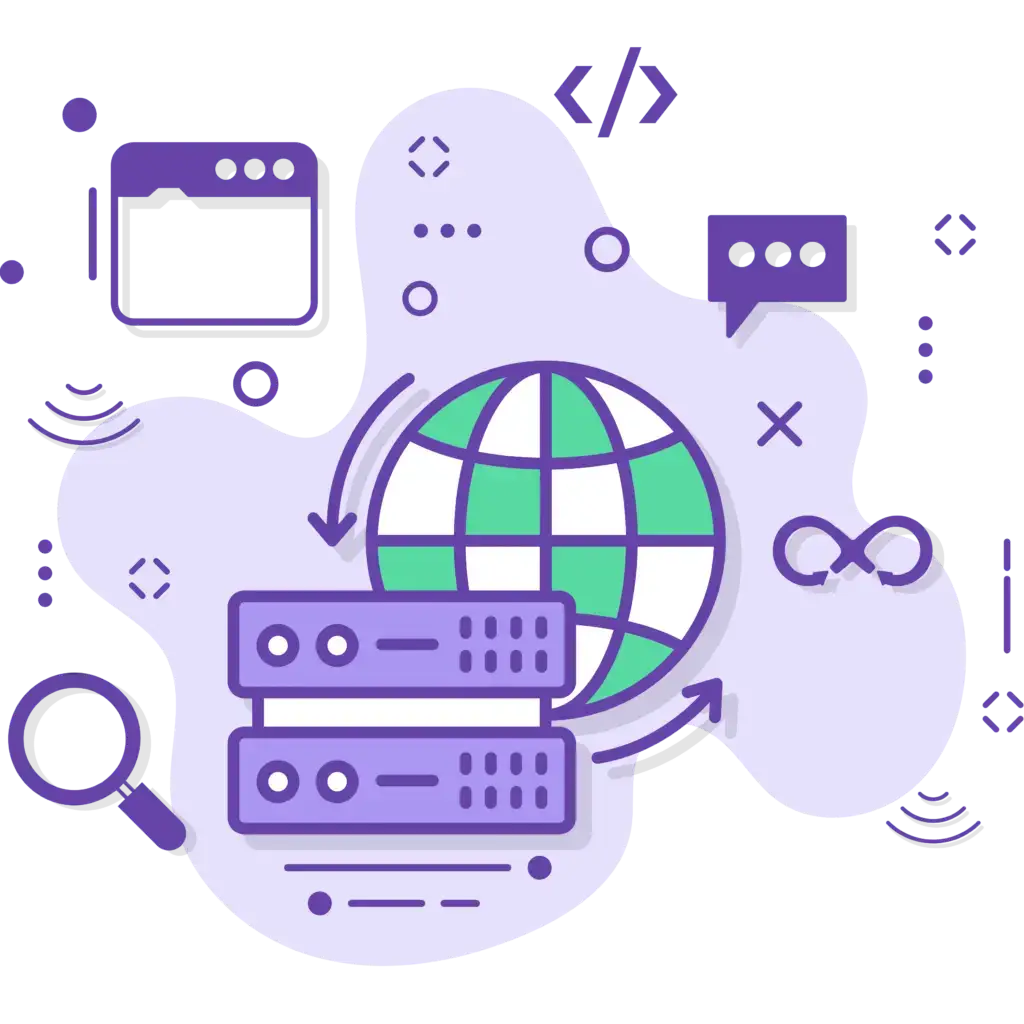
III. Proxy Servers: Outsmart Tarkov IP Bans
In Escape from Tarkov, having the right gear can mean the difference between success and failure in a raid. Similarly, in the digital world, proxy servers can be your essential gear for bypassing IP bans.
What are Proxy Servers?
Imagine proxy servers as your in-game allies in Tarkov. They stand between you and the internet, like a fellow PMC covering your back. When you use a proxy server, your internet traffic is rerouted through it. This means the website you’re trying to access sees the IP address of the proxy server, not yours. It’s like changing your in-game appearance to avoid recognition by enemies.
Different Types of Proxies and Their Roles in Circumventing Tarvov IP Bans
In the digital battlefield of Tarvov, using the right proxy can be as crucial as choosing the right gear in Escape from Tarkov. Here’s a breakdown of various proxy types and how IPBurger’s solutions fit into each category:
Residential Proxies
- Definition: Residential proxies assign IP addresses that are linked to real residential addresses, making them less likely to be detected or blacklisted.
- Use in Tarvov IP Ban: Ideal for situations where high anonymity is required.
- IPBurger’s Solution: IPBurger offers Residential Proxies that provide genuine IP addresses, ensuring seamless access and minimizing the risk of detection.
Datacenter Proxies
- Definition: These proxies come from data centers and offer high-speed connections but are more easily identified than residential proxies.
- Use in Tarvov IP Ban: Suitable for high-speed requirements but with a caution on their detectability.
- IPBurger’s Solution: IPBurger’s Datacenter Proxies offer the speed and efficiency you need for quick maneuvers in Tarvov, balancing performance with discretion.
Shared Proxies
- Definition: Shared proxies are used by multiple users at the same time, making them cost-effective but less private.
- Use in Tarvov IP Ban: Good for basic browsing needs but not recommended for sensitive tasks.
- IPBurger’s Solution: For those looking for an economical solution, IPBurger provides Shared Proxies that balance cost and functionality for general browsing.
Private Proxies
- Definition: Private proxies are used exclusively by one user, offering a higher level of security and personalization.
- Use in Tarvov IP Ban: Best for users seeking dedicated IP addresses for specific tasks.
- IPBurger’s Solution: IPBurger’s Private Proxies ensure you have dedicated access, offering a personalized layer of security for your online activities in Tarvov.
Static Residential Proxies
- Definition: These proxies combine the legitimacy of a residential IP with the stability of a static IP, remaining constant over time.
- Use in Tarvov IP Ban: Ideal for activities that require both legitimacy and a consistent IP address.
- IPBurger’s Solution: With IPBurger’s Static Residential Proxies, enjoy the credibility of residential IPs with the added benefit of a static address, perfect for consistent online presence in Tarvov.
Explore IPBurger’s range of proxy solutions to find the perfect fit for your needs in navigating the world of Tarvov. Whether you require the anonymity of a residential proxy, the speed of a datacenter proxy, the economy of shared proxies, the exclusivity of private proxies, or the stability of static residential proxies, IPBurger has you covered. Equip yourself with the right digital tools and get back into the game. Visit IPBurger to learn more and choose your ideal proxy solution.
How Proxies Help in Bypassing Tarkov IP Bans
Using a proxy server to bypass an IP ban is like using a different extraction point in Tarkov when the usual one is too heavily guarded. It offers an alternative route to access the website or service you’re blocked from, providing you with the much-needed flexibility in your digital strategy.
IV. Tarkov IP Ban: Using VPNs to Your Advantage
Just as a well-chosen loadout is crucial for a successful raid in Escape from Tarkov, a Virtual Private Network (VPN) can be a vital tool in your arsenal for combating IP bans.
Understanding VPNs
A VPN is like a digital disguise in the world of the internet. It encrypts your internet traffic and routes it through a server located in a different place. This not only changes your IP address but also secures your data from prying eyes. In Tarkov terms, it’s like using a high-grade camo to move unseen through the map.
How VPNs Bypass IP Bans
When you connect to a VPN, the website or online service you’re accessing sees the IP address of the VPN server, not your actual IP. It’s as if you’ve changed your in-game location to somewhere else entirely, throwing off anyone trying to track you. This makes VPNs particularly effective for bypassing IP bans, as they allow you to appear as if you’re accessing from a completely different location.
Choosing the Right VPN
Not all VPNs are created equal, much like the varied gear options in Tarkov. Some offer higher speeds, others have more server locations, and some prioritize privacy and security features. Choosing the right VPN depends on your specific needs, whether it’s for streaming, gaming, or just browsing securely. It’s like selecting the right weapon and gear for a specific raid in Tarkov – the better the fit for your mission, the higher your chances of success.
A Word of Caution
While VPNs are powerful tools, they’re not a panacea. Just as in Tarkov, where even the best gear doesn’t guarantee survival if used recklessly, VPNs must be chosen and used wisely. Some sites have ways to detect and block VPN traffic, and not all VPNs are reliable or trustworthy. It’s essential to research and select a VPN service that is reputable and fits your needs.
V. Dynamic vs. Static IPs: Understanding the Difference
In Escape from Tarkov, adapting your strategy based on the situation is key to survival. Similarly, in the digital world, understanding the difference between dynamic and static IP addresses can be crucial in dealing with IP bans.
Dynamic IP Addresses: Ever-Changing
Dynamic IP addresses are like your in-game location in Tarkov – constantly changing. Most internet service providers assign these IP addresses, which change periodically. This can be an advantage when dealing with IP bans. Just as changing your position in Tarkov can throw off opponents, a changing IP address can sometimes help you evade bans, as the ban may no longer apply to your new IP.
Static IP Addresses: Consistent but Conspicuous
On the other hand, static IP addresses are like a permanent base in Tarkov – they don’t change. They can be useful for certain online activities where having a consistent IP is important, like hosting a server. However, in the context of IP bans, a static IP can be a disadvantage. If it gets banned, you’re stuck with it, just like being pinned down in a firefight in Tarkov.
The Role in Bypassing Bans
Understanding whether your IP address is dynamic or static can influence your strategy for dealing with IP bans. If you have a dynamic IP, simply restarting your router might give you a new IP address, potentially bypassing the ban. It’s akin to respawning in a new location in Tarkov. If you have a static IP, you might have to look into other solutions, such as using a VPN or proxy server, similar to changing your tactics and gear in a challenging raid.
A Tactical Decision
Just as in Tarkov, where you must choose your gear and path wisely, deciding between a dynamic or static IP involves weighing the pros and cons. For most users dealing with Tarkov IP bans, a dynamic IP offers more flexibility, while a static IP provides stability but can be a liability if targeted with a ban.
VI. Strategies to Avoid Tarkov IP Bans and HWID Bans Proactively
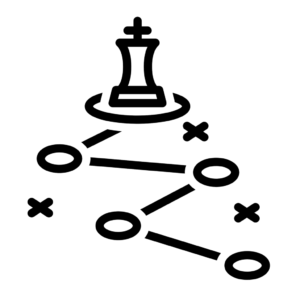
In the high-stakes world of gaming, similar to the challenging environments of Escape from Tarkov, proactively avoiding IP and HWID bans is crucial. Here are strategies tailored for gamers:
Tarkov IP Ban: Adhering to Website Terms for Access
- Play Fairly: Just as you follow the rules of engagement in “Tarkov,” always adhere to the game’s rules and community guidelines.
- Understand Ban Triggers: Know what behaviors can trigger bans, such as cheating, using unauthorized mods, or engaging in toxic behavior.
Strengthen Your Digital Defense
- Regular Updates: Keep your gaming software and anti-virus programs updated to avoid vulnerabilities that could be exploited.
- Be Cautious with Mods and Third-party Software: Use only trusted sources and understand the risks involved, as some mods can lead to bans.
Using Tools Wisely
- VPNs for Privacy, Not Evasion: A VPN can help maintain your privacy online but be aware that some games might detect and block VPN usage.
- Avoid Illegitimate Workarounds: Steer clear of unauthorized methods like HWID spoofers, as these can lead to more severe consequences, including legal actions.
Educate Yourself and Stay Informed
- Stay Updated on Game Policies: Keep up with the latest updates and changes in the game’s terms of service.
- Community Engagement: Participate in community forums and discussions to stay informed about common issues and solutions related to bans.
Ethical Gaming
- Respect Privacy and Security: Always prioritize your privacy and security while gaming.
- Balance Between Strictness and Leniency: Understand that game developers strive to maintain this balance in their enforcement policies and cooperate accordingly.
Proactive Measures Against Tarkov IP Bans and HWID Bans
- Have a Backup Plan: In case of an unfair ban, have a plan for appealing the decision with the game’s support team.
- Learn from Mistakes: If a ban occurs, use it as a learning experience to avoid similar issues in the future.
By following these strategies, you can significantly reduce the risk of facing IP and HWID bans, ensuring a smoother and more enjoyable gaming experience. Remember, the key to successful gaming, much like surviving in Escape from Tarkov, lies in playing by the rules, staying informed, and using the right tools ethically and responsibly.
VII. Overcoming a Tarkov IP Ban
If you face a Tarkov IP ban or HWID ban, akin to finding yourself in a tight spot in Escape from Tarkov, there are strategies you can employ to regain access.
Addressing Tarkov IP Bans
- Change Your IP Address: If your ISP dynamically assigns your IP address, restarting your router might assign you a new one.
- Use a VPN: A VPN can help you obtain a different IP address, masking your original one. Choose a VPN that offers fast speeds and reliable connections.
- Contact ISP for a New IP: Contact your ISP to request a new IP address for a static IP.
- Appeal to the Service Provider: If the ban was a mistake or unjust, contacting the website or game’s customer service can be effective.
Handling HWID Bans
- Hardware Changes: Sometimes, changing a piece of hardware like your hard drive or graphics card can circumvent an HWID ban.
- Use an HWID Spoofer: These tools can temporarily change your device’s hardware ID. However, use them cautiously as they can have legal and ethical implications.
- Appeal Process: Contact the game or service’s support team if you believe the HWID ban is a mistake. Provide them with all necessary information and be honest in your communication.
- Starting Fresh: In extreme cases, you might need to use a different device to bypass an HWID ban.
Legal and Ethical Considerations
- Always use legal methods to deal with bans. Avoid using unauthorized software or hardware modifications.
- Understand the risks involved in circumventing bans, including the potential for permanent bans or legal consequences.
- Remember that respecting the game or service’s terms of service is crucial for a fair and enjoyable experience for everyone.
Learning from the Experience
- Reflect on what led to the ban and how to avoid such situations in the future.
- Use the experience as an opportunity to advocate for fair play and ethical gaming practices within the community.
In conclusion, dealing with IP and HWID bans involves a mix of technical solutions, ethical considerations, and sometimes direct communication with the service provider. It’s important to approach the situation responsibly, keeping in mind the rules and standards of the gaming community.
VIII. Staying Ahead in the Tarkov IP Ban Game
As we conclude our guide, reminiscent of a seasoned player navigating the treacherous terrains of “Escape from Tarkov,” we reflect on the journey of outsmarting IP and HWID bans. Just as in Tarkov, where agility, strategy, and a deep understanding of the environment are key to survival, the digital world demands a similar set of skills to bypass the constraints of a Tarkov IP Ban.
Lessons from Tarkov for the Digital Battleground
- Stay Informed and Prepared: Just as you keep your loadout ready and adapt to the ever-changing scenarios in Tarkov, stay updated on the latest developments in online security and privacy.
- Play Fair, Play Smart: The ethics of Tarkov – where survival depends not just on brute force but on cunning and fair play – parallel our approach to navigating digital bans. Stick to the rules, use legal methods, and maintain the integrity of your digital presence.
- Adapt and Overcome: The unpredictable world of Tarkov teaches adaptability. Similarly, in the face of digital restrictions, being adaptable with tools like VPNs, and understanding the nuances of IP and HWID bans, is crucial.
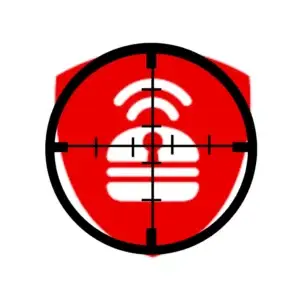
The IPBurger Way
In the spirit of IPBurger, approach these challenges with the agility and cunning of a cat – always curious, always exploring, yet cautious and clever. Whether it’s dodging digital bullets or sneaking past IP bans, embody the stealth and intelligence of our feline companions.
The Journey Ahead
The path of digital survival, much like surviving in Escape from Tarkov, is fraught with challenges and obstacles. But armed with the right knowledge, tools, and strategies, you can navigate this landscape successfully. Remember, every challenge is an opportunity to learn, adapt, and emerge stronger.
In the world of online gaming and beyond, the principles of fair play, informed strategy, and ethical conduct guide us, ensuring that our digital escapades remain as thrilling and rewarding as a victorious raid in the world of Tarkov.
As we sign off, we leave you with the wisdom of the Tarkov battlegrounds: Stay sharp, stay smart, and may your digital journey be as triumphant as a successful extraction from Tarkov’s most perilous raids. Keep exploring, adapt, and let the spirit of fair play be your guiding star.
FAQs
What is a HWID Ban?
HWID stands for Hardware Identification. A HWID ban targets the specific hardware configuration of a user’s computer, making it more difficult for them to bypass the ban by creating new accounts. This type of ban is issued for serious violations like cheating or hacking and is harder to evade compared to account or IP bans.
How are HWID Bans Issued?
HWID bans can be triggered by multiple player reports, red flags like suspicious IPs or behaviors, and automated detection of cheats through statistical analysis. Some games compare player stats to known cheat patterns, and bans may occur if blacklisted code is detected in the game client’s memory.
Can I Overcome a HWID Ban?
Overcoming a HWID ban often involves changing the hardware components of your device or using HWID spoofers. However, it’s important to use these methods responsibly and within legal boundaries. Remember, these solutions might not be foolproof and could lead to further complications.
What is the Difference Between IP and HWID Bans?
An IP ban restricts access based on your internet protocol address and is generally easier to bypass by changing your IP address or using a VPN. On the other hand, a HWID ban is linked to your computer’s hardware components, making it significantly more challenging to bypass.
How Can I Avoid HWID Bans?
The best way to avoid HWID bans is by adhering to the game’s rules and guidelines. Avoid using unauthorized mods, cheats, or engaging in malicious behavior. Regular software updates and using tools like VPNs for anonymity can also help, but they should be part of a broader strategy for avoiding bans.



