Do you feel like you’re missing out on all the amazing music streaming options that Spotify has to offer? Well, with Spotify proxies, you can now unblock Spotify and access it in even the most restricted countries! Keep reading to learn how you can enjoy the world of Spotify without any geographical restrictions.
Definition of Spotify Proxies
Spotify proxies are special proxy servers that users can use to get around geo-restrictions and access Spotify content in places where the service isn’t available. They also hide the user’s IP address and encrypt their traffic, allowing them to remain anonymous while streaming music and other content on the platform.
Reasons Why You Might Need to Use a Proxy to Unblock Spotify
Spotify may not support your country or region. Depending on where you live, Spotify may not be available in your country or region, and a proxy may be the only way to access the service.
Your local internet connection may be too slow. If your local internet connection is too slow, using a proxy can help you get a better connection to access Spotify.
Your ISP may block access to Spotify if: Some ISPs block access to Spotify, and a proxy can help you bypass this restriction.
Your device or operating system may not be supported. If you’re trying to access Spotify from an unsupported device or operating system, a proxy can help you access the service.
You may be facing geo-restrictions. If your country or region has imposed geo-restrictions on Spotify, a proxy can help you bypass these restrictions.
Benefits of Using Spotify Proxies
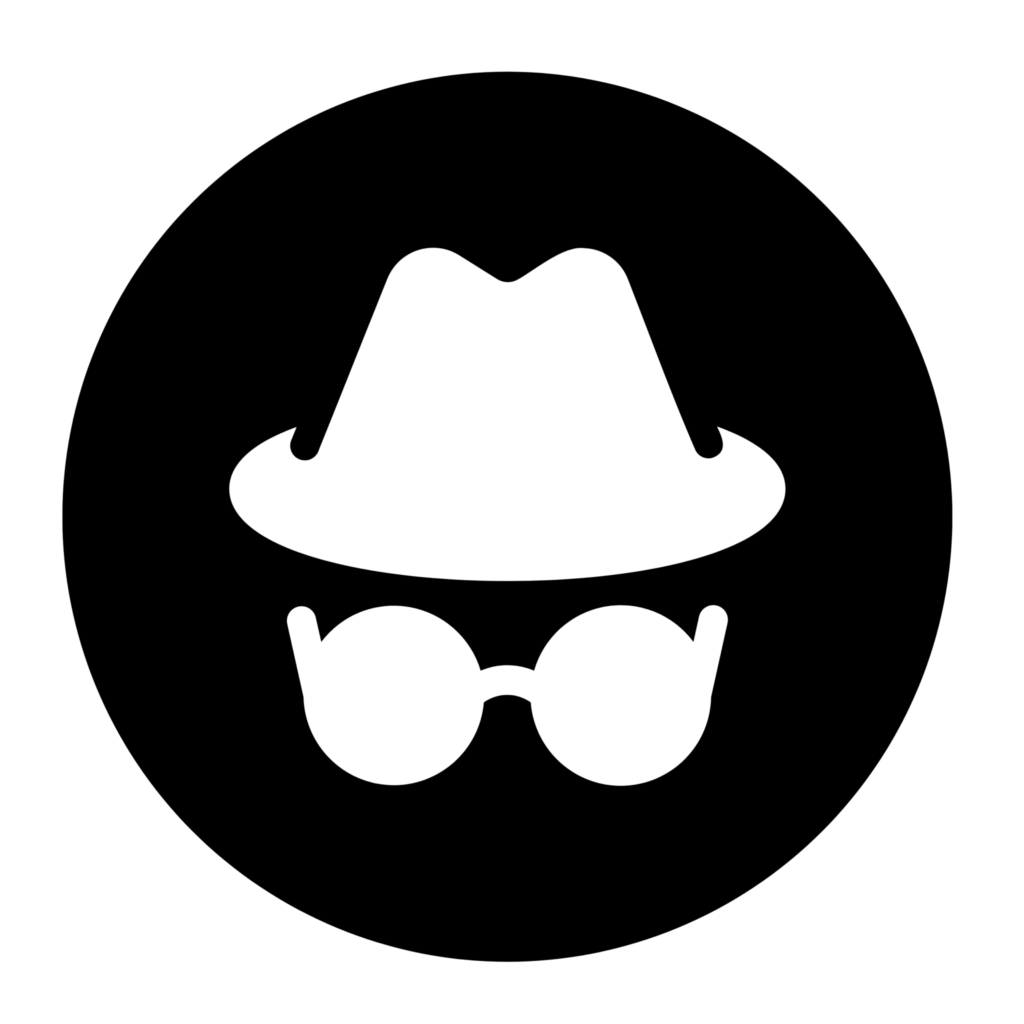
Anonymity
Using a Spotify proxy allows you to hide your IP address, giving you a layer of anonymity and privacy while you use the streaming service. This can be especially important if you live in a country that restricts access to Spotify or if you are concerned about your online privacy.

Security
By sending your connection through a proxy server, you can add an extra layer of encryption, making it harder for your data to be stolen and used against you. By sending your connection through a proxy server, you can add an extra layer of encryption, making it harder for your data to be stolen and used against you.
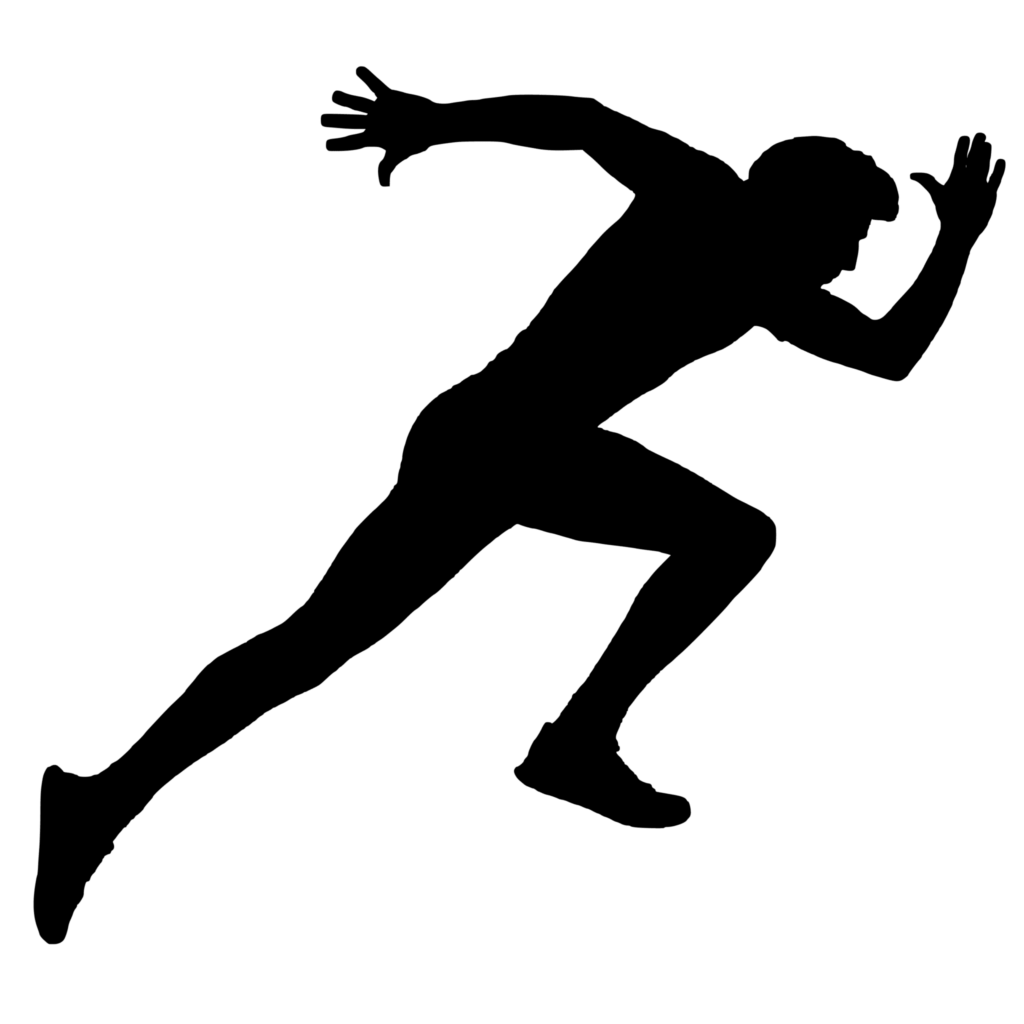
Speed
Using a proxy can also help increase your Spotify streaming speed. By routing your connection through a proxy server, you can bypass any data throttling that may be in place in your area, giving you a faster connection and a smoother streaming experience.
How to Choose the Best Spotify Proxies
Choosing the right proxies depends on your personal requirements. Here’s a list to help you consider what you need.
Consider speed and reliability.
When looking for good Spotify proxies, it’s important to consider its speed and reliability. You want a proxy that can connect to the streaming service quickly and consistently so that you can listen to your favorite tunes uninterrupted. Read reviews of potential proxies to get an idea of their track record.
Look for a user-friendly interface.
Choosing a Spotify proxy with a user-friendly interface is important so you can quickly and easily connect to the streaming service. Look for a proxy that offers a simple setup and intuitive controls so you don’t have to spend time fiddling with complicated settings.
Choose a proxy with good customer support.
Finally, make sure to select Spotify proxies with good customer support. Look for a service that offers helpful resources like online FAQs, tutorials, and support forums in case you have any questions or run into any technical issues.
Make sure your proxy has the right features.
- High speed: Ensure your Spotify proxies are fast enough for a smooth streaming experience.
- Security: Look for a proxy that offers high-level security features such as data encryption and secure tunneling.
- Compatibility: Choose a proxy compatible with your streaming device or software.
- Reliability: Select a reputable proxy service with good customer service and reliable uptime.
- Price: Look for a proxy that offers competitive pricing and good value for money.
- Flexibility: Look for a proxy that allows you to switch between multiple IP addresses to access different regions and the Spotify library.
How to Set Up Spotify Proxies
- Get a proxy. After researching, you’ve found a fantastic proxy provider that checks all your boxes. (Most likely IPBurger). Select a plan, and then complete the payment details.
- Locate proxy credentials. If you sign up with IPBurger, just go to your account page either through the IPBurger homepage or IPBurger’s browser extension. If you’re with another provider, best of luck! Go to the Proxy tab, find your package, and click on it. Then, adjust your proxy settings and click Save. Below are your proxy credentials, including the IP address, Port number, User name, and Password.
- Set up Spotify. Once Spotify is open, go to your Settings. Scroll to the bottom, where you see Proxy Settings. Select the protocol, and copy and paste the rest of the credentials.
That’s it; you’re done. You can now access Spotify. Once you have set up the proxy correctly, you can access the Spotify service. Enjoy streaming your favorite music!
Key Takeaways
Setting up Spotify proxies is an easy way to access the streaming service from any location, including those blocked by regional restrictions.
To set up Spotify proxies, you must have a stable internet connection, a reliable proxy service, and the correct proxy settings.
After setting up the proxy, you can access the full range of Spotify’s content, including its vast library of music and podcasts.
Summary
Even if regional restrictions are in place, setting up Spotify proxies is a great way to access the streaming service from any location. To set up a proxy, you must have a stable internet connection, a reliable proxy service, and the correct proxy settings. After setting up the proxy, you can access the full range of Spotify’s content, including its vast library of music and podcasts. With a Spotify proxy, you can listen to any music or podcast wherever you are.
IPBurger proxies can be used to access Spotify. They provide users with quick, dependable, and secure access to the streaming service so they can listen to their preferred music and podcasts from anywhere in the world. IPBurger also has many features that make streaming easier and safer, such as IP addresses that change, multiple IP addresses, and proxy authentication.



