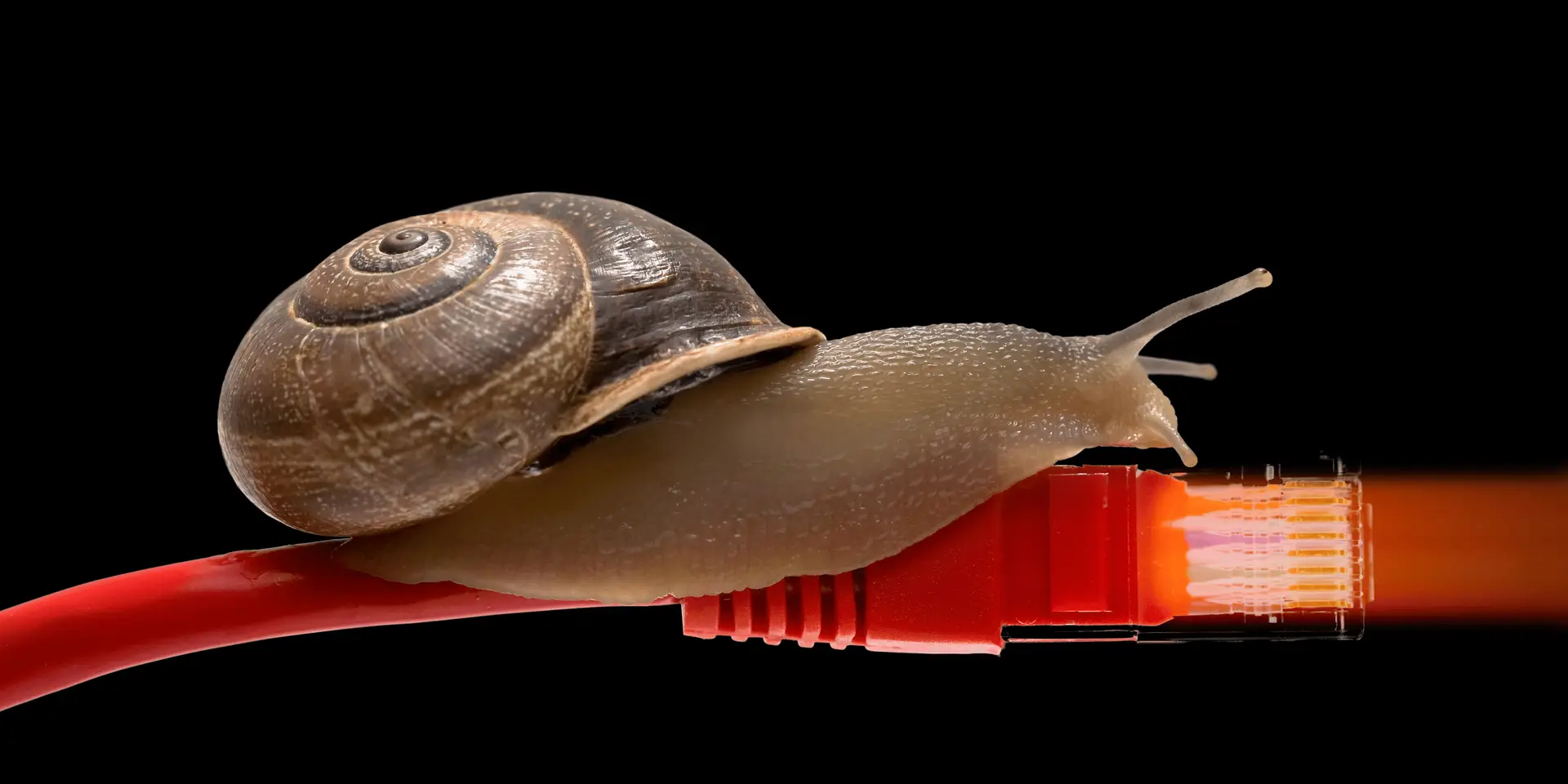Slow data access can be a real hindrance to business performance. Slow data hampers decision-making, drags down productivity and leaves everyone frustrated. Imagine waiting for crucial information to load while your competitors are already a step ahead—definitely not a scenario you want to be in.
Reliable and fast data access isn’t just a luxury; it’s a necessity for efficient operations. Whether you’re handling customer inquiries, processing transactions, or analyzing market trends, having data at your fingertips is crucial. The faster and more reliably you can access your data, the more smoothly your business runs.
This blog’ll explore practical ways to achieve faster and more reliable data access. From upgrading your network infrastructure to leveraging advanced proxy services, we’ll cover actionable strategies to ensure your data isn’t just fast but blazing. Let’s get started and say goodbye to slow data for good.
Understanding the Impact of Slow Data Access
Performance Issues: How Slow Data Access Affects Day-to-Day Business Operations
Delays in Decision-Making
- Analysis Paralysis: Slow data access means waiting longer for critical reports and analytics. This delay can paralyze decision-making processes, making it difficult to respond swiftly to market changes or operational issues.
- Example: Imagine a sales team waiting for updated performance metrics before they can adjust their strategies. By the time they receive the data, the opportunity to pivot may have passed.
Reduced Productivity
- Idle Time: Employees spend valuable time waiting for slow data to load, which directly impacts their productivity. Instead of focusing on their tasks, they are left twiddling their thumbs.
- Workflow Disruptions: Slow data access disrupts workflows, causing employees to lose focus and momentum. Repeated interruptions can lead to frustration and decreased overall efficiency.
Frustration Among Employees
- Workplace Morale: Consistent slow data access leads to employee dissatisfaction. Frustration can build up, negatively affecting morale and potentially leading to higher turnover rates.
- Example: IT support teams fielding constant complaints about slow data access speeds can become overwhelmed, leading to burnout and reduced quality of support.
Financial Consequences: The Economic Impact of Slow Data Access
Lost Revenue Opportunities
- Delayed Transactions: In e-commerce, slow data access can delay transaction processing, leading to abandoned shopping carts and lost sales.
- Missed Opportunities: Sales teams relying on real-time data to close deals may miss out on opportunities if data access is slow. Timely access to customer data can be the difference between a closed deal and a lost customer.
Increased Operational Costs
- Inefficiency Costs: Time spent waiting for slow data is time wasted. Over time, these inefficiencies add up, increasing operational costs and reducing profit margins.
- Resource Allocation: Companies may need to invest more in IT infrastructure or additional staff to manage the fallout from slow data access, further inflating costs.
Competitive Disadvantage: How Slow Data Can Put Your Business Behind Competitors
Lagging Behind
- Market Responsiveness: In today’s fast-paced business environment, speed is crucial. Companies with slow data access are at a significant disadvantage compared to competitors who can quickly access and act on data.
- Example: A company with fast data access can rapidly adjust its marketing campaigns based on real-time analytics, whereas a company with slow data access might miss trends and fail to capitalize on timely opportunities.
Customer Satisfaction
- Service Quality: Slow data access can impact customer service quality. Delays in retrieving customer information can lead to longer wait times and dissatisfied customers.
- Brand Reputation: Consistently poor performance due to slow data can damage a company’s reputation. Customers may switch to competitors who can offer faster and more reliable services.
Common Causes of Slow Data Access
Dealing with slow data access can be a nightmare for any business. Let’s break down why this happens and how it affects your operations.

Network Bottlenecks: Issues with Network Infrastructure Causing Delays
Imagine your network as a busy highway. When there are too many cars (or data packets) on the road, traffic slows down. Network bottlenecks occur when multiple users compete for the same bandwidth. If your infrastructure is outdated, it’s like driving on a bumpy, narrow road with lots of detours. Modernizing your routers and switches and optimizing network configurations can transform that bumpy ride into a smooth, fast journey.
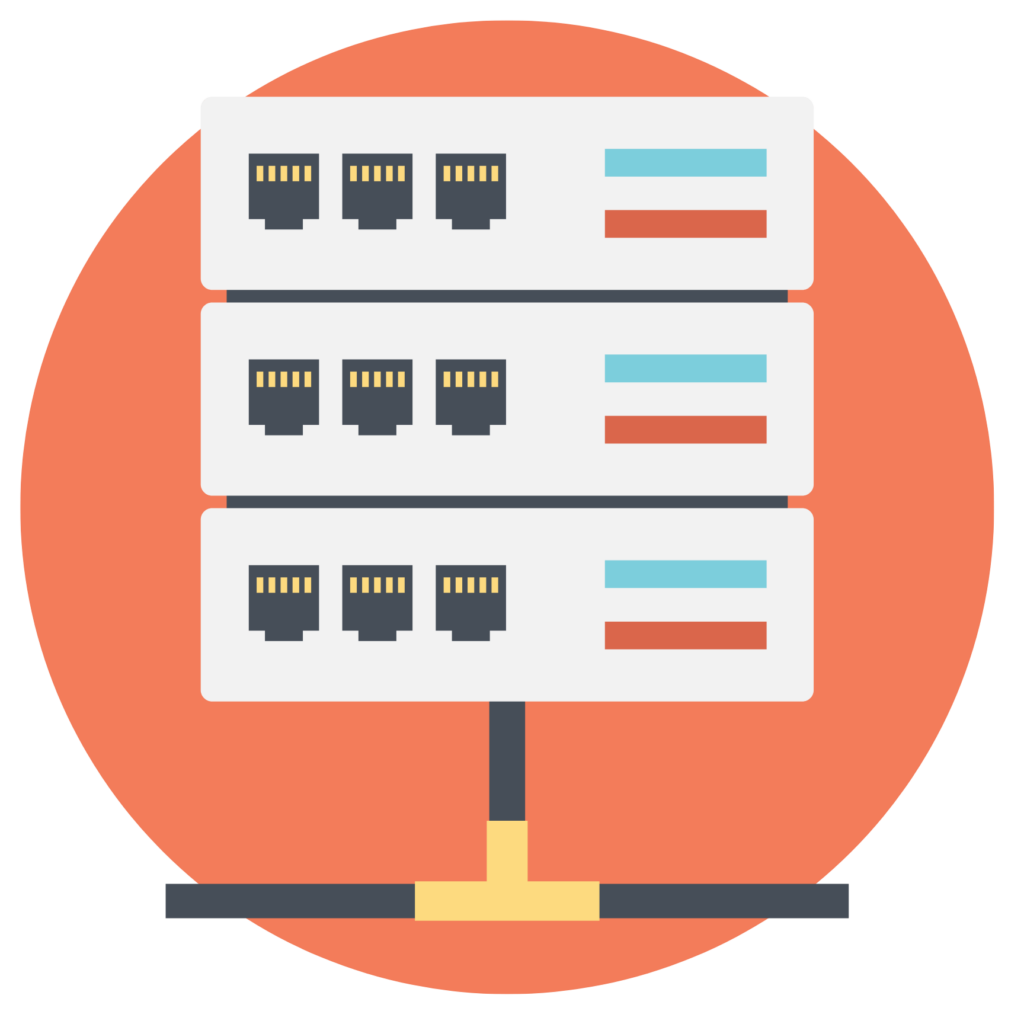
Server Performance: Overloaded or Underperforming Servers Causing Slow Data Access
Picture your server as a kitchen in a busy restaurant. When too many orders come in at once, the kitchen slows down. Servers experience similar issues when they handle too many requests simultaneously. If your server lacks the necessary resources like CPU power or memory, it’s like trying to cook a five-course meal with a camp stove. Regular maintenance and upgrades can ensure your servers are equipped to handle high demand, keeping your data access quick and efficient.

Data Management Practices: Inefficient Data Storage and Retrieval Systems
Think of your data storage as a massive library. If books (data) are scattered everywhere without any order, finding what you need takes forever. Inefficient data storage practices, such as poor indexing or using outdated storage solutions, can significantly slow data retrieval. By organizing your data better and upgrading to faster storage technologies like SSDs, you can ensure that finding data is as easy as pulling a book off a well-organized shelf.

External Factors: Dependence on Third-Party Services and External Data Sources
Relying on third-party services for data can be like depending on an unreliable courier service. If they experience delays or issues, your operations come to a halt. Furthermore, if the data you need is hosted far away, the physical distance can slow down access, similar to waiting for an overseas shipment. Ensuring your third-party services are reliable and considering the geographic location of your data can help mitigate these issues.
Solutions to Achieve Reliable and Fast Data Access
1. Upgrade Your Network Infrastructure

One of the most impactful steps you can take is upgrading your network infrastructure to achieve reliable and fast data access. Think of it like renovating an old house: new plumbing and wiring make everything run more smoothly. Similarly, modern network solutions like fiber optics and 5G can drastically improve data speeds and reliability.
Explanation of Modern Network Solutions
Fiber Optics and 5G: Fiber optic cables transmit data as light, which is incredibly fast and efficient. They offer higher bandwidth than traditional copper cables, meaning more data can be transmitted at once without slowdowns. On the other hand, 5G technology provides high-speed wireless communication, significantly faster than previous mobile networks. It’s especially useful for businesses that need reliable internet access across multiple locations or for mobile operations.
Benefits of Upgrading Routers, Switches, and Other Network Hardware
Modern Routers and Switches: Upgrading to modern routers and switches can eliminate many bottlenecks that slow data access. Modern routers offer advanced features like Quality of Service (QoS), which prioritizes critical data traffic to ensure that your most important operations get the bandwidth they need. Switches with higher throughput capabilities can handle more data traffic, reducing congestion and improving overall network performance.
Network Security: Implementing robust network security measures is crucial. Data breaches and cyberattacks can compromise sensitive information and significantly slow down network performance. Modern network hardware often has built-in security features, such as firewalls and intrusion detection systems, that can help prevent these issues. Upgrading your network infrastructure ensures that your data remains secure and your operations remain uninterrupted.
Example: Consider a company that upgrades from a basic DSL connection to a fiber optic network. The difference in data access speed and reliability is like night and day. Employees can download large files in seconds, video conferences run smoothly without lag, and the team’s overall productivity improves dramatically.
2. Optimize Server Performance
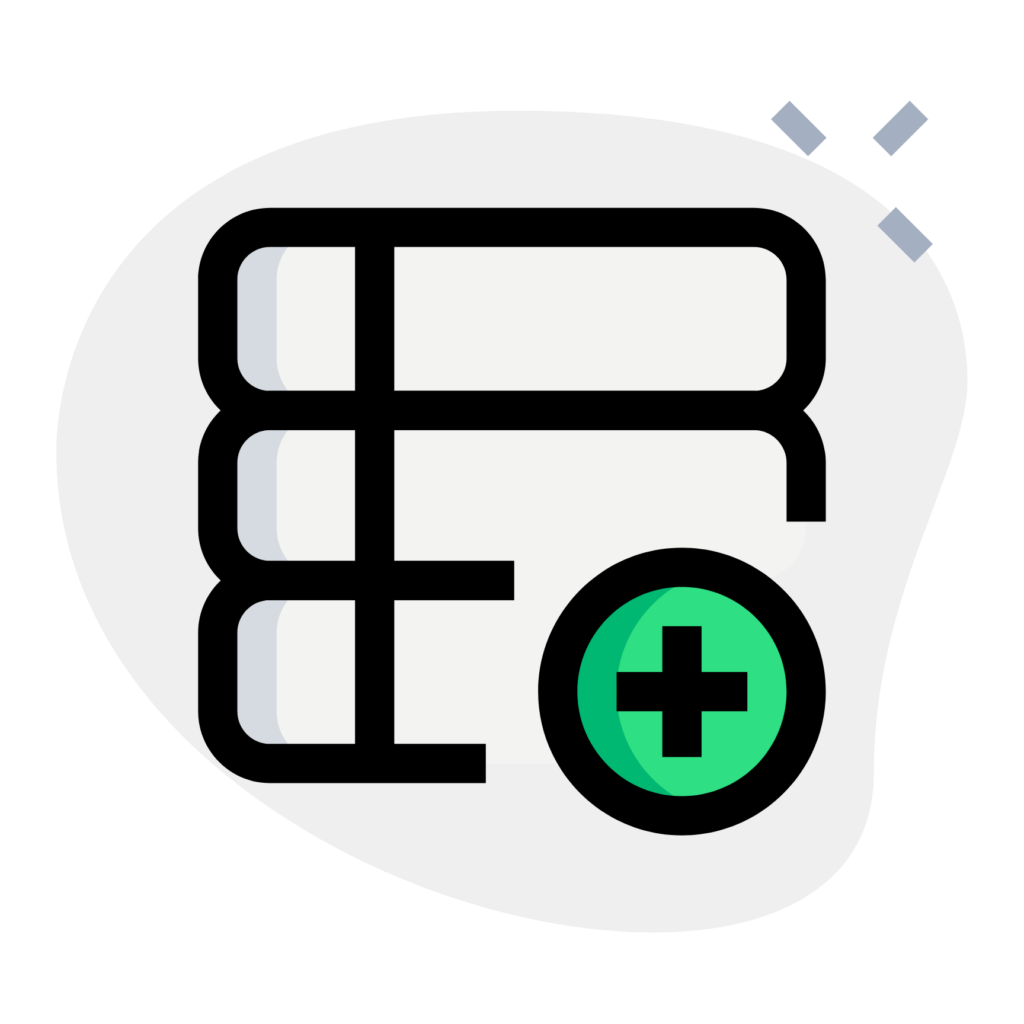
Optimizing server performance is critical to achieving fast and reliable data access. High-performance servers ensure that your data is accessible quickly and efficiently, minimizing delays and enhancing user experience. Let’s explore why this is important and some techniques to achieve it.
Importance of Using High-Performance Servers
Imagine trying to host a huge party in a tiny apartment—things get cramped, people can’t move, and the whole experience is frustrating. Similarly, low-performance servers can’t handle high data loads efficiently, leading to slow access times and frequent crashes. High-performance servers are like spacious, well-organized venues where everything runs smoothly, even during peak times. They are equipped with better CPUs, more memory, and faster storage, all of which contribute to quicker data processing and retrieval.
Techniques for Server Optimization
Load Balancing: Load balancing distributes incoming network traffic across multiple servers, ensuring no single server bears too much load. This prevents any server from becoming a bottleneck and helps maintain optimal performance. It’s like having multiple cashiers at a busy store instead of just one—customers are served faster, and the line moves more smoothly.
Caching: Caching stores frequently accessed data in temporary storage (RAM) for quick access. This reduces the time it takes to retrieve data from the main storage, significantly speeding up response times. Think of it as keeping your most-used tools within arm’s reach instead of in a toolbox across the room.
Regular Maintenance: Regular server maintenance, such as updating software, cleaning up unnecessary files, and checking for hardware issues, ensures servers run smoothly and efficiently. It’s similar to maintaining a car—regular oil changes and check-ups prevent breakdowns and ensure optimal performance.
Benefits of Using Cloud-Based Servers and Services (e.g., AWS, Azure)
Cloud-based servers like Amazon Web Services (AWS) and Microsoft Azure offer several advantages over traditional on-premises servers:
Scalability: Cloud services provide scalable solutions that can grow with your business. You can easily increase or decrease your server resources based on demand, ensuring you’re never overpaying for unused capacity or under-resourced during peak times.
Reliability: Cloud providers offer high uptime guarantees and robust disaster recovery options, ensuring your data is always accessible. They use redundant systems and data centers to protect against hardware failures and other issues.
Cost-Effectiveness: Using cloud-based servers can be more cost-effective than maintaining physical servers. You save on hardware costs, maintenance, and energy consumption. Plus, the pay-as-you-go model allows for better budgeting and financial planning.
Example: A company using AWS can automatically scale its server capacity during high traffic periods, such as a flash sale or a major marketing campaign. This ensures that their website remains fast and responsive, preventing potential revenue loss from slow data access or site crashes.
3. Improve Data Management Practices

Effective data management is crucial for avoiding slow data. Businesses can significantly enhance their data access speed and reliability by adopting efficient data storage solutions, optimizing databases, and implementing strong data governance policies.
Efficient Data Storage Solutions
SSDs vs. HDDs: Switching from traditional Hard Disk Drives (HDDs) to Solid State Drives (SSDs) can drastically improve data access speeds. SSDs use flash memory to store data, which allows for much faster read and write times compared to the mechanical movements of HDDs. This means quicker access to files and databases, reducing end-user wait times and improving overall productivity.
Benefits of SSDs:
- Speed: SSDs are significantly faster than HDDs, providing quicker boot times, faster data retrieval, and smoother multitasking.
- Durability: SSDs have no moving parts, making them more durable and less prone to physical damage.
- Energy Efficiency: SSDs consume less power, which can result in cost savings and longer battery life for portable devices.
Database Optimization Techniques
Indexing: Creating indexes for your database can vastly reverse slow data retrieval times. Indexes work like an index in a book, allowing the database to find data quickly without scanning every row in a table. Proper indexing can make queries run much faster and improve overall performance.
Normalization: Normalization involves organizing the data in your database to reduce redundancy and improve data integrity. By breaking down large tables into smaller, related tables, you can ensure that data is stored efficiently and is easier to update and maintain. This leads to faster queries and more reliable data.
Partitioning: Partitioning involves dividing a database into smaller, more manageable pieces. This can improve performance by reducing the amount of data the database needs to scan during queries. Partitioning can be done based on various criteria, such as date ranges or specific attributes, to optimize data retrieval and improve efficiency.
Implementing Data Governance Policies
Data Integrity and Accessibility: Strong data governance policies ensure that data is accurate, consistent, and accessible to those who need it. This involves setting standards for data quality, implementing data validation checks, and maintaining comprehensive data documentation.
Data Security: Implementing robust data security measures is essential for protecting sensitive information and maintaining trust with customers and stakeholders. This includes encryption, access controls, and regular security audits to identify and address vulnerabilities.
Compliance: Adhering to industry regulations and standards, such as GDPR or HIPAA, is crucial for legal compliance and avoiding penalties. Data governance policies should include procedures for ensuring compliance with relevant laws and regulations.
Example: A company using outdated HDDs and poorly optimized databases might struggle with slow query times and frequent data access issues. The company can significantly improve its data access speed and reliability by upgrading to SSDs, implementing proper indexing and normalization techniques, and establishing strong data governance policies.
4. Use Reliable Proxy Services
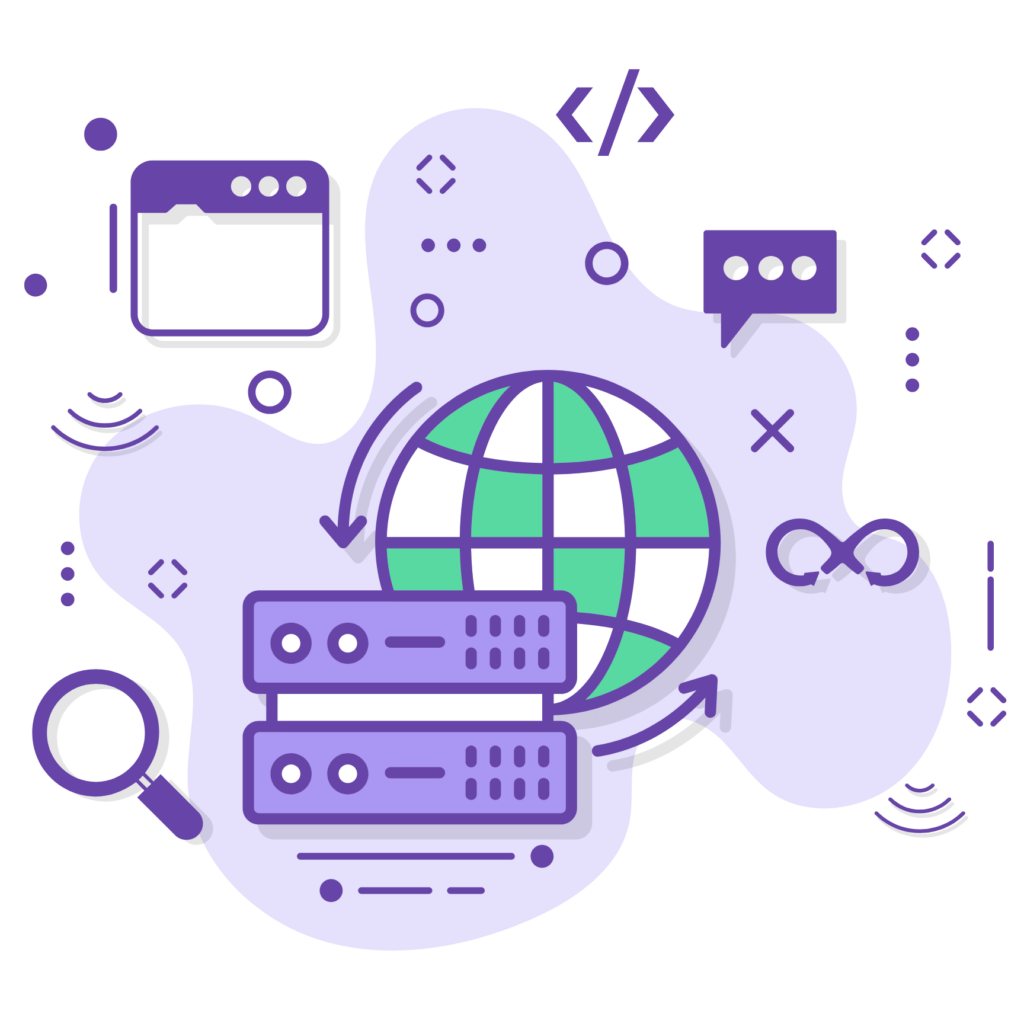
Proxy services are an essential tool for eliminating slow data access. By acting as intermediaries between your devices and the internet, proxies can help manage and optimize data flow, reduce latency, and ensure uninterrupted access to resources.
Explanation of How Proxies Can Enhance Data Access Speed and Reliability
What Are Proxies? Proxies serve as gateways between your device and the internet. When you send a request to access a website or data source, the proxy intercepts the request, retrieves the data, and then forwards it to you. This process can mask your IP address, manage data flow, and bypass restrictions that might slow down or block your access.
Enhancing Speed and Reliability
- Reduced Latency: Proxies can reduce latency by routing your data through faster, more efficient pathways. This is especially useful when accessing data from geographically distant servers.
- Load Balancing: By distributing the load across multiple servers, proxies can prevent any single server from becoming overloaded, ensuring smoother and faster data access.
- Caching: Proxies can store frequently accessed data locally, reducing the need to repeatedly fetch the same data from the source. This not only speeds up access but also reduces bandwidth usage.
IPBurger’s Datacenter Proxies
- High Speed: Datacenter proxies from IPBurger are known for their high-speed connections, making them ideal for tasks that require quick data retrieval and high bandwidth.
- Reliability: These proxies offer consistent performance and uptime, ensuring that your data access is uninterrupted.
- Scalability: Datacenter proxies can handle large volumes of data requests, making them suitable for businesses with heavy data access needs.
IPBurger’s Residential Proxies
- Legitimacy: Residential proxies use IP addresses assigned by Internet Service Providers (ISPs) to homeowners. This makes them appear as regular users to websites, reducing the risk of being blocked or flagged.
- Geographical Targeting: These proxies allow you to access data as if you were located in different regions, bypassing geo-restrictions and accessing localized content.
- Reduced Detection: Because they mimic real user behavior, residential proxies are less likely to be detected and blocked by websites, ensuring more reliable access.
Examples of How Proxies Can Reduce Latency and Solve Slow Data
Scenario 1: Global Data Access A company needs to access data from servers located in different parts of the world. By using IPBurger’s proxies, they can route their requests through the nearest proxy server, significantly reducing latency and speeding up data retrieval.
Scenario 2: Web Scraping An e-commerce business uses web scraping to gather competitor pricing data. By leveraging IPBurger’s residential proxies, they can avoid detection and blocks, ensuring continuous access to the required data. The proxies also cache frequently accessed pages, reducing the load times and improving overall efficiency.
Scenario 3: Content Delivery A media company streams content to users around the globe. Using IPBurger’s datacenter proxies, they can distribute the content more efficiently, balancing the load and reducing buffering times for users, thus enhancing the viewing experience.
5. Leverage Content Delivery Networks (CDNs)

Content Delivery Networks (CDNs) are a powerful tool for improving the speed and reliability of data access. They work by distributing content across a network of servers located around the world, bringing the data closer to the end user and reducing load times significantly.
Explanation of CDNs and How They Work
What Are CDNs? A CDN is a system of distributed servers that deliver web content to a user based on their geographic location. When a user requests a webpage, the CDN directs the request to the nearest server in its network, which reduces the distance the data needs to travel and speeds up the delivery.
How CDNs Work
- Content Replication: CDNs replicate content from the origin server to multiple CDN servers (also known as edge servers) across different geographic locations.
- User Requests: When a user requests content, the CDN uses algorithms to determine the optimal server to handle the request, usually the one closest to the user.
- Data Delivery: The selected server delivers the cached content to the user, minimizing latency and improving load times.
Benefits of Using CDNs to Distribute Content and Reduce Load Times
Improved Load Times: CDNs significantly reduce the time it takes to load content by serving it from a location closer to the user. This is particularly beneficial for global audiences, where users might be accessing content from various parts of the world.
Reduced Bandwidth Costs: By caching content on multiple servers, CDNs reduce the load on the origin server. This decreases the amount of bandwidth used, which can lead to cost savings, especially for sites with high traffic volumes.
Enhanced Reliability and Redundancy: CDNs offer improved reliability by distributing content across multiple servers. If one server goes down, another can take over, ensuring continuous availability of content. This redundancy protects against server failures and ensures a better user experience.
Better Scalability: During traffic spikes, such as a viral marketing campaign or a major sale, CDNs can handle the increased load by distributing requests across their network. This scalability ensures that the site remains fast and responsive even during peak times.
Security Improvements: Many CDNs offer additional security features such as DDoS protection, secure sockets layer (SSL) encryption, and web application firewalls (WAF). These features help protect against cyber attacks and ensure the safety of user data.
Examples of Popular CDN Providers
Cloudflare: Cloudflare is a well-known CDN provider that offers robust performance and security features. It has a vast network of servers around the world, providing quick content delivery and enhanced protection against DDoS attacks.
Akamai: Akamai is one of the oldest and largest CDN providers. It offers extensive reach and reliability, serving many high-traffic websites and online platforms. Akamai’s services include performance optimization, cloud security, and media delivery solutions.
Amazon CloudFront: Amazon CloudFront is a CDN service offered by AWS. It integrates seamlessly with other AWS services, providing a scalable and cost-effective solution for content delivery. CloudFront supports various content types, including web applications, media files, and software downloads.
6. Implement Data Caching

Data caching is a crucial technique for enhancing data access speed and reliability. By temporarily storing frequently accessed data in a faster storage medium, caching reduces the time needed to retrieve data, significantly improving performance.
Explanation of Data Caching and Its Benefits
What Is Data Caching? Data caching involves storing copies of frequently accessed data in a location that can be quickly retrieved. Instead of fetching the data from the original, slower storage source each time, the system retrieves it from the cache, which is much faster. This technique is widely used to enhance the performance of applications, websites, and databases.
Benefits of Data Caching
- Speed: Caching reduces the time it takes to access data, improving the overall speed and responsiveness of applications and websites.
- Reduced Load: By serving data from the cache, the load on the primary storage or database is significantly reduced, leading to better performance and reduced latency.
- Cost Efficiency: Reducing the load on primary storage can lead to lower operational costs, as fewer resources are needed to handle peak loads.
- Scalability: Caching enables systems to handle more concurrent users and higher loads without degrading performance.
Types of Caching
In-Memory Caching In-memory caching stores data in the system’s RAM, which is much faster than traditional disk storage. This type of caching is ideal for data that needs to be accessed quickly and frequently.
- Advantages: Extremely fast data access, suitable for high-performance applications.
- Disadvantages: Limited by the amount of RAM available, which can be expensive for large datasets.
Distributed Caching Distributed caching involves spreading the cached data across multiple servers. This approach can handle larger datasets and more users, providing redundancy and scalability.
- Advantages: Can handle large datasets and high traffic volumes, provides fault tolerance.
- Disadvantages: More complex to set up and manage than in-memory caching, potential for increased latency due to network overhead.
Tools and Technologies for Effective Caching
Redis Redis is an open-source, in-memory data structure store that can be used as a database, cache, and message broker. It supports various data structures such as strings, hashes, lists, sets, and more.
- Features: Extremely fast data access, supports complex data structures, persistence options.
- Use Cases: Session storage, real-time analytics, message queuing.
Memcached Memcached is another open-source, high-performance, distributed memory caching system. It is designed for simplicity and speed, making it a popular choice for web applications to improve response times by reducing database load.
- Features: Simple set and get operations, supports distributed caching across multiple servers.
- Use Cases: Caching database query results, storing session data, caching API responses.
Example A large e-commerce site uses Redis for caching product details and user session information. This setup ensures that product pages load quickly and user interactions are smooth, even during peak traffic times like holiday sales. By reducing the load on the main database, the site remains responsive and provides a better user experience.
Best Practices for Maintaining Fast Data Access
Ensuring that your data access remains fast and reliable isn’t just about implementing the right solutions—it’s also about maintaining those solutions effectively. Here are some best practices to keep your data access in top shape.
Regular Monitoring and Maintenance
Regular monitoring and maintenance are crucial for identifying and addressing performance issues before they escalate into bigger problems. This proactive approach helps ensure that your network and servers are running optimally, which in turn maintains fast data access.
How to Implement It
- Performance Monitoring Tools: Utilize tools like Nagios, SolarWinds, or Datadog to continuously monitor network and server performance. These tools can provide real-time insights and alert you to any potential issues.
- Regular Audits: Conduct regular audits of your network infrastructure and server configurations to identify and resolve inefficiencies.
- Routine Updates: Keep your hardware and software updated. This includes applying patches, firmware updates, and upgrading outdated equipment.
Scalability Planning
As your business grows, so does the demand on your data infrastructure. Scalability planning ensures that your infrastructure can handle increased loads without compromising performance. This foresight prevents slowdowns and helps maintain a seamless user experience.
How to Implement It
- Cloud Services: Leverage cloud services like AWS, Azure, or Google Cloud, which offer scalable solutions that can grow with your business needs.
- Load Balancing: Implement load balancing to distribute traffic evenly across servers, preventing any single server from becoming a bottleneck.
- Capacity Planning: Regularly review your capacity needs and adjust resources accordingly. This might involve scaling up your server capacity, adding more bandwidth, or expanding your data storage solutions.
Employee Training
Your employees play a crucial role in maintaining fast data access. Educating them on best practices for data management and access ensures that they use the systems efficiently and adhere to protocols that support optimal performance.
How to Implement It
- Regular Training Sessions: Conduct regular training sessions to update employees on the latest data management practices and technologies.
- Documentation: Provide clear and accessible documentation on data access protocols, including how to use the available tools and resources.
- Encourage Best Practices: Promote best practices such as regular data clean-ups, proper use of data storage systems, and adherence to security protocols.
Conclusion
Fast and reliable data access is the lifeblood of modern business operations. Without it, you’re stuck in the slow lane, missing out on opportunities and frustrating your team. We’ve walked through a range of solutions to boost your data speeds, from network upgrades and server optimization to smart data management and savvy use of proxies.
Key Solutions Recap:
- Upgrade Your Network Infrastructure: Modernize with fiber optics and 5G, and update routers and switches.
- Optimize Server Performance: Implement high-performance servers, use load balancing, and consider cloud-based options for flexibility.
- Improve Data Management Practices: Efficient data storage, database optimization, and robust data governance are key.
- Use Reliable Proxy Services: IPBurger’s datacenter and residential proxies can significantly enhance your data speed and reliability.
- Leverage Content Delivery Networks (CDNs): Distribute content effectively to reduce load times.
- Implement Data Caching: Use caching to speed up data retrieval and reduce load on primary systems.
Ready to turbocharge your data access? Visit IPBurger for advanced proxy solutions that can keep your business running smoothly. Check out our high-quality datacenter proxies and residential proxies tailored to your needs.