Are you ready to take control of your internet browsing? Then it’s time for setting up a proxy in Chrome! Don’t worry, you don’t need to be a tech genius to do this. In fact, it’s surprisingly simple, and you’ll be done in no time. So don’t hesitate, and start protecting your online activity and privacy now with this step-by-step guide!
What’s a Proxy?
A proxy is a middleman between you and the internet. It’s like having a personal assistant for your online activity, making sure your data stays private and secure. So, when you use a proxy, you can browse the internet without worrying about exposing your data. Pretty cool, right?
Using a proxy also helps prevent cybercriminals from accessing your sensitive data. It encrypts all your web traffic, making it difficult for hackers and cybercriminals to intercept your data. Additionally, proxies act as firewalls, blocking malicious websites and other online threats.
How to set up a Proxy in Chrome
1. Open your Chrome browser and click on the three dots in the top right corner.
2. Select “Settings” from the drop-down menu.
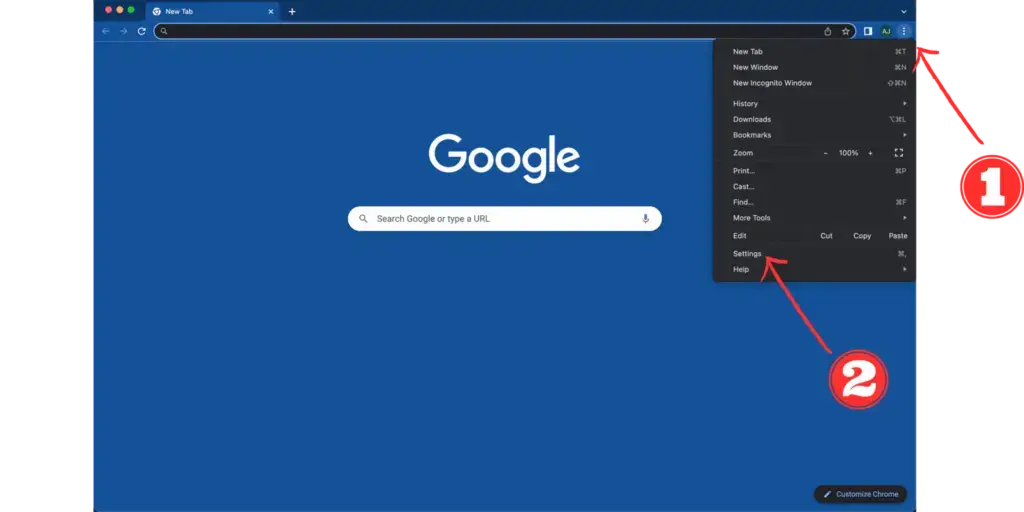
3. Find the “System” tab on the left and click on it.
4. Click on “Open your computer’s proxy settings.”
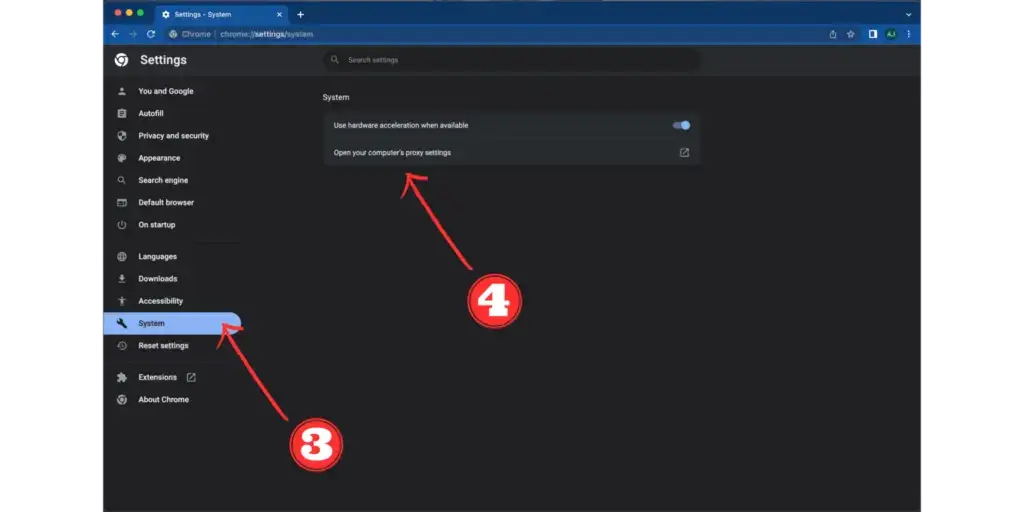
5. Select the ¨Proxies¨ tab.
6. Checkmark ¨Secure Web Proxy (HTTPS)¨ unless using an insecure HTTP Proxy.
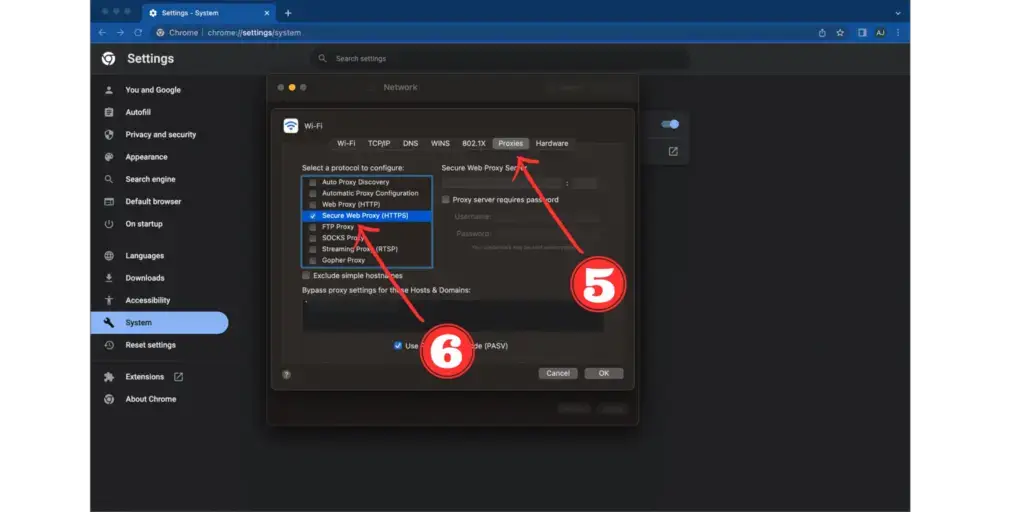
7. Enter the IP address of the proxy server you wish to use in the “Secure Web Proxy” field.
8. Enter the port number of the proxy server you wish to use in the “Port” field.
9. Select “OK” to save your changes.
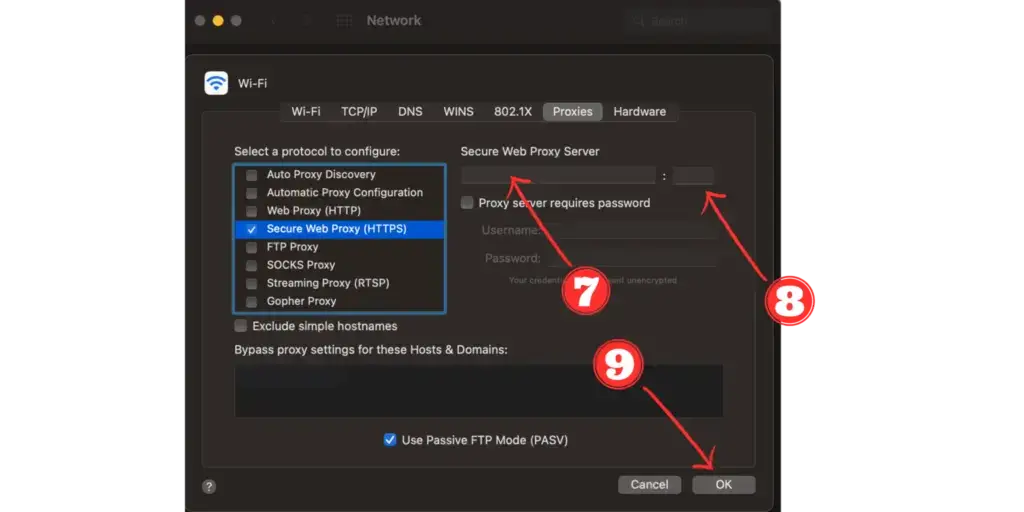
10. You should now be connected to the proxy server you set up in Chrome.
And there you have it! You now know how to set up a proxy in Chrome. Easy as pie, right? Now go forth and browse anonymously!
Troubleshooting Tips
- Make sure the proxy settings are correctly configured: Check that the proxy address, port, username, and password are all correct.
- Disable any extensions that might interfere with Chrome’s proxy settings: Extensions like ad blockers or VPNs can mess with Chrome’s proxy settings, so make sure to turn off any that you have installed.
- Clear Chrome’s cache: Clearing Chrome’s cache can help reset the browser and often solve connection issues.
- Use a computer restart: Shutting down and restarting your computer can help reset the internet connection and resolve any underlying issues.
- Reset Chrome’s settings: Resetting Chrome’s settings can help to fix any incorrect settings that may be causing the issue.
- Uninstall Chrome and reinstall it: If nothing else works, uninstalling and reinstalling Chrome can reset the browser and often fix connection problems.
Common issues and errors when setting up a Proxy in Chrome
Failed to Connect to Proxy Server
This is usually caused by incorrect proxy settings or an incorrect proxy address. Check that the proxy settings are correct and that the proxy address is correct to fix this problem. If the settings are correct and the proxy address is valid, try restarting the browser or resetting Chrome’s proxy settings.
Unable to Access Certain Websites
This is usually caused by a misconfigured proxy server. Check the proxy settings in Chrome and ensure that the proxy is correctly configured. If the settings are correct and the proxy works correctly, try flushing the DNS cache and clearing the browser cache.
Proxy Authentication Required Error
This error occurs when the proxy requires authentication, but the correct credentials have not been provided. To resolve this issue, make sure that the correct username and password are being used to authenticate with the proxy server.
Why not use a proxy manager to set up Chrome proxies? It’s much more convenient.
Setting up proxies using a proxy manager is much easier than manually setting them up on Chrome because the proxy manager simplifies the process. The proxy manager automates setting up and configuring each proxy server by letting users quickly add and remove proxies, switch between different proxies, and manage all the settings in one easy-to-use interface. Also, the proxy manager makes sure that all of the proxies are working properly and can give users extra features like the ability to give different IP addresses to different websites. This makes it much easier to manage proxies and makes sure that users have the best possible experience when they browse the web.
What can happen if you don’t use a Chrome proxy?
- Malware and Virus Exposure: Without a Chrome proxy, your computer is more vulnerable to malicious software, like viruses and malware, that could compromise your personal data.
- Information Leakage: If you don’t use a Chrome proxy, websites and other companies might be able to see your information. This could include your IP address, personal details, and browsing history.
- Data Snooping: Without a Chrome proxy, your data is more vulnerable to being snooped on by third-party companies and hackers.
- Censorship Avoidance: Without a Chrome proxy, you may not be able to access websites that are blocked in your country or region.
- Less privacy: Without a Chrome proxy, your ISP, government agencies, and other groups can see more of what you do when you browse the web. This could make it harder for you to stay private online.
The implications of companies collecting personal data from their users by agreeing to their terms of service are far-reaching. By getting customers’ personal information, businesses can learn about their customers’ habits, interests, purchases, and more.
This data can be used to better target marketing messages, personalize services, and develop new products and services. It can also be used to learn more about how users act and what they like, which helps companies improve the user experience.
Additionally, companies can use this data to make decisions about pricing, product placement, and other business operations.
However, the collection and use of personal data also raise privacy concerns. Companies must take steps to ensure data is collected safely and responsibly and that users can choose how their data is used.
Additionally, companies must also take steps to ensure that personal data is not misused or shared inappropriately. Failure to do so could lead to legal and reputational consequences.
Unfortunately, abuse and data leakage are not uncommon. When a lot of user data is collected, the risk of breaches, unauthorized access, and misusing user data increases. There are a lot of reports of data breaches and other misuse of user data, like when bad people use third-party apps to steal user data.
So, it is crucial to have additional security measures, such as encryption, two-factor authentication, and monitoring access to user data, to help keep your data safe.
How a Chrome Proxy Helps Protect You
Setting up a proxy in Chrome can help protect you by masking your IP address and encrypting your data while browsing. This can prevent third parties from tracking your online activity and help you stay anonymous while online.
A Chrome proxy can also stop you from going to dangerous websites and protect your privacy by not letting these sites collect your personal information.
In conclusion, setting up a proxy in Chrome is a fairly straightforward process. Once you have the correct information, you can have a secure connection in no time.
IPBurger proxies are an excellent choice for setting up a secure connection, and our proxy manager makes it easy to manage your proxy settings and keep your information secure. With the easy-to-follow steps outlined in this guide and the help of IPBurger’s proxy manager, setting up a proxy in Chrome is a breeze.
Browse IPBurger’s proxy solutions today!
FAQs
What is a proxy server?
A proxy server is a computer server that acts as an intermediary between the user’s computer and the internet. It is used to give the user’s data an extra layer of security and to make the user’s online experience better. The proxy server acts as a middleman between the user and the internet. This lets users access websites and online services without giving away their real IP address.
What are the benefits of using a proxy server?
There are many benefits to using a proxy server. It can help enhance the security of your online activity by hiding your IP address. This can help protect your identity and data from potential hackers and malicious actors. A proxy server can also help you have a better online experience by letting you use websites and services that may be blocked where you are.
How do I set up a proxy server in Chrome?
Setting up a proxy server in Chrome is relatively straightforward. First, select the Settings menu from the Chrome menu bar. Then, select the Advanced option and scroll down to the Network section. From there, you can select the Change proxy settings button and choose the Connection tab. Finally, choose the LAN Settings button and select the Use a proxy server for your LAN option. Enter the address and port of the proxy server you want to use and select the OK button.



