Welcome to the fascinating world of web scraping! This article will explore the subtle nuances between screen scraping and web scraping, two of the most popular data extraction methods. We will uncover the distinct differences between the two, so you can make an informed decision when it comes to harvesting the data you need. Let’s dive in!
What is screen scraping?
Screen scraping is getting information from a website by simulating what a user would do with the mouse and keyboard.
The program reads the website’s code and does what the “scraper” tells it to do.
This method makes it possible to quickly and accurately get data from a website without the user typing or pasting the information.
How does screen scraping differ from web scraping?
Web scraping is the process of extracting data from websites. It requires downloading a web page, pulling out the needed information, and saving it in a structured format, like a spreadsheet. This can be done manually or with the help of a software program.
On the other hand, screen scraping is getting information from an app’s user interface. It involves reading what’s on a computer screen, like text, graphics, and images, and then pulling out the needed information. This data can be saved in a structured format like a spreadsheet.
The main advantage of web scraping over screen scraping is that it is much faster and more efficient.
Also, it is less likely to be affected by changes in how a website is laid out because the program can be updated.
Additionally, web scraping can collect data from multiple sources simultaneously.
What are the benefits of screen scraping?
The main benefits of screen scraping are:
- Automation: Screen scraping can automate boring, repetitive tasks that would otherwise have to be done by hand.
- Cost savings: By automating data collection, screen scraping can save companies time and money.
- Data accuracy: Screen scraping eliminates human errors associated with manual data collection and entry.
- Data aggregation: Screen scraping can gather information from many places and put it all together.
In short, screen scraping can combine data from different sources so businesses can get a full picture of their customers and how they do business.
What are the limitations of screen scraping?
The main problem with screen scraping is that it can be hard to build and keep up. If a website changes, the scraper program must be updated to work with the new site. Also, some websites might not let automated programs like screen scrapers access their content.
What challenges does screen scraping pose?
Screen scraping poses a variety of challenges.
First, it can take time to figure out the best structure and method for getting the data you want.
Also, websites and web apps can often change, so screen scrapers must be updated to keep up with these changes.
Also, because screen scrapers are usually automated, a website or web app can block them if it thinks they are doing something bad.
Finally, screen scrapers can be slow and resource-intensive, making them difficult to scale.
What about web scraping?
Web scraping doesn’t need any input from the user.
Instead, it uses a program to access a website and get information from it directly.
Extracting web data is a more complicated process than screen scraping because the program must be able to find the data it needs, parse the HTML code, and pull out the information it wants.
Web scraping can get information from many different places and is much more efficient than getting information by hand.
What are the legal limitations of screen scraping?
Screen scraping is a process that involves extracting data from websites without the consent of the website owner. Its legality varies according to the jurisdiction, but it is generally accepted that it is legal as long as it is not done for commercial purposes.
In some countries, like the United States, screen scraping may be limited by the law in other ways.
For example, the Computer Fraud and Abuse Act (CFAA) of 1986 says that it is against the law to access a protected computer without permission or to go beyond what is allowed. If a website has taken steps to protect its data, such as using passwords or other authentication methods, it may be illegal to screen scrape that data without permission.
In the same way, the Digital Millennium Copyright Act (DMCA) of 1998 makes it illegal to get around technical protections for copyrighted works. If a website has taken steps to protect its content using encryption, it may be illegal to screen scrape it without permission.
Lastly, websites may have rules about screen scraping in their terms of service. Before you start scraping, you should check these documents to see if they do.
How to protect against unauthorized screen scraping
To protect against unauthorized screen scraping, developers can use a variety of methods, including:
- Captchas: Captchas can prevent automated programs from accessing webpages.
- Rate Limiting: Limiting the number of requests a user can make in a given time period can help identify and block suspected screen scrapers.
- IP Blacklisting: Blocking IP addresses that are known to be used for screen scraping is a good way to stop people from doing it without permission.
- HTTP Authentication: HTTP authentication can make it hard for scrapers to get to certain pages or resources by limiting access to them.
- User-Agents: Requiring specific user agents can help differentiate between human and automated requests.
- JavaScript Protection: Encrypting webpages with JavaScript can help prevent scrapers from accessing the content.
What strategies should be used for effective screen scraping?

Use the right tools
When scraping a website, it is important to use the right tools designed for the job. Some tools are better suited for extracting data from HTML, and others for extracting data from PDFs or images.
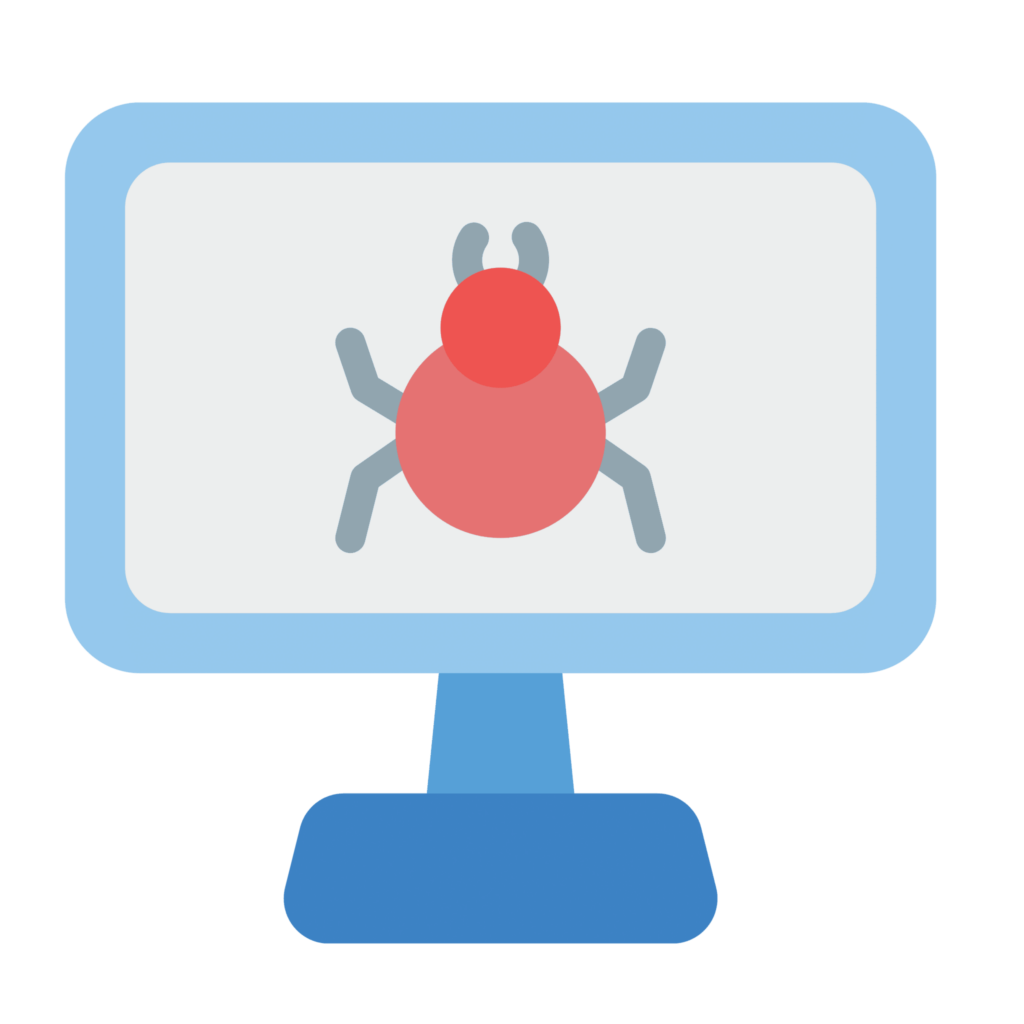
Use a web crawler
A web crawler helps ensure that the data you are collecting is up-to-date and relevant. It also helps to ensure that you are not missing any important data and that you are not making any unnecessary requests.
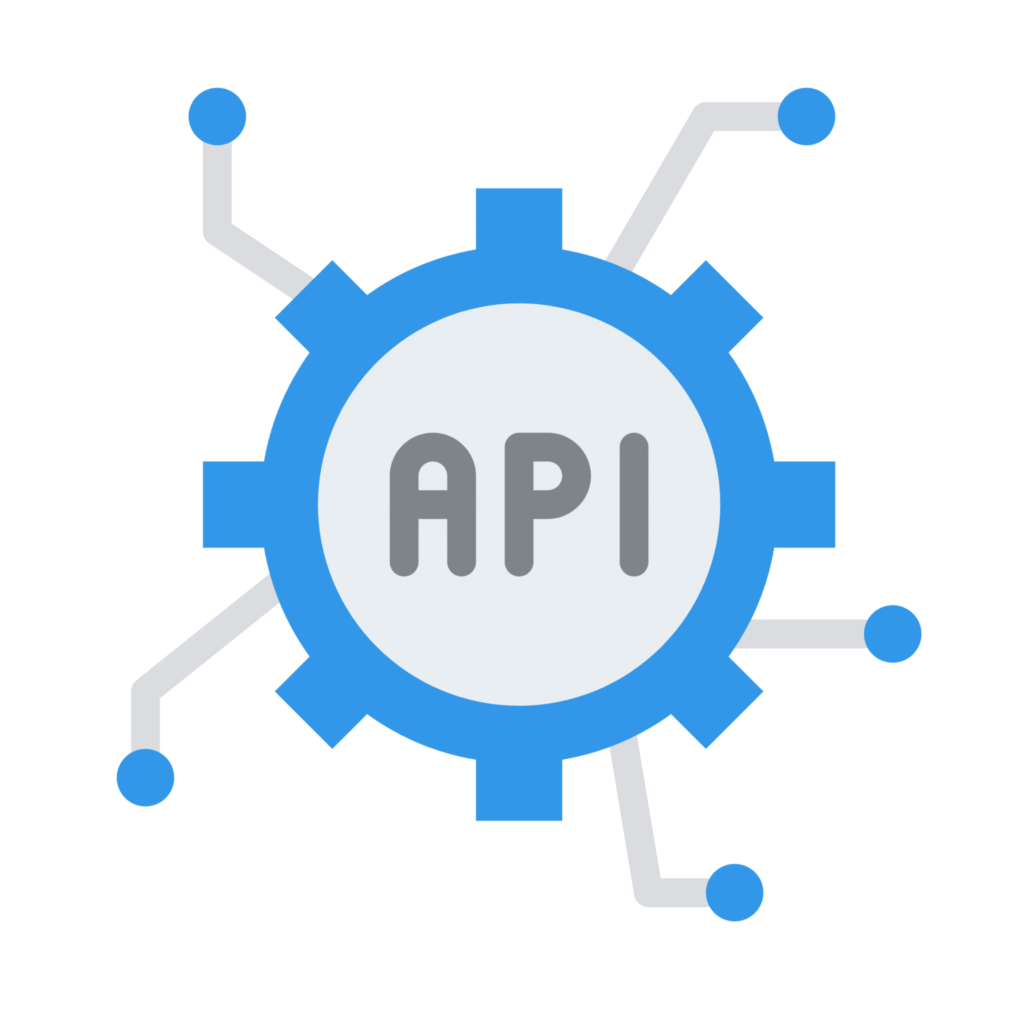
Use an API
If the website you are scraping has an API available, it can be a great way to collect data in a structured and efficient way.
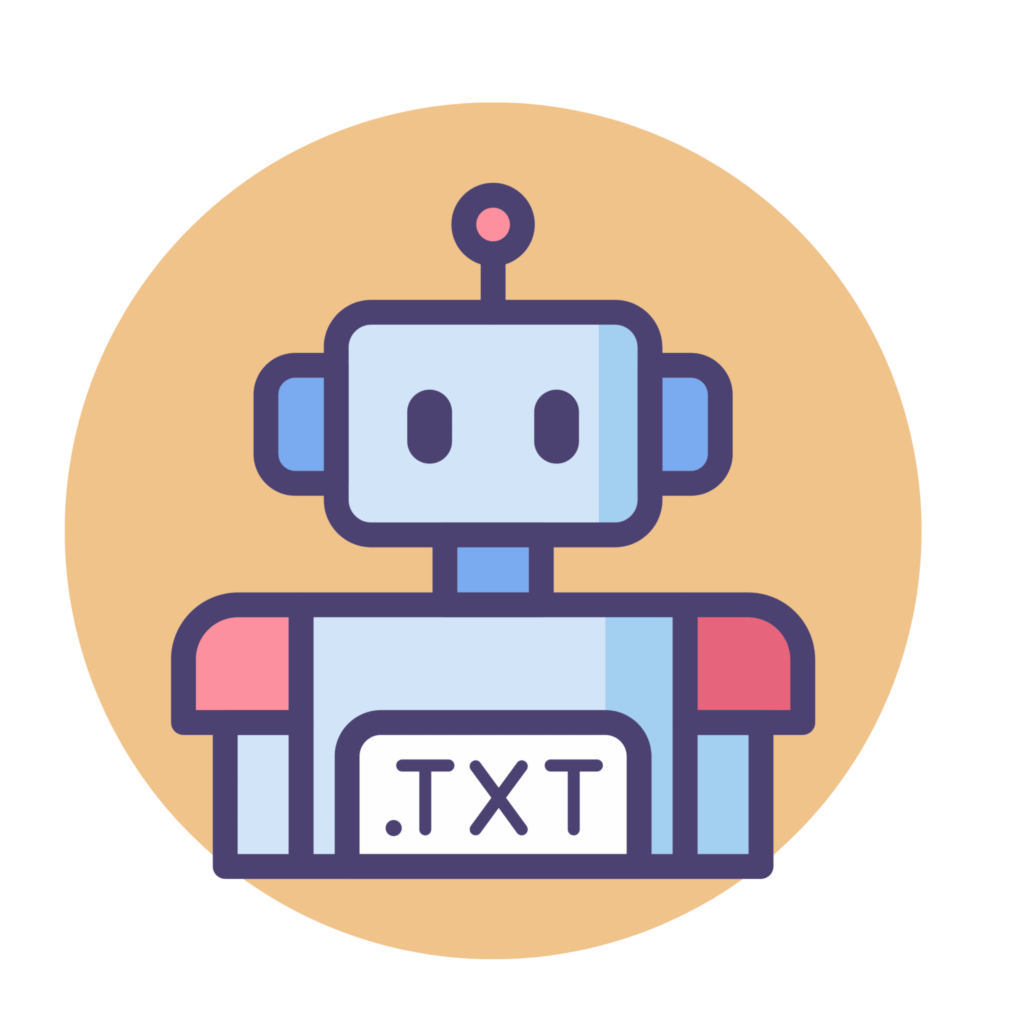
Respect robots.txt
Check the website’s robots.txt file to ensure that you are not making any requests that are not allowed. This will help to ensure that you are not breaking any rules or getting blocked by the website.
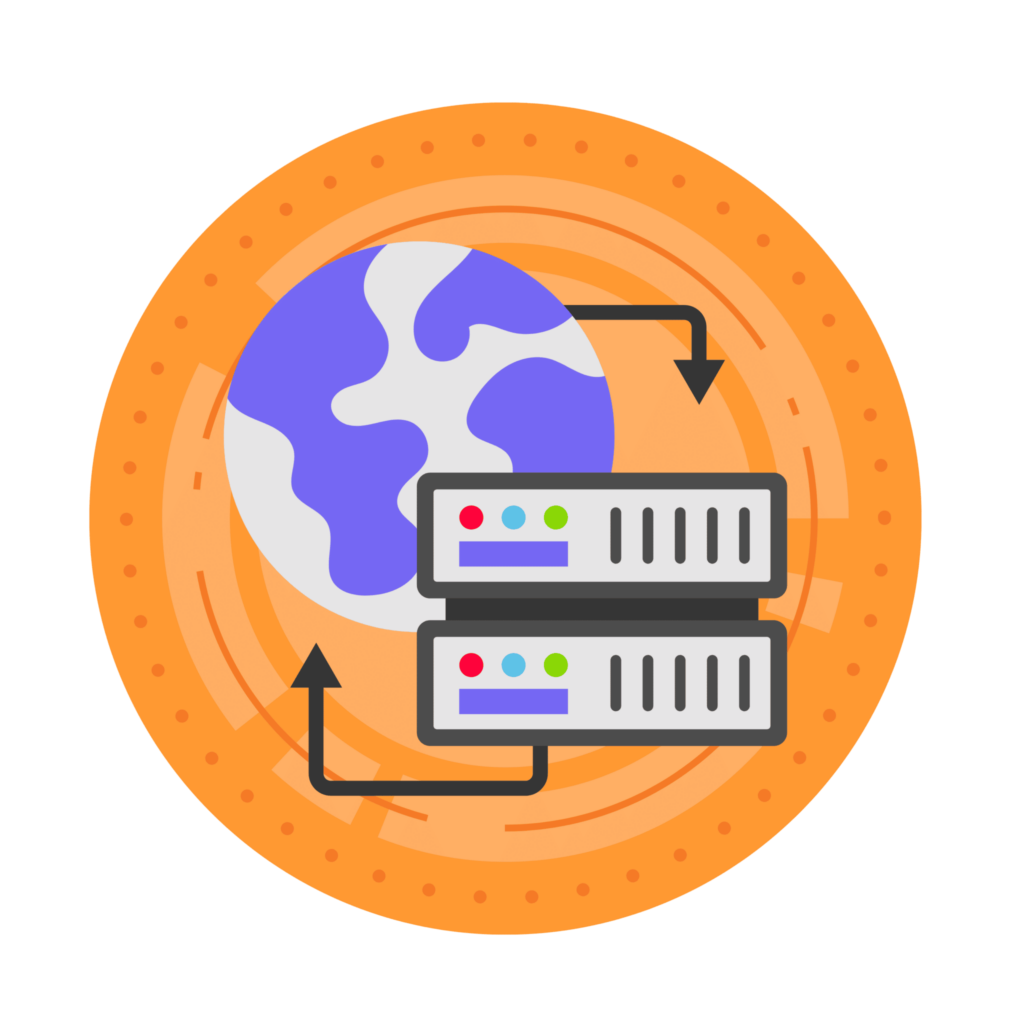
Use proxies
Using proxies can help to ensure that you are not blocked by the website you are scraping. Proxies also help to make sure that you are making requests from different IP addresses to avoid getting detected as a bot.
Using proxy rotation to avoid IP blocks and bans
Proxies are a great way to get around IP blocks while scraping.
They mask your IP address, allowing you to access websites without being blocked.
You will also need to rotate the proxies regularly, as some sites may block IPs used too often.

IPBurger’s residential proxy plans come with a proxy rotation manager and fancy user dashboard. If you’re anything like our clients, you can use our rotating residential proxies to minimize the effort it takes to scrape data.
In the end, screen scraping and web scraping are two very different things that each have their own pros and cons.
Screen scraping is fast and effective, but it can be hard to build and keep up with, and it can be affected by changes to how a website is laid out.
On the other hand, web scraping is much more reliable and efficient, but it requires more complex programming and is less flexible.
In the end, neither method can replace the other, and both can be used differently to get information from websites.
Check out IPBurger’s product pages to grab proxies for screen scraping today!
FAQs
What tools are used for screen scraping?
Tools like web scraping frameworks, web crawlers, web browsers, web indexing software, and text parsers are often used for screen scraping.
How can screen scraping be used in business?
Screen scraping is a way for businesses to quickly and easily get data from many different sources. This saves them time and money. It can be used to compare prices, look at how the market is changing, and automate tasks like placing orders or keeping an eye on prices. Additionally, screen scraping can be used to monitor competitors and keep up with industry changes.
What is the difference between screen scraping and web scraping?
Screen scraping is getting information from a software app’s user interface. On the other hand, web scraping uses computer code to get information from websites. Screen scraping is getting information from a program’s user interface, while web scraping is getting information from websites using computer code. A program must interact with an application’s user interface for screen scraping. A program needs to interact with a website’s HTML code for web scraping.
What are some advantages of web scraping over screen scraping?
Web scraping is a better way to get information from websites because it can access parts of the site that aren’t accessible through the user interface. It is also more efficient for larger data sets, as web scraping can process information faster than screen scraping. Additionally, web scraping is easier to use and requires less manual input.
Are there any drawbacks to web scraping?
One of the drawbacks of web scraping is that it can be more time- and resource-intensive than screen scraping. Also, it can be hard to get data that isn’t in HTML format because web scraping needs HTML code to get the data. Website changes can also mess up web scraping and make the data scraped less accurate.



