Each time you connect to a public Wi-Fi hotspot, you increase your chances of being exploited by malicious actors. Whether it’s secure public Wi-Fi, the risks are the same. But with so many and so fast public Wi-Fi hotspots around, there’s no way of getting to the internet without trying one. In this situation, you ought to use the best cyber practices and various security and privacy mechanisms to ensure your internet traffic and data is safe.
Here is a recap on some danger of using public Wi-Fi hotspots;
With just simple tools, malicious actors can access any information they want from public WIFI hotspots. Below are ways in which these tools work;
- Man-in-the-middle attacks (MITM) – This is the first attack a malicious actors launch when they connect to a public WIFI. In MITM, a malicious actor intercepts your network traffic before it reaches its destination.
- Spoofing – This is a technique of masquerading or imitating a legitimate entity. For instance, after a MITM attack, a malicious actor can impersonate the receiver and send messages back to you. Malicious actors can even launch a complicated attack; website spoofing. Unsuspecting users will log into/access the website thinking it’s the legitimate one.
- Snooping – Snooping also referred to as sniffing is a technique malicious actors use to capture your internet traffic in terms of packets and analyze it.
- Eavesdropping – This is basically listening to what is going on in a certain public WIFI without the user’s knowledge, with the help of snooping, a malicious actor can gain access to your messages and conversations.
With the above techniques, malicious actors can access everything they want in a public Wi-Fi network. To be safe, here are some public Wi-Fi dos and don’ts;


Don’t leave your devices unattended even if you’re in a secure public Wi-Fi hotspot. If you really have to, ensure its password-protected, and you have locked it. Malicious people can take a sneak peek of what you are doing or even take the opportunity to install malware on your device. Others might even steal your device, and you might end up losing all your data in case you don’t have any backup.
Do turn off automatic Wi-Fi scanning, connectivity, and adaptive Wi-Fi settings. Most devices offer this feature for your convenience but again they might be an open doorway for cybercriminals to access your data. Turn off your WIFI completely when not using Wi-Fi in public Wi-Fi hotspots. Hackers can secretly capture your devices automatic scanning requests and use them to wreak havoc.
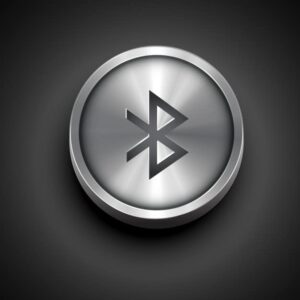
Both Wi-Fi, Bluetooth and location services should be turned off when you’re in a public Wi-Fi hotspot.




