The ultimate guide to unraveling the mystery of using a proxy in Puppeteer.
Are you looking for a way to navigate the web with superior security and privacy? Well, then, you’ve come to the right place!
With Puppeteer, a powerful node library, you can use proxies to surf the web anonymously and protect your identity.
In this article, we’ll show you exactly how to use proxies with Puppeteer, so keep reading to find out!
What’s a Proxy?
A proxy is a computer or software program that acts as an intermediary between a user’s computer and the internet. It allows users to access websites their network may have blocked or restricted by routing web requests from the user’s computer to the internet. It can also be used to hide the user’s IP address, providing a measure of anonymity.
What is Puppeteer?
Puppeteer is a Node library that provides a high-level API to control headless Chrome or Chromium over the DevTools Protocol. It can also be configured to use full (non-headless) Chrome or Chromium. With Puppeteer, you can programmatically launch and control a Chrome browser from your own code. You can also use it to automate various tasks, such as generating screenshots and PDFs of web pages, capturing performance data, running unit tests, and more.
Why Use a Proxy in Puppeteer?
Proxy servers are used in Puppeteer to hide the user’s IP address, allowing them to navigate the web anonymously. This is useful for tasks such as web scraping, as it allows the user to bypass any IP-based restrictions on the website. Also, a proxy can protect the user from bad people trying to track their online activities.
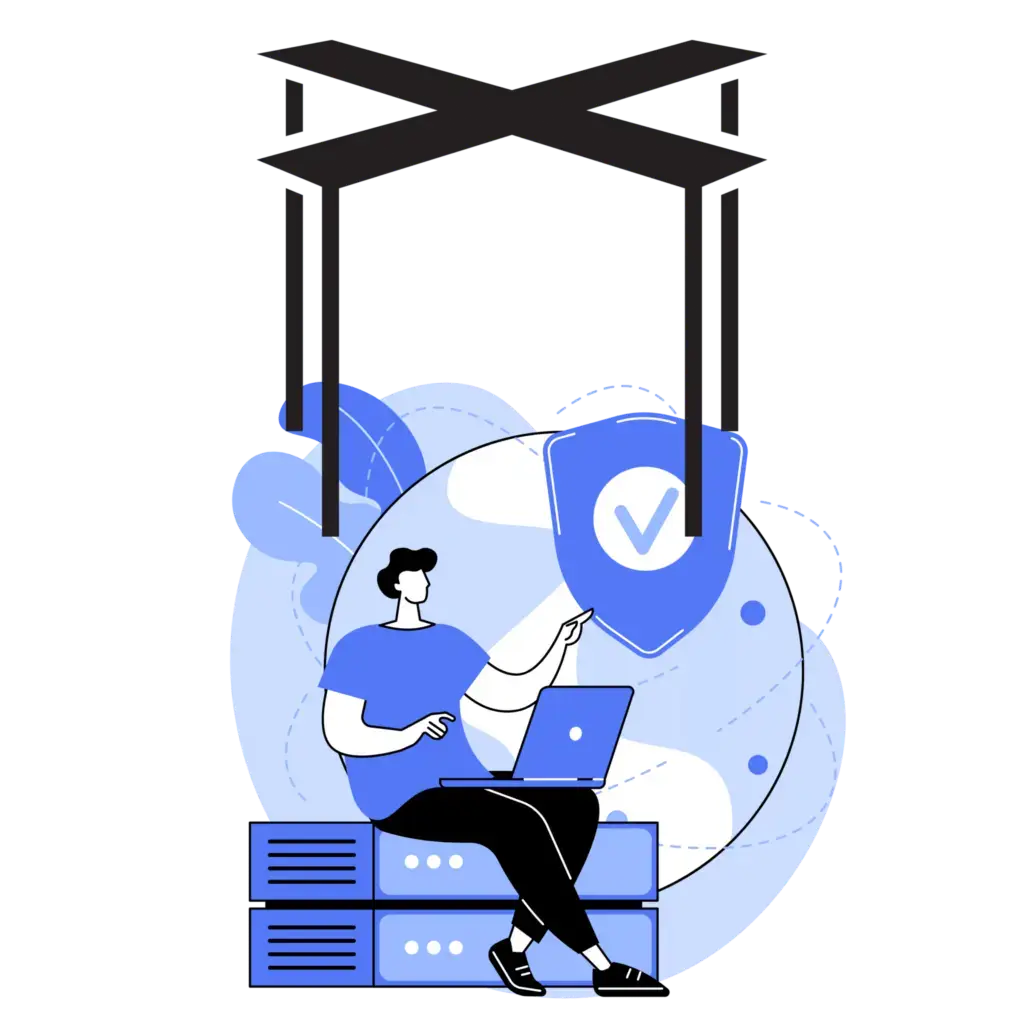
Setting Up a Proxy in Puppeteer
Choosing a Proxy Type
When setting up a proxy in Puppeteer, the first step is choosing the proxy type to use. Depending on the purpose of the proxy, users may choose from various options, such as HTTP, SOCKS5, and VPN. Each proxy type offers different benefits and may be more suitable for certain tasks.
Obtaining a Proxy
The first step in setting up a proxy in Puppeteer is to obtain a proxy. Many options include free and paid services like IPBurger, Proxyrack, etc. Be sure to read the terms and conditions of each service before signing up.
Configuring the Proxy
Once you have obtained a proxy, you must configure Puppeteer to use it. To do this, you’ll need to add the following code to the launch() method of your Puppeteer script:
const proxy = 'http://<PROXY_IP_ADDRESS>:<PROXY_PORT>';
const browser = await puppeteer.launch({
args: ['--proxy-server=${proxy}'] ,
});Once this code is added, Puppeteer will start using the proxy for all requests it makes. You can now begin using Puppeteer with your new proxy.
Implementing the Proxy in Puppeteer
To set a proxy in Puppeteer, you need to pass an object of type ProxySettings to the launch() method of the Puppeteer class. The object should include the following properties:
• Host: the hostname or IP address of the proxy server
• Port: the port of the proxy server
• Username: the username for authentication (optional)
• Password: the password for authentication (optional)
Example:
const puppeteer = require('puppeteer');
(async () => {
const browser = await puppeteer.launch({
proxy: {
host: '127.0.0.1',
port: '8080',
username: 'username',
password: 'password'
}
});
const page = await browser.newPage();
await page.goto('https://www.example.com');
await browser.close();
})();Using the Proxy
You can use the “page.setProxy()” method to implement a proxy in Puppeteer. This method allows you to specify a proxy server for all requests made by the page. The syntax for this method is as follows:
page.setProxy({
server: '<IP Address of Proxy Server>',
port: <Port Number>,
username: '<Username (if required)>',
password: '<Password (if required)>'
});You can also specify additional options such as protocol and bypass list. Please refer to the Puppeteer documentation for more details on this method.
Testing the Proxy
Once the proxy has been set up, testing it to ensure it works correctly is important. This can be done using a tool such as Browserleaks to check the IP address and ensure it is the same as the proxy server. This is important to ensure the proxy works correctly and the user’s data is secure.
Troubleshooting Proxy Issues on Puppeteer
Common Proxy Issues:
- Incorrect Proxy Credentials: If the proxy credentials entered are incorrect, Puppeteer will fail to connect to the proxy server.
- Proxy Blocking Access: If the proxy server is configured to block access to certain websites, Puppeteer may be unable to access them.
- Firewall Issues: Firewalls can sometimes block certain types of traffic, such as traffic from Puppeteer.
- DNS Issues: If the DNS server is not configured correctly, Puppeteer may be unable to resolve domain names correctly.
Troubleshooting Steps:
- Verify the Proxy Credentials: If you use a proxy server, make sure your credentials are correct.
- Check the Firewall Settings: Ensure the firewall is configured correctly to allow traffic from Puppeteer.
- Check the DNS Settings: Make sure the DNS server is configured correctly and can resolve domain names correctly.
- Test with a Different Proxy: If the issue persists, try using a different proxy server.
Summary of How to Use a Proxy in Puppeteer
- Install the proxy-chain module: Puppeteer can use proxies in requests.
- Configure the proxy settings: Set up a proxy server in Puppeteer by specifying the proxy URL, authentication type, and credentials.
- Create a web page instance and set the proxy: Create a web page instance, and set the proxy using the page.setProxy() method.
- Use the proxy in network requests: Puppeteer will use the proxy to request web pages and other web services.
Benefits of Using Proxies
Improved Security: Proxies act as a middleman between the user and the web server, which can help protect the user’s identity and data.
Increased Privacy: Proxies can mask the user’s IP address, making tracking the user’s online activity difficult.
Increased Anonymity: Proxies can hide the user’s identity by making it appear to be accessing the web from another location.
Better performance: Proxies can store often-requested pages, which can be accessed faster than if the user went directly to the page.
Need Proxies?
IPBurger’s residential proxies are great for web scraping with Puppeteer because they are fast, secure, and reliable. Unlike traditional datacenter proxies, IPBurger residential proxies are sourced from real residential IP addresses, which makes them much harder to detect and block.
IPBurger residential proxies also allow users to make as many connections as they want at the same time. This lets users get the most out of their web scraping projects.
Also, IPBurger residential proxies work with a number of frameworks and libraries for web scraping, including Puppeteer. This makes them the perfect choice for web scraping projects.



