A look at what an IP ban is and how to prevent them in the first place.
A user’s IP address is used to block their access to an online service, website, or application. This is called an “IP ban.” IP bans can stop online fraud, protect networks from bad behavior, and stop cyberattacks. To prevent an IP ban, there are several steps you can take.
Quick look at what you can do to avoid IP bans
- Ensure you follow the rules of the website or service you are using. If the website or service has a policy against spamming, trolling, or other prohibited activities, make sure you abide by it.
- Use a secure connection. If you use a public WiFi connection, ensure it is secure and encrypted. If you are using a VPN, ensure it is reliable and up-to-date.
- Monitor your data usage. If you are using a service like Netflix, make sure you are using the allotted amount of data at most.
- Use a unique IP address. If you are using a service like a VPN, make sure to use a unique IP address each time you log in. This will prevent the service from recognizing and banning your IP.
- Be aware of automated tools. If you are using automated tools like bots, ensure they are not performing prohibited activities or spamming.
- Be aware of malicious software. Make sure your computer is free from any malware or viruses that could be used to send out spam or perform other prohibited activities.
Definition of IP Ban
IP Ban is a ban or block of a user’s IP address or range of IP addresses from a website or other network service. The ban prevents the user from accessing the service for some time or indefinitely.
Overview of Common Causes of IP Bans
You may be unable to connect to a website due to an IP ban for many reasons. Sometimes—for no reason at all. Here are some common ways to get an IP ban.
- Unauthorized Access: Unauthorized access to a system or network is a common cause of IP bans. This could be due to malicious activity, such as attempting to steal data or damage systems, or due to a misconfigured system.
- Spamming: Sending mass amounts of unsolicited emails or other forms of spam can result in an IP ban.
- Malware/Viruses: The presence of malicious software or viruses on a system can be a sign of malicious intent and result in an IP ban.
- Excessive Resource Usage: Overusing server resources, such as bandwidth or processor power, can lead to an IP ban. This is often done by malicious actors but can also be due to poor coding in programs.
- Bot Activity: Using automated scripts or bots to access a system or network can lead to an IP ban if it is determined that the bot is performing malicious activities.
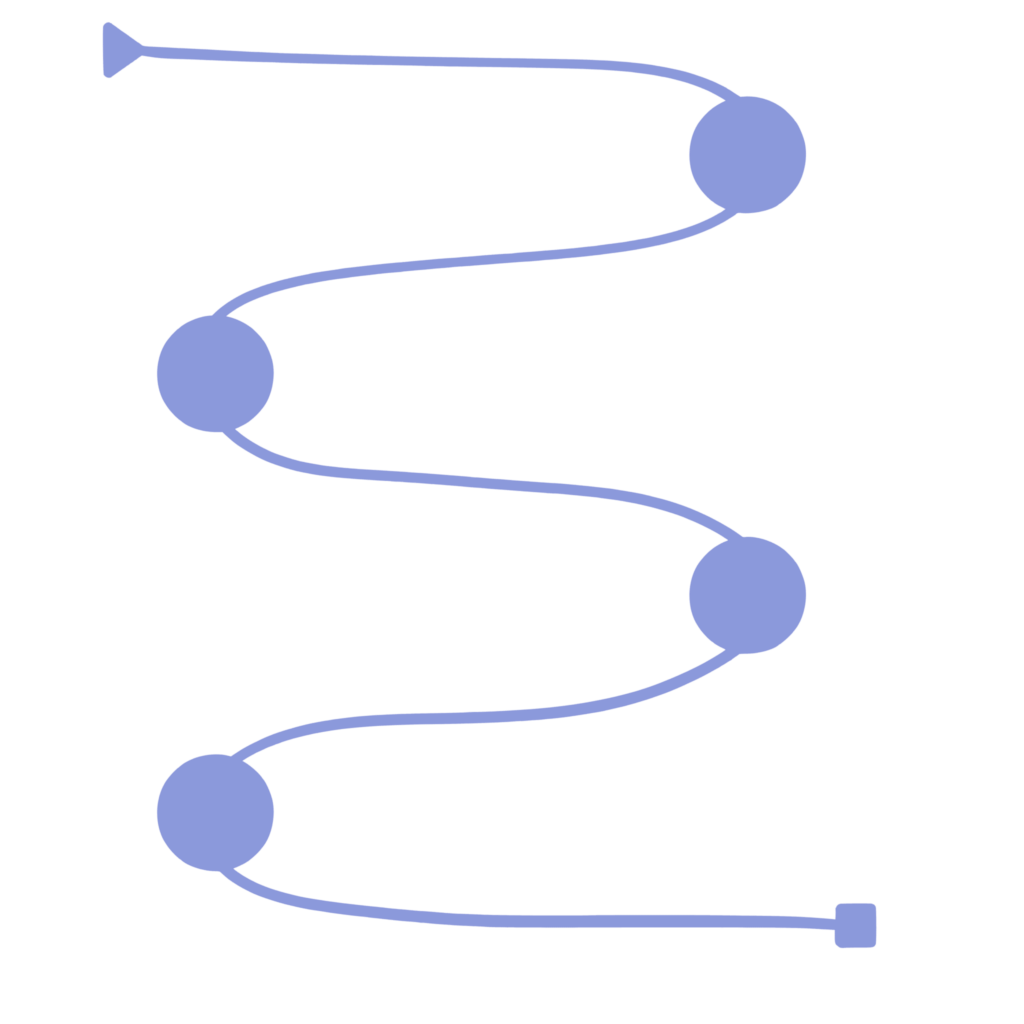
Steps to Avoid an IP Ban
There are many things you can do to protect yourself from IP bans. For a quick solution, skip to the end to set up proxies. To understand the nuances of IP bans, keep reading along.
Understand the Reasons for IP Ban
- Excessive traffic: If your IP address has been banned due to excessive traffic, you should reduce the number of requests your website makes to the server.
- Security threats: If your IP address has been banned due to malicious attempts to access a website or service, you should ensure that your system is properly secured and that all security patches are up-to-date.
- Resource abuse: If your IP address has been banned due to misusing resources, you should be sure only to use the resources you need and be mindful of your usage.
Implement Security Measures
- Use strong passwords: Use strong and unique passwords for all your accounts.
- Enable two-factor authentication: Enable two-factor authentication on any accounts that support it.
- Use a secure VPN or proxy: You might want to use a VPN or proxy to encrypt your web traffic and hide your identity.
- Monitor your IP address: Monitor your IP address and alert your ISP or hosting provider if it changes.
Monitor your Website Traffic
Use analytics tools: Use analytics tools to keep an eye on your website’s traffic and ensure it’s not too high or too low.
Monitor IP addresses: Monitor which IP addresses are accessing your website and ensure they are not accessing it too frequently or aggressively.
Block IP addresses that look sketchy: If you see IP addresses that look sketchy accessing your website too often or aggressively, you should block them.
Set up rate limits: Set up rate limits to ensure that no single IP address is accessing your website too frequently or aggressively.
Check server resources: Check your server resources to make sure your website can handle a manageable amount of traffic.
Use a content delivery network: Use a content delivery network to spread the content on your website and make your server less busy.
Monitor your log files: Monitor your log files to detect any suspicious activity and take action accordingly.
Be Mindful of Your Internet Behavior
- Understand Acceptable Use Policies: Before using any online services, it is important to read and understand the acceptable use policies of the service provider. This will help you understand what practices are allowed and prohibited.
- Avoid Unauthorized Access: Don’t try to get into systems or data you aren’t supposed to. Unauthorized access can lead to a ban or even criminal charges.
- Avoid Excessive Downloads: The most common reason for an IP ban is excessive downloads. To keep this from happening, you should keep track of your download limits and try to stay within them.
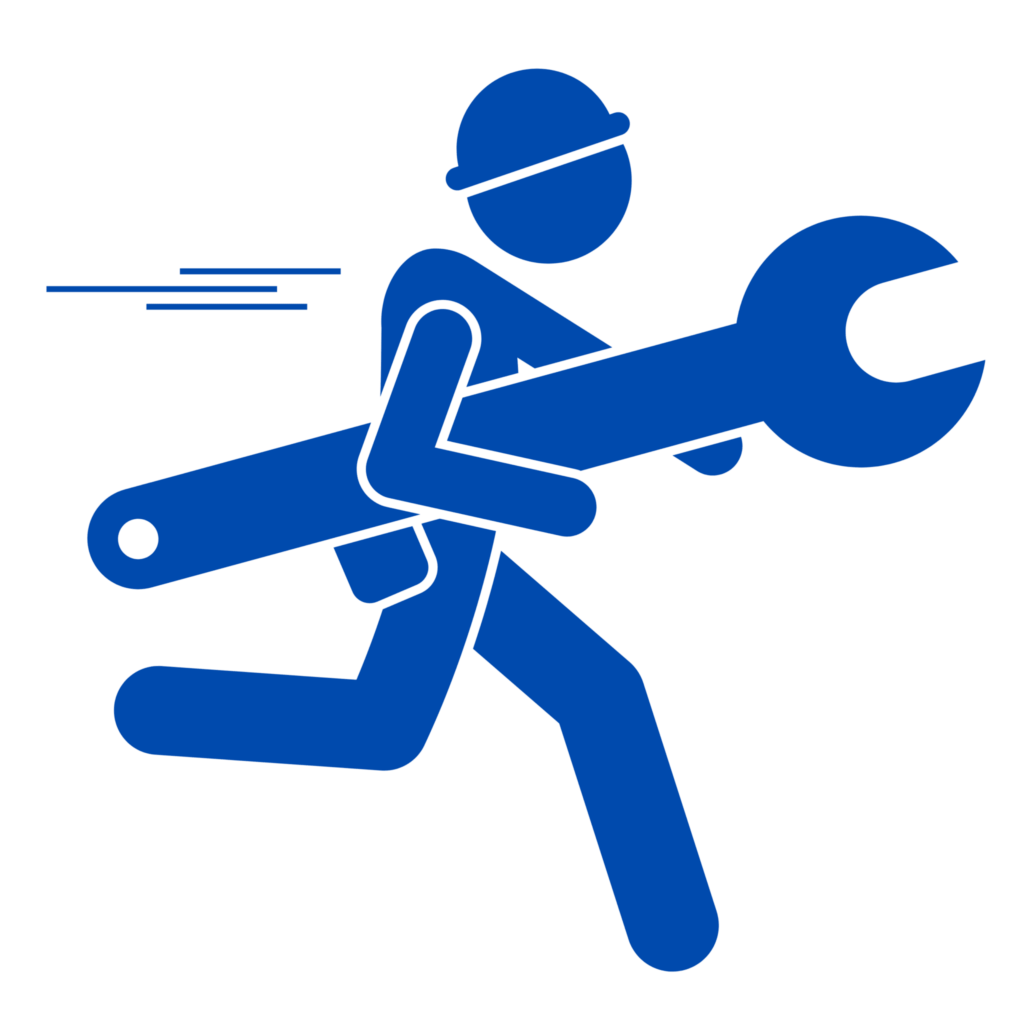
Tips for Resolving an IP Ban
If you’ve been hit with an IP ban, don’t panic! There are a few tips you can use to help resolve the issue.
Contact your Internet Service Provider
- Check with your Internet Service Provider (ISP) to determine if an IP ban has been placed on your IP address.
- Explain the situation to your ISP and ask if they can lift the ban.
- If the ban was placed by your ISP, they might be willing to lift it if you explain why it was placed and how you plan to prevent it from happening again.
Experiment with a Different Network
- If the ban was placed by another website or service, try accessing the website or service from a different network.
- If you have access to another network, such as a different Wi-Fi connection or a mobile data connection, try accessing the website or service from that network.
- If you can access the website or service from an alternate network, you may need to contact the website or service to have the IP ban lifted.
Change your IP address
- Use a VPN: A virtual private network (VPN) is a secure tunnel between two or more devices. It can hide your IP address and make it appear like you are accessing the internet from a different location. This can help you bypass an IP ban.
- Use a Proxy: A proxy server acts as an intermediary between two computers, allowing you to bypass an IP ban. Proxies are typically faster than VPNs but are less secure and can be blocked by some websites and services.
- Use a Tor Network: The Tor network is a system of servers that allows users to access the internet anonymously. It is often used to bypass IP bans, but it can be slow and is not recommended for streaming or downloading large files.
- Use a Public Wi-Fi Network: Public Wi-Fi networks can bypass IP bans. However, this method is not recommended as public Wi-Fi networks are often unsecured and vulnerable to hackers.
Choosing the right proxy server to avoid IP bans
- Choose a proxy server in a country that does not block your target website.
- Consider the server’s speed – a high-speed proxy server can help you access the website faster.
- Make sure the proxy server is reliable and secure.
- Use a proxy server that supports HTTPS encryption to protect your data.
- Try using multiple proxy servers simultaneously to reduce the chances of getting an IP ban.
- If possible, use a proxy service that offers a money-back guarantee. This way, you can get your money back if the proxy server fails to unblock the website.
- Use a rotating proxy service: Rotating proxy services are designed to provide you with a new IP address with each request. This will help to avoid IP bans as the web scraping will appear to be coming from different IPs.
Looking for just that kind of reliable, secure, and fast proxies we’re talking about? Check out IPBurger.

Eliminate IP Bans with IPBurger Proxies
IPBurger proxies are a great way to help eliminate IP bans. IPBurger proxies use residential IP addresses from around the world, which is much more difficult for websites to detect and blacklist.
Furthermore, IPBurger Proxies also provide a range of security features, such as IP rotation, changing your user agent, and an encrypted connection to hide your IP address and make it more difficult for websites to detect.
Get your proxies today!



