Your keys to the best methods for managing multiple Twitter accounts safely and effectively.
Twitter is an amazing platform for growing your reach and building relationships with your customers and followers. But managing multiple accounts can be a challenge. With the right tools and strategies, keeping track of and using proxies for multiple Twitter accounts while following best practices is easy.
In this article, we’ll explore how to manage multiple Twitter accounts, the best practices for tweeting, and how to use proxies to keep your accounts safe and secure.
Multiple Twitter accounts are separate accounts associated with the same user. This allows the user to manage multiple identities or topics in one place.
Having multiple Twitter accounts lets you divide up content, make different identities for different purposes, and keep track of different conversations more easily. It also allows for more efficient use of time as one can manage several accounts simultaneously. Managing multiple accounts also lets you be more visible, reach more people, and build a bigger audience.
Part I
Why You Need Proxies To Manage Multiple Twitter Accounts
By using proxies to manage multiple Twitter accounts, you can have more than one account open at once. Without proxies, Twitter will notice if the same person logs into multiple accounts from the same IP address and will take action, like blocking access or suspending accounts.
That’s not all:
- Proxies help to mask the IP address associated with each account, allowing you to manage multiple accounts without being blocked or identified as spam.
- Proxies help to spread out the traffic from each account, allowing you to avoid detection and suspension from Twitter.
- Proxies provide an extra layer of security when managing multiple accounts, as they help to protect your original IP address.
- Proxies can be used to access geo-restricted content, allowing you to access accounts from different locations.
- Proxies allow you to manage accounts from multiple devices, such as a laptop, tablet, or smartphone.
- Proxies are beneficial for automating processes, such as auto-following or auto-liking, as they can help to avoid detection from Twitter.
Types of Proxies and Their Benefits
There are several ways to define different proxy types. For our purpose today, we’re looking at residential, datacenter, and mobile proxies.
Residential Proxies
Internet service providers give their customers IP addresses for residential proxies. These proxies offer the benefit of masking the IP address of a user. This benefits multiple Twitter accounts because it allows users to access content from different geolocations and avoid IP bans from Twitter.
Check out our Residential Proxies.
Datacenter Proxies
These proxies are faster than residential proxies but are more easily detectable by Twitter. They benefit multiple Twitter accounts because they allow users to access content from multiple sources and help speed up managing multiple accounts. Here at IPBurger, we have datacenter proxies that have never been used. We call them Fresh proxies.
Here’s a shortcut to IPBurger’s Fresh Datacenter Proxies.
Mobile Proxies
Mobile proxies are IP addresses that identify themselves as being connected to mobile devices, such as smartphones or tablets. Using mobile proxies can help you manage multiple Twitter accounts at once without getting blocked or flagged.
Using a mobile proxy, each Twitter account seems to come from a different device and location. This makes it harder for Twitter to find suspicious activity. Mobile proxies also let you access content that may only be available in certain parts of the world. This makes it easier to use multiple accounts at the same time.
Check out IPBurger’s Mobile Proxies!
Part II
Step-by-Step Guide to Setting Up Multiple Twitter Accounts
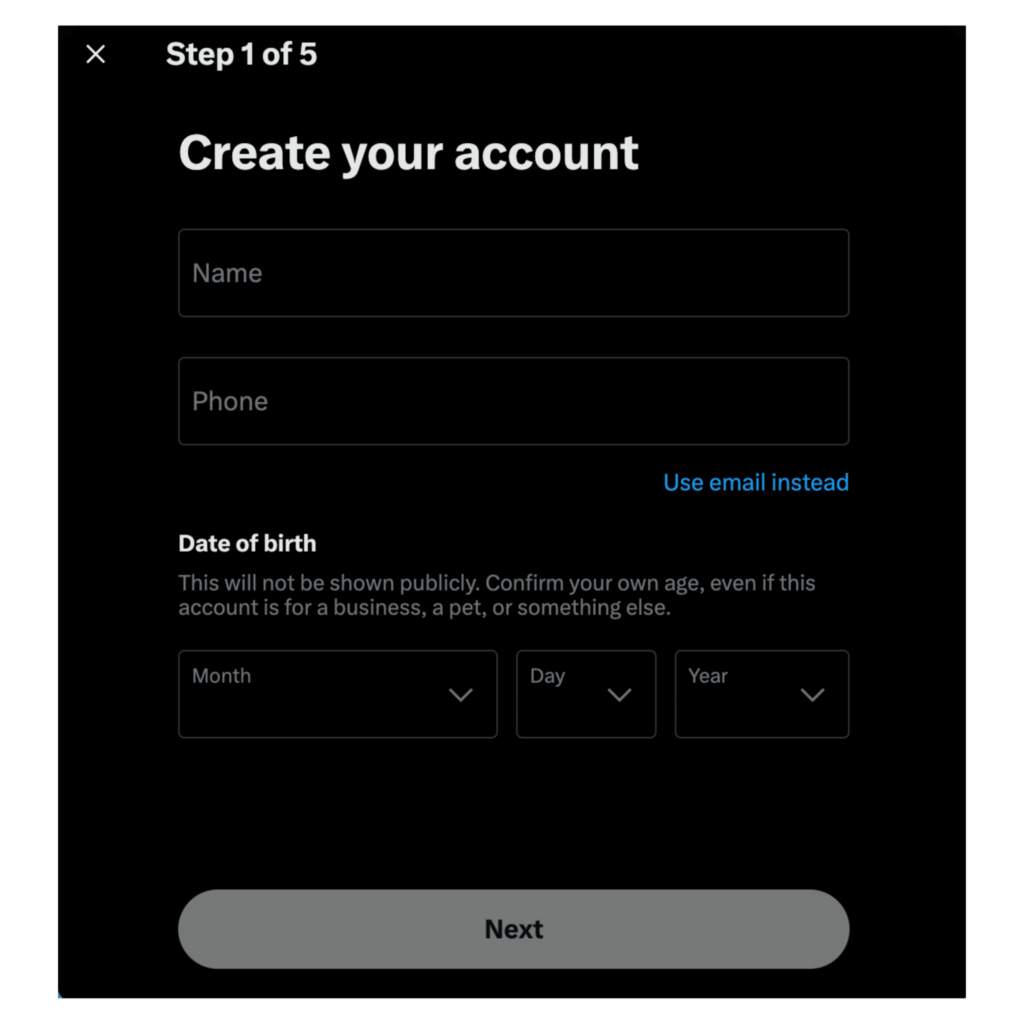
There are various methods for creating new Twitter accounts. The following general setup guide gets you on the right path to hosting multiple Twitter accounts without getting blocked or suspended.
- Create a new email address: The first step towards setting up multiple Twitter accounts is to create a separate email address. This email address will be used to register the new Twitter accounts.
- Visit Twitter.com: Once you have created a new email address, visit Twitter.com and click on the “Create Account” button.
- Enter your details: Click “Use email instead” and enter your name, email address, and date of birth. Make sure that you use the new email address that you have created for each new account.
- Confirm your email address: After entering your details, you must confirm your email address by clicking a link sent to your new email address.
- Create a profile: Once you have confirmed your email address, you can create your profile. Fill in the required details such as name, bio, profile picture, etc.
- Repeat the process: Once you have created your first account, you can repeat the process to create additional accounts. You will need to use a new email address for each account.
- Link accounts: If you want to link your accounts, go to your profile page and click the “Link Accounts” button. Here, you can connect your accounts and ensure that your tweets are posted to all your accounts simultaneously.
- Get tweeting: Now that you have set up your accounts, you can start tweeting!
Tips for Managing Multiple Twitter Accounts
- Use a tool like Hootsuite or TweetDeck to manage multiple accounts. This will allow you to easily switch between accounts and quickly post and respond to tweets on each account.
- Create a consistent schedule for posting tweets and responding to followers on each account. This will help you track when to post and ensure you stay active on each account.
- Make sure to use different hashtags and keywords for each account. This will help you reach different audiences and ensure each account targets its niche.
- Take advantage of automation tools like IFTTT and Zapier to save time and ensure you get the most out of each account.
- Monitor each account carefully to stay on top of any potential issues or customer service inquiries.
Part III
Best Practices for Using Proxies with Multiple Twitter Accounts
While we realize this isn’t your first social media rodeo, here are some review tips that help manage multiple proxies and accounts.
Use Different IP Addresses: When setting up multiple Twitter accounts, use different IP addresses for each one. This will help prevent any issues with Twitter’s anti-spam measures.
Don’t Over-Tweet: While keeping your accounts active is important, avoid over-tweeting. Twitter’s algorithms can detect when you’re sending too many tweets in a short period of time, and this can be a sign of potential spamming.
Monitor Your Accounts: Keep an eye on your accounts to ensure they’re not being used to spread spam or malicious content. This can be especially important if you’re using proxies, as some may be used for malicious activity.
Use Reputable Proxies: Ensure you use reputable proxies for your accounts. Some proxies may be slow or unreliable, and this can cause issues with your accounts. Make sure you’re using a reliable proxy service to ensure your accounts run smoothly.
Use the same user agent: When accessing Twitter, use the same user agent string for all your accounts. This will make it harder for Twitter to distinguish between your accounts.
Don’t post from all accounts simultaneously: If you manage multiple accounts, don’t post from them simultaneously. This will raise red flags with Twitter and might get your accounts suspended.
Don’t send the same tweet from multiple accounts: If you send the same tweet from more than one account, Twitter will find it easier to track your activity and may suspend your accounts.
Common Pitfalls to Avoid
Some of these pitfalls may be obvious, but it’s best to keep them in mind to avoid any slip-ups.
Using a single proxy for too many accounts: Using a single proxy for a large number of accounts can result in IP bans or rate limit issues. Each account should have its own dedicated proxy.
Using a proxy that isn’t compatible with Twitter: Make sure to use a reliable proxy that is compatible with Twitter. Some proxies are not designed for Twitter and won’t work properly.
Not changing proxies often enough: Proxies should be changed regularly to prevent IP bans and rate limit issues.
Not checking proxies: Before using a proxy, you should check it to ensure it works.
Not using secure proxies: If a proxy isn’t secure, it can be a security risk. Make sure to use secure proxies.
Not using the right proxies: Different proxies work better for different tasks. Make sure to use the right proxy for the job.
IPBurger Proxies for Multiple Twitter Accounts
If you have multiple Twitter accounts and want to use proxies, it’s best to use a reliable proxy service like IPBurger.
IPBurger provides dedicated and rotating proxies that are highly secure, fast, and reliable. They have different proxy plans for different needs, like plans with dedicated IP addresses and rotating proxies for multiple Twitter accounts.
IPBurger also has a number of features, like IP masking, IP whitelisting, and IP rotation, that makes it easier and safer to use proxies with Twitter accounts.
Using IPBurger’s services, Twitter users can ensure their accounts are safe and won’t be banned or suspended because of their IP address.



