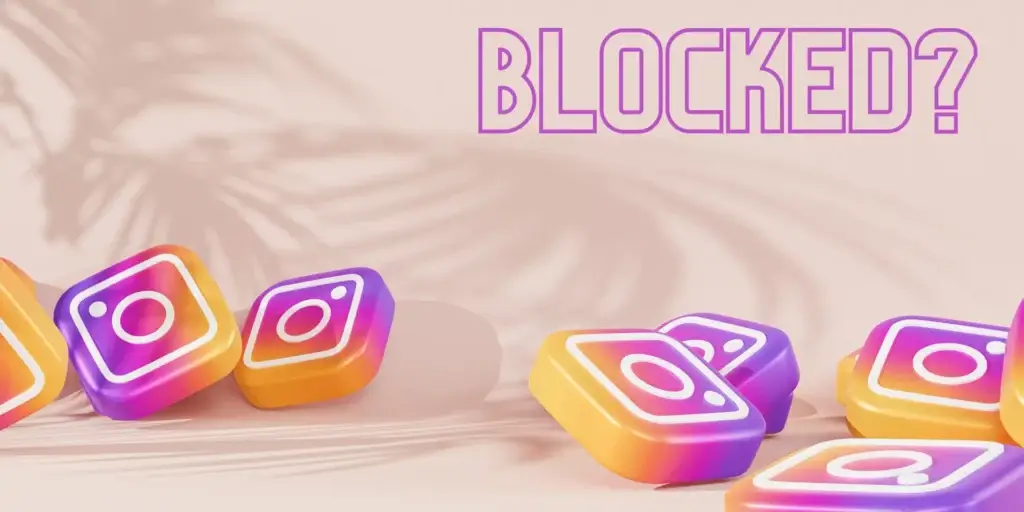Are you tired of being unable to access Instagram? Whether it’s due to network restrictions or blocked content, we understand your frustration. This blog will explore the three best methods to unblock Instagram and regain access to your favorite social media platform.
First, let’s delve into why Instagram gets blocked in the first place and understand the core reasons behind it. Then, we’ll introduce you to the key methods to unblock Instagram, including using a VPN, a proxy server, and implementing Tor.
We’ll also explain how these methods work in detail and provide you with each top choice. Additionally, we’ll guide you on how to unblock someone on Instagram and provide a step-by-step guide on using proxies for Instagram unblocking.
Say goodbye to restricted access and hello to uninterrupted scrolling through your Instagram feed with these effective unblocking methods!
Understanding Why Instagram Gets Blocked
Like many other social media platforms, Instagram can get blocked for various reasons. Network restrictions and content blocking are two common causes.
Network restrictions occur when the network you are connected to, such as your workplace or school, decides to limit access to certain websites or applications. This is often done to maintain productivity or prevent inappropriate content from being accessed.
Content blocking, on the other hand, happens when a government or internet service provider (ISP) decides to restrict access to Instagram due to censorship or regulatory reasons. This can be frustrating for users who rely on Instagram for personal or professional purposes.
You may also get blocked for violating Instagram’s Terms of Service. This may include using bots to auto-like, add followers, comment, and generally add traffic to their profiles.
Now let’s move on to the methods you can use to unblock your Instagram account and regain access to this popular social media platform.
The Core Methods to Unblock Instagram
When it comes to unblocking Instagram, there are a few core methods that you can rely on. As for the best way––that’s up to you to decide.
How VPNs Help Unblock Instagram
Did you know VPNs (Virtual Private Networks) can help you unblock Instagram even in restricted areas? VPNs allow you to access Instagram and bypass geo-restrictions by providing a secure and encrypted connection. These services mask your IP address, making it appear like you are accessing Instagram from a different location.
VPNs help you bypass network filters or firewalls that may be blocking access to Instagram and protect your privacy and data by encrypting your internet traffic.
How VPNs Work in Lifting Instagram Blocks
VPNs are powerful tools for unblocking Instagram and bypassing any restrictions that may be in place. By routing your internet connection through a remote server, VPNs hide your IP address and encrypt your data, ensuring your online activities remain private and secure.
When you connect to a VPN server in a different country, you are assigned a new IP address from that country, allowing you to access Instagram as if you were there. This effectively bypasses any geographic restrictions that may be preventing you from accessing the platform.
To unblock Instagram using a VPN, choose a reliable VPN service provider, install their app on your device, and connect to a server in a location where Instagram is accessible. With the VPN in place, you can enjoy unrestricted access to the platform, free from any blocks or censorship.
Top VPN Choices for Instagram Unblock Proxy
One of the most well-known is NordVPN, which offers a large network of servers in various countries. Another reliable option is ExpressVPN, known for its fast and secure connections. CyberGhost VPN is also a good choice with its user-friendly interface and strong security features.
When selecting a VPN for unblocking Instagram, consider factors such as server locations, connection speeds, and customer support. With these VPN options, you can regain access to Instagram and easily stay connected.
Did you know that IPBurger is also a VPN provider? It’s true. Besides our rockin’ lineup of residential proxies and mobile proxies to unblock Instagram, you can also opt for our high-quality VPNs that rival the top competitors.
How Proxies Unblock Instagram
Proxies are another way to unblock Instagram and gain access to the platform. Unlike VPNs, proxies act as intermediaries between your device and the website you want to visit. They redirect your connection to a different server, effectively bypassing any restrictions that may be in place.
Proxies can be a great alternative for unblocking Instagram if you prefer not to use a VPN. They offer a similar function by allowing you to connect to the platform from a different location, but work in a slightly different way. Instead of encrypting your connection like VPNs do, proxies act as middlemen between your device and the website you want to access.
The Mechanism of Proxy Servers in Bypassing Instagram Blocks
Proxy servers play a crucial role in bypassing Instagram blocks by acting as intermediaries between your device and the Instagram server. When you connect to a proxy server, your data requests are sent through the server instead of directly to the Instagram server.
This mechanism allows you to access Instagram even if it is blocked on your network or in your region. The proxy server masks your IP address and assigns a new one, making it appear as though you are accessing Instagram from a different location.
To unblock Instagram, you can access proxy servers through websites or configure your device’s network settings. However, choosing a reliable and secure proxy server to protect your privacy while unblocking Instagram is important.
Best Proxy Servers for Instagram Unblock Proxy
When choosing the best proxy server for Instagram unblocking, it’s important to consider factors such as server location, speed, and customer support.
IPBurger, Smartproxy, and bright data are popular options that provide fast and reliable connections, ensuring smooth browsing. These proxy servers offer a wide range of server locations, allowing you to access Instagram from various regions around the world. This can be particularly useful if you want to view content that is restricted to specific countries or if you are traveling and need to bypass local restrictions.
In addition to their server network, these proxy providers prioritize speed, ensuring that your Instagram browsing experience remains smooth and uninterrupted. This is essential when it comes to streaming videos or uploading high-resolution photos on the platform.
Using Tor in Instagram Unblock Proxy
Using Tor can effectively bypass blocks and securely access the platform. Tor, short for The Onion Router, is a network of volunteer-operated servers that help users maintain their privacy and anonymity online.
It’s worth noting that while Tor is an excellent tool for accessing blocked content and protecting your privacy, its usage may slow down your browsing speed slightly. This is because your data requests are routed through multiple servers, which can add latency to your connection.
How Tor Servers Unblock Instagram
Tor servers unblock Instagram by acting as intermediaries between your device and the Instagram website. When you try to access Instagram through Tor, your data requests pass through multiple servers in the Tor network. These servers encrypt and re-encrypt your data, making it difficult for anyone to monitor or trace your online activities.
By disguising your IP address and location, Tor helps you bypass any regional restrictions or blocks that may be in place. This means that even if Instagram is blocked in your country or region, using Tor can help you access the platform without any issues.
The process of unblocking Instagram through Tor involves a series of steps. First, you must download and install your device’s Tor browser. This browser is designed to connect to the Tor network and protect online privacy.
Once the Tor browser is installed, you can launch it and type “instagram.com” in the address bar. The browser will automatically route your connection through multiple servers in the Tor network.
How to Unblock Someone on Instagram
If you ever need to unblock someone on Instagram, you can try a few simple methods.
- Use the Instagram app itself–––Go to the user’s profile, tap on the menu icon (three dots), and select “Unblock.”
- Unblock someone through your Instagram settings–––Navigate to “Privacy” and then “Blocked Accounts.” Find the user you want to unblock and tap on “Unblock.”
- Unblock someone directly from a conversation–––If you have received a direct message from the blocked user, tap on their profile picture or name within the conversation and select “Unblock.”
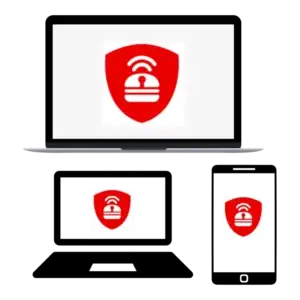
IPBurger Proxies for Unblocking Instagram
Our proxies are an excellent solution for unblocking Instagram. We recommend using our residential, mobile, and fresh proxies, depending on your need.
Residential and mobile proxies will allow you to set up multiple Instagram accounts from your mobile device or even a school computer. These proxies act as intermediaries between your device and the internet, allowing you to access blocked websites or bypass restrictions.
On the other hand, our Fresh proxies are perfect for managing social media accounts over the long term. They are never-before-used datacenter proxies that never change IP addresses, which means you can manage accounts from anywhere in the world, and the IP never changes.
To use IPBurger proxies for unblocking Instagram, you need to follow a few simple steps.
Step 1: First, visit IPBurger, navigate the pricing drop-down menu, and find the type of proxy plan that suits your needs.
Step 2: Once you set up your account, you can configure the proxy settings on your device or within your chosen browser. Our user dashboard makes this super easy, giving you full control without too much hassle.
Step 3: From the dashboard, select the plan you purchased.
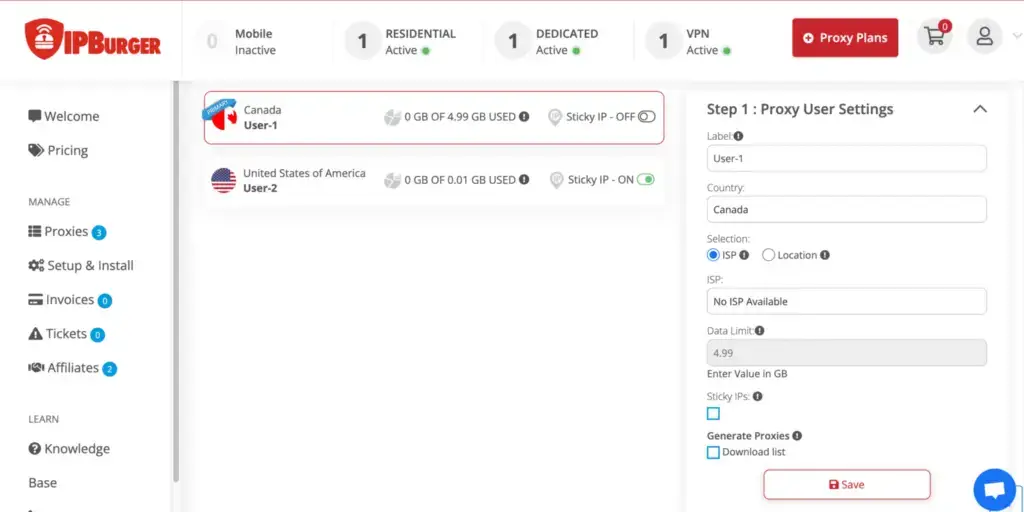
Step 4: Then choose your proxy settings—country, state, city, and ISP—and copy your proxy credentials—username and password—to paste them into mobile settings or our personalized browser extension.
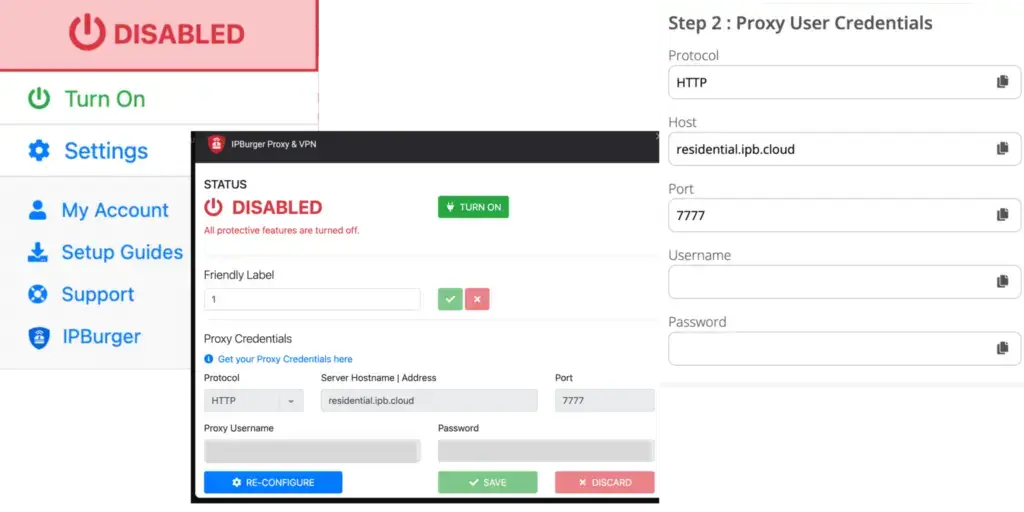
Then you’re all set! You can choose to rotate the IP address, create a sticky session, or let it be if you have a static IP.
In conclusion, unblocking Instagram can be a breeze with the help of IPBurger Proxies. Whether you need to access blocked accounts, set up multiple Instagram profiles, or manage social media accounts seamlessly, we got you.
FAQs
What is a proxy?
A proxy server acts as an intermediary between your device and the internet. It allows you to access websites and services anonymously by hiding your IP address and routing your internet traffic through a different location. Proxies are commonly used to bypass restrictions or access blocked content.
How do I know if the website that offers to unblock Instagram for me is a scam?
To determine if a website offering to unblock Instagram is a scam, look for red flags such as excessive pop-up ads, requests for personal information, and poor website design. Additionally, read reviews and check for trust indicators like SSL certificates to ensure the website is legitimate and secure.
How do I use an Instagram proxy?
You must first find a reliable proxy service provider to use an Instagram proxy. Once you have a proxy, you can configure your device or browser to connect through the proxy server. This will allow you to access Instagram by routing your connection through a different IP address.
Which is better: free proxies or paid proxy services?
When it comes to choosing between free and paid proxy services, it’s essential to consider the quality and reliability of the service you’ll be receiving. While free proxy services may be tempting, they often come with limitations such as slower speeds, limited server options, and higher chances of encountering scams or security risks.
On the other hand, paid proxy services like IPBurger Proxies offer several advantages. With a paid service, you can expect faster connection speeds, a wider range of server locations to choose from, enhanced security features, and reliable customer support.
Does a proxy work on all websites or only for certain sites?
A proxy can work on all websites, not just specific ones. It acts as an intermediary between your device and the website you want to access, allowing you to bypass any restrictions set by your network or ISP. However, some websites may have advanced security measures to detect and block proxy usage.