Let’s look at the Instagram open proxy error and how to stop it from happening. The worst thing about being permanently banned from Instagram is not knowing why. You just might have busted using an open proxy.
Due to its strict Terms of Service, Instagram is one of the safest social networking sites you can use.
If you try to break any rules, Instagram may block your action or ban your IP address.
You can check to see if Instagram has blocked your IP address if you are found to be an open proxy.
If you keep using the same address, Instagram kills every account you make. This article reveals why your IP address was marked as an open proxy and what you can do to fix it.
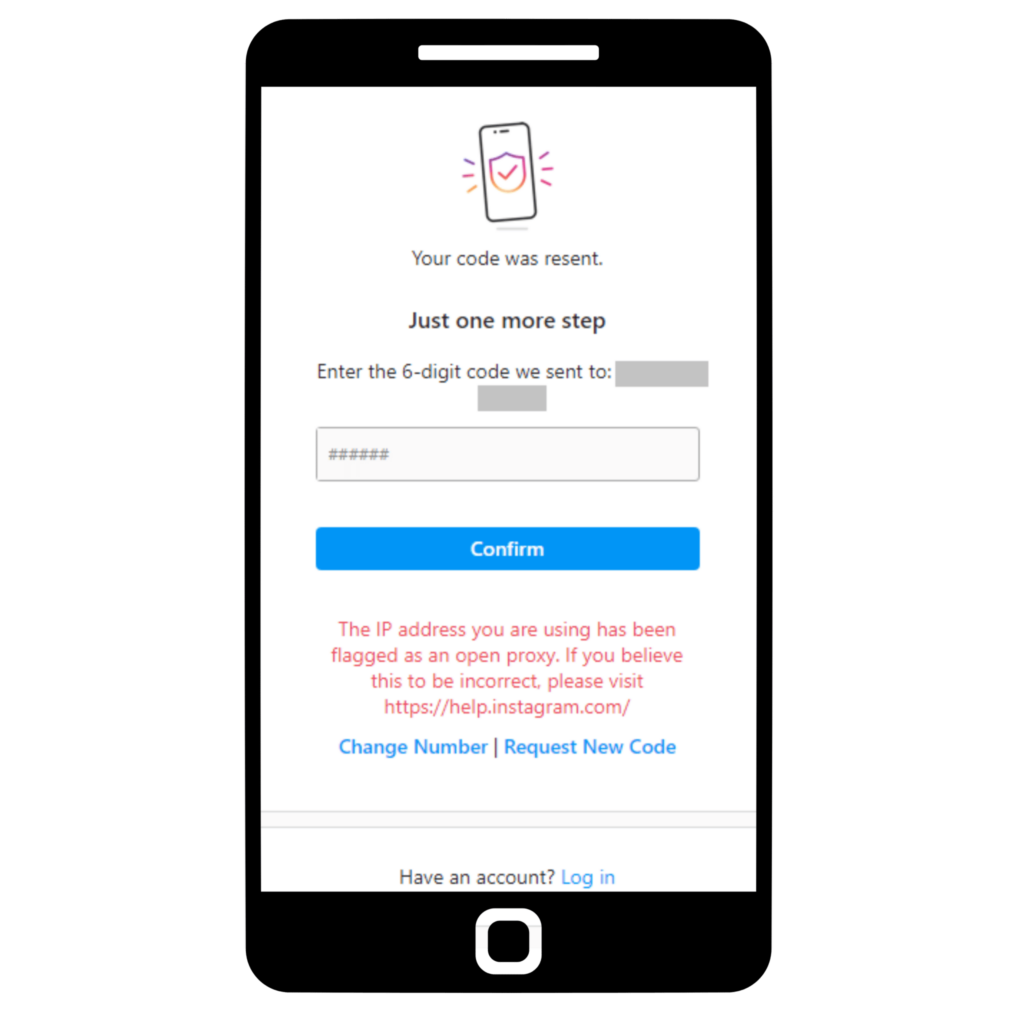
What is the Instagram open proxy error?
The Instagram open proxy error is a message that appears when you try to access Instagram through a proxy server. This error means your request cannot be completed because the proxy server is not responding.
If you’re seeing the Instagram open proxy error, our systems have detected you using an unsecured internet connection. To protect your account and the Instagram community, we require that you use a secure connection when accessing our site.
What causes the Instagram open proxy error?
There is no definitive answer to this question, as many possible causes exist. However, some possible causes include using a VPN or proxy server that is not compatible with Instagram, using an outdated or unsupported browser or attempting to access Instagram from a country where it is blocked.
1. Instagram may have blacklisted your IP address.
2. You may be using a proxy server incompatible with Instagram.
3. Your Internet connection may be unstable.
4. You may be using an outdated version of the Instagram app.
5. There may be a problem with the Instagram servers.
Four ways to fix the Instagram open proxy error.
If you are experiencing the Instagram open proxy error, there are a few things you can do to fix it. First, try restarting your device. If that doesn’t work, try logging out of your account and back in. If you’re still having trouble, you can try contacting Instagram support.
Other potential solutions include using a VPN or proxy server, changing your DNS settings, or contacting your ISP.
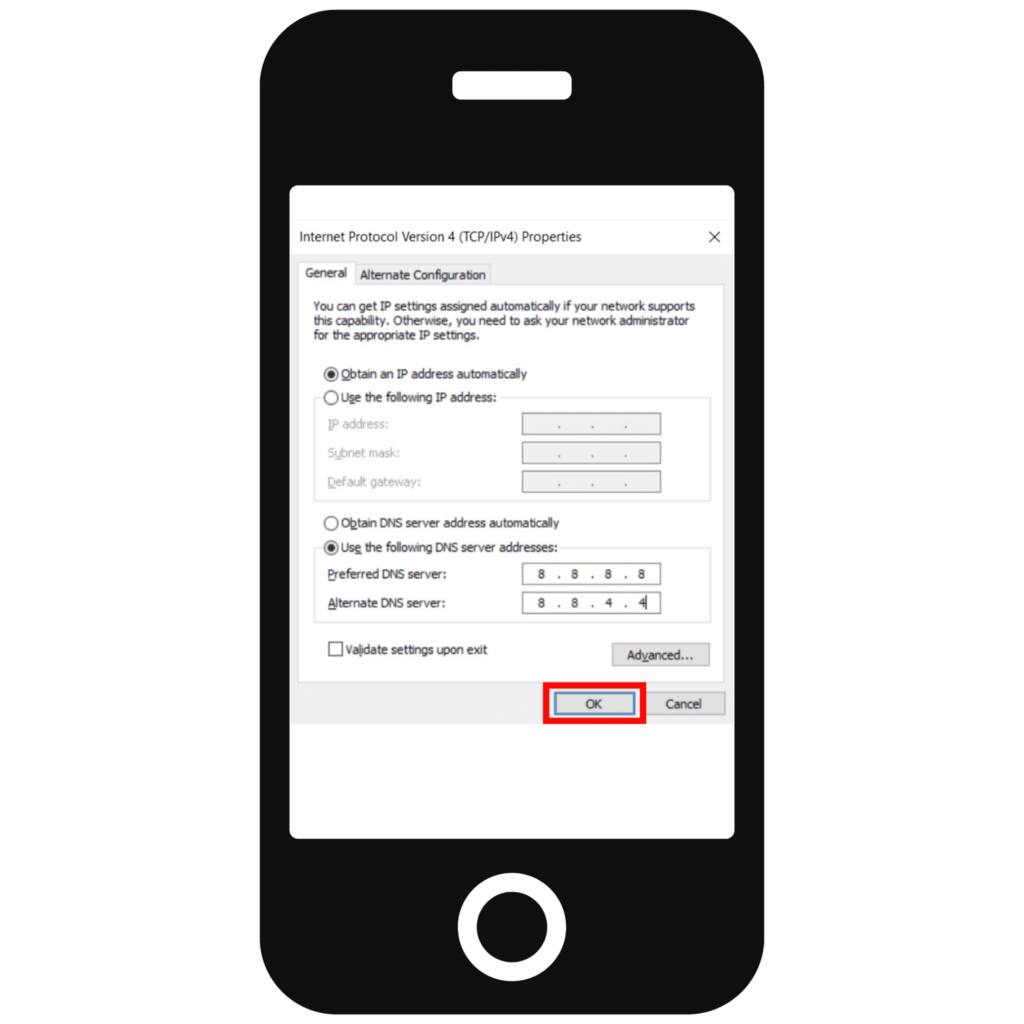
Change DNS Settings
There is no one-size-fits-all answer to this question, as the necessary DNS changes will vary depending on your specific network configuration.
However, some tips on how to fix the Instagram open proxy error include:
- Checking your network settings to ensure that the correct DNS servers are being used
- Clearing your DNS cache
- Restarting your router
- Updating your network drivers
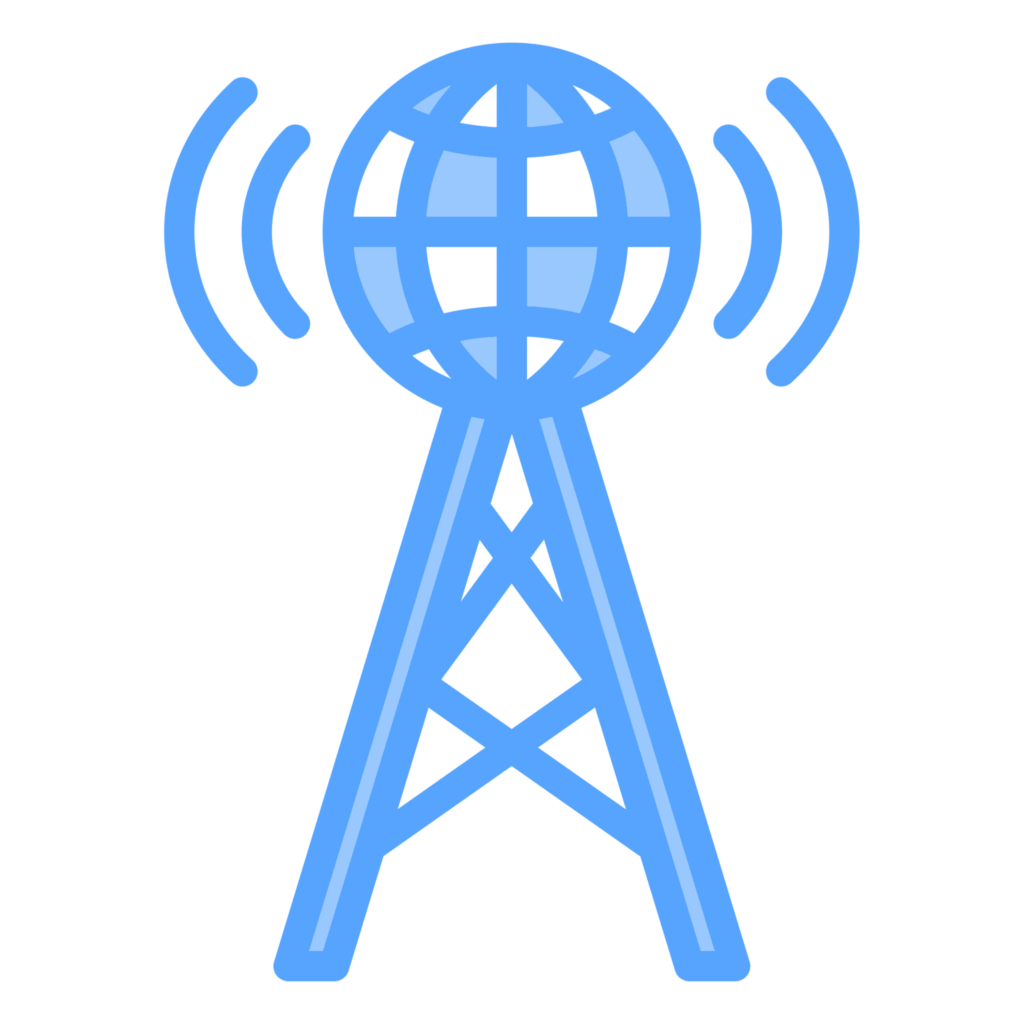
Contact your ISP
When you get an open proxy error, be sure you aren’t unknowingly using a proxy server.
After resetting your router, reboot it since your dynamic IP address may change.
If not, contact your ISP.
It may take some time.
Your ISP can’t help if you partake in dubious activity or break Instagram’s terms of service. You’re accountable for your actions.

Use a VPN
Changing your IP address may solve the Instagram open proxy issue.
Using a VPN enables this.
It hides your IP address and gives you a new one.
This is a good solution if you manage a few accounts and want extra safety or to bypass geo-restrictions.
Instagram can detect you’re using a VPN since VPNs use non-standard datacenter addresses.
While VPNs are good for security, you shouldn’t use them for automation.

Get Proxies
Your best bet is to use a proxy server to change your IP address and location.
Instagram proxies bypass Instagram’s restrictions.
Once you turn on residential proxies, Instagram can’t blacklist your IPs.
Instagram proxies are hard to detect and great for bots.
To automate Instagram, use a proxy server.
What are the consequences of the Instagram open proxy error?
The consequences of the Instagram open proxy error can include being unable to access Instagram, being unable to use certain features of Instagram, or having your account temporarily suspended.
How to prevent the Instagram open proxy error.
There are several ways to prevent the Instagram open proxy error.
Obey Instagram’s rules for using the service.
When you sign up for an Instagram account, you agree to follow Instagram’s Terms of Service.
You probably already know what happens when you break them.
So, following the platform’s rules is the easiest way to avoid the Instagram open proxy error.
Instagram takes what people post on its platform seriously. So, don’t post anything rude, aggressive, or hateful.
So, be kind.
Cover your digital fingerprint.
A digital fingerprint is a way to track you online.
It works by keeping track of the settings on your device, such as the time, language, and others.
The more data a website has, the easier it is to tell you apart from the thousands of other people who visit it.
With an antidetection browser, you can set up many different browser profiles. Each has its unique digital fingerprint.
Sounds great, doesn’t it?
Well, most of the time, at least.
Anti-detect browsers don’t hide your IP address. But because it can work with proxies, you could use both.
You can avoid the Instagram open proxy error if your browser fingerprint is always the same and you use a proxy server.
Smart use of Instagram automation.
Instagram knows two ways to get more people to see your account: sponsored marketing and organic marketing.
So, automation is not a choice.
What if you still want to automate, though?
Before automating your account, you need to buy a good bot like Followliker.
With the help of a good bot, you can make more profiles. Then you can interact with your followers by liking and commenting on their posts.
But Instagram does everything possible to find bots, even if you buy a good Instagram bot.
So, you shouldn’t do more than 50 things in an hour, including likes, comments, and following/unfollowing.
But this only works for accounts that already exist. You should cut your activity count in half if you’re a new user.
And again, the platform keeps track of how many accounts link to a certain IP address. It doesn’t matter how old or new your accounts are. So, don’t forget to connect your bot to reliable proxies.


