How to get around an Instagram IP ban
Once upon a time, there was no such thing as an Instagram IP ban.
A thing of fairy tales.
If you ask Instagram whether or not they ban IPs – they do not comment.
I guess they let their actions speak for themselves, and for some, it speaks volumes.
Bans usually happen for good reasons, and sometimes it’s just collateral damage.
In this article, we will explore why bans happen and how you can prevent them.
Does Instagram IP ban?
An IP ban on Instagram is pretty harsh. It means you can never use your IP address to log into Instagram ever again. It likely means that you can kiss your account goodbye as well.
Even though action blocks and suspensions are the choice punishments from Insta, IP bans happen all the time.

How do you get an Instagram IP ban?
There are several reasons for Instagram to ban your IP address. Most of the time, it’s because of some violation of their terms of use. The terms of use are there to protect the privacy and experience of other users. It’s not a bad thing, but it can certainly cause difficulties for you if you want to automate any aspects of your Instagram business.
The following are the reasons for IP and account bans on Instagram.
Images/Videos that violate Instagram’s content standards
Freedom of speech says that it’s your right to express yourself however you want to. If Instagram bans you for expressing yourself – violating their rules – isn’t that a human rights violation?
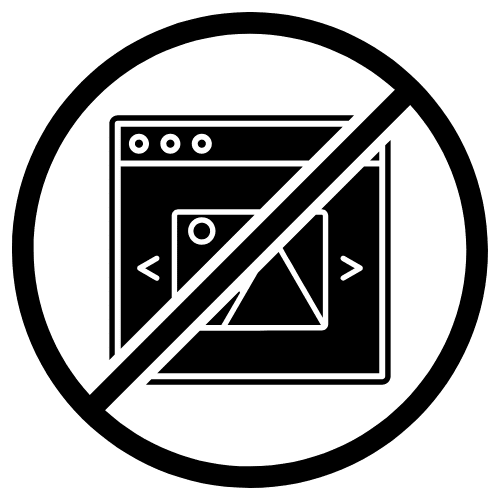
It sort of is.
Instagram has been called out many times for its censorship and algorithm bias.
But it still doesn’t stop them from enforcing their rules with plenty of flexibility around what’s appropriate or not.
Considering that 13-year-olds can sign up for Instagram, there are some lines we shouldn’t cross. Instagram makes no hesitation in banning accounts that post violence, vulgarity, or sexual content. Artistic or not.
You may get a warning. But maybe not.
Excessive following, liking, and posting
Maybe you’re super excited about a new business, hobby, or selfie angle and feel compelled to spread the word with spam-level intensity.
It’s not necessarily a bad thing, and you are free to do so. The thing is that Instagram sees that as bot activity.

In many situations, they’d be right in thinking that.
Many people use automation to essentially carpet bomb their brand across as many channels as possible.
It’s crazy annoying, but this is what social media mutates into after a while. Luckily for users who just want to connect and look at cool shit, Instagram has a lot of experience limiting the excess.
Simultaneous actions
Unless there’s a glitch in the matrix (which happens)… if you appear to be operating multiple tasks simultaneously, Instagram will assume you’re using bots to act out your will.
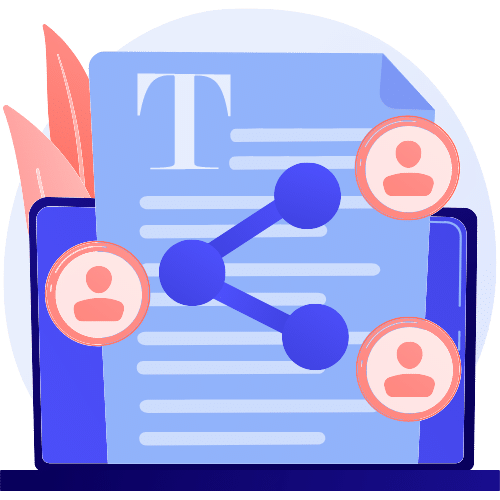
Again, it’s not a bad thing. However, these simultaneous acts can quickly pile up, hijack users’ feeds, and put a damper on their experience.
Instagram likes to prevent that from happening with a swift ban.
Past violations
If you’ve been a naughty Instagram user in the past, you should keep one eye open when you sleep. Instagram will find you and end you.
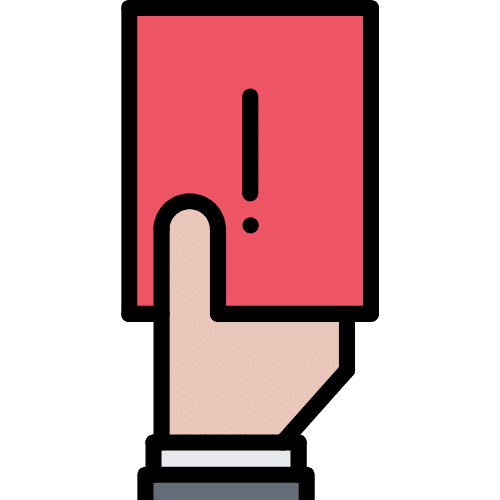
Just kidding.
However, if Instagram can trace any of your new accounts back to your old accounts (the naughty ones) – they can surprise you with another banned IP address.
Third-party software
Yes, I’m talking about Instagram automation software like Jarvee. There’s a wide selection of botting programs that help you build your following and streamline profile management. You can manage multiple accounts, auto-like, auto-follow… auto-mostly-anything.
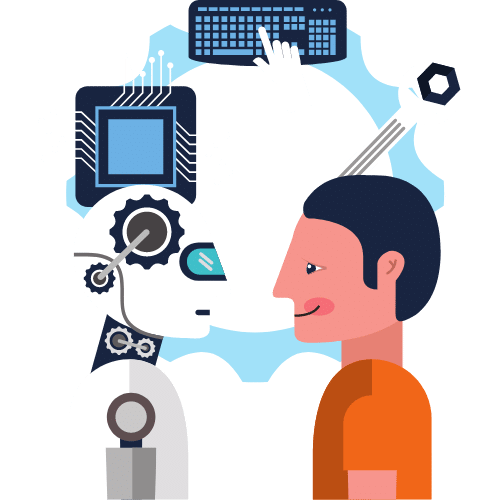
If Instagram detects the use of third-party automation software, they ban the account.
Blacklisted IP addresses
If Instagram can tie your IP address to any dubious activity in the past, you may bite the bullet for it. This may not end in an IP ban, but they could lock you out of your account for a while.
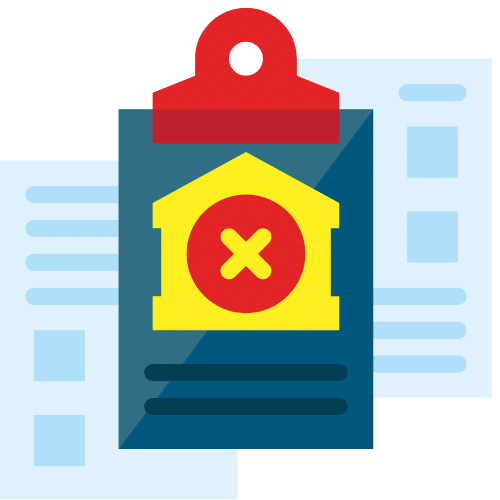
At the very least, you’ll have to find a new IP address and solve a captcha or two before you can log in again.
Datacenter IPs are most commonly blacklisted. They share IP blocks with other IPs. When one is banned, they all are.
So if you use proxies for Instagram, use residential proxies, unless you can get your hands on fresh proxies.
Here’s a cheat sheet I put together to help our readers figure out how many proxies you need for what.
Copyright infringement
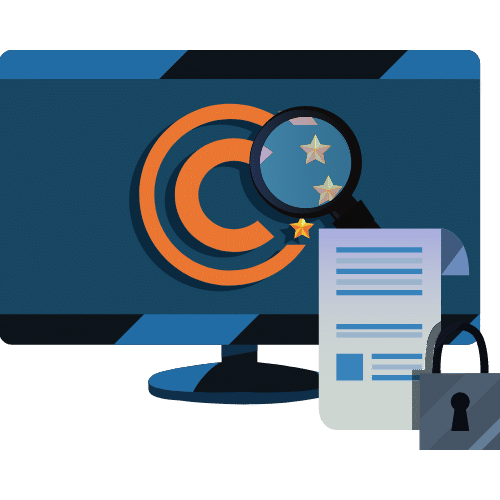
If you post content on your Instagram account that doesn’t belong to you, you put yourself at risk for punishment. It may not result in a banned IP address or account ban unless it is a repeated offense.
User complaints
When you rack up too many user complaints, this triggers Instagram to monitor and audit Instagram users who may be guilty of a number of violations.
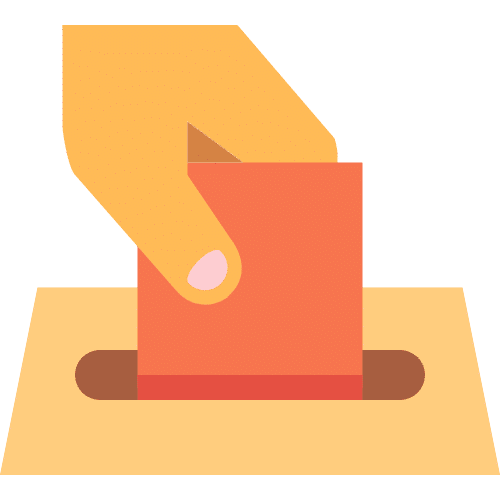
An account may be put under a temporary block while the audit is in order.
Sometimes people just offend easily and report undeserving Instagram users.
A classic case of finger-pointing.
Different IP addresses and devices
This won’t get you a block or ban. But if you are already using IP masks or automation software, it will set off red flags which may eventually lead to a ban.

If an account continuously logs in from different IP addresses, it looks suspicious.
Think about it. If you live in New York and access your account from Russia a minute later – the physics just don’t add up.
I understand we are entering an age of quantum awareness or what-have-you – but Instagram doesn’t factor that in.
How to detect an Instagram IP ban?
If you think you’ve been banned from Instagram, you need to discover whether it is an IP address ban or an account ban.
It may just be an action block, but you would receive a message saying just that. An action block is when you’re been temporarily blocked from making any posts, likes, or comments.
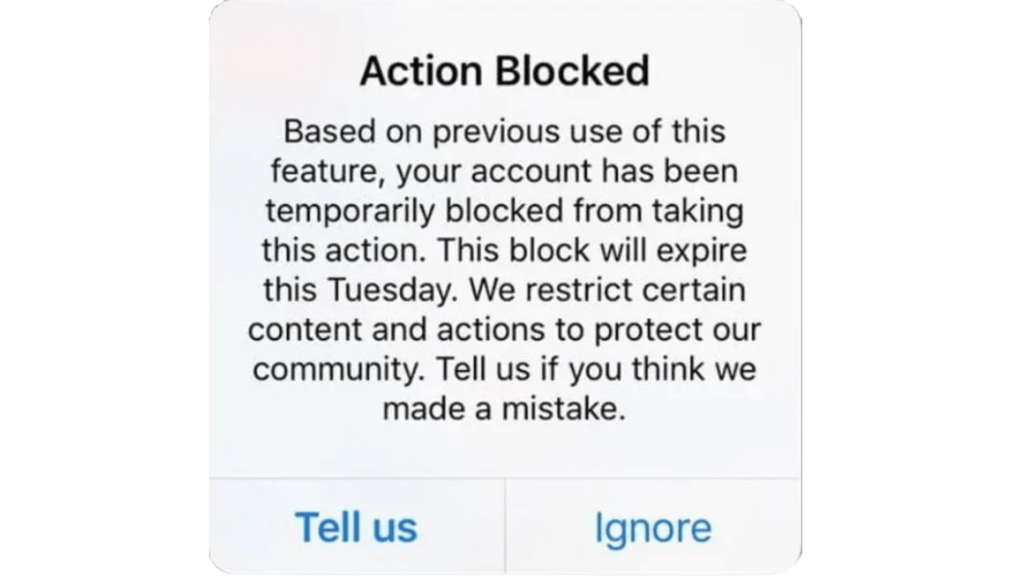
To find out if it’s an account ban, just try to log in from another device. If you still can’t log in, and haven’t received any notifications about an action block, then you’re account has a ban on it.
You may also receive a notification along the lines of
“The IP address you are using has been flagged as an open proxy. If you believe this to be incorrect, please visit https://help.instagram.com/“.
In which case, it’s safe to say it’s definitely an IP ban.
Can I use my account after a ban?
The answer isn’t straightforward. If you get an IP ban, then you probably won’t be able to use your account or IP address on Instagram ever again.
If it’s only your IP that has a ban, it’s possible to access your account from another IP address.
A quick way to test this is to sign in to your account from another IP address from another device or proxy server.
If you still cannot sign in – then you need to cut your losses and start again.
To avoid losing your IP address and account in the future, you should have a separate IP address for each account you use. That way you won’t lose everything in the event of a ban.
How to avoid an Instagram IP ban
To put it simply – follow the rules!
But I get it. Rules are meant to be broken. If they weren’t, we’d live in a pretty bleak society.
The truth is, if you want to break some rules, you will always be at risk for bans. But a ban doesn’t have to be the end of the world (or your IP address).
All you need to do to protect your IP address is to use proxies. If you set up your accounts with the right proxies, you can prevent a lot of headaches while tiptoeing around Instagram’s policies.
Datacenter Proxies for Instagram
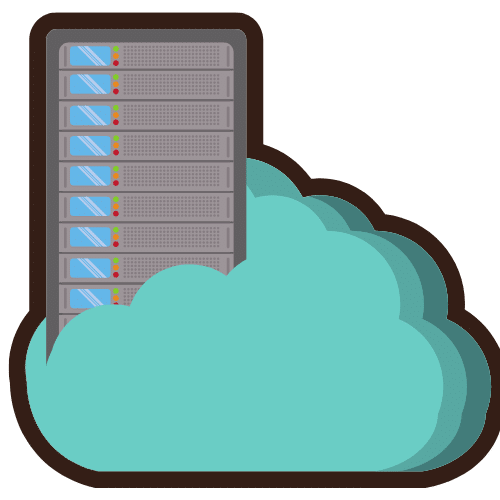
Datacenter proxies aren’t ideal. In fact – don’t ever use them for Instagram. You will get banned faster and more often. You’d be paying for bans. Just no.
VPNs for Instagram
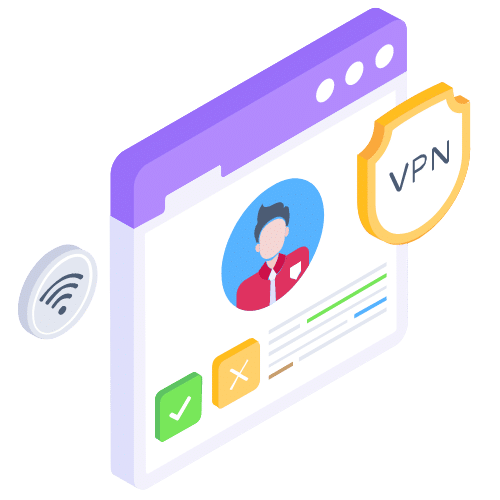
Most VPNs have datacenter IP addresses. Next.
Residential Proxies for Instagram
Now we’re talking.

Residential proxies will never get you banned, within reasonable limits. Residential proxies use the IP addresses of real devices from real users. They hide your identity, but also appear to be coming from a real person and not a server in a data center.
The only problem with residential proxies is that they rotate often, which doesn’t make them ideal for managing social media accounts.
Mobile Proxies for Instagram
Getting warmer now.

Mobile proxies are like residential proxies in that they come from real devices. The difference is that everyone knows mobile proxies rotate. Each time you disconnect from the internet, there’s a good chance the mobile device’s IP address will change when you reconnect.
As a result, mobile proxies are the best option to create social media accounts.
They’re pricey to keep paying for month-after-month though.
So it’s better to manage them with a dedicated fresh proxy.
If you want to learn more about how mobile proxies work, you can check this article out.
Fresh Proxies for Instagram
Fresh proxies are data center proxies that have never been used by anyone else. They’ve been tested to work with all platforms and applications.
You shouldn’t create accounts on fresh proxies, but they are perfect to manage each account long-term.
You pay for it once, and you’re good to go.
The perfect Instagram IP ban prevention
You can have up to five profiles on each IP address. If you create any more than that, there’s a risk of an account ban.
The way to set up as many accounts as you want, and manage them long-term is simple.
Set them up with residential or mobile proxies and buy a fresh proxy to manage each account.
For more information on residential and fresh proxies, check out some more articles or visit our product pages.
Have any questions about avoiding the ever-present risk of IP bans in Instagram?
Leave a comment below!



