Diablo proxies are just proxies you can use to speed up gameplay, reduce lag, and safely use automation in Diablo.
If you’re a dedicated Diablo player, you know how important it is to play the game without any lag or delays. You may have also heard of proxies and wondered how they could help you get the most out of your gaming experience.
Proxies are a great way to increase your speed and reduce latency while gaming, so if you want to make sure you’re getting the best performance out of your Diablo play, you’ll want to learn how to use proxies with it.
In this article, we’ll explain how to use Diablo proxies, so you can get the most out of the game without any extra headaches. Keep reading to learn more!
What is a Proxy?
A proxy is a server or computer system that acts as an intermediary between a user and the internet. It can be used to get to blocked websites, stop tracking, and make the user anonymous by hiding their IP address.
Overview of Diablo
Diablo is an action role-playing hack-and-slash video game developed and published by Blizzard Entertainment in 1996. It is the first game in the Diablo franchise and was released for Microsoft Windows, macOS, and PlayStation.
The game is set in the fictional Kingdom of Khanduras, located in the world of Sanctuary. The player takes on the role of a lone hero, battling against the forces of the Burning Hells, unleashed by the Prime Evils, a group of demons led by Diablo, the Lord of Terror.
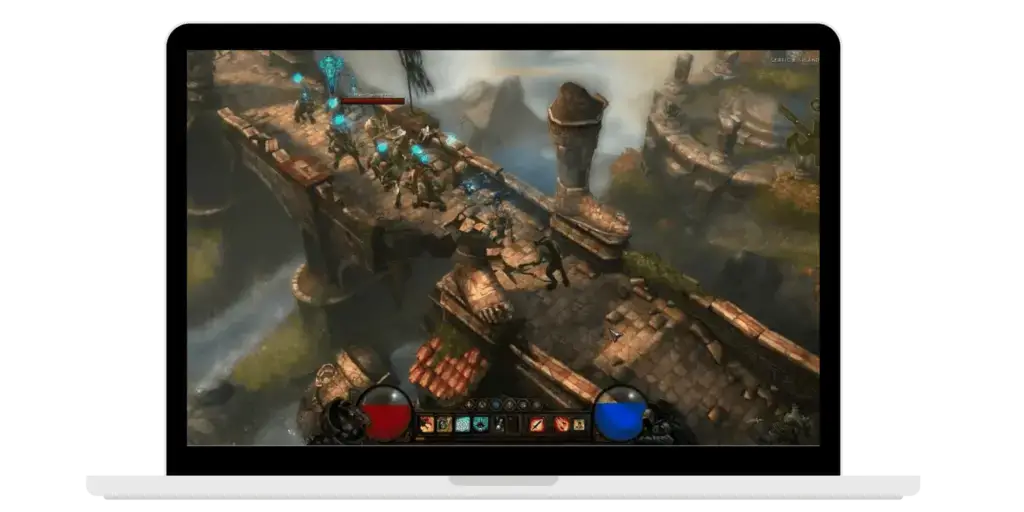
The player is tasked with exploring 16 randomly generated dungeons, fighting monsters, and completing quests to gain experience points and gold.
With gold, the player can purchase better weapons and armor to become more powerful. As the game progresses, the player can learn new abilities, such as magic spells, which can be used to defeat stronger monsters and gain access to more powerful items.
The game has received critical acclaim and is often cited as one of the greatest video games ever. It has spawned three sequels, Diablo II (2000), Diablo III (2012), and Diablo IV (2023), and its success has led to numerous spin-off titles, novels, and other media.
How Proxies Can Be Used to Enhance Your Diablo Experience
Proxy servers can improve the Diablo experience by letting players access to content unavailable in their country, avoiding IP bans, and speeding up and stabilizing their connections.
Proxies also allow players to hide their true identity and location while playing, which can help protect against hackers and malicious players. Diuablo proxies can also get around local network restrictions, such as bandwidth throttling, which makes gaming smoother and faster.
If you’re into automation or hacks to level up faster, Diablo proxies can help you avoid the inevitable IP bans common in later versions of Diablo.
Lastly, Diablo proxies can connect to servers in different parts of the world. This gives players access to content that may not be available in their country.
Benefits of Using Diablo Proxies
We’ve already covered some specific advantages to using Diablo proxies, such as improving gameplay and avoiding IP blocks. Here’s a more general set of benefits you can expect.
Improved Security: Using a proxy server helps protect your IP address from being exposed, which can prevent malicious attacks and keep your account safe. Proxies also help protect your personal information, as the proxy server is an intermediary between you and the Diablo game. Any data you exchange with the game is encrypted, keeping your personal information secure.
Increased Speed: Proxies can help reduce game lag as they can route your connection to the game server quickly and efficiently. This means you can enjoy a smoother gaming experience, as there won’t be any delays or interruptions caused by slow networks or server issues.
Improved Anonymity: Using a proxy server allows you to remain anonymous while playing Diablo. This is especially important for players who don’t want their IP address associated with their gaming activities. With a proxy, your IP address is hidden, which can help protect your privacy and keep your identity safe.
Bypassing Restrictions: Proxies allow gamers to bypass any restrictions that otherwise block their game access. This can be useful for those living in countries where their game access may be blocked, or gaming servers are unavailable.
Types of Proxies
For Diablo, it’s best to use residential proxies if you plan to use automation tools. If you just want to access from a different geolocation, you’re fine with datacenter proxies, but we recommend using our fresh proxies to avoid game restrictions. If you want the fastest possible gameplay, then a SOCK5 proxy is what you’re after.
Here’s a summary of the proxies you may encounter.
Dedicated Proxies: These are proxies that only one user uses. They are usually purchased from a proxy provider and offer great anonymity, privacy, and access to a specific set of IP addresses.
Shared Proxies: These are proxies shared between multiple users and are usually less secure. They are cheaper than dedicated proxies and can be used to access a larger set of IP addresses.
Residential proxies: Residential proxies are IP addresses assigned to a physical location, usually a home or business. These are usually provided by an Internet Service Provider (ISP).
Datacenter proxies: Datacenter proxies are IP addresses provided by a hosting provider. They are usually located in a data center and are typically shared by many users.
SOCKS5 proxies: SOCKS5 proxies are a proxy server that utilizes the SOCKS5 protocol to transfer data. They are often used to bypass firewalls and access restricted websites.
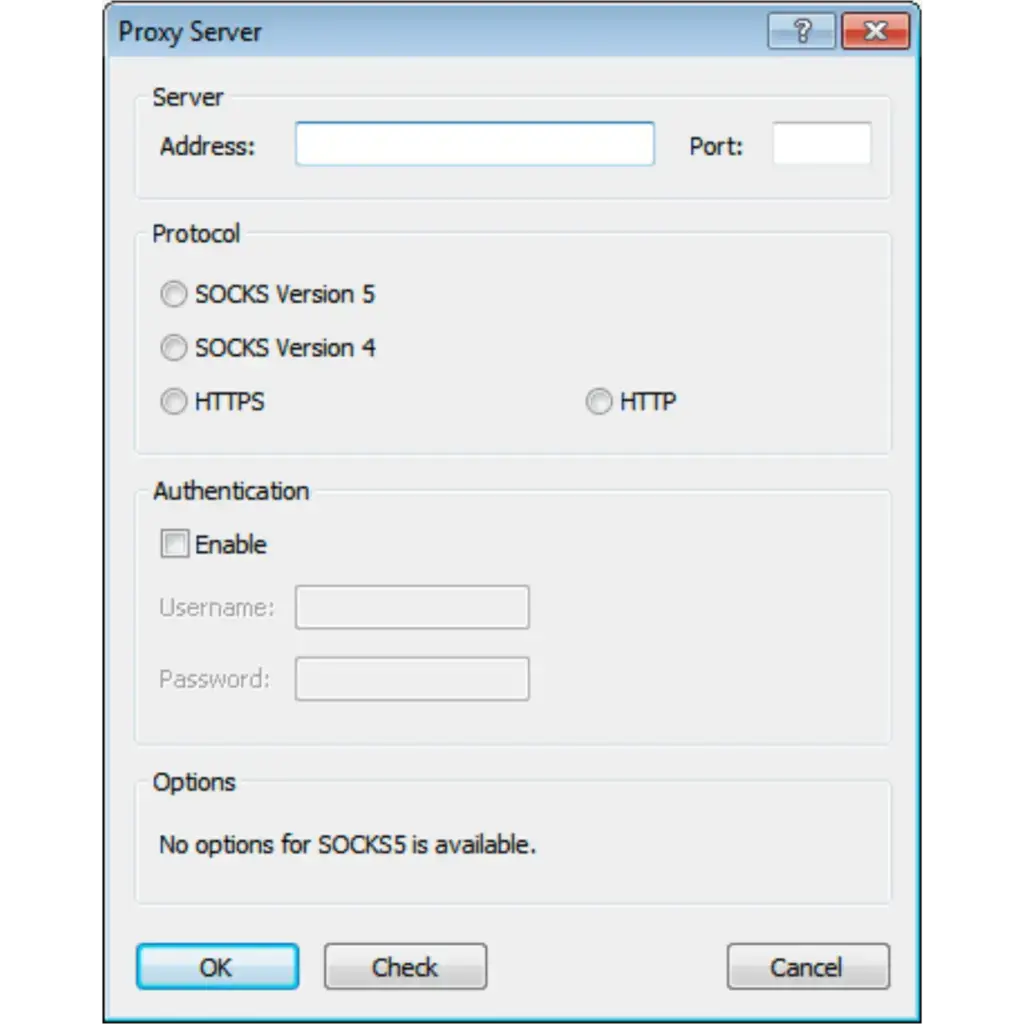
How to Set Up Diablo Proxies
- Choose a Proxy Service: The first step in setting up proxies for Diablo is to choose a proxy service. There are a variety of services available, from free ones to paid ones. It is important to research the different services to select the one that best meets your needs. Try to avoid free proxies, as they cause more problems for you. The best is to choose a reputable vendor like IPBurger, which has fair prices, flexible plans, and a variety of services.
- Download the Proxy Software: Once you have chosen a proxy service, you will need to download proxy software like Proxifier. This allows you to use proxies for video games instead of using proxies on your web browser only.
- Configure the Proxy Settings: Once the software is installed, it is important to properly configure the proxy settings. Entering the IP address and port number of the service’s proxy server will be necessary. Also, if the proxy service needs authentication, you may need to give a username and password.
- Test the Proxy Connection: Once the proxy settings are configured, it is important to test the connection to ensure it works properly. You can do this by opening a web browser and attempting to connect to a website. If the connection is successful, then the proxy is working properly.
Conclusion
Proxies can be a great way to enhance your Diablo gaming experience. They let you connect to server regions that aren’t available and get around geographical restrictions or slowdowns. They also protect your identity and prevent your IP address from being exposed, allowing you to remain anonymous.
Diablo proxies can also help you access exclusive content and benefits, like in-game items only available through proxies and discounts on new Diablo games.
Finally, Diablo proxies can help reduce lag and improve your gaming performance.
Don’t forget to check out IPBurger!
FAQs
What is a proxy in relation to Diablo?
A proxy server is an intermediary between a user’s computer and the websites they visit. In Diablo’s case, a proxy can hide a user’s IP address and make it appear as if they are connecting from a different location. This can help protect a user’s privacy and potentially allow them to access content that may be restricted in their region.
What is a proxy, and how does it work?
A proxy is a computer or server that acts as an intermediary between two devices on a network. You can use a proxy server to make your network more secure by adding another layer of security between the two devices. It can also be used to access websites that are not available in your area by bypassing geo-blocking or censorship. Proxies can also mask your IP address, making it more difficult for websites to track your online activity.
How do I set up a proxy for Diablo?
Setting up a proxy for Diablo is a fairly simple process. First, you must find a reliable proxy service that supports the game. Once you’ve found one, you’ll need to download and install the proxy software on your computer. Finally, you’ll need to configure the game menu’s proxy settings so Diablo can use the proxy.
What are the benefits of using a proxy with Diablo?
Using a proxy with Diablo can help you stay anonymous while playing the game. It can also help protect your identity, hide your location, and keep your IP address hidden. A proxy can also help you access content blocked in your country or by your ISP or government.



