Wondering how to turn off VPN on iPhone? Thought you’d never ask!
Turning off VPNs is usually quite straightforward.
But sometimes, it can be a pain in the ass.
So we made this guide that covers any possible challenges you may face while navigating the off button for VPNs on your iPhone.
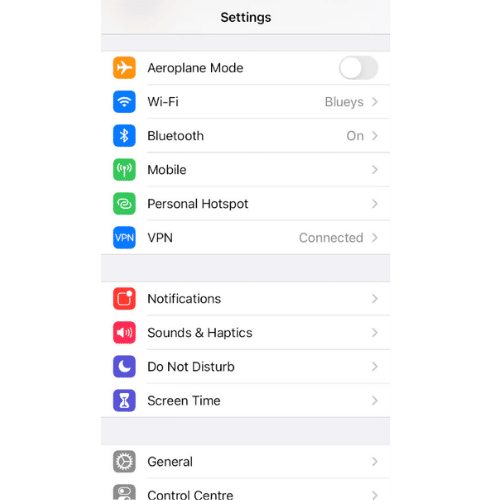
How to turn off VPN on iPhone.
There are several ways to turn off VPN on iPhone.
One way is to go to the Settings app and scroll down to the VPN section. There, you will see a list of all the VPNs that are currently turned on. To turn one off, simply tap the switch to the right of it.
Another way to turn off VPN on iPhone is to go to the app that provides the VPN service and turn it off. For example, if you are using the built-in VPN service from your company, you would go to the Settings app, then to the company VPN settings, and toggle the switch to the Off position.
The process will differ depending on the app if you are using a third-party VPN app. However, most VPN apps will have a switch on the main settings page that you can use to turn the VPN off.
Go to Settings > VPN and toggle the Status switch off.
How to turn off VPN on iPhone using the VPN app.
1. Open the VPN app on your iPhone.
2. Tap the Connect button.
3. Tap the Disconnect button.
How to turn off VPN on iPhone using the iOS settings app.
1. Tap the Settings app on your home screen.
2. Scroll down and tap on VPN.
3. Tap the switch next to VPN to turn it off.
Turn off VPN on iPhone using the ios settings in the VPN section.
1. Open the VPN app on your iPhone.
2. Tap the Connect button to connect to the VPN server.
3. Once the VPN is connected, tap the Disconnect button to disconnect from the VPN server.
Why use a VPN?
There are a few reasons why you might want to turn off VPN on iPhone.
Trouble connecting. One reason is if you are having trouble connecting to the internet or accessing certain websites. This can sometimes happen if the VPN server is overloaded or if your internet connection is weak.
Bypass censorship. Another reason you might need to turn off your VPN on your iPhone is if you are traveling to a country with strict internet censorship laws. In these countries, the government may block certain websites, or they may monitor your internet usage. If you are using a VPN, your internet activity will be hidden from the government.
Anonymity. If you are not using a VPN, your internet activity will be visible to everyone who uses the internet. This includes your ISP, your government, and your employer. If you are worried about someone monitoring your internet usage, you should consider using a VPN.
Security. You can use a VPN to protect your information if you are worried about someone stealing your personal information. When you use a VPN, your data is encrypted. This means that it is harder for someone to steal your information.

IPBurger VPN.
If you´re looking for an easy, fast, safe VPN service—look no further. IPBurger is an elite proxy and VPN service provider with years of experience.
Our customer service is top-notch, and we provide everything you need to start immediately.
Pay with Bitcoin if you like.
Contact us today or browse our VPN offers.
FAQs.
Should I have a VPN on my phone?
You should use a VPN on your mobile phone if you connect to public Wi-Fi or any data network while traveling. A VPN encrypts your internet traffic, making your online connections more secure.
Is it safe to turn off VPN on iPhone?
If you want to turn off VPN, follow these steps. Go to Settings > Cellular > Cellular Data Options > Cellular Data Network. Tap the field next to “Configure VPN” and then tap Delete VPN.
Does VPN drain the battery?
If your VPN app forces your device to maintain a constant active connection, that will drain the battery very quickly. Some VPN apps, such as OpenVPN, can “suspend” the VPN when your device’s screen is off and reconnect when it’s turned back on, reducing battery usage.
Is VPN legal in India?
Yes, VPNs are completely legal in India There are no laws forbidding the use of VPNs in India, so as long as you are using a VPN that is legal in your country and you are not doing anything illegal while online, there is no reason for you to worry about legal penalties.
What is VPN on my iPhone, and how do I turn it off?
Open Settings on your iPhone or iPad, tap the General category, and tap VPN near the bottom of the list. Tap “Delete VPN” to remove the VPN configuration from your iOS device.


