Learn the ins and outs of scraping Google Maps.
Are you looking for a way to gain valuable insights from Google Maps? Let us show you how to unlock the power of Google Maps data with a few simple steps.
With our guide to scraping Google Maps, you can quickly and easily access the data you need to make better decisions and drive more business growth.
Take a few moments to read this blog, and you’ll be well on your way to unlocking the potential of Google Maps.
Why Scrape Google Maps?
People scrape Google Maps for a variety of reasons.
Some people use it to collect data for research, such as the locations of businesses in a certain area or the number of people who visit a certain spot.
Others use it to gather information to help improve their businesses, such as finding the best places to advertise or which nearby competitors are offering the same services.
Also, developers use the data to make custom maps or apps to help people get around in places they don’t know.
Finally, some people scrape Google Maps to track trends or look for patterns in the data, such as changes in how people move around a city over time or how often certain businesses are visited.
Regardless of the reason, scraping Google Maps can be a powerful and useful tool for those who know how to use it.
How to use data extracted from Google Maps
- Look at the local market: Use data from Google Maps to look at the local market and find places where new stores, restaurants, and other businesses could go.
- Data-driven marketing campaigns: Collect data from Google Maps and use it to target potential customers in specific areas.
- Location-based services: Use data from Google Maps to make location-based services like delivery and pickup options.
- Heat maps: Create heat maps that visualize the density of certain types of businesses in a given area.
- Trip planning: Use Google Maps data to plan the best route between two points.
- Real estate research: Use data from Google Maps to research the local real estate market.
- Monitor competitors: Monitor your competitors’ locations and see their performance in different areas.
An Overview of Web Scraping
Web scraping is a technique used to extract data from websites. It involves using specialized software to move through web pages, extract and organize data, and store it in a structured format like a database or spreadsheet.
Web scraping is a versatile and powerful tool used to collect data from websites, but it has challenges. The web scraping process can be complex and time-consuming, and it often requires a degree of technical knowledge to perform successfully.
Also, websites often use different security measures to stop scraping, making the process even more demanding and time-consuming.
Web scraping is often used to gather data for research, marketing, analytics, or other purposes. It can get data from web pages that aren’t available by using old methods, like API access or copying and pasting. It can also do tedious tasks automatically, like collecting data from different sources to compare.
Web scraping is a great way to gather and analyze data, but it’s important to do it legally and responsibly. With the right approach and tools, web scraping can be a powerful and efficient way to gather data from the web.
Scraping Google Maps: Getting Started
Google Maps is an invaluable source of data for marketers and businesses. With the right tools, you can easily scrape and analyze the data from Google Maps to get insights into the local market.
Install Necessary Software
Before you can scrape Google Maps, you must install the necessary software.
If you are using Python, you will need to install the following packages:
– requests
– beautifulsoup4
– lxml
You will also need to install any necessary libraries for your language.
Create a Program or Script
Once your software is installed, you must create a program or script to scrape Google Maps.
Depending on your language, you will need to write a script or program to collect the data you need from Google Maps. For example, in Python, you may need to create a script that uses the requests and beautifulsoup4 packages to collect the data you need.
You must also familiarize yourself with the Google Maps API to collect the necessary data properly. The API includes various methods for collecting and manipulating data from Google Maps.
Once you have created your script or program, you can scrape Google Maps.

Scrape Google Maps Using Spyleads
Spyleads is one of the most popular tools to scrape Google Maps data. This guide will follow the steps necessary to set up and use Spyleads for scraping Google Maps.
- Create an Account: The first step to using Spyleads is to create an account. You can do this on the SpyLeads website. Once you have created an account, you can access the dashboard.
- Set Up Your Data Scraping Project: To set up a project, you must provide Spyleads with the keyword or query you want to scrape data from. You can also specify the country or region you want to target.
- Start Scraping: Once you have set up your project, you can scrape data from Google Maps. Spyleads will collect data from all applicable listings and store it in a CSV or Excel file.
- Analyze the Data: Once you have the data, you can analyze it to get insights into the local market. You can use the data to find out where your competitors are located, the popularity of particular local businesses, and more.
- Get Results: After analyzing the data, you can use it to make more informed decisions about your marketing campaigns and strategies. With Spyleads, you can get the most out of your data-driven marketing efforts.
Scraping Google Maps
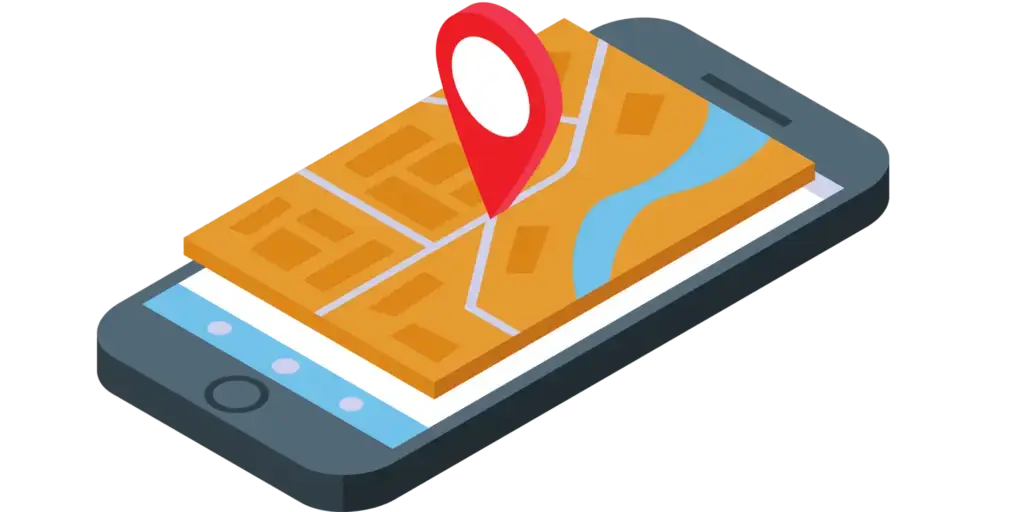
Understanding Google Maps Structure
Google Maps provides a powerful tool for scraping data from its platform. The basic structure of Google Maps is built around two main components: the map view and the search box. The map view shows a map of the area with various points of interest (POIs), such as roads, businesses, and landmarks. The search box allows users to search for places, directions, and other relevant information.
Extracting Data from Google Maps
To scrape Google Maps, one must first understand the structure of the map view and the search box. The map view contains various layers of information, including POIs, roads, and other features. Each layer can be queried to extract relevant information. For example, one can query the POI layer to extract all the businesses in a certain area or the roads layer to get the length and orientation of a particular road.
The search box also allows users to search for specific information. For example, one might use the search box to find the closest restaurant or the shortest route between two points. The search results can extract data from the map view, such as location and the type of POI.
Google Maps also provides APIs that allow developers to access and query information from the map view. Developers can use the APIs to extract data from the map view and search box. This data can then be used to further analyze and develop applications based on the data.
Cleaning and Organizing Data
Once the data has been scraped from Google Maps, it must be organized and cleaned. This process involves removing any unnecessary data that is not pertinent to the project, such as unnecessary columns, formatting issues, and any other data that is not needed.
Organizing Data in an Easily Accessible Format
Once the useless information has been removed, the important information must be put in an easy-to-find format. This means making tables or spreadsheets with columns and rows clearly showing the data points and making sorting and filtering the information possible. This will make the data easier to access and analyze.
Benefits of Scraping Google Maps
- Get Whole Sets of Data: Scraping Google Maps is one of the best ways to get whole data sets. It lets you get information like business listings, reviews, ratings, contact information, directions, and more.
- Improved SEO Rankings: Google Maps is an important part of local SEO. When you scrape Google Maps, you can find and analyze the online presence of your business’ competitors and use the insights to optimize your own website.
- Monitor Your Competitors: Scraping Google Maps lets you track your competitors’ activities, such as when they launch new products or services or update their listing information. This can help you stay ahead of the competition.
- Get a better understanding of your customers: You can use the data you get from scraping Google Maps to learn more about your customers. This can help you understand and target customer preferences and behaviors more effectively.
Using Residential Proxies to Help Scrape Google Maps
Residential proxies can be used to help scrape Google Maps. These proxies are beneficial because they provide a more reliable and secure connection to the Google Maps API. This makes it easier to gather data from the platform more efficiently.
Residential proxies also mask the true IP address of the user, which is vital for keeping the user’s identity and activity hidden from Google. This helps reduce the risk of getting blocked or banned from Google Maps.
Residential proxies can also help users navigate geographic restrictions to access data from different places.

IPBurger Residential Proxies Geolocation Services
IPBurger Residential Proxies give users a safe, fast connection through a private proxy network of real residential IP addresses. This lets them access geolocated content from all over the world.
With IPBurger, users can access streaming services, social media platforms, and other websites that require specific geolocation. The service also allows users to change their IP address to access geo-restricted content from a different location, helping to protect their privacy and security.
IPBurger also has advanced features like IP rotation, session control, proxy authentication, and more to give you the most control over the proxy connection.
In summary
Scraping Google Maps can be a great way to gather data for marketing, research, and other uses. With the help of a few APIs, scraping Google Maps can be done quickly and easily.
The APIs allow users to get specific data from Google Maps, such as addresses, phone numbers, and ratings. The user can filter the results to only see the most important information.
Using these tools allows users to quickly create a large amount of data, allowing them to focus on other aspects of their project. In conclusion, scraping Google Maps can be a great way to get the data you need quickly and easily.
Don’t forget to check out the wide range of pricing plans for residential proxies. Find one that suits your needs!



