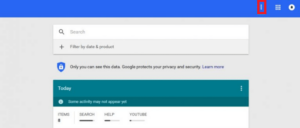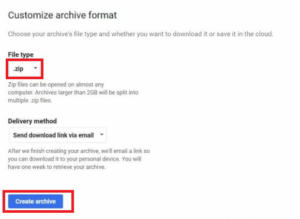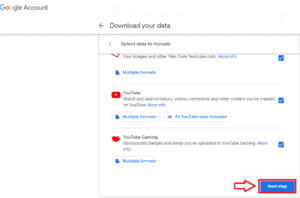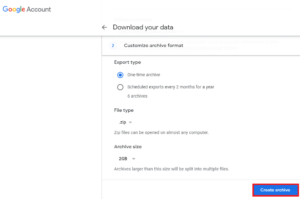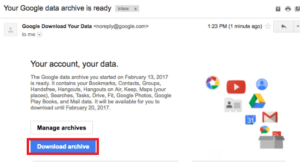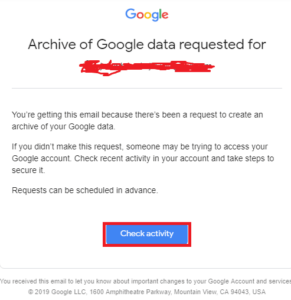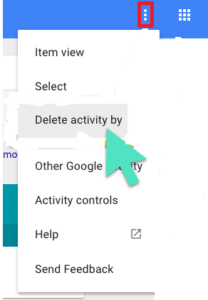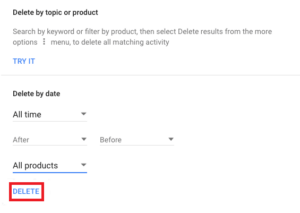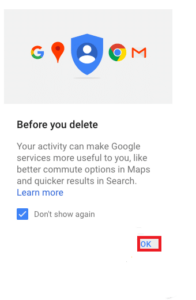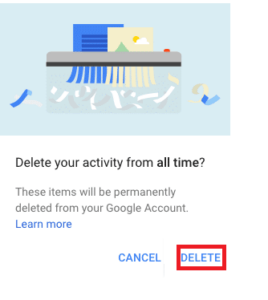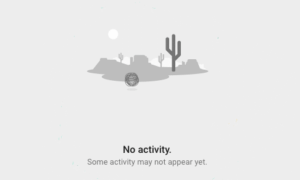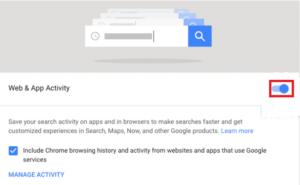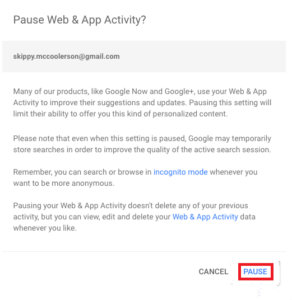Do you remember your search history a decade ago or your Google searches from 2005?
Probably not! But Google does — and that’s modern sorcery.
In the ancient world, folks use magical powers to unravel the mysteries of the universe. And if you want to dig into a person’s past, all you’ve got to do is consult a sorcerer who’d dig into the past for you.
With the aid of a powerful sorcerer, all the secret events/actions would be revealed — no one is safe. After all, it would take one powerful sorcerer to expose your dirty linens to the public.
Thanks to civilization, that era of sorcery is over.
Is it?
Nowadays, everyone has magical powers. With the use of your smartphones, computer, or other internet-enabled devices, you can accomplish anything you want.
This new era comes with a different kind of mystical power — Google!
With Google, you get to search out every piece of information you desire. Life is good, and everyone seems happy.
It’s been said that Google knows you better than you know yourself.
How true is that?
100% true!
Your past and present online activities are stored in a Google server. And if the right button is pushed, you’d get exposed at any time.
Pretty bad! Huh?
That’s how Google works… and there’s more…
Google comes with surreal opportunities and sacrifices — you get to sacrifice your privacy and be at risk of exposure at any time.
Here’s the thing; the cyberspace is not a safe environment — you’re at risk of losing your data to prying eyes.
Google, the giant search engine platform stores massive data in their cloud server.
Whether you’re innocently surfing the web, or you’re managing an online business, some of your private data are not really private — they can be exposed at any moment.
Yes, you’re probably thinking of deleting your browsing history. Right?
No history, no proof, and you’re safe!
That’s quite simple, but deleting your browsing history won’t cut it.
The thing is; your history only gets deleted on your local computer storage.
In this day and age, one of the best skills to have is the technical know-how on how to delete your Google history.
Folks who are safe and protected from prying eyes are people who use dedicated fresh VPN.
More on that later…
However, if you’re like the regular dude across the street, you’ve got no online protection, no privacy — you just do your thing on the web and hope for the best.
Well, the best is here, and you can protect your privacy by permanently deleting your Google history.
Here’s how it’s done…
Download Your Search History
Google allows users to download all their search history.
That is, everything you’ve ever “googled” in your life can be downloaded into your computer. This feature gives you control over your data — you get to have your data wherever and whenever you want it.
Aside from having the list of all searches you’ve done on Google’s search engine platform, you can also get a full documentation of all the searches you’ve done within your email account and the searches you’ve performed in Google maps.
The massive personal data stored in Google server has given rise to lots of security vulnerabilities.
Therefore, you’ve got to take control of your internet search history, and of course, your online destiny.
Here’s the thing; exporting your data from Google servers seems like a great idea, but before taking actions, you’ve got to think things through.
Most times, manufacturers and developers come up with insane data export policies for their hardware and software.
In some cases, if the user decides to take a leave from their products/services, they would have to leave their data behind.
That’s a pretty bad spot to be in.
Before exporting your data from Google to other third-party platforms, perform relevant researches to ascertain their data export policies.
What’s more, if you genuinely want to protect your privacy, but you’re not sure if deleting your Google data is the right line of action, then you should consider backing it up.
Yes, backing up your Google data should be a plan B for folks who don’t really want to lose their Google data history permanently.
Moving on, here are practical ways of downloading your search history.
- Sign in to your Google Account.
- Navigate to the Web & App Activity section
- On the drop-down menu, click on the download icon.
- When the next page displays, click on the Create Achieve icon
- As the download begins, you’d be sent an email by Google. You can either view the archive in the take out folder, or you download the zip folder.
Alternatively, you can download your Google data by:
- Clicking on the Download Your Data page. When you land on the page, select your most relevant data or the ones you’d love to download.
Usually, all the boxes are ticked by default.
Click on the “Next Step” icon.
- You’d have to choose a delivery method and archive format.
Hint: It’s quite preferable to leave it on the default setting.
Next, click on the Create archive icon.
- During the archiving process, an email notification would hit your inbox. Sometimes, the email notification would come with a link to the archive download.
Others, however, may receive an email notification like this…
That’s it! Your download process is complete; it’s now time to delete your Google history.
Deleting your Google will erase all the regular searches, video searches, and other personal data stored in the Google server.
This is a great milestone to complete to regain your privacy on the Internet.
Here are easy steps to delete your Google history.
- Sign into your Google account, navigate to the My Activity page, click on the vertical ellipsis symbol (⁞), on the drop-down menu, click on Delete activity by icon.
- On the next screen that pops up, choose All Time to delete your entire Google history. And if you want to delete your data for all the Google products, then select All products from the drop-down menu.
Next, click on the Delete icon to erase your history.
- A new screen which showcases how your data is valuable would display. Your next action is quite simple — click OK.
- On the next page that pops up, click on DELETE.
That’s it! Your history has been deleted from Google history — maybe it’s time to get a cup of coffee for a job well done.
Moving forward, you’d want to stop Google from storing your history.
To do that, you’ve got to head to the Activity control page, toggle the “Web & App Activity” switch to the left.
Next, you’d see a confirmation screen where you could either proceed to pause your Web & App activity or cancel your request. Click on the PAUSE icon.
Before popping a bottle of Champagne, you’ve got to be sure that your Google activity has been paused. To do that, you’d see the color of the “Web & App Activity” toggle switch has changed from green to gray.
Also, the name of the menu would be “Web & App Activity (paused).”
Google Search History — Should You Delete It?
Deleting your Google search history may sound cool and smart, but it’s crucial you understand what you’re getting yourself into.
Yes, when you delete your Google search history, you’d regain your online privacy.
However, regaining your online privacy comes with a high price — you’d lose the magic power of search personalization.
Here’s how it works…
Google search algorithm is designed to personalize your searches.
For instance, if you search for best kitchen knives and clicks on kitchenkifes.com, Google would observe your search preferences and customize the pages of kitchenknifes.com to rank higher on search engine result pages (SERPs).
Hence, anytime you do searches on Google, you’d be more likely to see pages from the site on the top of your search results.
When you delete your Google history, you will lose the power of personalization. That is, you’d see random results for your searches — even when kitchenknifes.com is your most preferred website for kitchen equipment.
All in all, if your prioritize personalized search results, then deleting your Google search history would be a bad idea.
Becoming Invisible Online
The reality is; it’s almost impossible to stay clear of the prying eyes of Google.
Google is the magic web that houses almost everything in the 21st century.
If you can stay invisible to Google, then you’re pretty much invisible online.
Deleting your search history is the first step towards online invisibility, but you can do much more…
First off, you’ve got to get rid of all Google products and services like Gmail and YouTube.
Furthermore, avoid using Google search engines. Use search engine platforms like Startpage and DuckDuckGo — these search engine platforms do not store your search history. It’s the ideal fit for folks who want to be anonymous online.
These strategies would help you go a long way in being anonymous online, but staying clear of Google would require much more grit and cunningness — you’d have to stop using the internet for life.
Pretty tough! Huh?
That’s not all…
You’ve got to creatively find out ways of avoiding being caught on Google street view.
Even if it means hiding in the trunk of your car
Or wearing masks whenever you want to hit the streets.
That would be a boring way to live your life. Right?
Protect Your Online Presence With the Right Tool
If you’re keen on protecting your online presence, then you’d need to take your online privacy to the next level.
One of the best ways of doing just that is by using a fresh proxy.
Dedicated fresh proxies are designed to protect you from cyber threats and prying eyes.
At IPBurger, we offer dedicated fresh proxies to help online store owners create stealth accounts. That is, you get to manage your online store without the risk of getting banned or suspension on the platform.
The best part…
You’ll get 24/7 customer support to guide you every step of the way.