Torrenting is now one of the trendiest activities in numerous locations in the world. It provides users with a convenient method to download content in almost no time, by implementing a system that breaks the file in little pieces that make the process more digestible for your network or device.
uTorrent is arguably the most famous and widely used torrent client. It is an open source project created in 2005 and later acquired by BitTorrent. Users don’t have to pay anything unless they subscribe to the Plus version. Making uTorrent faster is something that obsesses people around the planet looking to maximize time.
How to make uTorrent faster
Check the number of “seeders” that the particular torrent you are downloading has. The seeders are the people who continue to share the file after downloading it. Generally, the more seeders there are, the faster the download will be.
If it is at all possible, try downloading the file that has the most seeders. If you can connect to enough seeds, you will easily reach the limit of your connection speed.
Your Wi-Fi connection may be interfering with your download speed. To remedy this, try connecting your computer directly to the modem or router instead of using your wireless connection because signals in the house can interfere with it, affecting the speed of the Internet and your downloads.
 Check the uTorrent’s queue settings
Check the uTorrent’s queue settings
Remember that each file you download in uTorrent monopolizes a portion of the bandwidth. When more than one file is downloaded at maximum speed, the files take longer to download because the bandwidth is divided. If it is possible for you, download one torrent at a time.
To do that:
- Click on “Options” and then on “Preferences.”
- Click on “Queue” and then change the maximum number of active downloads to “1”.
- Click on “Apply” and then “OK”.
- Enable the “Activate UPnP port mapping” option to tell the uTorrent client to bypass the Firewall connection and establish a direct connection with seeders. To enable “UPnP” click on “Options” and then select “Preferences,” then click on the “Connection” option in the left menu. After that, check the “Activate UPnP port mapping.” Apply and finish.
- Make sure you have the latest version of uTorrent. To do it, click on “Help” and then “Search for updates.”
- Subscribe to an Internet plan with a higher speed. That step is relatively logical, but necessary to make uTorrent faster.
- Add more trackers to enhance your speeds.
- Manually configure the download speed. To do that:
- Double click on the download. When the “Maximum download speed” menu appears, you will see that the set rate is something like 0.2 KB / s.
- Change that number to “9999999999999999999999,” or any high number.
- Click on “OK.”
- Enjoy a faster uTorrent experience.
- Change uTorrent’s priority. To do that:
- Press “Ctrl + Alt + Del” simultaneously.
- Click on the “Task Manager.”
- Access the “Processes” tab.
- Find the”uTorrent.exe” process.
- Right click on it.
- Change the priority to “High.”
- Adjust other preferences. To do that:
- Click on “Options.”
- Then “Preferences.”
- Access “Advanced” and then click “+” to expand it.
- Go to “Disk Cache” and enable “Cancel automatic cache size and specify the size manually (MB).”
- Write 1800 MB in the box.
- Apply the changes.
- After that, go to “Bandwidth.”
- Select “Maximum global number of connections” and change its value to 500.
- Close the tab and save.
- Close other processes and applications on your computer. It could make uTorrent faster.
- “Force start” the torrent. To do that:
- Right click on the torrent in question.
- Click on “Force start” when the menu appears.
- Right click on the torrent again.
- Click on the bandwidth allocation in the pop-up menu and set it to “high.”
 VPN for uTorrent: A smart choice
VPN for uTorrent: A smart choice
We have now reviewed some of uTorrent’s features and how to make it faster. We understand that your time matters, so we gave you all the pointers. Now, you need to know that the uTorrent client isn’t the safest method to download material.
Torrenting itself can be somewhat insecure if you are not prepared. Unknown seeders and sources may bring malware to your life, including spyware and cryptocurrency mining software. On top of that, copyright trolls are always lurking, as are hackers and other cybercriminals.
 IPBurger: An up-and-coming VPN brand
IPBurger: An up-and-coming VPN brand
That is why you need to encrypt your shared online content and IP address, to hide your identity from all potentially harmful external agents. To do that, you need a reliable VPN like IPBurger.
VPNs are online encryption apps that create a virtual tunnel via VPN protocols, with the intention of rerouting your information through remote servers away from your Internet Service Provider, hackers, copyright enforcers, and more.
IPBurger allows torrenting and provides fast speeds to make the experience worthwhile. More importantly, it protects your online data and content with fierce encryption. Additionally, the brand offers shared and dedicated IP addresses for you to choose the most convenient for your purposes.
In conclusion, uTorrent is one of the planet’s most used torrent clients. It is convenient and easy to implement. However, it may not be the quickest, so applying these tips and steps will help you make uTorrent faster.
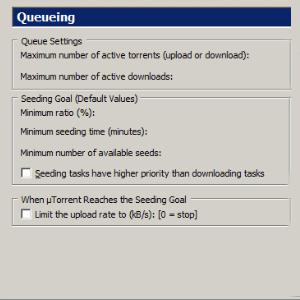 Check the uTorrent’s queue settings
Check the uTorrent’s queue settings VPN for uTorrent: A smart choice
VPN for uTorrent: A smart choice IPBurger: An up-and-coming VPN brand
IPBurger: An up-and-coming VPN brand

