There are several ways to extract data from multiple pages to Excel. We’ve put together the most efficient methods to use.
Extracting data from web pages into a spreadsheet can be a pain. It’s especially difficult when the layout of the information on the page changes with every visit, as is often the case with online stores. However, there are some simple techniques you can use to make the process a little less painful. In this blog post, we show you how to extract data from multiple pages into an Excel sheet in five easy steps.
What do we mean by extracting data?
It sounds more exciting than it is. But you can think of data extraction as taking any kind of image, text, video, or code from a website and storing it somewhere you can organize, analyze, and use it in the future.
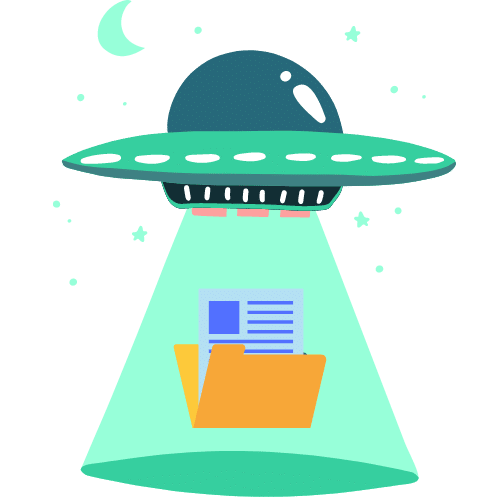
It is the process of obtaining specific information from a larger set of data. This can be done manually, by sorting and filtering through the data, or automatically, through the use of software.
When extracting data, it is important to consider both the quality and quantity of the data.
The quality of the data is vital because it determines how useful it is. Bad data is no better than no data. At least in the absence of data, you know not to make any critical decisions.
The quantity of the data is important because it determines how much you need to work to extract the desired information. Additionally, the more data you can sustain, the clearer the results are after analysis.
How do you extract data from multiple pages?
Extracting data from multiple pages can be a daunting task. It can be even more complicated if the data is not easily accessible or is spread out over multiple pages. However, there are a few methods that can make the process a little easier.

Use a scraping tool.
One way to extract data from multiple pages is to use a scraping tool. Scraping tools allow you to extract data from websites automatically. They can be used to extract data from a single page or from multiple pages.
There are many shapes and sizes of scraping tools. You may be comfortable with a web scraping API that does most of the heavy lifting for you. Alternately, you may want more customization and choose something you can add your own crawling and parsing scripts. In this case, you should look into using open-source scraping tools like Selenium, Scrapy, and Beautiful Soup.
Most scraping tools can compute data into spreadsheets automatically, giving you presentable insights with minimal effort.
Scraping tools are likely the way to go if you have a small to medium-size business, need a continuous input of data to navigate decisions, but don’t have a dedicated team to handle it.
If this sounds like the option for you, check out our guide to the best free web scraping tools.
Scrape with a browser extension.
Another method for extracting data from multiple pages is to use the browser extension Web Scraper. This extension allows you to scrape data from a web page by creating a template of the information you want to extract. You can then use the extension to extract the data from any number of pages automatically.

Browser extension scrapers can harvest data and package it into spreadsheet formats like .csv. Since this method is much slower and more challenging to scale yet accessible and easy to use, it’s more suitable for individuals and small companies.
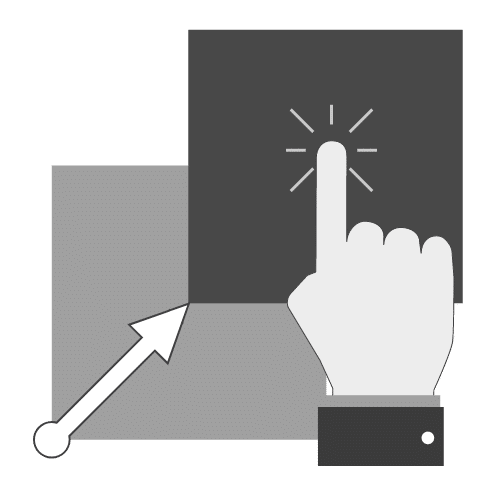
Manually scrape data to Excel.
If you have nothing better to do with your time or have an automation phobia (does that exist?)…you can copy and paste HTML and XML data directly into Excel. It’s easy enough until you try to organize the data into usable forms. It’s not impossible, but there are a lot of opportunities for mistakes.
Web scraping tools like APIs, open-source scripts, and coding libraries are the most efficient. We put together a current list of parsing tools to help analyze and present your dataset if you’re interested.
What do you need to start scraping?
To scrape data, there are a few tasks to check off before even looking at web scrapers. Here’s a checklist you can use to prepare.
- Identify the target websites you want to get data from and note the programming languages. You can find this information in the developer tools by right-clicking the page and then left-clicking on Inspect Page. If you’re using a web scraping service, it’s simply enough to provide them with URLs.
- If you’re sending many requests for data to websites, you need to find a reliable source of residential proxies. Additionally, you will need to find a way to rotate the proxies so that you don’t trigger security responses from your targets.
- Find out what kind of format you want to receive datasets. If you’re going to use a spreadsheet, then make sure you are receiving the scraped data as .csv or .xmlx.
- Now look for a web scraping tool that satisfies your criteria for the type of data you want and how you will use it. If you’re still unsure, you can review the types of web data, ask the scraping service provider, or ask us.
Now you’re ready to extract data from multiple pages to Excel. Remember to activate your proxy rotation before you begin. If you want expert advice, we have premium proxy management services that keep your data flowing.
:


