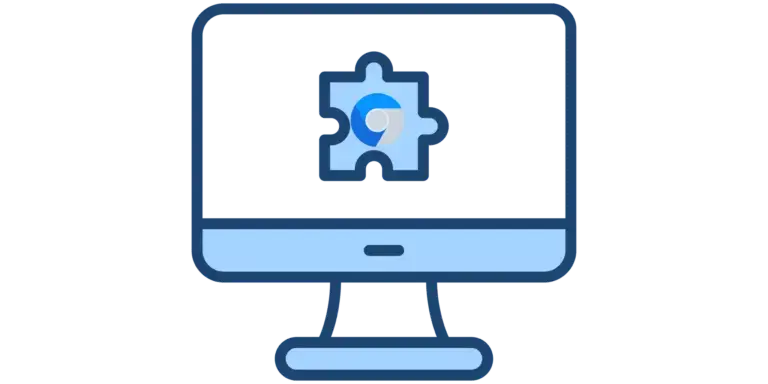Looking for the best chrome extensions to change your IP address? You’ve come to the right place my friend!
Hey there, tech-savvy folks! Tired of all the internet censorship and geo-blocking? Ready to take your internet freedom into your own hands? Well, never fear! We’ve got you covered by comparing the most popular Chrome extensions to change your IP address.
These days, it’s more important than ever to stay safe online. Whether you’re trying to protect your online privacy or just want to access blocked content, having the right IP-changing tool can make all the difference. We’ve done the legwork for you and scoured the web to provide a comprehensive list of the best Chrome extensions to change your IP address.
We’ll review each one and provide a comprehensive analysis of their features, strengths, and weaknesses. So, if you’re ready to become a master of IP address manipulation, read on and find out which of these Chrome extensions is right for you!

What’s an IP Address?
An IP address is your Internet’s calling card – it’s like a phone number used to connect to other computers!
Why Change IP Addresses?
Changing your IP address is a great way to stay anonymous online, access geo-restricted content, and protect yourself from cybercriminals. Here are some ideas:
- Avoid IP bans while web scraping: If you’re doing a lot of web scraping, you may get IP banned by the target website. Changing your IP address is a simple way to avoid this problem.
- Bypass geo-restrictions: Many websites have geo-restrictions that prevent users from accessing content from certain countries. By changing your IP address, you can access this content.
- Increase online privacy: Your IP address can be used to track your online activities, so changing your IP address can help increase your online privacy.
- Ad verification: Ad verification companies regularly change their bots’ IP addresses to ensure no ads are being served twice or from the same IP address.
- Social Media Automation: If you’re using social media automation tools, you may need to switch IPs to access multiple accounts.
- Sneaker bots: People who use bots to buy limited-edition sneakers need to change their IP address to increase their chances of success.
- Stealth eCommerce accounts: If you’re running multiple eCommerce accounts, changing your IP address can help you stay anonymous and avoid detection.
- Online Gaming: If you want to get around geo-restrictions, or connect to a private gaming network, changing your IP address can help.
- Bypass censorship: If you live in a country with heavy internet censorship, changing your IP address can help you access blocked websites.
Now, let’s compare some popular Chrome extensions to change your IP address.

IPBurger Chrome Extension
IPBurger has a popular Chrome extension that helps protect your online privacy and security. It does this by masking and changing your IP address each time you access a website. This extension is designed to keep your identity and online activities private. It also lets you use websites and services that are only available in certain places, so you can access content from anywhere in the world.
IPBurger offers a variety of features to ensure your online security and privacy. This includes:
- Masking and changing your IP address each time you access a website
- Access to geo-restricted websites and services
- Protection against hackers and malicious software
- Encrypted connections
- Unlimited bandwidth
- Easy setup and usage
Pros:
- Easy to use and setup
- Provides access to geo-restricted websites and services
- Protects your identity and online activities
- Offers enhanced security & privacy
Cons:
- Limited customer support for non-clients of IPBurger
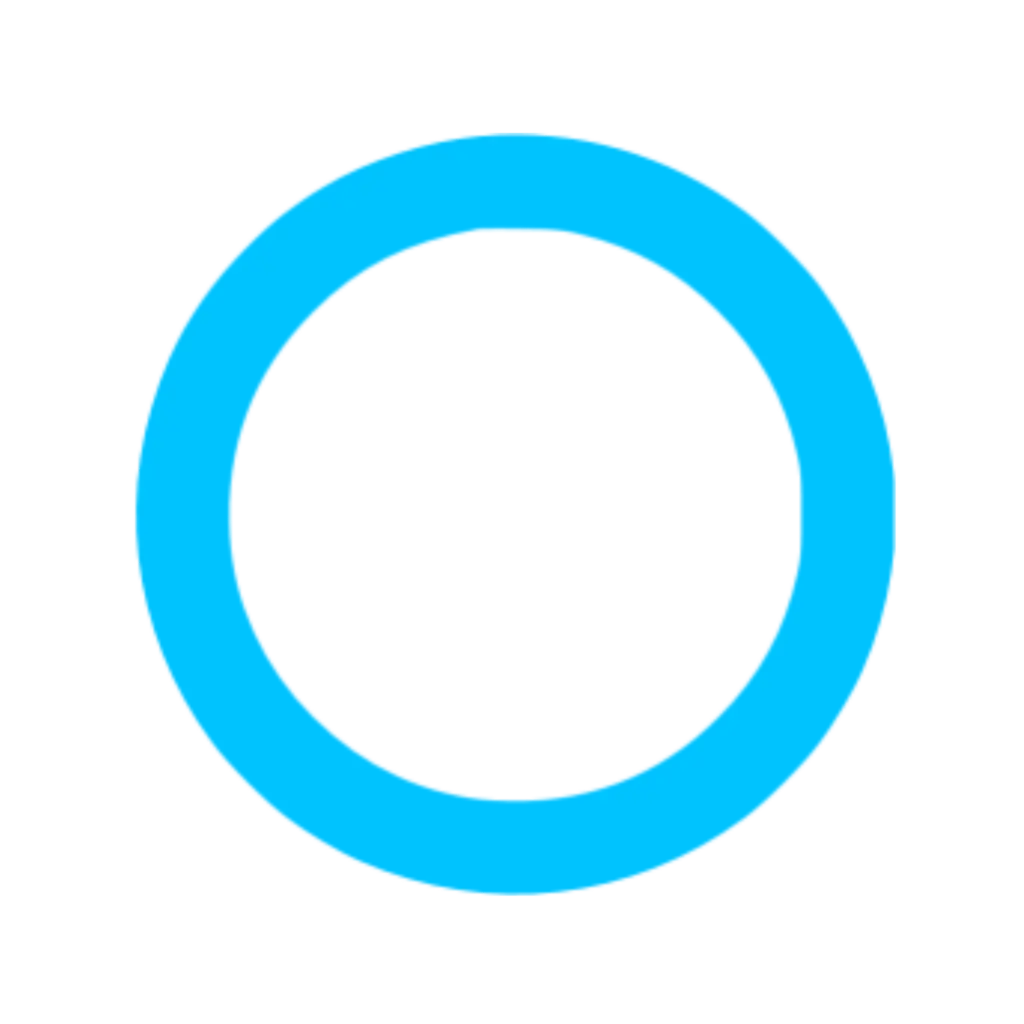
Proxy SwitchyOmega
Proxy SwitchyOmega is a popular Chrome extension that lets users manage, switch, and use proxy settings from within the Chrome browser in a safe and easy way. It is the best way for Chrome users to manage their proxy settings.
- Easy to use and manage your proxy settings from the Chrome browser.
- Powerful proxy rules for advanced customization of your proxy settings.
- Supports multiple proxy protocols like HTTP/SOCKS4/SOCKS5/Shadowsocks.
- Automatically detects and switches to the best proxy server for your current location.
- Supports remote proxy server configuration and authentication.
Pros:
- The Chrome browser makes it simple to use and manage your proxy settings.
- Supports multiple proxy protocols, providing users with more options.
- Automatically detects and switches to the best proxy server for your current location.
- Supports remote proxy server configuration and authentication.
Cons:
- Can sometimes be slow and unreliable.
- Not compatible with all websites and services.
- Some features may be confusing for beginners.
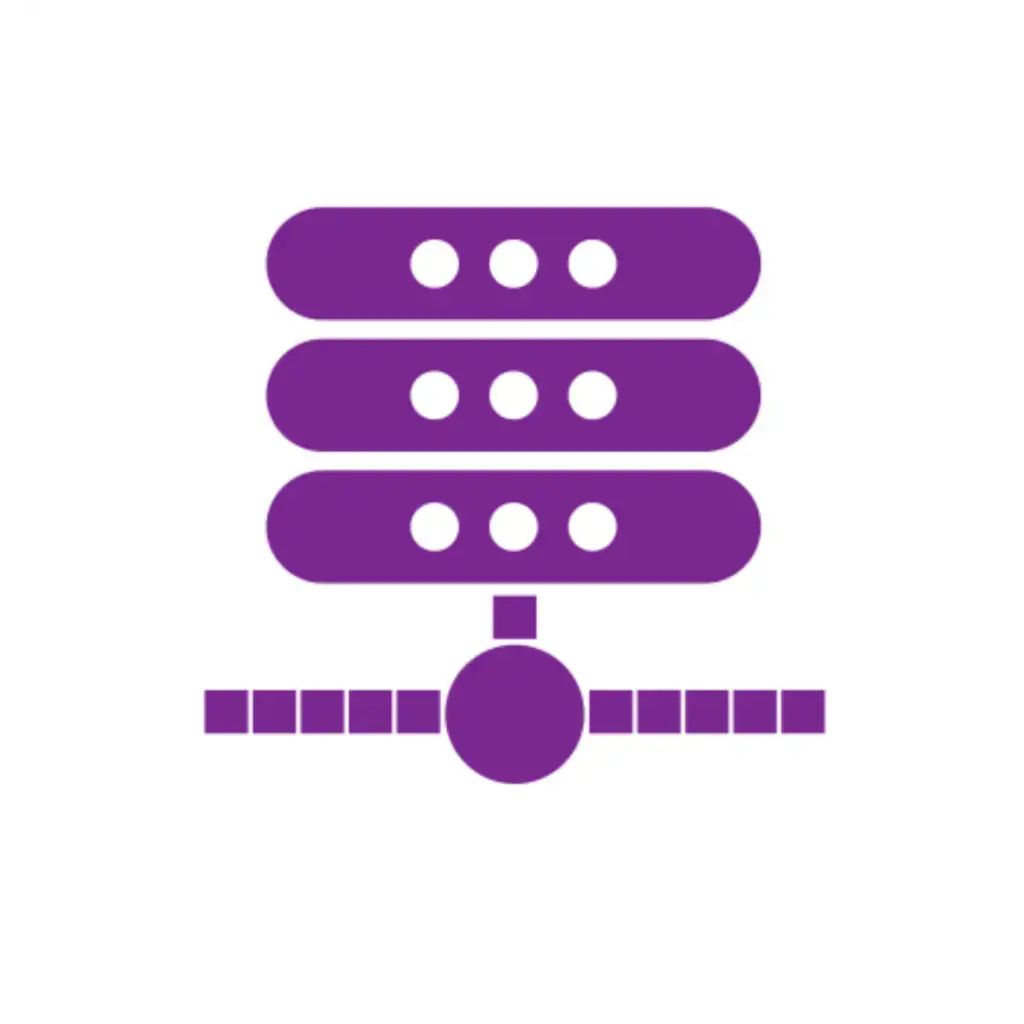
Proxy Switcher
Proxy Switcher is a free Chrome extension that allows you to quickly and easily switch between different proxy settings. The extension automatically changes your IP address and configures your browser’s proxy settings to match your desired proxy profile. With Proxy Switcher, you can quickly switch between public, private, and dedicated proxies, configure proxy settings, configure proxy authentication, and manage your proxy list.
- Automatically switch between different proxy profiles
- Configure proxy settings, authentication, and list management
- Manage your proxy list
- Quickly find public, private, and dedicated proxies
- Configure a separate proxy for each tab
- Automatically detect and switch between multiple IP addresses
- Block any unwanted URL and IP address
- Protect your online activity from tracking
- Encrypt and secure your connection
Pros:
- Easy to use and setup
- Supports multiple proxies
- Can be used to securely access blocked websites
- It’s free
Cons:
- Requires manual setup of each new proxy profile
- May not work with some websites

ZenMate
ZenMate is a paid Chrome extension that changes your IP address with a single click. It also includes additional features such as malware protection and an encrypted connection.
- Encrypted connection: ZenMate uses an AES 256-bit encryption to protect your data and secure your connection.
- Unblock websites: ZenMate allows you to unblock websites and access geo-restricted content.
- Ad blocker: ZenMate blocks annoying ads and protects you from malware.
- No logging: ZenMate does not log user data or track online activities.
Pros:
- Easy to use: ZenMate is easy to install and use.
- Secure: ZenMate provides a secure and private browsing experience.
- Accessibility: ZenMate allows users to access geo-restricted content and bypass censorship.
Cons:
- ZenMate can slow down connections due to the encryption process.
- ZenMate only has basic features, and it doesn’t have any advanced features
Ultimately, the best Chrome extension for changing your IP address depends on your needs and budget. All of the extensions mentioned offer basic IP-changing capabilities, so consider what additional features you need before making your choice.
A Summary of Chrome Extensions to Change Your IP Address
Well, there you have it! We’ve just compared all the popular Chrome extensions for changing your IP address, and it looks like IPBurger is the clear winner across the board.
IPBurger is the best choice for anyone who wants to keep their data safe and hide their location. It can instantly switch between multiple IP addresses, has the highest levels of encryption and security, and has the easiest-to-use and most intuitive interface.
So don’t waste any more time pondering which Chrome extension to use—the answer is obvious: IPBurger! Go get it and get the peace of mind and protection you deserve.