Let’s talk about BitBrowser.
It’s a browser, but not just any browser.
It’s for those who need to handle many online profiles or keep their browsing private. Think of it as a handy tool for your online world. Whether you’re into affiliate marketing, managing multiple social media profiles, or just want to keep your web habits private, Bit Browser’s got something for you.
So, let’s dive in and see what BitBrowser is all about.
What is BitBrowser?
BitBrowser is more than your average browser. It’s designed for users who need to manage multiple accounts or want to keep their online activities private and separate. Here’s the scoop:

Multi-Account Management
You know how tricky it can be to juggle multiple accounts, right? Bit Browser makes this a breeze. Whether for social media, e-commerce, or advertising, you can manage all these accounts through BitBrowser’s virtual browser technology. It’s like having different workstations for each of your online roles.

Anti-Association Between Browsers
Ever worried about your accounts being linked? BitBrowser takes care of that. Each browser window you open is like using a completely different computer. This means you can operate multiple accounts without them being associated with each other.
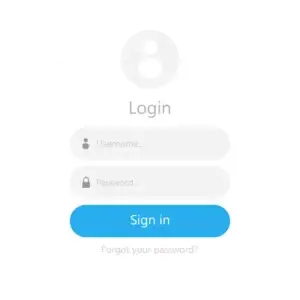
Simulated Login Environments
BitBrowser isn’t just about managing multiple accounts. It also simulates different login environments. This means your login region remains stable, and the browser adjusts time zones, languages, and even latitudes and longitudes based on your region.

Efficient Teamwork
If you’re working in a team, BitBrowser’s got you covered. You can easily set up user groups, allocate accounts and permissions, and share account info. It’s all about making teamwork as efficient as possible.
So, BitBrowser is essentially a tool for those who need a robust, multi-functional web browsing solution, particularly for managing numerous accounts without leaving digital footprints that link them together.
Setting Up Proxies in BitBrowser with IPBurger

Integrating IPBurger proxies into BitBrowser can significantly enhance your online privacy and management of multiple accounts. Here’s how you can harness the power of IPBurger’s proxies within BitBrowser:
Smooth Integration with IPBurger
BitBrowser’s compatibility with major proxy providers, including IPBurger, ensures a seamless setup process. This integration is a game-changer for managing multiple digital personas across various regions.
Tailored Proxy Solutions from IPBurger
IPBurger offers a range of proxy solutions, including residential and datacenter proxies, which are ideal for different online activities. Whether for global social media management, e-commerce operations, or digital marketing, IPBurger’s proxies can be effortlessly configured within Bit Browser.
Easy Proxy Configuration Process
Setting up IPBurger proxies in Bit Browser involves simple steps. Just enter the proxy details in BitBrowser’s settings, and you’re ready to go. This process ensures that each of your browser profiles has its unique IP address, enhancing your ability to manage distinct online identities securely.
Enhanced Privacy and Security
When you use IPBurger proxies with Bit Browser, you add an extra layer of security to your online activities. Each profile operates with a unique browser fingerprint, thanks to the distinct IP addresses provided by IPBurger, ensuring your activities remain unlinked and private.
Maximizing Online Management Efficiency
For social media managers, digital marketers, and privacy-conscious users, the combination of BitBrowser and IPBurger creates an efficient and secure environment for managing multiple accounts. It’s about ensuring each account behaves as if being accessed from a different location, making your online presence diverse and secure.
In summary, using IPBurger proxies with BitBrowser efficiently maintains privacy and manages multiple online profiles. This powerful combination ensures that your digital footprint remains secure and that managing various accounts is smooth and trouble-free.
Up next, let’s explore the various privacy and security features of BitBrowser and how they complement IPBurger’s proxies for an unbeatable online experience.
Privacy and Security Features of BitBrowser with IPBurger Proxies
Now, let’s focus on the privacy and security features that BitBrowser offers, especially when combined with the robust proxies from IPBurger.
Advanced Privacy with BitBrowser
BitBrowser is engineered with privacy at its core. It’s equipped with features like anti-detection and fingerprinting mechanisms. These tools obscure or manipulate the browser’s characteristics, including user agent strings, cookies, and IP addresses. This means that every online move you make is disguised and shielded from prying eyes.
Enhanced Security Features
BitBrowser doesn’t stop at privacy. It offers built-in ad blockers and anti-tracking functionalities. This ensures that your browsing activities are private and free from annoying ads and unsolicited trackers. These features are crucial for anyone browsing the internet without leaving a digital trail.
Independent Proxy IPs with IPBurger
When paired with IPBurger’s proxies, BitBrowser’s security capabilities are amplified. IPBurger provides a range of proxy IPs, allowing you to cloak your IP address with others from around the globe. This is particularly useful for maintaining anonymity and managing accounts from different geographical locations.
Multi-Account Security Management
With BitBrowser and IPBurger, managing multiple accounts becomes a secure affair. Each account operates in its own isolated environment, ensuring that the activities of one don’t affect the other. This separation is vital for anyone who uses multiple digital platforms for business or personal use.
Combined Power for Ultimate Online Privacy
BitBrowser and IPBurger’s proxies form a powerful duo for maintaining online privacy and security. Whether navigating sensitive social media tasks, conducting market research, or browsing privately, this combination ensures your digital presence is secure and your online activities remain confidential.
In summary, integrating BitBrowser with IPBurger’s proxies offers a comprehensive online privacy and security solution. It’s a powerful combination for anyone serious about protecting their digital footprint and efficiently managing multiple online profiles.
Up next, we’ll dive into the user experience and interface of BitBrowser and how it complements the services offered by IPBurger.
User Experience and Interface of BitBrowser with IPBurger Proxies
Exploring the user experience and interface of Bit Browser, especially when integrated with IPBurger proxies, is key to understanding its overall functionality and user-friendliness.
User-Friendly Interface
BitBrowser, being Chromium-based, offers an interface that many users might find familiar. Its intuitive dashboard provides easy access to essential functions like adding browser profiles and configuring proxy settings. This user-friendly approach is crucial for tech-savvy users and those new to proxy browsers.
Customization and Ease of Use
The customization features in Bit Browser are noteworthy. Users can tailor their browsing experience to their specific needs, which is particularly useful when combined with the versatility of IPBurger’s proxies. This customization extends to managing browser profiles, setting up proxies, and adjusting security settings.
Learning Curve for Beginners
While BitBrowser is user-friendly, it comes with a learning curve, especially for beginners or those not accustomed to using proxy browsers. However, the intuitive design of Bit Browser, coupled with the straightforward setup process for IPBurger proxies, helps ease this learning curve.
Integration with IPBurger
The integration of BitBrowser with IPBurger proxies enhances the overall user experience. IPBurger’s proxies are designed to be easily configured within Bit Browser, making it simple for users to switch between different IPs and manage multiple accounts securely.
Efficiency in Daily Tasks
For daily tasks, especially those involving multiple account management or maintaining online privacy, BitBrowser’s interface, combined with IPBurger’s reliable proxies, makes the process efficient and hassle-free. Whether for social media management, digital marketing, or private browsing, this combination ensures a smooth and secure online experience.
In conclusion, Bit Browser’s user interface and integration with IPBurger proxies provide users a seamless and customizable experience. Its intuitive design and the robust functionality of IPBurger’s proxies make it a solid choice for those seeking an efficient and secure online presence.
Next, we will look at BitBrowser’s performance and compatibility, particularly in the context of its integration with IPBurger’s proxies, to understand how it stands regarding speed and efficiency.
Performance and Compatibility of BitBrowser with IPBurger Proxies
Let’s delve into how Bit Browser performs, especially when integrated with IPBurger proxies, and its compatibility with different systems.
Performance: Speed and Efficiency
BitBrowser, built on a Chromium-based platform, is known for its solid performance. Key points include:
- Page Loading Speed: Its robust engine ensures quick loading of content-rich sites.
- Resource Management: Bit Browser manages resources efficiently, keeping memory usage in check, even with multiple tabs open.
When paired with IPBurger proxies, you might wonder if there’s any impact on speed. Fortunately, IPBurger’s proxies are optimized for performance, ensuring your browsing experience remains swift and smooth.
Compatibility Across Platforms
BitBrowser works well on various operating systems, including Windows, macOS, and Chrome OS. This wide range of compatibility is a plus for users who operate across different devices and platforms.
- Windows and macOS: BitBrowser is designed to run efficiently on both, providing a seamless experience.
- Chrome OS: Given Bit Browser’s Chromium base, it performs exceptionally well on Chrome OS, making it a great choice for users in the Google ecosystem.
Integration with IPBurger Proxies
The integration of Bit Browser with IPBurger enhances its performance. IPBurger’s proxies are designed to be lightweight and fast, so they don’t bog down your browsing speed. This integration ensures that users enjoy a secure and efficient browsing experience, irrespective of their tasks or the platforms they are managing.
Overall User Experience
In terms of overall user experience, BitBrowser, combined with IPBurger’s proxies, offers a balanced blend of speed, efficiency, and security. This makes it an excellent choice for users who need a reliable and robust browser for managing multiple accounts and social media platforms or for secure browsing.
In summary, BitBrowser’s performance and IPBurger’s proxy services stand up well in terms of speed, efficiency, and compatibility across different operating systems. This combination offers a versatile and powerful tool for users needing performance and privacy in their online activities.
Next, we’ll take a look at Bit Browser’s customer support and documentation and how it complements IPBurger’s services for a full-rounded user experience.
Customer Support and Documentation of BitBrowser
Examining BitBrowser’s customer support and documentation is crucial, especially for a browser that offers such sophisticated features as Bit Browser does, in combination with IPBurger proxies.
Customer Support Experience
- Accessibility: BitBrowser can be reached through various channels. Their customer support team is available via phone and social media mobile chat apps like WhatsApp, Telegram, and WeChat. This multi-channel approach makes it convenient for users to contact them.
- Response Time and Quality: While Bit Browser does provide several ways to contact their support team, users should be aware that the support is not 24/7 and is tied to Hong Kong’s time zone. This could be a consideration for international users in different time zones.
- Language Limitations: One potential downside is the limited documentation available, especially for English-speaking users. The resources provided may not be as extensive as some users might need.
Integration with IPBurger’s Support
- When using BitBrowser in conjunction with IPBurger’s proxies, understanding the level of support available from both services is important. IPBurger’s customer support can complement BitBrowser’s, providing a more rounded support experience.
- Users can leverage IPBurger’s expertise in proxies for any related queries, which can be particularly useful when setting up and troubleshooting proxy-related issues in Bit Browser.
Documentation and Resources
- BitBrowser offers various forms of documentation, including help guides, Q&A, and user cases. This documentation can be invaluable for new users or those looking to delve deeper into the browser’s capabilities.
- For specific proxy setup and management within BitBrowser, users can refer to IPBurger’s detailed guides and resources, which can greatly supplement BitBrowser’s documentation.
Overall Support Evaluation
In conclusion, BitBrowser’s customer support and documentation, though with some limitations, provide a reasonable level of assistance. Combined with IPBurger’s customer service and extensive proxy resources, users can expect a comprehensive support system to help navigate any challenges they might face while using Bit Browser with IPBurger proxies.
Next, we will explore BitBrowser’s pricing structure and how it aligns with the services offered by IPBurger, providing insights into the overall cost-effectiveness of this combination.
Pricing of BitBrowser and IPBurger Proxies
Understanding the pricing of Bit Browser is essential for evaluating its value, especially when used in tandem with IPBurger’s proxy services.
BitBrowser Pricing Structure
- Free Version: BitBrowser offers a free version with limitations, suitable for users who want to try out its basic features.
- Subscription Packages: Several paid packages cater to different user needs. These packages vary in the number of open browsers, team member support, and additional features like automated proxy matching and advanced browser fingerprinting.
- Cost-Effectiveness: The pricing options are designed to be reasonable, starting from a basic package to more advanced ones, offering a range of features at each level. This tiered structure allows users to choose a package that suits their specific requirements and budget.
IPBurger Proxy Services Pricing
- Diverse Proxy Options: IPBurger offers a variety of proxy solutions, including residential and datacenter proxies, with pricing that varies based on the type and quantity of proxies needed.
- Combining with BitBrowser: When considering using Bit Browser in conjunction with IPBurger proxies, it’s important to factor in the combined cost of both services. However, given this combination’s enhanced privacy and functionality, it can be a worthwhile investment for users who require robust online identity management and privacy features.
Overall Value Proposition
The combination of Bit Browser and IPBurger provides a comprehensive solution for managing multiple online identities and ensuring privacy. While there is a cost associated with these services, the level of functionality and security they offer can justify the investment, particularly for users who rely heavily on maintaining separate and secure online profiles.
In summary, BitBrowser’s pricing structure, coupled with the proxy solutions from IPBurger, presents a flexible and cost-effective way for users to enhance their online privacy and management capabilities. The tiered pricing model allows users to select a package that aligns with their specific needs and budget.
BitBrowser and IPBurger – A Powerful Duo for Online Privacy and Management
After exploring the various facets of BitBrowser and its integration with IPBurger proxies, it’s clear that this combination is a formidable tool for anyone serious about online privacy, security, and efficient account management.
Key Takeaways
- Multi-Account Management: BitBrowser stands out with its ability to manage multiple accounts seamlessly, making it ideal for social media managers, digital marketers, and privacy-conscious users.
- Enhanced Privacy and Security: The anti-detection features and proxy support provided by BitBrowser, especially when combined with IPBurger’s robust proxies, offer high privacy and security.
- User Experience: BitBrowser’s user-friendly interface and the easy integration of IPBurger proxies contribute to a seamless user experience.
- Performance and Compatibility: The browser’s solid performance across different operating systems and the efficiency of IPBurger proxies ensure a smooth browsing experience.
- Customer Support: While there are some limitations in Bit Browser’s customer support and documentation, the combined support from Bit Browser and IPBurger offers comprehensive assistance.
- Cost-Effectiveness: The pricing structure of both BitBrowser and IPBurger proxies provides flexibility and value, catering to user requirements and budgets.
Final Assessment
BitBrowser, in combination with IPBurger proxies, presents a compelling solution for managing online activities with enhanced privacy and efficiency. This duo is particularly valuable for users who operate multiple online profiles and require a secure, private, and efficient way to manage them. Whether for business or personal use, this combination offers the tools to navigate the digital world confidently and securely.
For users of IPBurger looking for an effective way to manage multiple online identities or enhance their online privacy, Bit Browser is certainly worth considering. It aligns well with IPBurger’s mission to provide secure and private online experiences, making it an excellent lead magnet for IPBurger’s services.
Overall, BitBrowser and IPBurger offer a robust solution for today’s complex online landscape, addressing the needs of diverse users seeking to protect and streamline their digital presence.
FAQs
Can BitBrowser use Chrome extensions from the Chrome Web Store?
Yes, BitBrowser, being a Chromium-based web browser, supports a wide range of Chrome extensions available in the Chrome Web Store. Users can easily add these extensions to enhance the browser’s functionality, similar to how they would in a standard Chrome browser.
How does BitBrowser ensure swift loading times, especially when managing multiple accounts?
BitBrowser is designed to optimize loading times by employing efficient resource management techniques. It accelerates the communication between servers and URLs, and uses caching and compression strategies, ensuring swift access to web content, even when handling multiple browser profiles simultaneously.
Does BitBrowser offer ad blocking features?
Yes, BitBrowser includes built-in ad blocking capabilities. This feature is integral to the browser, helping users enjoy an ad-free browsing experience, which is especially beneficial for maintaining focus while managing multiple accounts or when browsing content-rich websites.
Can I integrate custom browser extensions into BitBrowser for specialized tasks?
Absolutely. BitBrowser allows the integration of custom browser extensions, which users can upload themselves. This feature is particularly useful for users who require specific functionalities that are not available in standard extensions from the Chrome Web Store.
How does BitBrowser handle browser fingerprinting to maintain privacy?
BitBrowser uses advanced anti-fingerprinting techniques to protect user privacy. These techniques involve manipulating or obscuring browser characteristics, such as user agent strings, IP addresses, and cookies. This ensures that each browser profile maintains a unique fingerprint, critical for users who manage multiple accounts and wish to keep their activities unlinked.



