Headless browsers are a great asset for web developers, allowing them to quickly and easily run tests and analyze the performance of their websites. The key is to find the headless browser that best fits your needs.
To help you out, we’ve compiled a list of the five best headless browsers for web testing. These browsers offer a range of features to help simplify the testing process and make it easier to identify potential issues with website performance. So, read on to learn more about the best headless browsers for web testing and how they can benefit your project.
What’s a headless browser?
A headless browser is a browser without a graphical user interface. It can be used for automated testing and scraping of webpages, enabling developers to interact with webpages without having to manually click around the page.
Benefits of using a headless browser for web testing
Ah, web testing with a headless browser. If we do say so ourselves, it’s a very efficient method. Not only does it provide a faster and more reliable way of testing, but it also offers the following advantages:
- Increased automation: Headless browsers can be easily integrated into automated tests, allowing faster, more reliable testing.
- Reduced resource usage: Headless browsers require fewer resources, meaning they won’t bog down your system.
- Enhanced security: Headless browsers have fewer vulnerabilities than their browser counterparts, making them safer and more secure.
- Simpler debugging: Headless browsers allow for easier debugging of webpages, as they don’t require an active user interface.
Overall, headless browsers are a great way to go regarding web testing. More automation, less use of resources, better security, and easier debugging make web testing more reliable, efficient, and secure.
Use cases for headless browsers
- Web scraping: Headless browsers provide an excellent platform for automated web scraping, as they can programmatically extract data from websites.
- Automated content creation: Headless browsers can create images and PDFs from web pages.
- Server-side rendering: Headless browsers can render web pages on the server side, allowing for faster page loads and improved SEO.
- Automated navigation: Headless browsers can automate navigation through web pages, allowing users to explore websites without manually clicking through each page.
- Automated regression testing: Headless testing can be used to quickly and efficiently run automated regression tests that track the state of the application during development cycles.
- Performance testing: Headless testing can be used to simulate real-world user conditions and test the performance of a system.
- Continuous integration: Headless testing can ensure a system is working properly and stable before deploying it to a production environment.
- Accessibility testing: Headless testing can be used to test for accessibility issues in a system, ensuring that the system can be used by people with disabilities.
- Security testing: Headless testing can check for vulnerabilities, validating the system’s security and safety.
- Page response time reports: Headless testing is perfect for measuring page response times. It eliminates the need to wait for the browser to render content and enables more accurate data collection.
- Automated UI tests: Headless testing can validate user interfaces’ functionality, allowing for the rapid creation of automated UI tests that can be reused across multiple browsers.
How to choose a headless browser
If you’re looking for a headless browser, you’ll want to consider a few factors.
First, you should consider what the headless browser can do, like how well it works with different scripting languages, if it can run automated tests, and how fast and reliable it is.
Secondly, you’ll need to consider the cost of the headless browser, as some may be more costly than others.
Finally, you’ll want to consider the level of support offered by the headless browser, as this will be important if you ever run into issues.
With these factors in mind, you can decide which headless browser best fits your needs. Here’s a link to all headless browsers known to the internet.
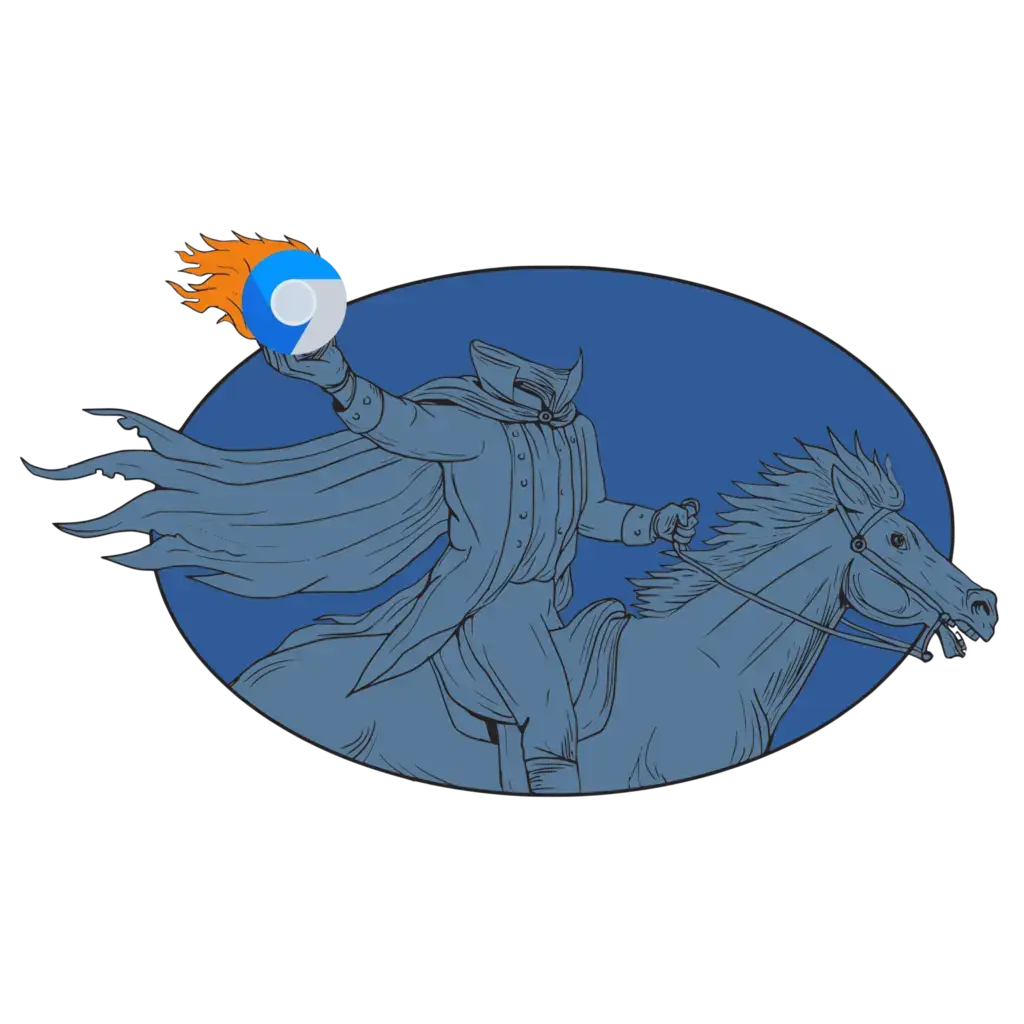
5 Popular Headless Browsers for Web Testing
Chrome Headless
Compatibility with Operating Systems: Chrome Headless works with all major operating systems, like Windows, Mac, Linux, and Chrome OS.
Speed and Performance: Chrome Headless is faster and runs better than other web browsers because it doesn’t need to load a graphical user interface (GUI) to work. It is also lightweight and fast, making it a great option for web testing.
Security and Privacy: Chrome Headless is secure and private, as it does not access the user’s data. It also does not store any user data, ensuring user privacy.
Pros
- Easy to use and set up.
- Requires fewer system resources than traditional web browsers.
- Secure and private, as it does not access the user’s data.
- Faster than traditional web browsers.
Cons
- Does not offer all of the features in traditional web browsers.
- May become unstable or crash when running complex web applications.
- It uses more CPU power than other web browsers, making it run slower.
- Doesn’t have as many debugging tools as other web browsers, which makes it hard to debug complicated web apps.
- May be vulnerable to security exploits, as it does not include the same security features as traditional web browsers.
Firefox Headless
Operating System Compatibility: Firefox Headless is compatible with Windows, macOS, and Linux operating systems.
Speed and Performance: Firefox Headless is a fast and efficient web-testing tool. It is designed to run quickly and efficiently, making it the perfect choice for developers who need to test web applications quickly.
Security and Privacy: Firefox Headless strongly focuses on security and privacy. It is designed to protect users’ data and privacy, and to ensure that the web applications they are testing are safe and secure.
Pros:
- Fast and efficient web-testing
- Compatible with multiple operating systems
- Excellent security and privacy features
- Easy to use and learn
Cons:
- Limited support for certain web technologies
- Not suitable for complex web applications
- Can be difficult to debug errors
- Not as feature-rich as other web-testing tools
Safari Headless
Operating System Compatibility: Safari Headless is available on macOS, iOS, and iPad.
Speed and Performance: Safari Headless is optimized for performance and is faster than other web testing tools. It also provides features like JavaScript execution and page load time.
Security and Privacy: Safari Headless has strong privacy and security features that keep user data safe and stop bad things from happening.
Pros:
- Fast and efficient web testing
- Easy to use and configure
- Supports multiple operating systems
- Secure and private data
- JavaScript execution and page load time
Cons:
- Limited browser compatibility
- May lack some features compared to other web testing tools
PhantomJS
Operating System Compatibility: PhantomJS is compatible with Windows, Mac, and Linux operating systems.
Speed and Performance: PhantomJS offers fast and efficient performance when running tests. It works quickly because it is a headless browser, meaning it doesn’t have a graphical user interface.
Security and Privacy: PhantomJS provides a secure environment to run tests. It does not store user data, so all test results are confidential.
Pros:
- Headless browser capability allows for faster performance.
- Compatible with Windows, Mac, and Linux operating systems.
- Secure environment for running tests.
- Easy to install and configure.
- Open-source.
Cons:
- Does not support all web technologies.
- Not suitable for complex web applications.
- Not as feature-rich as other testing tools.
HTMLUnit
Compatibility with Operating Systems: HTMLUnit works with all major operating systems, such as Windows, Mac OS, Linux, and Solaris.
Speed and Performance: Since HTMLUnit is based on Java and can run code in the same JVM as the browser, it is very fast and works well. This makes HTMLUnit one of the fastest web testing tools available.
Security and Privacy: HTMLUnit is a safe and private tool for testing websites because all the tests are run locally instead of on the public internet.
Pros:
- Fast, efficient, and secure.
- Compatible with all major operating systems.
- Open source and free to use.
- Requires no configuration or setup.
- Easy to use and understand.
Cons:
- Does not support JavaScript, so it cannot be used to test dynamic web pages.
- Can be difficult to debug and troubleshoot tests.
- Not well-suited for testing complex web applications.
Summary of the 5 Best Headless Browsers
The five best headless browsers for web testing are a great starting point for anyone looking to increase their website’s performance and reliability. They have many features and functions that make them useful tools for web developers and testers. These browsers provide a solid base for automated web testing and make it easier to build complex web applications quickly.
Whether you are a web developer or tester, the headless browsers listed here provide a great platform. They offer a variety of features that make web testing easier, faster, and more reliable. Plus, they are easy to use and come with various tools that simplify the process of web testing.
Do you need proxies for web testing?
As far as proxies are concerned, they are an essential part of web testing. Proxy servers help keep web users’ information private and give web apps more secure. They also help to reduce latency and improve the speed of web applications. If you plan to use headless browsers for web testing, make sure to look for a proxy service that is compatible with the browser of your choice.

IPBurger proxies for web testing
IPBurger proxies serve as a powerful tool for web testing. With IPBurger, you can choose from a range of proxy packages, including residential proxies, mobile proxies, and fresh data center proxies.
With our rotating IPs, you can easily test from multiple locations and make sure your website or app works as expected in different parts of the world.
IPBurger also offers advanced features such as IP whitelisting, IP masking, and user-agent spoofing. With IPBurger, you can make sure that your web testing is accurate and reliable.



