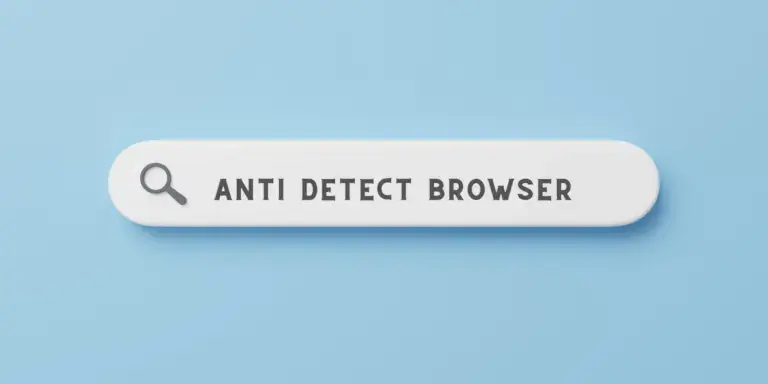Are you looking for a way to stay ahead of anti-detection measures and protect your business from online threats? Look no further than anti-detect browsers.
These must-have tools provide superior protection and a host of other benefits for businesses of all sizes.
In this article, we’ll explain why anti-detect browsers are essential for businesses and what features you should look for in an anti-detect browser.
What are Anti-Detect Browsers?
Anti-Detect browsers are specialized browsers that are designed to help protect users from being tracked online. These browsers are configured to mask users’ IP addresses, block cookies, and hide other identifying information. People who want to be less known online, like journalists, activists, or people doing illegal things, use them.
How Do Anti-Detect Browsers Work?
Anti-detect browsers work by making it hard to find out who the browser really is. For privacy, they use a combination of things, like changing the user-agent string, using random IP addresses, and using proxy servers. Additionally, they may use obfuscation techniques to hide the true source code of the browser, and they may employ encryption to ensure that the data being transmitted is secure.
Why Should Businesses Use Anti-Detect Browsers?
Businesses are in a constant battle with security and accessibility. The more accessible, the less secure. Anti-detect browsers make the compromise a little more bearable.
Enhanced security: Anti-detect browsers offer additional layers of security for businesses by masking user IP addresses and protecting personal information. This prevents hackers from accessing sensitive data and helps protect users from malicious websites. Additionally, Anti-Detect can help businesses prevent online fraud and identity theft.
Data privacy: Anti-detect browsers add an extra layer of data security for businesses by encrypting the data sent between the browser and the website. This ensures that businesses’ sensitive information is kept private and secure.
Increased efficiency: Businesses can use anti-detection browsers to speed up web browsing. When a business uses an anti-detection browser, it can get to websites faster and easier, which makes the business more productive.
Improved customer experience: Anti-detect browsers can help businesses improve the customer experience. Businesses can make sure that the customer experience is safe, private, and quick by using an anti-detect browser. This can help businesses retain customers and build trust with them.
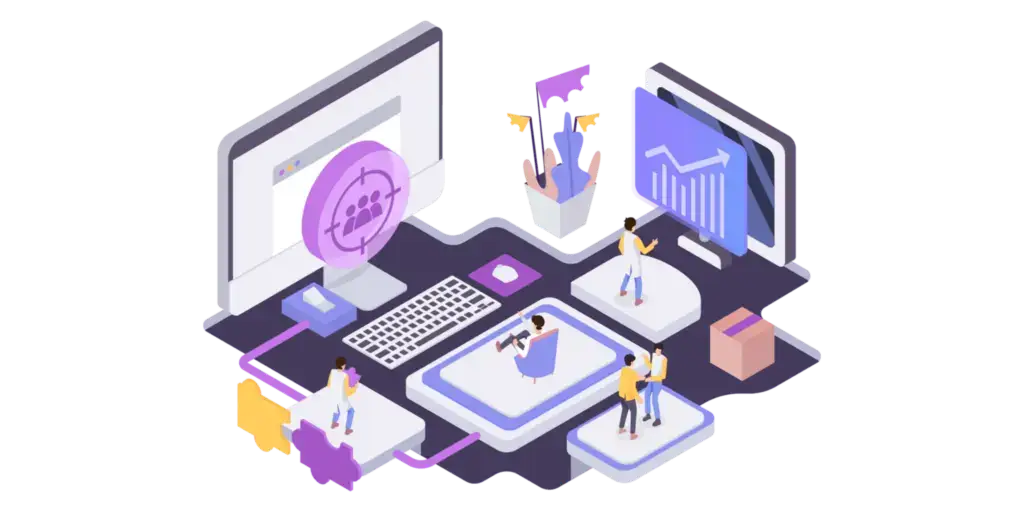
Using an Anti-Detect Browser
Using an anti-detect browser isn’t much different from using a regular browser. However, there are some additional steps and optional digital hygiene practices.
1. Setting Up the Browser
- Download the anti-detect browser of your choice. Some popular options include AntiDetect, Ghost Browser, and User Agent Switcher.
- Install the browser and launch it.
- Configure the settings to match your needs. This might include setting up proxy settings, spoofing the user agent, and disabling webRTC.
2. Disabling Tracking and Ad Blockers
Tracking and ad blockers are made to stop websites from tracking what you do on their sites or showing ads. By disabling these blockers, you can help reduce the amount of data websites can collect about you. However, you should know this will expose you to more ads and tracking.
- Open the Anti-Detect Browser on your computer.
- Go to the “Options” menu and select “Disable Tracking and Ad Blockers.”
- Confirm the action by clicking “OK.”
- Restart the Anti-Detect Browser.
- You should now be able to access websites without being tracked or having ads blocked.
3. Accessing a Website
- Enter the website address into the address bar of the anti-detect browser.
- If the website needs you to log in or give other information, do so.
- If the website requires any verification form, such as a CAPTCHA, fill in the required information.
- Once successfully logged in, you can browse the website without being tracked.
Additional Security Settings
Many browsers offer a variety of settings that allow users to customize their security settings. These settings can block certain tracking types, disallow cookies, and enable additional security measures.
- Using Private Browsing Mode: Private Browsing mode is a feature offered by many browsers that prevent the browser from storing any information about the user’s browsing session. This includes cookies, history, and form data.
- Using a proxy: Proxies allow users to securely browse the web by encrypting their data. This makes it much more difficult for third parties to track or monitor the user’s online activity.
- Using Privacy Extensions: Many browsers offer extensions that can be used to enhance privacy. These extensions can block trackers, encrypt traffic, and protect the user’s privacy.
- Clearing Your Browsing Data: Clearing your browsing data regularly will help to ensure that your online activity is not being tracked or stored.
Using Proxies Alongside Anti-Detect Browsers
Using anti-detection browsers and proxies together is a good way to hide your online identity and stay anonymous. Using a proxy, you can mask your IP address, making it more difficult for websites to track you.
Also, anti-detect browsers are made to stop websites from tracking you, making it harder for them to figure out who and where you are.
Combining this with a proxy can give you even greater protection and privacy.

IPBurger specializes in providing residential proxies and fresh proxies.
Residential proxies are given to real devices in residential areas, which makes the connection more reliable and safe.
Fresh proxies are proxies that haven’t been used in the past and are updated regularly. This makes it harder for websites to block the proxy server and gives you more anonymity.
IPBurger also offers tonnes of proxy services, including rotating, sticky, and city-level proxies. All their proxies are fast and reliable, and they offer the best customer support.
How to Select the Right Anti-Detect Browser
The first step in choosing the right anti-detection browser is to consider what application or platform it will use. Different anti-detect browsers are designed to work with different types of platforms, so it is important to ensure that the anti-detect browser is compatible with the platform for which it is intended.
Not all anti-detect browsers are compatible with every operating system. Check the browser’s compatibility with your current operating system before downloading it.
After figuring out the compatibility requirements, the next step is to compare the features of the different anti-detect browsers. Look for things like fingerprinting, which lets you figure out what a web browser is by its setup and other details. Look for anonymous browsing, tracking protection, and ad-blocking features.
These features can be useful in helping to protect your privacy and security while browsing the web. Make sure to look for a browser that offers them.
It is important to select an anti-detect browser that offers regular updates to ensure it is up-to-date with the latest security patches and bug fixes. This will help ensure that your browsing session and data are secure.
Look for a highly configurable browser. Configurability is key when choosing an anti-detect browser. Look for one that allows you to customize privacy, security, and performance settings. This will ensure you can tailor your browsing experience to meet your needs.
Ensure that the browser is secure. The security of the browser is of utmost importance. Review reviews and check whether the browser has been independently tested for security vulnerabilities.
When selecting an anti-detect browser, it’s important to consider its user interface. The interface should be intuitive, making it easy to quickly find the needed features.
Finally, it is important to check the reviews of the various anti-detect browsers to better understand how they perform in the real world. Reviews can give you information about how reliable and effective the different browsers are, which can help you make a smart choice.
10 Popular Anti-Detect Browsers
In case you’re short on suggestions, here’s a summary of the top anti-detection browsers on the market. Some are cheaper solutions with fewer features, and others are full-package but pricey alternatives.
- Multilogin—a business-oriented, multi-accounting veteran
- GoLogin—affordable, newish Multilogin alternative
- X-Browser—a free option for personal projects
- Kameleo—unlimited profiles and mobile options
- AdsPower—powerful no-code automation tools
- Incogniton—fully featured with a free 10-profile plan
- Linken Sphere—a past favorite with a shady reputation
- VMLogin—leaves no traces
- Sessionbox—all the right tabs in all the right places
- Dolphin{anty}—a modern anti-detection browser
Businesses can use anti-detect browsers to ensure their online activities are safe and private. These browsers provide many advantages, including enhanced privacy, anti-tracking capabilities, and data protection. Anti-detect browsers can also make you less likely to be a victim of online fraud, malware, or other threats.
For businesses looking to get started with anti-detect browsing, we recommend taking the following steps:
- Choose a reputable provider of anti-detect browsers with a good track record.
- Research the features and security features of the browser to ensure it meets your needs.
- Ensure the browser is regularly updated with the latest security patches and updates.
- Use a secure connection protocol, like HTTPS or SSH, to keep your internet communications safe.
- Teach your employees how to use anti-detection browsers and why it is important.
Businesses can use anti-detect browsers to improve security and privacy if they take the right steps. Researching and choosing a quality web provider can help businesses get the most out of the technology.