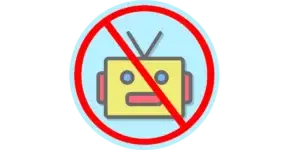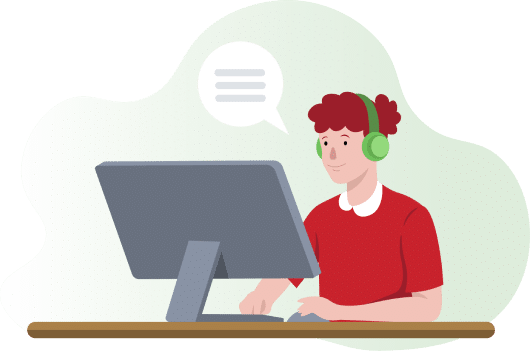Twitter has been, since its inception to the available pool of social networks and platforms, a huge hit. Its “maximum of 140 characters” model (now, it is 280) provided a network for microblogging that facilitated instant reporting and news breaking, as well as interactions with followers thanks to its “reply,” “retweet,” and “favourite” options.
It is truly a fantastic network: by reading your timeline, you can read all the news flashes of the day and follow live events like you were in the venue. With the trending topics, you can navigate directly to the hottest parts of the discussion while taking part in public debates.
Users can also upload photos and videos, although it is not the system’s strongest suit. Instant communication is, and Twitter excels in this matter. The network has millions of users worldwide and its popularity isn’t stopping.
Everything looks great, but…
Twitter isn’t for everybody. Numerous people that use the tool for work or leisure will tell you that, after a few hours, your eyes can get tired and your mind will be somewhere else. Continually scrolling to see all the latest tweets can be mentally draining, especially if you follow lots of people that stay active all day.
Others claim to get sick and tired of all the obnoxious and annoying hashtag trends (really, some of them seem extremely shallow and vane,) sponsored tweets, lack of manners, and trolls, among numerous other things.
That is why the network provides the opportunity for users to delete their Twitter accounts as soon as they want. The process is very straightforward and shouldn’t take you more than a few minutes.
How to Delete Your Twitter Account
To delete your Twitter account, you will have to do it on-the web, as the mobile app can’t help you with what you want to achieve. Follow these steps:
- Log-in to your Twitter account from its website, not a mobile app.
- Select your Twitter avatar, located at the upper part of the layout.
- Select the Settings and Privacy menu.
- Click on Deactivate your account, located at the lower part of the Account menu.
- Select Deactivate to confirm you want to delete your Twitter account.
- To confirm, enter your password one last time.
Done! You have successfully deactivated your Twitter account.
Note: The network can’t immediately deactivate your account upon request, as it takes some time to remove all your data from Twitter. The site holds it for a month. In the 30 days, you are given the chance to change your mind about deleting your account. To do that, you just have to log in within the 30-day window. Keep in mind that completely erasing your tweets may not be possible, since some search engines index information without checking to make sure the Twitter account is still active.
Twitter with VPN: The Right Combination
Like many things in the Internet world, Twitter is best enjoyed privately and anonymously. It may sound contradictory, as it is as public as they come if you tweet, but hiding your location can be useful if you are going to attack an authority, for example.
In other cases, hiding your traffic and IP address will allow you to enjoy Twitter services for free. No, it’s not the platform that is charging its users: in some countries, such as Uganda, the government plans to charge a tax fee for the “privilege” of enjoying social media outlets such as Twitter, Facebook, Instagram, Skype, and WhatsApp.
If you want to avoid the social media tax in countries such as Uganda, you need to hide your online identity to avoid being tracked. You can achieve that by signing up with a VPN (Virtual Private Network) provider.
One of the most reliable in the market is IPBurger VPN. It provides fast speeds and secure encryption and data privacy measures, letting users mask their content and browse the web anonymously.
You can unblock social media (such as Twitter,) streaming platforms like Netflix and Hulu, and secure your connection against spies and hackers thanks to IPBurger VPN’s strong no log policy and multi-protocol encryption.