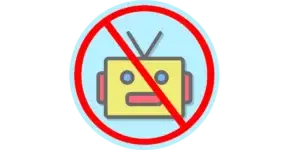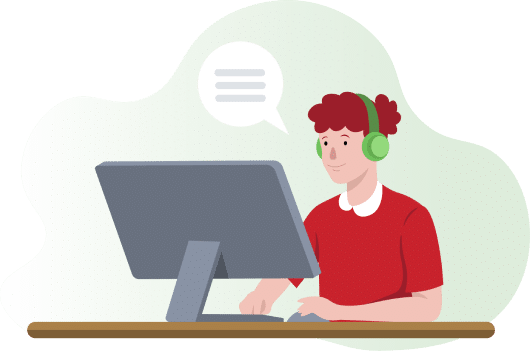Channel 4’s All 4 is a UK video-on-demand streaming service that offers lots of content from different categories. They include comedy, drama, entertainment, factual, sports, lifestyle, catch up, and on-demand programs. The on-demand programs include movies, TV shows, music and catch up on All 4’s channels, namely; Channel 4, E4, More4, Film4, and 4Music.
Similar to BBC iPlayer, Channel 4’s All 4 content is free but the service isn’t available outside the UK. This means you’ll miss your favorite content if you take a vacation or travel abroad. Also, netizens around the world interested in Channels 4’s All 4 content will get frustrated when they get the error “The service is not currently available in your areas.”
In this guide, we’ll show you how to watch Channels 4’s All 4 service from anywhere in the world. If you have traveled abroad, a Brit expat, or you’re just a netizen interested in All 4 content, read on! Today is your lucky day.
Why Channel 4’s All 4 content is geo-restricted
Most content in All 4 streaming service is bound by license agreements that only allow content distribution in the UK. Also, some of the content is tailored exclusively for the UK audience. These are the two sole reasons why Channel 4 restricts its streaming service in the UK.
Stream Channel 4’ All 4 with IPBurger VPN
A VPN is the simplest solution that you can use to watch All 4 outside the UK. There are a ton of VPNs, but IPBurger VPN is the ultimate solution for streaming All 4 from abroad and here is why. IPBurger VPN service has servers in the UK, and it also offers dedicated VPN IP addresses which are not shared by other users. IPBurger VPN also has lightning speeds and unlimited bandwidth. This means you won’t experience any buffering or lagging problems when streaming your favorite content from Channel 4’s All 4. Lastly, IPBurger is straightforward to use.
Steps on how to stream Channel 4’s All 4 outside the UK
Without further ado, let’s dive into how you can watch All 4 using IPBurger VPN.
- Sign up for IPBurger VPN account
- Download and install the right VPN app for your device
- Open the VPN app, log in, and connect to a UK server.
- Confirm if you have a UK IP address
- Sit back and launch Channel 4’s All 4 service and enjoy your favorite shows.
Where you can watch Channel 4’s All 4 content
Similar to other streaming services, Channel 4’s All 4 streaming services can be watched in almost all computing devices. It even has native apps for smartphones; you can download All 4 app from the Google Play Store for Android users, and the App store for iOS users. The App is also available for gaming consoles and other streaming devices like Amazon Fire.
You can also watch All 4’s content form a desktop environment via your browser. But first, ensure you have installed Adobe Flash player.