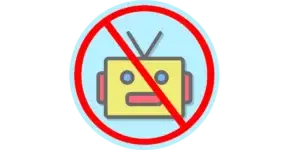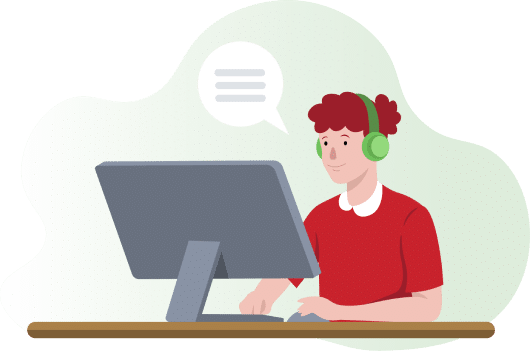Looking for the best Instagram proxies for creating and managing multiple accounts with bots and stuff? Look no further.
When it comes to social media, there is no doubt that Instagram is one of the most popular platforms out there. With over 1 billion monthly active users, it is a great way to stay connected with friends and family and share your life with the world.
However, one thing that can be a pain about Instagram is how sensitive the platform is to bots and automation.
That’s why we’re talking about using a proxy for Instagram with your automated bot.
It keeps your account safe so you can grow your business without worrying about Instagram IP bans.
Let’s look at the best Instagram proxies for 2022.
What’s an Instagram proxy?
Instagram proxies are tools that help you access Instagram more easily. You can use them to get around restrictions or simply make it easier to log in and use the site.
When browsing the internet, you have an IP address that identifies your device to some degree. This can prevent you from doing many things with Instagram because it can block your IP address.
By using proxies, you can prevent those IP bans from happening.
Why you need proxies for Instagram.
Instagram allows you to create up to five accounts on each device without hassle. You can switch between them without even logging out.
However, each account needs to use a separate email or phone number. And if you want to create more, you start getting into the realms of needing automation software like Growthoid.
Instagram bots and automation is the true reason to use proxies on Instagram.
Accessing the same Instagram account from IPs in two different countries doesn’t necessarily trigger a ban. However, if you’re managing 50 accounts from the same IP—now, you’re attracting attention.
This is one example where you should use proxies—whether you use one fresh proxy for each account (to be on the safe side) or try to get cute and go up to five per IP.
So most of the time, you probably won’t need to use proxies for Instagram.
But if you use multiple accounts and Instagram bots to generate more engagement, you definitely need to use Instagram proxies.
How to choose the best Instagram proxies.
There are truckloads of proxy vendors on the internet selling several types of proxies. Let’s look at what qualities define the best Instagram proxies so you know how we can shortlist the top three.
Types of proxies that work best for Instagram.
First, let’s look at the different types of proxies. We can generally split them into shared and dedicated proxies and refine the types from there.
Shared Proxies
Shared proxies mean that you have other people using the same IP address as you. For Instagram automation purposes, sharing proxies is usually not a problem unless you share a small pool of datacenter proxies. In this case, the IP likely gets banned, which may lead to other accounts getting banned.
However, naturally rotating proxies in large IP pools are safe to use for Instagram. Many providers offer residential proxies these days. One step above them is mobile proxies.
Mobile Proxies—have IP addresses that come from real mobile devices. Mobile devices rotate IPs (it’s their nature), so Instagram never thinks twice about user activity.
Residential Proxies—have IP addresses from real user devices as well, but mainly the IPs that belong to a homeowner’s physical address that they’ve provided to the Internet Service Provider.
Both mobile and residential IPs are excellent for setting up new accounts on Instagram. You can set up as many as you’d like. The only problem here is that you cannot keep the IP address for very long. This is only an issue if you need to access multiple accounts from different regions.
The solution is to create Instagram accounts using rotating residential and mobile proxies and then manage each account with its unique dedicated IP address.
Dedicated Proxies
Dedicated proxies mean that no one else uses them but you. This is only possible if the proxies do not rotate, so this excludes residential and mobile proxies…most of the time.
ISP Proxies—these are the exception to the rules that residential proxies always rotate. ISP proxies are a blend of datacenter and residential proxies. The result is a residential IP address that is hosted in a datacenter. They are pricey, but the most efficient way to set up a professionally managed Instagram account that will survive anything.
Datacenter Proxies—these are not great choices for Instagram automation. However, if you use virgin proxies or IPBurger’s fresh proxies, they are in fact ideal for managing Instagram accounts. The IP never changes, so you can access the account anywhere worldwide without raising flags.
So as you can see, there is only one ‘one-size-fits-all’ proxy for Instagram—the ISP proxies. However, it can be much more affordable, without extra effort, to use a combination of shared and dedicated proxies to set up, automate, and manage multiple Instagram accounts worldwide.
You definitely want to use Fresh proxies or ISP proxies for managing your Instagram accounts. Otherwise, you or your clients must put up with more verifications because the proxies are shared.
Best locations for Instagram proxies.
The best location is where you want to localize your Instagram accounts.
If you’re an Instagram account manager or content creator, you may need to set up Instagram profiles across the globe. That means you need IP addresses in those parts to manage them without risking flagging your accounts.
So when choosing a proxy service, remember that the more locations they have available, the better.
ISP proxies, in particular, have the most limited locations. But that’s okay–they are meant for long-term account management and won’t have any issues as long as you’re only managing a single account through it.
Do you need fast proxies for Instagram?
It’s unnecessary to have blazing internet speeds for Instagramming unless you plan a massive web scraping operation.
That being said, it doesn’t hurt to have a few extra GBs per second.
But as far as making a difference in our top three criteria, it’s not as important. (They’re all fast).
Managing Instagram proxies and accounts.
One of the more important features we look for in Instagram proxy providers is what kind of interface they offer.
Many proxy vendors don’t have anything for you to rotate, set limits, and organize your proxies.
That’s not a big deal if you aren’t using many proxies—you can always download a browser extension like SwitchyOmega.
In fact, we have a blog post on the 10 Best Proxy Managers for Switching Proxies in case you don’t go with a full-service provider.
Customer support for Instagram proxies.
This may be one of the most important aspects of choosing the best Instagram proxies.
We see it all the time—people get a bucket of proxies from a fringe proxy dealer, and that’s it.
They don’t work properly, and no one cares enough to help.
Fortunately, these types of businesses don’t last long. But they keep popping up!
So it’s best to avoid them. You can usually find out how their customer service is by sending them an email and asking questions or seeking out reviews on Reddit or Google.
Best Instagram Proxies in 2022
So there you have it. That is how we put the following top ten Instagram proxies list together. Let’s take a look, shall we?

Best Overall: IPBurger
If you’re looking for a way to bypass IP bans and use automation software to generate growth, then Instagram proxies from IPBurger are the perfect solution. Our proxies are specifically designed to work with Instagram, so you can be sure they’re fast and reliable. Plus, our proxies are completely anonymous, so your identity will always be protected.
With a combination of stellar customer support, every type of proxy you need, including ISP proxies, and an advanced user interface to manage proxies, IPBurger is the easy choice.
- ISP, residential, and mobile proxies
- The smoothest, most operable user dashboard and proxy management system you can get your hands on
- Customer support from technicians with a long history working specifically with IPBurger and Instagram
- ISP proxies in the US
- Residential and mobile proxies in over 2100 cities worldwide with city, country, state, and ASN targeting
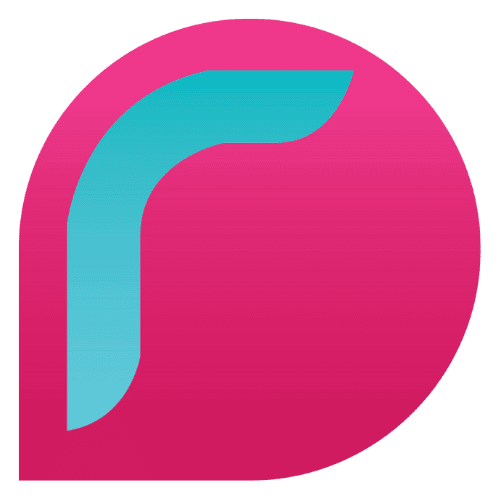
Runner-up: RayoByte
We like RayoByte. They do everything in their power to ensure their proxies are ethically sourced and operate at their best capacity. They have many pricing options, but for their Social Media proxies, you can look to pay $3/GB per IP with a minimum package of five IPs. This makes Rayobyte one of the most affordable options for legit proxies.
- Ethically sources proxies to guarantee a positive user experience
- Flexible pricing plans for various levels of entreprise
- Scraping API that takes all the work out of your data collection endeavors
- Outstanding customer support
- City, country, state, and ASN-level targeting
- Two-day free trial

Second runner-up: Smartproxy
If you’re looking for pretty consistence service that’s right in the middle of the pack in terms of pricing, value, and performance, Smartproxy does a great job. Like RayoByte, they spread their service quite wide and have plenty of extra tools and APIs to try out for an additional cost. If you want all your software in one place, then go for it.
- Vast locations to choose from in their residential IP pools
- Dedicated datacenter proxies for social media management
- Unfortunately, you have to source your ISP proxies elsewhere
- A solid team of experts, but response time can take awhile
How to use Instagram proxies and avoid IP bans.
Just because you use Instagram proxies doesn’t mean you are completely immune to bans and account suspensions.
- Don’t go loading up one proxy with all your automation tasks. It’s best to stick with one task per IP, but performing up to three tasks per IP is a tolerable risk.
- Always organize your proxies and user profiles. The easiest way to ensure you have the right proxy for each profile is to use a high-quality proxy manager like IPBurger’s extension.
- Don’t rush your automation game. One thing that raises flags like none other is generating followers with automation too fast. Pace yourself and reap the benefits of the long game.
- Make it look natural. Instagram’s criteria for flagging accounts include behavior that looks automatic. So avoid posting everything all at once or at the same time every day. It takes more work, but your accounts appear normal, and you won’t lose all your work to an IP ban.
- Stay away from free proxies. Unless you want to flag your account or expose yourself and your clients to malware and the like, don’t use free proxies. You WILL pay for it.
FAQs.
Can I use free proxies to set up Instagram accounts?
We don’t recommend it. If you do try free proxies, make sure you don’t link any other accounts to this terrible experiment, or you may lose everything.
What about shared proxies?
Shared proxies are a little safer than free proxies, but they still increase your chances for IP bans. So, the same rule applies–make sure you separate your accounts with separate user agents and digital fingerprints.
How many Instagram profiles for each proxy?
For managing multiple accounts, you need one fresh proxy per profile. For generating new accounts, just get rotating residential or mobile proxies.