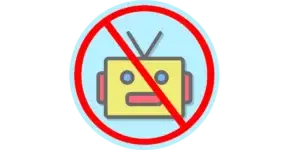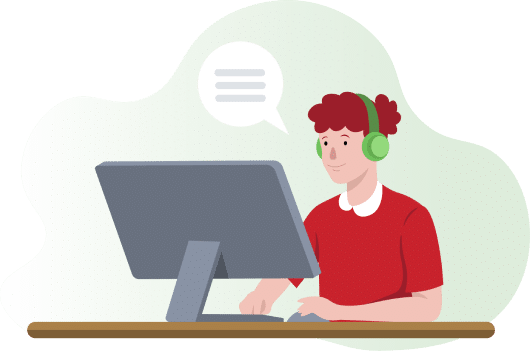Резервное копирование данных может оказаться непростой задачей, особенно если речь идет о больших объемах данных. Еще сложнее, когда необходимо решить, какое резервное копирование выполняется: полное, инкрементное или дифференциальное, что удалять, что сохранять и когда задействовано большое количество устройств. Но это не должно вас волновать: с помощью следующих вопросов резервное копирование данных станет для вас легкой задачей.
Когда выполнять резервное копирование?
Речь идет о временных рамках, заданном периоде и даже о частоте, с которой следует выполнять резервное копирование. Ответ на этот вопрос прост: резервное копирование данных должно выполняться как можно регулярнее. Делать это вручную утомительно, большинство устройств и систем поддерживают автоматическое резервное копирование, и все, что вам нужно сделать, - это запланировать его через регулярные промежутки времени в зависимости от ваших предпочтений и чувствительности данных. Кроме того, необходимо предусмотреть резервное копирование на случай чрезвычайных ситуаций.
Что следует резервировать?
Как правило, резервное копирование важных данных следует выполнять со всех устройств. Это компьютер, планшет, смартфон и другие устройства, которыми вы пользуетесь ежедневно. Преимущество большинства таких устройств, например планшетов и смартфонов, заключается в том, что они поставляются с собственными облачными хранилищами, и если у вас нет больших объемов данных, то не стоит беспокоиться о стоимости. Достаточно включить функцию автоматического резервного копирования и подключиться к безопасному WIFI-соединению.

Резервные копии могут рассматриваться как мера предосторожности на случай отказа/компрометации основной системы. Это означает, что не следует хранить резервные копии в основной системе. Резервные копии следует хранить в изолированном месте, удаленном от основной системы. В зависимости от типа резервной копии, возможно, потребуется хранить ее в непосредственной близости от основной системы. Резервные копии в основном хранятся на вторичных устройствах хранения, в сетевых хранилищах (NAS) и, наконец, в "облаке".
- Вторичные накопители - В эпоху цифровых технологий существуют два основных типа вторичных накопителей: USB-накопители и внешние жесткие диски. Флэш-накопитель USB очень портативен и может хранить огромное или меньшее количество данных в зависимости от размера. Поскольку он очень портативен, его можно быстро потерять или перепутать. Кроме того, он может потерять память при слишком частом использовании. Внешний жесткий диск, напротив, может быть переносным или стационарным, он также хранит большие объемы данных и не теряет память. Резервное копирование на этих устройствах выполняется вручную. Будьте осторожны, чтобы не уронить эти вторичные устройства хранения данных.
- Сетевое хранилище (NAS) - в двух словах, это специализированный компьютерный сервер или оборудование с большим количеством жестких дисков, доступ к которым осуществляется по сети, что очень удобно. С помощью NAS можно хранить огромные объемы данных и настраивать автоматическое резервное копирование. NAS имеет ряд недостатков, таких как дороговизна, необходимость настройки и более высокий уровень безопасности.
- Облачное хранилище - это некое сетевое хранилище или чей-то компьютер, который очень портативен и доступен через Интернет. При использовании облачного хранилища необходимо убедиться в том, что провайдер облачных услуг обеспечивает надлежащий уровень безопасности, а подключение к облаку является безопасным.

Это самая сложная часть, если выполнять ее вручную. Но поскольку большинство резервных копий автоматизировано, ваша система может сделать все за вас при помощи только правильных конфигураций. С программным обеспечением для резервного копирования ничто не может пойти не так.
Наконец, необходимо обеспечить безопасность хранения, передачи и доступа к резервным копиям. Например, при доступе к облачной системе резервного копирования/NAS используйте защищенный туннель, для этого подойдет VPN-соединение.