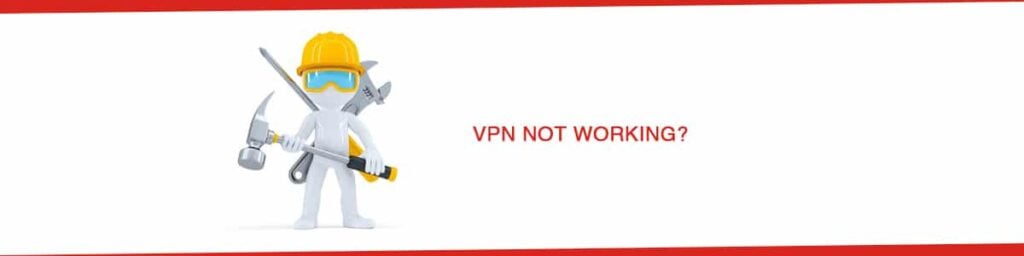Though VPNs tend to be very helpful, they at times experience problems. When this happens, a VPN may not work correctly. This may lead to internet security and privacy risks as you might no longer be protected.
Проблема с VPN может привести к полному отсутствию соединения или к замедлению работы VPN, что затрудняет просмотр веб-страниц. Хотя VPN приводит к незначительному снижению скорости просмотра веб-страниц, экстремальное замедление требует принятия мер.
Что делать, если VPN работает некорректно
- Переход на платный VPN
Free VPNs are prone to experiencing problems which lead to slow browsing speeds and even disconnects. This is because users share the same resources such as servers and sometimes an overload/congestion may occur. Paid VPNs don’t experience congestion problems as customers get the value of their money. If you are using a free VPN, I highly recommend an upgrade to a premium VPN. If you are using a paid VPN and still experiencing problems, proceed as follows;
- Изменение местоположения сервера
If you are experiencing slow connections, changing a VPN’s server location can make a lot of difference. The closer you are to a server, the higher the speeds you will get. Servers that are not congested too much also have high speeds. To change your server location, open the server list and select a closer server. Most VPNs show server latency, and this is your guide when choosing servers based on proximity. The lesser the latency value, the closer the server is.
- Change the VPN Protocols
VPN используют протоколы для подключения к Интернету, которые определяют способ соединения, в том числе и скорость. Наиболее часто используемым протоколом является OpenVPN. VPN используют этот протокол через UDP (User Datagram Protocol) или TCP (Transmission Control Protocol). TCP обладает возможностями коррекции ошибок, и при возникновении проблем выполняется повторная передача. Это делает OpenVPN TCP медленным. С другой стороны, UDP не имеет возможности коррекции ошибок, и поэтому он быстрее TCP. В случае низкой скорости следует перейти на OpenVPN UDP.
- Убедитесь, что вы используете правильные учетные данные для входа в систему
Ввод неправильного e-mail/имени пользователя или пароля приводит к ошибкам аутентификации. Необходимо перепроверить имя пользователя и пароль, чтобы избежать этой ошибки.
- Убедитесь, что VPN-клиент и провайдер находятся в режиме онлайн
Overlooking the simple things is the easiest way to ignore mistakes. Test whether you are online by opening any web without a connection through a VPN. If you are not connected, reboot your router and try again. Then check whether your VPN provider is online. VPN servers go offline once in a while for maintenance.
- Изменение портов подключения
Some networks and ISPs tend to block the internet traffic on specific ports. This means that your VPN connection won’t go through such a port. It’s therefore recommended to try a connection through a different port.
Устранение сбоев в работе приложения VPN
At times VPN apps can crash or freeze unexpectedly now and then. This can lead to privacy and security breaches. This problem can be hard to troubleshoot, but worry not, here’s what you can do;
- Обновите приложение VPN и, если это не помогло, удалите его и установите заново. Также убедитесь, что в системе не запущено более одной VPN.
- Иногда это может быть связано с проблемами памяти, если на вашем устройстве недостаточно оперативной памяти, следует закрыть некоторые приложения.
- Наконец, проблема может заключаться в устройстве. Как советуют ИТ-эксперты, перезагрузка позволит обновить систему и избавиться практически от всех проблем.