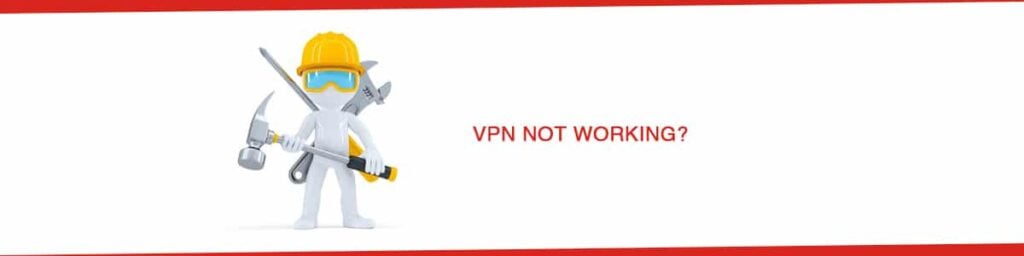Though VPNs tend to be very helpful, they at times experience problems. When this happens, a VPN may not work correctly. This may lead to internet security and privacy risks as you might no longer be protected.
VPN 問題可能會導致根本無法連接或導致 VPN 體驗變慢,從而難以流覽。儘管VPN會導致流覽速度略有降低,但極度緩慢需要採取行動。
當VPN無法正常工作時該怎麼辦
- 切換到付費 VPN
Free VPNs are prone to experiencing problems which lead to slow browsing speeds and even disconnects. This is because users share the same resources such as servers and sometimes an overload/congestion may occur. Paid VPNs don’t experience congestion problems as customers get the value of their money. If you are using a free VPN, I highly recommend an upgrade to a premium VPN. If you are using a paid VPN and still experiencing problems, proceed as follows;
- 更改伺服器位置
If you are experiencing slow connections, changing a VPN’s server location can make a lot of difference. The closer you are to a server, the higher the speeds you will get. Servers that are not congested too much also have high speeds. To change your server location, open the server list and select a closer server. Most VPNs show server latency, and this is your guide when choosing servers based on proximity. The lesser the latency value, the closer the server is.
- Change the VPN Protocols
VPN使用協定將您連接到互聯網,這些協定確定如何建立連接,這包括速度。最常用的協定是 OpenVPN。VPN通過UDP(用戶數據報協定)或TCP(傳輸控制協定)使用此協定。TCP具有糾錯功能,只要出現問題,就會進行重傳。這使得OpenVPN TCP變慢。另一方面,UDP不提供糾錯功能,因此它比TCP更快。遇到低速時,更改為 OpenVPN UDP。
- 確保使用正確的登錄憑據
鍵入錯誤的電子郵件/使用者名或密碼將導致身份驗證錯誤。有必要重新檢查使用者名和密碼以避免此錯誤。
- 確保 VPN 用戶端和提供程式連線
Overlooking the simple things is the easiest way to ignore mistakes. Test whether you are online by opening any web without a connection through a VPN. If you are not connected, reboot your router and try again. Then check whether your VPN provider is online. VPN servers go offline once in a while for maintenance.
- 更改連接埠
Some networks and ISPs tend to block the internet traffic on specific ports. This means that your VPN connection won’t go through such a port. It’s therefore recommended to try a connection through a different port.
修復不斷崩潰的VPN應用程式
At times VPN apps can crash or freeze unexpectedly now and then. This can lead to privacy and security breaches. This problem can be hard to troubleshoot, but worry not, here’s what you can do;
- 更新 VPN 應用程式,如果這沒有説明,請卸載並重新安裝它。另外,請確保您的系統中沒有運行多個VPN。
- 有時可能是記憶體問題,如果您的設備記憶體不足, 請考慮關閉某些應用程式。
- 最後,您的設備可能是問題所在。正如IT專家建議的那樣, 重新啟動 將刷新系統並消除幾乎所有問題。