In this digital world, almost everything we do requires the internet. Its impossible to stay even for ten minutes without checking your social media or even accessing anything on the internet. For availability purposes, we use WIFI routers in our houses so that we can connect efficiently to the internet. If you have been paying close attention, you will realize that every time a friend or a guest comes to your house, you will hear the question, “What’s your WIFI password?” of which you will give it out without a second thought. But that question might turn out to be a deadly risk to everything that is connecting to the internet via the router.
 Опасности, связанные с отсутствием гостевой сети
Опасности, связанные с отсутствием гостевой сети
For instance, it might occur that some of your guests or friends don’t take cybersecurity seriously. And in this case, with access to Wi-Fi, they may download files and accidentally download malware. At times their devices may be already infected with malware. When connected to your WIFI network, a malware can hop through the router and infect all the devices. If your computer is accessible via the network, the malware might even tamper with your files and cause havoc. It’s even worse when you have a party, and by the time you realize your devices are infected, it will be already too late.
Чтобы избежать такой ситуации, достаточно создать гостевую сеть. Большинство маршрутизаторов поддерживают этот режим, поэтому вам не придется платить за другой пакет или искать другой маршрутизатор, специально предназначенный для гостей.
Как правильно настроить гостевой Wi-Fi
Настроить гостевое подключение Wi-Fi очень просто: достаточно открыть настройки маршрутизатора и добавить гостевую сеть. Для этого выполните следующие действия;
While connected to your router, open your browser and type your router’s IP address in the URL/address bar. Typically, the router IP address will be 192.168.1.1 or 192.168.0.1 or 192.168.100.1, to be sure, check your router’s manual. Click go after entering the IP address, and a dialogue box with the admin username and password fields will appear. If you didn’t change the username and password, check the credentials on your router or in the manual. It’s recommendable to change these credentials for enhanced security.
После входа в систему откроется страница панели управления/настроек маршрутизатора, на которой нужно найти раздел "Гостевая сеть" и включить ее.
 Параметры гостевой сети, которые необходимо учитывать
Параметры гостевой сети, которые необходимо учитывать
Это важные настройки, которые обеспечат безопасность как гостевой сети, так и основной сети WIFI. Условия могут отличаться в зависимости от используемого маршрутизатора;
- SSID/Network name - это имя гостевой сети, которое будет отображаться в списке доступных подключений на любом устройстве, находящемся рядом с маршрутизатором.
- Установите WPA Pre-Shared Key/ или Network Key - это другие (сетевые) названия термина "пароль". Обязательно установите надежный и безопасный пароль, который можно записать, чтобы никто не спрашивал его снова и снова. Убедитесь, что он отличается от того, который используется в основной сети WIFI.
- Authentication – This will tell the router the level of security to be used. The first option is always ‘Open Access,’ and this doesn’t require a password. Avoid this option at all times because not only guest will be able to use your WIFI, but also everyone within your router’s proximity. The other options will require passwords and will also dictate the authentication to be used. They include; WPA2-PSK or WPA2-Personal. in some routers these options will prompt you to select the encryption level, choose AES. Others will implement encryption accordingly.
- Время доступа - Это один из лучших моментов в гостевой сети. Эта настройка ограничивает время, в течение которого она будет включена. Например, вы можете предугадать, как долго гости будут находиться у вас, и, соответственно, установить время доступа на несколько часов.
- Доступ к ресурсам интрасети/сети - в целях безопасности этот параметр следует отключить. Это означает, что никто не сможет получить доступ к ресурсам вашей основной сети (подключенным домашним устройствам).
Lastly, always use a VPN, some guests might have malicious intents.
 Опасности, связанные с отсутствием гостевой сети
Опасности, связанные с отсутствием гостевой сети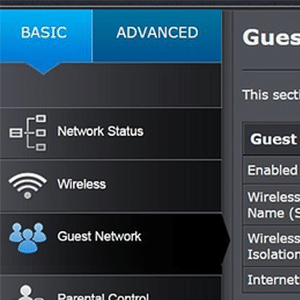 Параметры гостевой сети, которые необходимо учитывать
Параметры гостевой сети, которые необходимо учитывать

