In this digital world, almost everything we do requires the internet. Its impossible to stay even for ten minutes without checking your social media or even accessing anything on the internet. For availability purposes, we use WIFI routers in our houses so that we can connect efficiently to the internet. If you have been paying close attention, you will realize that every time a friend or a guest comes to your house, you will hear the question, “What’s your WIFI password?” of which you will give it out without a second thought. But that question might turn out to be a deadly risk to everything that is connecting to the internet via the router.
 Nguy cơ không có mạng lưới khách
Nguy cơ không có mạng lưới khách
For instance, it might occur that some of your guests or friends don’t take cybersecurity seriously. And in this case, with access to Wi-Fi, they may download files and accidentally download malware. At times their devices may be already infected with malware. When connected to your WIFI network, a malware can hop through the router and infect all the devices. If your computer is accessible via the network, the malware might even tamper with your files and cause havoc. It’s even worse when you have a party, and by the time you realize your devices are infected, it will be already too late.
Để tránh tình trạng này, tất cả những gì bạn cần là một mạng khách. Hầu hết các bộ định tuyến đều hỗ trợ chế độ này, do đó bạn sẽ không phải trả tiền cho một gói khác hoặc tìm kiếm một bộ định tuyến khác dành riêng cho khách.
Cách thiết lập Wi-Fi khách chính xác
Thiết lập kết nối Wi-Fi khách là một điều dễ dàng, tất cả những gì bạn cần làm là mở cài đặt bộ định tuyến và thêm mạng khách. Để làm điều đó, hãy tiến hành như sau;
While connected to your router, open your browser and type your router’s IP address in the URL/address bar. Typically, the router IP address will be 192.168.1.1 or 192.168.0.1 or 192.168.100.1, to be sure, check your router’s manual. Click go after entering the IP address, and a dialogue box with the admin username and password fields will appear. If you didn’t change the username and password, check the credentials on your router or in the manual. It’s recommendable to change these credentials for enhanced security.
Sau khi bạn đã đăng nhập, trang bảng điều khiển / cài đặt của bộ định tuyến của bạn sẽ xuất hiện và tất cả những gì bạn phải làm là tìm phần Mạng khách và bật nó.
 Cài đặt Mạng khách cần xem xét
Cài đặt Mạng khách cần xem xét
Đây là những cài đặt cần thiết sẽ đảm bảo an toàn cho Mạng khách cũng như mạng WIFI chính của bạn. Các điều khoản có thể khác nhau tùy thuộc vào bộ định tuyến liên quan;
- SSID / Tên mạng - Đây là tên mạng khách và sẽ được hiển thị trong danh sách các kết nối khả dụng trên bất kỳ thiết bị nào gần bộ định tuyến của bạn.
- Đặt Khóa chia sẻ trước WPA / hoặc Khóa mạng - Đây là những tên (mạng) khác cho thuật ngữ mật khẩu. Luôn đảm bảo bạn đặt mật khẩu mạnh, an toàn, mật khẩu này bạn có thể viết nó ra để tránh mọi người hỏi bạn mật khẩu nhiều lần. Chỉ cần đảm bảo rằng nó khác với những gì bạn sử dụng trong mạng WIFI chính của mình.
- Authentication – This will tell the router the level of security to be used. The first option is always ‘Open Access,’ and this doesn’t require a password. Avoid this option at all times because not only guest will be able to use your WIFI, but also everyone within your router’s proximity. The other options will require passwords and will also dictate the authentication to be used. They include; WPA2-PSK or WPA2-Personal. in some routers these options will prompt you to select the encryption level, choose AES. Others will implement encryption accordingly.
- Thời gian truy cập - Đây là một trong những điều tốt nhất về mạng khách. Cài đặt này giới hạn khoảng thời gian mà nó sẽ được bật. Ví dụ: bạn có thể dự đoán khách của mình sẽ ở lại bao lâu và bạn có thể đặt nó trong vài giờ cho phù hợp.
- Truy cập tài nguyên mạng / mạng - Vì mục đích bảo mật, bạn nên tắt tính năng này. Điều này có nghĩa là không ai có thể truy cập tài nguyên trên mạng chính của bạn (thiết bị gia đình được kết nối).
Lastly, always use a VPN, some guests might have malicious intents.
 Nguy cơ không có mạng lưới khách
Nguy cơ không có mạng lưới khách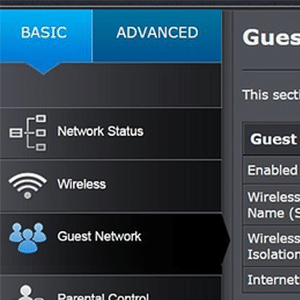 Cài đặt Mạng khách cần xem xét
Cài đặt Mạng khách cần xem xét

